Telegram SG Group List 394
-
Group
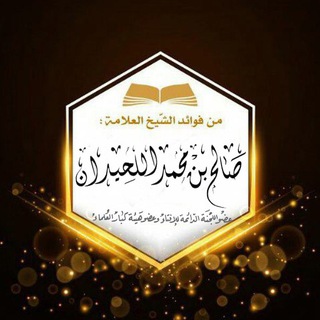 3,843 Members ()
3,843 Members () -
Channel

Партизан Выползов
3,002 Members () -
Group

الخــــواطر
417 Members () -
Group

Hearing Trumpet
595 Members () -
Group

Netzradio Germania
2,009 Members () -
Group

Mongo (TurboGrafx-16)
319 Members () -
Group

𝙹𝙰𝙽𝙶𝙰𝙽 𝚂𝙴𝙽𝚃𝙰𝙿 🔥
371 Members () -
Group

Tutos & Informatique
2,339 Members () -
Channel

My Nirvana♥️
5,366 Members () -
Group

بالبنفسج💜✨
1,010 Members () -
Group

ابتدا | نوشتههای روحالله رشیدی
1,046 Members () -
Channel

SOON
541 Members () -
Channel

Xojakorsin
1,071 Members () -
Group

•| کــِــراش |•
52,809 Members () -
Channel

دفتر پيشخوان فتاحی
3,269 Members () -
Channel

sha8abeet ")
858 Members () -
Group
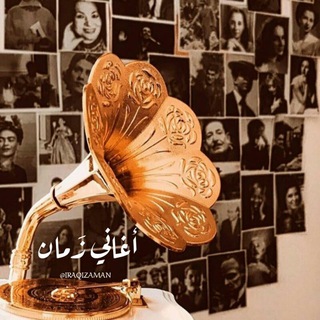
أغاني زمان 📻
661 Members () -
Group
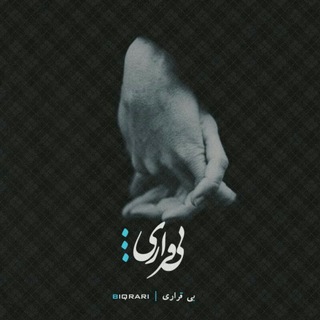
[ بی قراری ]
7,052 Members () -
Group
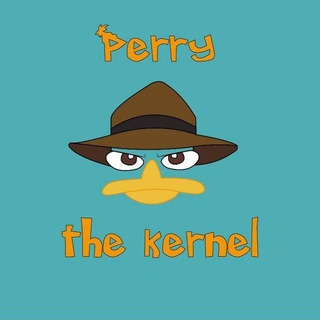
Perry The Horny
1,407 Members () -
Channel

☽بّـعَثًـــــــ آقَـًلامِ ــــرَة.
1,489 Members () -
Group
-
Group
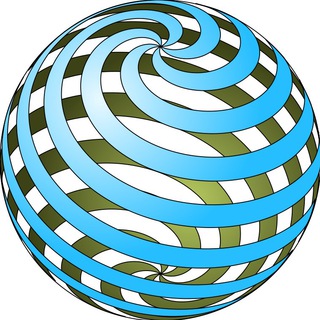
English Knowledge
1,124 Members () -
Channel

RESPALDADO
472 Members () -
Group
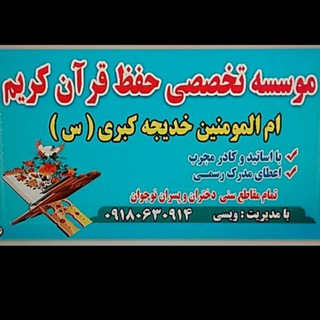
مدرسه حفظ قرآن خدیجه کبری
10,608 Members () -
Channel

ᴍᴀɢɪᴄ ᴅᴀTa
667 Members () -
Group
-
Channel

ᗰY ᒪOᑌᗴ✈️🥇🔥👅
942 Members () -
Channel
-
Channel

ذاتَ اثـرٖ💗🌿
362 Members () -
Group

Jack Posobiec
187,954 Members () -
Channel

لستات الــرّيـم .. 🌸
849 Members () -
Group

Hasta Team
915 Members () -
Group

FrontEnd Training
743 Members () -
Channel

Mono Mario
1,637 Members () -
Group

نحَو الحُلم💜🌸💜
698 Members () -
Channel

FLIZ Moviez
4,170 Members () -
Group

حلويات أمُّ البنات
2,486 Members () -
Group

עיריית תל אביב-יפו
6,952 Members () -
Group
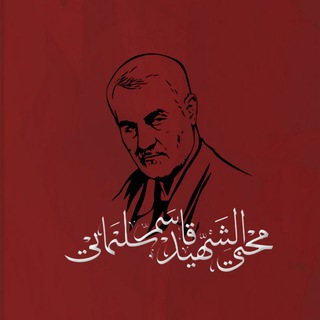
الشهيد الحاج قاسم سليماني
3,675 Members () -
Group

Тяжеловато!
590 Members () -
Group

Die Söhne Potsdams & Umfeld
1,366 Members () -
Channel

﮼تَــقْــوَى،الــسِيــوي༯.
344 Members () -
Group

School Tech®
1,312 Members () -
Group
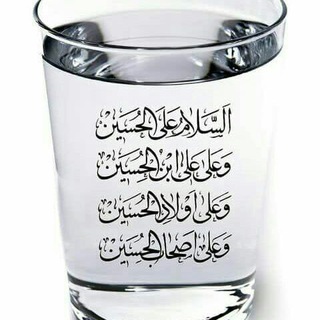
گروه وام های خانوادگی اقای رسول اسدی
1,379 Members () -
Group

هنرکده ماه بانو
815 Members () -
Channel

صور انمي رومانسية حب كوبل خلفيات 👫
906 Members () -
Group

للرشاقه عنوان مع كوتش امل 🏋️🏋️♀️🤸♀️🤸♂️
1,328 Members () -
Channel

غَيمّ"|| Cloud💙☁️❄
1,227 Members () -
Group

༒☠︎︎ᴠɪᴋɪɴɢᴀᴋᴀɴ☠︎︎༒
812 Members () -
Group

كـيان💙🕊️
830 Members () -
Group

𓆩 حِسين مهدي 𓆪
558 Members () -
Group

گپ پرشین تیم
1,509 Members () -
Channel

هـﹷٰٰﹷـنـﹷٰٰﹷـود شــامـﹷٰٰﹷـو💜😻
641 Members () -
Group

قهوة حب ❤
1,547 Members () -
Group

⇝Déjà vu🌪
737 Members () -
Group

AnimeTM Discussion
3,043 Members () -
Group

مما لاحَ بمخيلتي💭💞
799 Members () -
Channel

|GUCCI|4K.|
3,751 Members () -
Channel

𖣘𝐁𝐚𝐧𝐠𝐓𝐚𝐧𝐅𝐢𝐜𝐭𝐢𝐨𝐧𝐈𝐬𝐋𝐚𝐧𝐝𖣘
363 Members () -
Group

✨SIMPLEMENTE Momazos xd✨
913 Members () -
Group

Сон Иваныча
809 Members () -
Group

الشاعر تحسين الخفاجي
10,603 Members () -
Group

𝑑𝑜𝑠𝑒𝑡 𝑑𝑎𝑟𝑎𝑚◞♥️◜
1,381 Members () -
Group

📚کتابخانه «ارشدیار روانشناسی»
5,789 Members () -
Group

Liedermacher Hermunduren "Offiziell"
402 Members () -
Group

📚کتاب دانشگاهی📚
19,417 Members () -
Group

انسانی کلاس | عروض و قافیه تخصصی
9,322 Members () -
Group

جامعة العلوم والتكنولوجيا 📖اللجنة العلمية المركزية 📖
1,582 Members () -
Group

قناة تسهيل السنة
4,028 Members () -
Group

SULTAN - HACK
1,859 Members () -
Group

Why Not Me
8,184 Members () -
Group
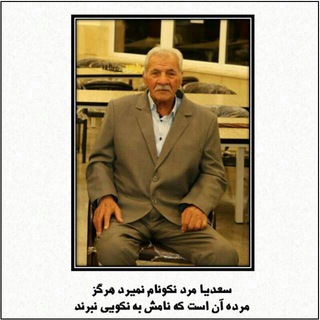
Mehdi Bouyeh Chess Foundation
1,700 Members () -
Channel

𝐓𝐄𝐀𝐌 𝐕𝐈𝐍𝐄𝐗
1,695 Members () -
Channel

Вся песня мне не нужна
2,509 Members () -
Group

TAKAVAR313.ir
1,868 Members () -
Group
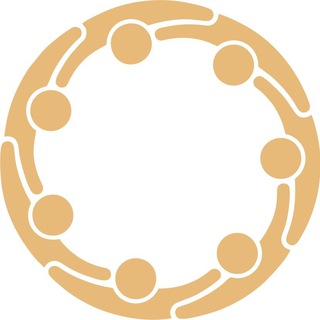
Zusammenrücken
5,251 Members () -
Channel

بیت تورنت (Btt) وینک Win
5,111 Members () -
Channel

Stock Market Courses
2,946 Members () -
Group
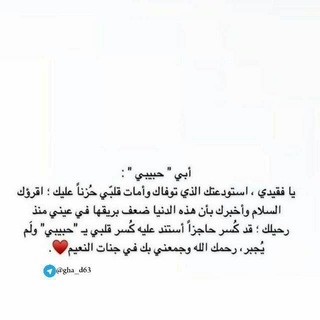
-لــ فقيدي.
491 Members () -
Group
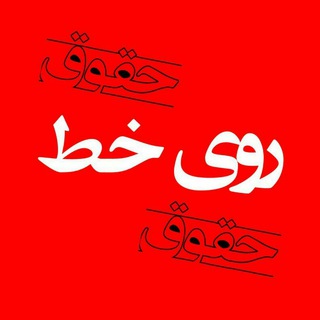
📞روی خط حقوق
6,890 Members () -
Group

ibasid - 'Ich bin, also sollte ich denken.'
973 Members () -
Channel

إلى الجنة🍃.
540 Members () -
Channel

مَاسِيوُنِ.
399 Members () -
Channel

مهناز صادقی
69,019 Members () -
Group

Shop Promoções e Cupons da Shô
4,506 Members () -
Channel
-
Group

محمد تقی سبحانی
2,021 Members () -
Channel

⚕Magisk Official
337 Members () -
Group
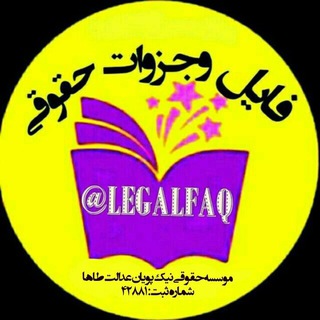
فایل و تست حقوقی
3,579 Members () -
Channel

𝐃𝐀𝐍𝐈 𝐒𝐓𝐑𝐄𝐀𝐌𝐄𝐑
1,226 Members () -
Group

SHREE NAGENDRA SHARES
3,188 Members () -
Group

ɢʀᴏᴜᴘ ʙᴊɢᴀᴍɪɴɢ ꜱᴛᴏʀᴇ
1,019 Members () -
Group

📚مرجع الطب الصيدلاني💊_Pharmaceutical medicine reference
4,410 Members () -
Group

Taverna Teamfight Tactics Italia 🇮🇹
446 Members () -
Group

هَفيف الوّرد.
9,445 Members () -
Group

Досуг. Фантастика. (Сериалы)
570 Members () -
Group

استار دراما | StarDrama
588 Members () -
Group

✖️ Tazkirah Agama ✖️
4,169 Members () -
Group

محمدحسن غلامی
833 Members () -
Channel

Tᴇᴡʜᴇᴇᴅ
386 Members ()
TG SINGAPORE Telegram Group
Popular | Latest | New
You can surely delete messages that you have sent, but did you know that Telegram has brought a new feature that lets you delete messages sent by other users too. That’s kind of weird, but this feature is for users who prioritize privacy over everything. To use this feature, just select the received message and tap on the “delete” button. Now, select “Also delete for X” and tap on “Delete”. The message will disappear from both ends without leaving any trace. Telegram is one of the feature-packed messaging services out there, armed with some neat perks that can put rivals like WhatsApp and Signal to shame when it comes to functionality. While basic Telegram features like the ability to edit messages after sending them are well known, here are some lesser-known, yet incredibly useful things the app can do that could come in quite handy. Create Timestamp for Videos
Besides these security enhancements, you can set a self-destruct timer of duration varying from one second to one week. Furthermore, you or the other person cannot forward messages that you receive within the Secret Chat and taking screenshots (or screen recordings) is completely blocked. Currently, the Secret Chat is limited to conversations between only two people and Secret Groups are not supported within Telegram. Does it ever happen that you send a message, and within a few seconds you find out a glaring typo? Well, there is an edit button to save you on Telegram, but not so much on Twitter. All you have to do is select the message and tap on the “Edit (pen)” icon at the top and you can easily edit the message. However, it will show you an “Edited” label after you have made the changes. Also, there are no time-bound restrictions for editing messages on Telegram. You can only edit messages up to 48 hours of sending them (forever if the messages are posted in your “Saved Messages” chat). Another security feature that adds usability is usernames. Instead of giving people your phone number, you can simply give them your username. This gives you better control over what information is out there, and how people can contact you in the future. You can also write a longer bio and include a link in it. Similarly, Premium allows adding more characters to media captions. Finding the proper way to respond to any message will be easier with up to 400 favorite GIFs. Lastly, Premium users can reserve up to 20 public t.me links, making any group or channel you create stand out with a short and concise link.
Stories and statuses To set self-destruction timer, swipe right on the homepage, tap “New Secret Chat”, and add recipients. Now simply tap the clock icon and set Self-Destruct Timer to the desired time limit (from 1 second to 1 week). The clock starts ticking the moment messages are displayed on the recipient’s screen. When you turn on that feature, the app automatically switches to dark mode. Go to Settings > Chat Settings and toggle on Auto-Night Mode. Improved External Sharing on iOS
Premium Telegram Premium To do this, long-press on a picture you have sent. Choose the ‘Edit’ button on the top, just like you’d edit a text message once you have sent it. Now, you will get an in-built photo editor where you can add filters, draw or crop images. Alternatively, you can even replace the picture and send another one in its place.
Warning: Undefined variable $t in /var/www/bootg/news.php on line 33
SG