Telegram SG Group List 390
-
Channel
 9,943 Members ()
9,943 Members () -
Group

Katalog Faberlic 1/2021
516 Members () -
Group

واقــع مُعـــاش😕
783 Members () -
Channel
-
Group

🌻كـتـابـات(🥂)العشاق🌻
4,087 Members () -
Group

𝟣𝟣:𝟣𝟣
11,537 Members () -
Channel

Podemos Congreso
2,085 Members () -
Group

رويـات لـيـبـيـه.
597 Members () -
Group

💊🌏العالم الطبي🌏💊
3,886 Members () -
Group

𝙎𝙐𝙀Ñ𝙊𝙎 𝙏𝙊𝙓𝙄𝘾𝙊𝙎.☄️
1,822 Members () -
Group

السيرة النبوية "د. راغب السرجاني"
1,141 Members () -
Group

﮼محمِد،الحَراري 𓅓.
2,555 Members () -
Group

بـوح الــروح
603 Members () -
Group

Ranking Store
978 Members () -
Group

خـ♥️ـوٌآطــر مـنـسـ♥️ـيــهّ
12,680 Members () -
Group

وُجُــوم ☹︎
323 Members () -
Group

📚 دوازدهمی ها و کنکوری ها 📚
5,580 Members () -
Group

بيــــ🏡المداليز 😂⚡️ــت
303 Members () -
Group

X.D 🎥 فيديوهات منوعة 🎥
13,045 Members () -
Channel
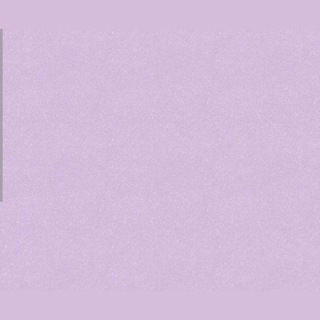
المُلهمة رويـد🌎🌿.
529 Members () -
Group

تــَـصـاويــر ..♩
16,121 Members () -
Channel
-
Group

✨نبـہض اڵـہـقـہـڵـہـۆب̯͡✨
695 Members () -
Group

كلمات عتاب 💔
2,757 Members () -
Group

قــد نلتقي 📚
1,966 Members () -
Group

همس الحروف 🍁
960 Members () -
Group

تدریس ژنتیک و سلولی
583 Members () -
Group

رَيَاحِين السًَلَف
715 Members () -
Group

♥ارزان سرای ترک♥
6,480 Members () -
Channel

- السُّمُـو¹ ♔.
412 Members () -
Group

➳❥❬ لنكن معاً🌸❭
2,606 Members () -
Group

🧚♀️❤جروب ريهاموتوبيا العلاقات الزوجيه 🧚♀️❤
1,264 Members () -
Group

خلفيات صور HD🖼
4,700 Members () -
Group

صٌدِى أّلَقِوِأّفِّيِّ
16,560 Members () -
Group

❤️آلَحًےـبّےـ آلَصِےـآدُقَےـ❤️
1,382 Members () -
Channel

ﯞشــلـﯝن ♥️ ۾ــﻍــلـيڴ
633 Members () -
Group

دفـنقـي ليبييـن 💛
1,090 Members () -
Group

مسك الختام
506 Members () -
Group

تضارب افكار ♕
3,455 Members () -
Group

Taito Type
434 Members () -
Group

•لله نمضي
318 Members () -
Group

رواياتيي ✨♥️
844 Members () -
Group

مُخْتَلِفْوْنْ || Different
808 Members () -
Group
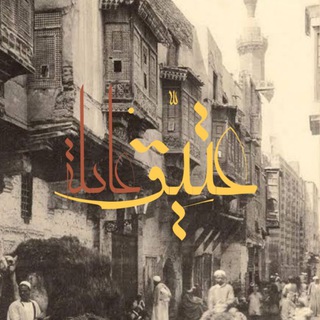
عَتِيِقْ... 🖤🖇
450 Members () -
Group

🖤الأسود يَليقُ بِك🖤
14,672 Members () -
Channel

Oro Quotes
2,550 Members () -
Group

مقاطع مضحكه 😃😄😃comedy
5,932 Members () -
Group

Khadeeja khaled/miss sunflower 🌻💛
313 Members () -
Group

Veg Italia 🌱
420 Members () -
Group

My life /❤️🔐حٌيِّأّتّيِّ
700 Members () -
Group

مِـيڪآ مِي
810 Members () -
Channel

شَـعرك دَهـب🌼
5,273 Members () -
Group

ْعبّارَاتْ رَاقًيَةِ..😍😍
18,325 Members () -
Group

✿ سلفيات ذوات همم ✿
1,279 Members () -
Group

{{ ـنــكــتـ }}
941 Members () -
Group
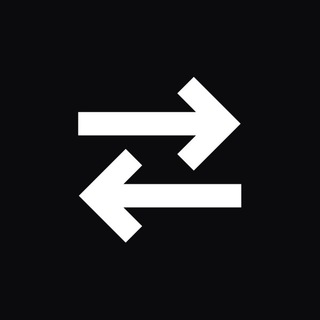
Синтезируем
434 Members () -
Group

وتبقى الذگريات .😔💙
3,063 Members () -
Group

🔞استشارات جنسية 🔞
2,021 Members () -
Group

"ڪرڪبـــة🖤!"
15,786 Members () -
Channel

کانال وحید احسانی
320 Members () -
Group

شِي منْ جوّا 💙🌿.
5,674 Members () -
Group

📚 قصص وروايات 📚
22,834 Members () -
Group

محبين الشيخ محمود الحسنات
8,781 Members () -
Group

لمحبين الروايات والقراءة.
5,490 Members () -
Group

بَـرمـودَا ' PaRmOdA
7,058 Members () -
Group

*تٌفُسِـيِّر_أّلاحًلام*
5,726 Members () -
Group

گسترده های تلگرام
4,011 Members () -
Group

✨اشِتْـيَاقًــ❥❄️✨ ️
6,696 Members () -
Group

إيجابيـات | 🗝️💛.
1,303 Members () -
Group

English Courses 👈 فهرس
2,309 Members () -
Group

♪٭دموع القمر ٭♪
664 Members () -
Group

لفلي حشيش 😂🤤🚬
499 Members () -
Group

ع الغامدي
1,004 Members () -
Group

برنامج القراءة للمعلم
1,149 Members () -
Group

عَبداٰللّه،فَتحي
2,681 Members () -
Group

🏅ستوريات🏅
14,390 Members () -
Group

°وَطَنْ°🇮🇶
436 Members () -
Group
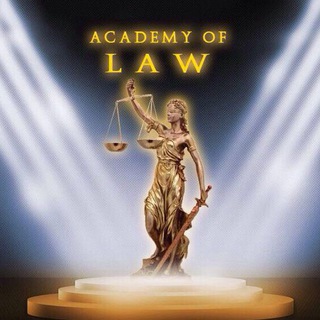
اکادمی حقوق
7,014 Members () -
Group

ُهمٌـ๛ـِات ❥ ؏ــاشقـــــﮩ❥
456 Members () -
Group

سخرياﺄت ڪاﺄتب ☻ֆ💗۽“
1,944 Members () -
Group

لتعليم النقش الحنا والخضاب ابداع Anna art
1,497 Members () -
Group

•❀| مُحَاكَاةُ قَلَمٍ عَتِيقٍ |❀•
835 Members () -
Group

رأفت الياسر
2,016 Members () -
Group

جوكر🎭يات
533 Members () -
Group

روائـع المےـعلومات
15,672 Members () -
Channel

لِـ هـبهہ♡︎.
985 Members () -
Channel

مـلـجأ الـإشـتيـاق ❤️✨
423 Members () -
Group

•|خواطر من القلـ💙ـب|•
1,190 Members () -
Group

Про Алушту
445 Members () -
Group

مسلسل الشخصية - Şahsiyet
651 Members () -
Group

شغفـي . . ♥!
1,951 Members () -
Group

💯رازقانون جذب🔑
157,193 Members () -
Group
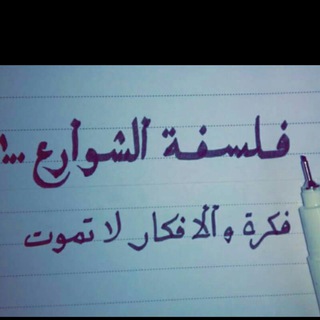
فلسفة الشوارع
8,201 Members () -
Group

كتب شيخ الإسلام ابن تيمية
483 Members () -
Group

خربشــات قــلم🌹💜
3,177 Members () -
Group

😋👨🔧🔪مجانين بي كلو 🕺💃🏃♂️🤺🏌️♂️
2,361 Members () -
Group

ـ||شاصي||
3,013 Members () -
Channel
-
Group

CENTUS News (¢)
3,103 Members () -
Group

رفيق الروح♥️
7,484 Members ()
TG SINGAPORE Telegram Group
Popular | Latest | New
Multiple Answers: It is the best way to settle the score by allowing members to select multiple answers. Bot API: lets you build programs that use Telegram messages for an interface. You don’t need to have knowledge of MTProto encryption protocol. The intermediary server will handle all communication and encryption with Telegram API for you. If you’re using Telegram with the calls, secret chats feature, which provides end-to-end encryption for your messages, You can also be locking down the app itself with a passcode, PIN, or password automatically.
Admins can reach out to users who want to join and have a chat to cover the rules, make sure they're a good fit or even plan a welcome party. When an admin reaches out, Telegram lets the user know they're reaching out as a group admin. Large file size limit You can also write a longer bio and include a link in it. Similarly, Premium allows adding more characters to media captions. Finding the proper way to respond to any message will be easier with up to 400 favorite GIFs. Lastly, Premium users can reserve up to 20 public t.me links, making any group or channel you create stand out with a short and concise link. Launch the Telegram app on your device and navigate to Settings -> Data and Storage.
You can quickly find Premium Stickers from all your packs in a dedicated section of your sticker panel, below 'Recently Used'. Telegram also supports hashtags. If you tap a hashtag, you can search across all of your activate chats for it. This makes it easy to find messages in the future or categorize information for yourself. If you select the Scheduled option, the auto-night mode will kick in at a pre-defined time which you can change. If you select the Automatic mode, the auto-night mode will start depending on the ambient light. You can slide the slider to select at what percentage of the ambient lighting do you want the night mode to start at. Personally, I prefer the scheduling option, however, you can use the one you like. It’s that simple. Open the chat and find the attachment button at the bottom of the chat. Then, click on Location and choose to “Share my live location” with your custom time period.
To create a username, go to “Settings” and tap “Username” under the account section. There is also a “Bio” option, where you can add a few lines about yourself. Anyone who opens your profile will see this text. Scheduled: Night mode will start when the sun goes down and turn off when the sun rises again. If you like, you can instead set your own times for it to turn off and on.
Warning: Undefined variable $t in /var/www/bootg/news.php on line 33
SG