Telegram SG Group List 388
-
Group
 879 Members ()
879 Members () -
Group
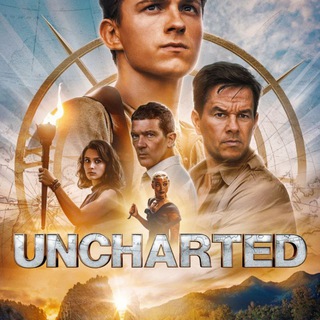
Sodere tv - sodere tube
973 Members () -
Channel

MAHAKAL CRICKET(pd)
2,209 Members () -
Group
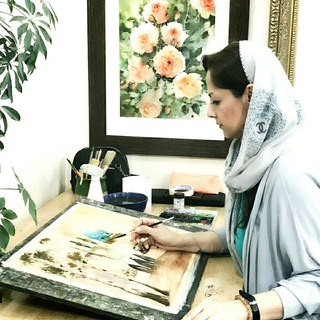
رنگ خیال
967 Members () -
Channel

مغامرات كاتـ📖ــبة👩🏻💻
320 Members () -
Channel

غـژل أَهـلنـا
578 Members () -
Channel
-
Channel
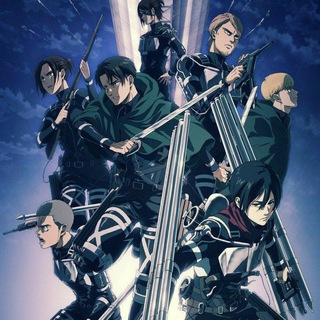
Shingeki no Kyojin The Final Season 🥳
454 Members () -
Group

💥قناة الهداية للدعوة السلفية بجاية💥
326 Members () -
Channel

᷂᷂صواديففَ ١
16,265 Members () -
Group
-
Channel

Exam Crackers
439 Members () -
Group

مدرسه صبح توحید
714 Members () -
Channel

منوعات سودانية
637 Members () -
Group

منصة المعهد الكندي للعلوم الطبيه
2,514 Members () -
Group
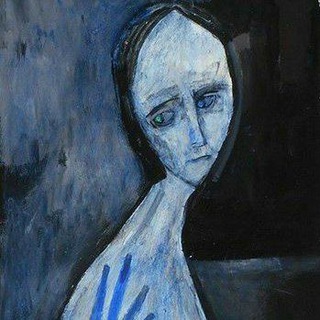
عتمھہ🖤
381 Members () -
Group
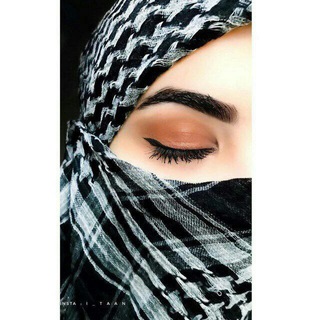
طيـره بحظـرة الـ؏ـبّاس🕊
447 Members () -
Channel

احہٰبہٰبتكہٰ دވن لہٰقہٰاٰء
3,298 Members () -
Group
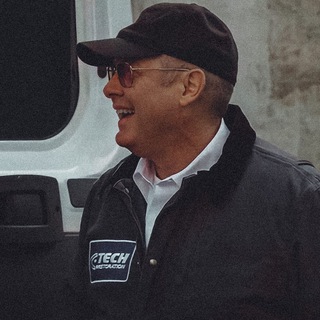
فؤيصِل | LORD 📸.
994 Members () -
Group
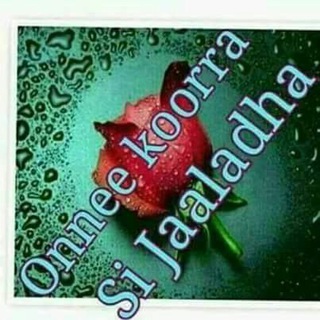
MADDA JAALALA
898 Members () -
Group

Transfermarkt. 🗞🇪🇸
1,612 Members () -
Group

آقای اقتصاد | MrEconomy
15,123 Members () -
Channel

ـ قناة B. D.. “
3,558 Members () -
Channel

برامج وشروحات📱⭐️
3,740 Members () -
Group

Pasajes de la historia
1,030 Members () -
Group

ITpro News & Reviews
2,709 Members () -
Channel

رياضيات وإحصاء بالاله الحاسبه 📚
1,685 Members () -
Group

لا تيــأس|♡.
412 Members () -
Group

کانال کارکنان شریف
1,102 Members () -
Group

Safina_jewelry
1,086 Members () -
Group

نًجُوِمِ-𝑺𝑻𝑨𝑹𝑺💛.
1,537 Members () -
Group
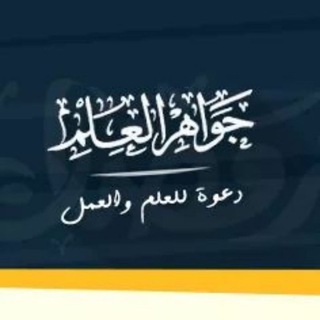
إذاعة طلاب العلم الشرعي {البث المباشر الثاني }
2,215 Members () -
Channel
-
Group

هلدینگ کاسپین | آموزش و مشاوره تضمینی
481 Members () -
Group
-
Group

گلستان فردا
988 Members () -
Group

ᴏʀᴀɴɢᴇʀʏ ᴏғ ғᴇᴇʟɪɴɢs
876 Members () -
Group

بریدهها و برادهها
4,264 Members () -
Channel

🤓 البِبلًومَانْي 📖
579 Members () -
Channel

Астраханская рать
501 Members () -
Group
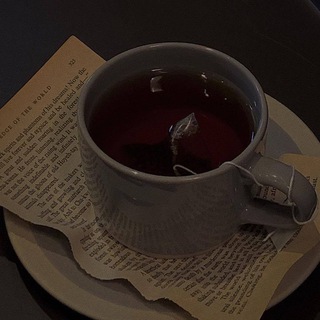
عبارات اجنبية مترجمة
11,027 Members () -
Group
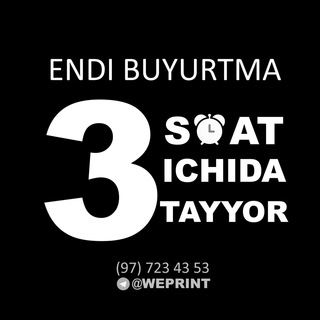
WEPRINT7️⃣
1,172 Members () -
Group
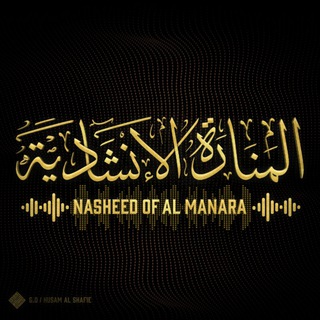
• 𝐆𝐫𝐨𝐮𝐩 𝐨𝐟 𝐚𝐥𝐦𝐚𝐧𝐚𝐫𝐚 •
3,442 Members () -
Group

Sicurezza Informatica
1,557 Members () -
Group

متنا کرمانشاه
353 Members () -
Group

Спорт Шредингера
15,401 Members () -
Group
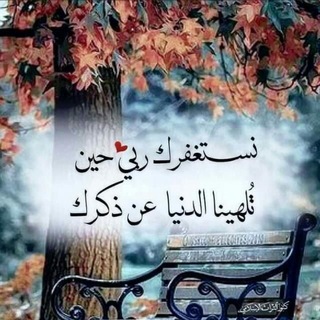
خواطر من نور.❄
1,947 Members () -
Channel

🇸🇦💎بوح بنت عتيبه 🇸🇦💎
1,176 Members () -
Channel

Deutscher Jugendversand
1,389 Members () -
Group
-
Group
-
Channel

Lesseparfum_official
2,046 Members () -
Group

قروب دردشه وسوالف طناخه يَـِمٌـ🇾🇪ـنيه ♢
1,699 Members () -
Group

Great Hikers Ethiopia
1,148 Members () -
Group
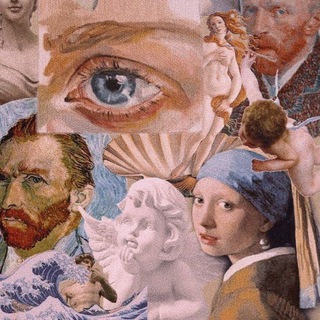
☁️✨💸 𝒶ℯ𝓈𝓉𝒽ℯ𝓉𝒾𝒸𝒶𝓁𝓁𝓎 💸✨☁️
1,192 Members () -
Group

Funny Videos 😀
4,183 Members () -
Group
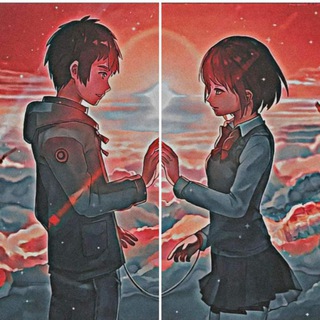
وطن... 💛🥀
415 Members () -
Group

جنایت و خیانت ملا مجاهد به ملت ايران
1,269 Members () -
Channel
-
Group

Super Dragon Ball Heroes
81,327 Members () -
Channel

Tu Música Latina
308 Members () -
Group

Camina Conmigo Jesús 🙏🏻
1,363 Members () -
Channel

اشتقتلك يا وجعي 💙
4,221 Members () -
Channel

میران ڕەیان┋⁽❥̚͢₎ 🐣💗
1,873 Members () -
Group
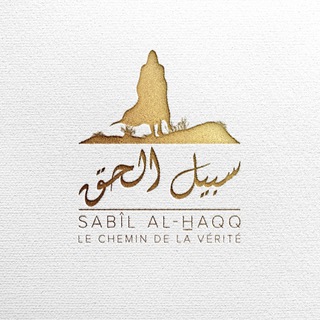
𝐒𝐚𝐛𝐢𝐥 𝐀𝐥-𝐇𝐚𝐪𝐪
2,481 Members () -
Group

محمد عبدالرحمن
619 Members () -
Group

وتين الرووح💙
8,488 Members () -
Channel

صُـــدفـــه | 𖤍
1,027 Members () -
Group
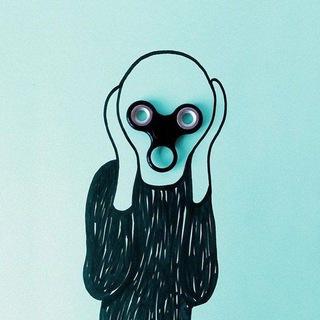
[ بیشُعوری ]
68,587 Members () -
Group

Asterophile ㅡ close. ^_^
430 Members () -
Group
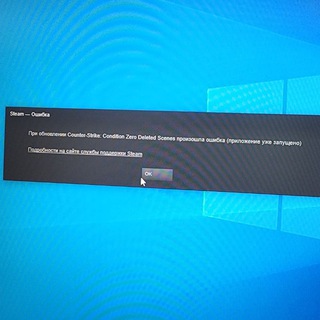
Yud
779 Members () -
Channel
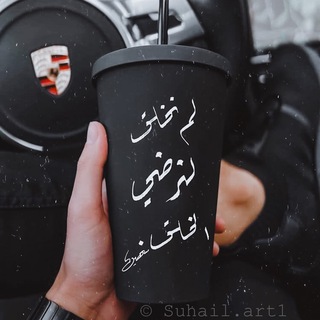
خربشات سهيل
306 Members () -
Group

EDU's Design
441 Members () -
Channel

Random things about us:)
618 Members () -
Group

НорильскПолит Zа праVду
1,350 Members () -
Group

• ɴᴏᴛ ᴅᴇғᴛᴇʀɪ🖤
12,968 Members () -
Group

ℰ ℽ ᝪ ℬ 🅿🅸🅲🆃🆄🆁🅴
879 Members () -
Channel

راقــٰٺ لـٰـي .
451 Members () -
Group
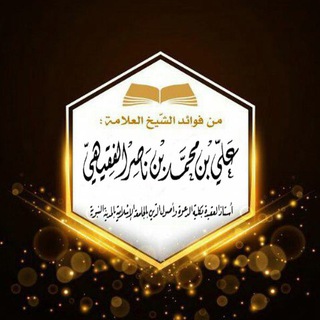
درر ش: علي بن ناصر الفقيهي
1,618 Members () -
Channel
-
Channel
-
Channel

ثقافهہ آنثى☕📃
466 Members () -
Channel
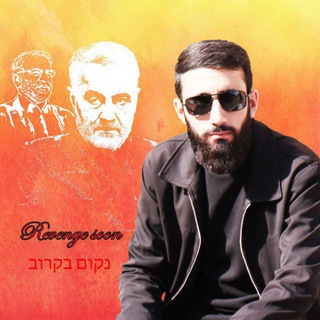
طلبه سیرجانی
452 Members () -
Channel

Anime Series|ITA🇮🇹
440 Members () -
Group

أبيــض_𝒘𝒉𝒊𝒕𝒆🤍
1,367 Members () -
Channel

Enigma
336 Members () -
Channel

SurenaTalk | سورناتاك
699 Members () -
Group

خباب بن مروان الحمد
3,734 Members () -
Group
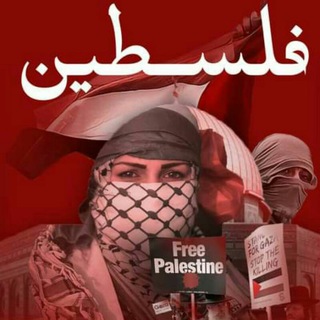
Khootta seeqa😅😅😅
424 Members () -
Group

اقتباسات
7,311 Members () -
Group
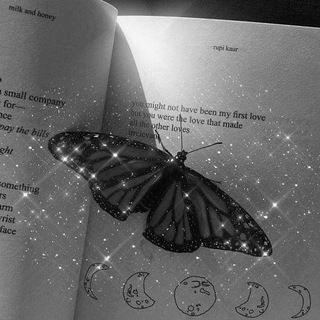
يوميات فن 🎶🖤
1,900 Members () -
Channel
-
Group

انجمن علمی دانشجویی پرستاری علوم پزشکی گناباد
639 Members () -
Group

Dogeyield Official Group
2,095 Members () -
Group

Juin Jutsu Team
4,514 Members () -
Group

XixinMusic (Dance, Electro, EDM, Euro Dance, House, ETC.) 🍋
2,000 Members () -
Group

قافان بينَها لام
796 Members () -
Group

العابرون في سبيل الله
982 Members () -
Group

بازیپژوهی
1,412 Members () -
Group

اسلام توحید ( قرآن ، حدیث ، احکام )
2,599 Members ()
TG SINGAPORE Telegram Group
Popular | Latest | New
To enable it, go to “Settings”, “Data and Storage”, and turn off automatic download “when using mobile data” and “when roaming”. You will also see options to turn off autoplay “GIFs” and Videos”. Search Friends by Username Most people use third-party apps to make sure that no one gets a hand on their private conversations. Telegram, however, has its own lock function to hide privates messages behind a passcode.
Slow Mode Telegram Messenger Tricks After you have done, that all you need to do is enter your new number and then follow the process on your screen. Once you have created your account, you can switch between your accounts by clicking on the down arrow and selecting the account that you want to choose. Change Phone Numbers Telegram Messenger Tricks
To start a Secret Chat, you can either tap on the option in the hamburger menu and select a contact to start the chat. Alternatively, you can go to an existing chat, tap on the top bar for the user’s information and scroll down to find the “Start Secret Chat” option at the very bottom of the page. Once you tap on the option, the other person will have to accept your invitation to initiate the Secret Chat. A great way to organize your chats inside a group or channel is by using hashtags. When you use a hashtag in a message, that word becomes searchable allowing you to see all the messages relating to that topic. For example, if the group is discussing the new Avengers movie, everyone can use the Avengers hashtag. If you want to see all the messages in one location, you can just tap on the hashtag and all the messages with that hashtag will come up. Telegram gives you an option where you can select who can see your last seen time. To configure this, go to “Settings”, “Privacy and Security” and then tap on “Last Seen & Online”. You can share it with everybody, or people in your contact list, or nobody, or add exceptions like “never share with” XYZ. You can surely delete messages that you have sent, but did you know that Telegram has brought a new feature that lets you delete messages sent by other users too. That’s kind of weird, but this feature is for users who prioritize privacy over everything. To use this feature, just select the received message and tap on the “delete” button. Now, select “Also delete for X” and tap on “Delete”. The message will disappear from both ends without leaving any trace.
What can this bot do? One of the worst parts about messaging apps is that anyone can add you to random groups without your active permission. However, the good part is that Telegram gives you an option to disable it altogether. You can change the desired settings from Settings menu -> Privacy and Security -> Groups -> My Contacts and then select all the Telegram users to “Never Allow”. I can’t tell you how much I love this Telegram trick.
Warning: Undefined variable $t in /var/www/bootg/news.php on line 33
SG