Telegram SG Group List 387
-
Channel
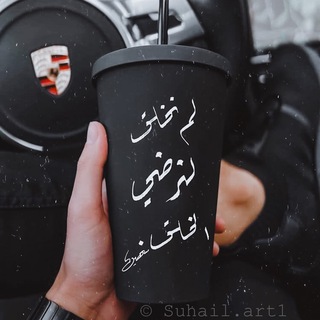 306 Members ()
306 Members () -
Group

EDU's Design
420 Members () -
Channel

Random things about us:)
618 Members () -
Group

НорильскПолит Zа праVду
1,350 Members () -
Group

• ɴᴏᴛ ᴅᴇғᴛᴇʀɪ🖤
12,968 Members () -
Group

ℰ ℽ ᝪ ℬ 🅿🅸🅲🆃🆄🆁🅴
879 Members () -
Channel

راقــٰٺ لـٰـي .
451 Members () -
Group
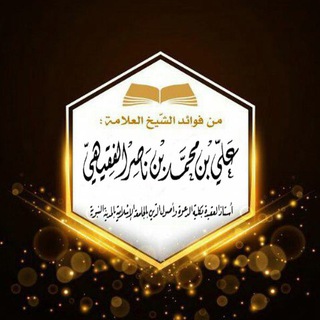
درر ش: علي بن ناصر الفقيهي
1,618 Members () -
Channel
-
Channel
-
Channel

ثقافهہ آنثى☕📃
466 Members () -
Channel
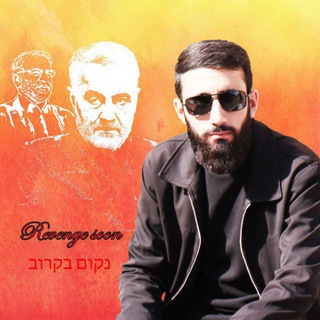
طلبه سیرجانی
452 Members () -
Channel

Anime Series|ITA🇮🇹
440 Members () -
Group

أبيــض_𝒘𝒉𝒊𝒕𝒆🤍
1,367 Members () -
Channel

Enigma
336 Members () -
Channel

SurenaTalk | سورناتاك
699 Members () -
Group

خباب بن مروان الحمد
3,734 Members () -
Group
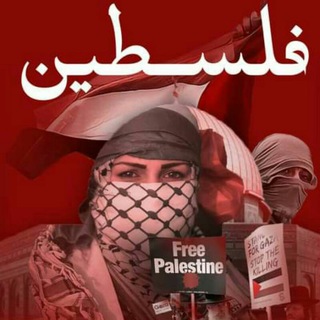
Khootta seeqa😅😅😅
424 Members () -
Group

اقتباسات
7,311 Members () -
Group
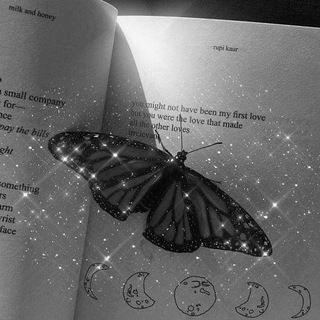
يوميات فن 🎶🖤
1,900 Members () -
Channel
-
Group

انجمن علمی دانشجویی پرستاری علوم پزشکی گناباد
639 Members () -
Group

Dogeyield Official Group
2,095 Members () -
Group

Juin Jutsu Team
4,514 Members () -
Group

XixinMusic (Dance, Electro, EDM, Euro Dance, House, ETC.) 🍋
2,000 Members () -
Group

قافان بينَها لام
796 Members () -
Group

العابرون في سبيل الله
982 Members () -
Group

بازیپژوهی
1,387 Members () -
Group

اسلام توحید ( قرآن ، حدیث ، احکام )
2,599 Members () -
Channel

دقـة وتــين 💛
3,742 Members () -
Group
-
Channel
-
Channel

Anole Post - አኖሌ ፖስት
2,422 Members () -
Group

Arch Linux en Español
1,455 Members () -
Group
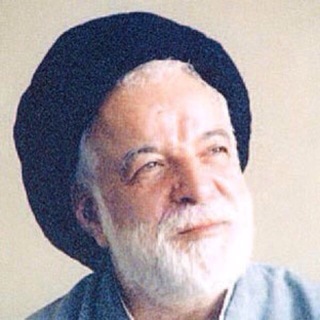
سید مرتضی جزایری
3,945 Members () -
Group
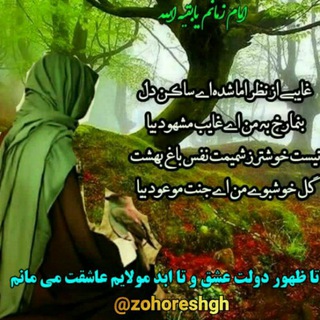
❤️تا ظهور دولت عشق و تا ابد مولایم عاشقت میمانم❤️
752 Members () -
Channel
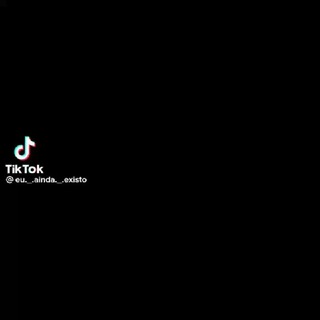
𝕊 𝔸 𝔻 𝔽 𝕆 ℝ 𝔼 𝕍 𝔼 ℝ •
1,998 Members () -
Channel

RǾXFOȒD MANSION 🇱🇰
1,308 Members () -
Group
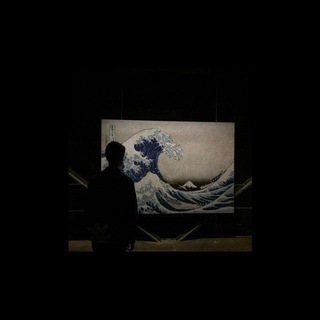
كروب وناسه التنومه البصره 🥀💖
489 Members () -
Group

مهران نیوز
2,942 Members () -
Group
-
Group

Podemos Madrid🏳️🌈🏳️⚧️
643 Members () -
Channel

• ۆ̷ت̷ي̷ن̷ي̷⇣🫀♥️₎
382 Members () -
Group
-
Group

⁽ مـٰ۪۫ـطــَٰيرفَٰـين☻₎ۦ<
3,953 Members () -
Group

تمويلات مُختلِف💰.
502 Members () -
Group

صغيرتي💛🙈
7,011 Members () -
Group

🌍حول العالـــم🌍
1,796 Members () -
Group
-
Group

إِلَى مَـوطنٌ يُدعىَ الجَنـة ♡
928 Members () -
Group

Lactancia
704 Members () -
Group

Bolly | Holly | Tolly | Movies
5,909 Members () -
Channel

DIREKSI
4,866 Members () -
Group

السيرة النبوية
3,736 Members () -
Group

Men For Men
2,615 Members () -
Group

استخدام تبریز آذربایجان شرقی
19,299 Members () -
Group

هـمســــات🌿🌾🌸
703 Members () -
Group

APK PREMIUM FULL
44,047 Members () -
Channel
-
Channel

دکتر محمد فصيحي دستجردی
1,332 Members () -
Group

جائطه من جوانا 💙
1,861 Members () -
Group

JECHOOTA HAYYOOTA
6,934 Members () -
Group

خواطر مــبعـثــرة؛💘🫧
2,108 Members () -
Group

احببتها دون لقاء،"(🥀💔")
1,463 Members () -
Group

مرآيـتي.
454 Members () -
Group

خلفيات حالات واتس🐰🌼
2,907 Members () -
Group

دروس اللغةالعربیةلغیر الناطقین بها
1,748 Members () -
Group

حالات واتساب سودانية 💜
5,993 Members () -
Group

«ڪرڪبة حُـروفــ|♡»
388 Members () -
Group

تسميع وتعاون (قرآن) للرجال فقط
435 Members () -
Group

𓆩♔ ــ ڛـلཻـف᭫ᮥـاིډﯠﯠړ𓆪 𖢴
1,256 Members () -
Group

🌐 عالم الطب الدولي 🌐
8,673 Members () -
Group
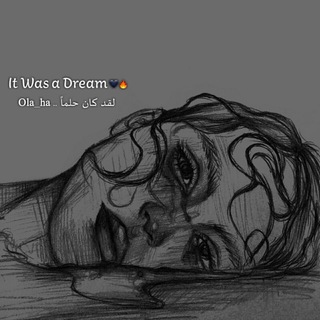
It Was a Dream 🖤🔥!
9,783 Members () -
Group

❤سۣۗہمۣۗہيۣۗہتۣۗہكۣۗہ❤نۣۗہبۣۗہضۣۗہيۣۗہ ❤
317 Members () -
Group

مـآورـآ۽̼ ـآلــــعـ❥ـشقًٍ❀
5,039 Members () -
Group

عذب الكلام☺️
365 Members () -
Group

دلــــٓـعٓ ﺻــٓـنـ↜ــﻌـآني☻❥➥
791 Members () -
Group

VIDOE
4,382 Members () -
Group

Loyal market
4,619 Members () -
Group

آلاءَ النّحيب 🐎 .
5,497 Members () -
Group

دكتورة حب ⚕💕
605 Members () -
Group

𝐒𝐀𝐆𝐀𝐋𝐄𝐄 𝐉𝐈𝐑𝐄𝐄𝐍𝐘𝐀𝐀📖WORD OF GOD
11,030 Members () -
Group

Ignorant technologist
404 Members () -
Group

TravelBook 📷🌍🗿🆒
419 Members () -
Group

- دااحَم 2 🤍 .
1,278 Members () -
Group

مداليـز بنڪﮫﮨﮩ تعزية🤪
2,680 Members () -
Group

🦋أنفـﹷٰصآم🦋
519 Members () -
Group

أوبــيا { OPia } 🦋
680 Members () -
Group

مصحه نفسيه🤯
681 Members () -
Channel
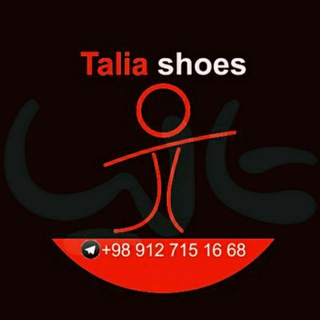
Talia shoes
2,136 Members () -
Group

Bundle Crypto Community
27,964 Members () -
Group

لنا في الاصحاب حياة ♥
2,178 Members () -
Channel

عٌشُــــآقُ ترکْيَـــآ 🇹🇷
488 Members () -
Group

التداوي🌵باعشاب🌱وتسبيحات
2,450 Members () -
Group

نفت و گازنیوز(پایتخت انرژی ایران)
9,694 Members () -
Channel

新香港 The New Hong Kong
518 Members () -
Group

مًنِوٌعٌأّتٌـ أّسِـلَأّمًـيِّـةّ📚🌷
4,398 Members () -
Group

رواياتيي ♥️
495 Members () -
Group

الله معي
1,205 Members () -
Group

عالم التصاميم woorld
313 Members ()
TG SINGAPORE Telegram Group
Popular | Latest | New
Share My Live Location continually updates that chat for the period you specify. Be careful about giving away too much information when using this. Try Secret Telegram Chats Sometimes you don’t want to leave any evidence of what nonsense you are about to say. Instead of deleting chats manually, you can use self destruct messages on secret chats by setting a timer.
Share Live Location This is a handy feature for users who want to save disk space. To access it, go to the “Settings”, “Data and Storage”, and then tap “Storage Usage”. You will find four options: keep media on your device for three days, one week, one month, or forever. Next, tap Never Share With and then select the people from whom you want to hide your profile. Telegram has an upload limit of 2 GB per single file. It was one of the most valuable Telegram features I mostly loved.
On iOS, Telegram offers you the flexibility to choose a default browser where the links are opened. Though Safari is set as the default option, you can set other browsers like Chrome, Firefox, or Microsoft Edge as the preferred choice. Buying a new 5G smartphone? Here’s what to keep in mind Go to Settings > Chat Settings to create your own theme. Set custom notification sound
This kind of feature can make conversations more orderly while increasing the value of each individual message. You can enable this option from the “Group Permission” section. Keep it on forever, or toggle as necessary to throttle rush hour traffic. Custom Theme Your Telegram 1b Telegram Messenger Tricks
Warning: Undefined variable $t in /var/www/bootg/news.php on line 33
SG