Telegram SG Group List 384
-
Group
 920 Members ()
920 Members () -
Channel

َّستّوِريِّأّتّ أّنَِّستّقِرأّمَ 🎶
2,759 Members () -
Group
-
Channel

حَبَاقَة❤️
5,712 Members () -
Group

Ивановские новости
3,935 Members () -
Group
-
Group

Адамян FM 💎
5,201 Members () -
Group

💘💞यारों की महफ़िल 💞💘
440 Members () -
Group

قناة الأستاذ / أحمد سالم
43,567 Members () -
Channel

Sfatare Miti
930 Members () -
Group

عهـد وميـثـاق
395 Members () -
Group

نَبْضَهْ
3,648 Members () -
Channel

SKÝLAPERRA
811 Members () -
Group

عالم العشاق♥
438 Members () -
Group

Java: fill the gaps
7,029 Members () -
Group

مسلسلات اسبوعية تاريخية
1,481 Members () -
Channel

قارئ القرآن
1,010 Members () -
Group

OTM O'ZBEKISTON 🇺🇿
1,118 Members () -
Group

ApkDownload Official Group
2,002 Members () -
Group

@poleznochek ИЩИТЕ В ПОИСКЕ
2,477 Members () -
Group

🌹الفريدة 🌹
4,527 Members () -
Group

ليا🌿🖤
1,601 Members () -
Group

جامعيون وربي اعلم بحالنا 🚷🔞🔞🔞
591 Members () -
Group
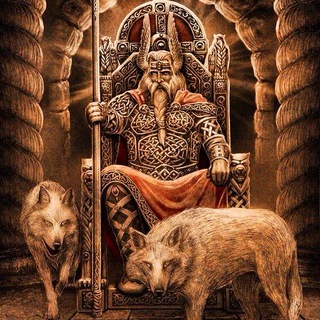
📚Летописи Мидгарда📚
515 Members () -
Group

🌹نَبـض الأمَـﮯـل🌱💛
10,320 Members () -
Group

الإنجليزية مع أ.علي 🇺🇸
38,766 Members () -
Group

▪ کانون سرگرمی و سلامت ▪
337 Members () -
Group

مكتبة علوم تحكم صناعي ميكانيكي29📔
754 Members () -
Group

كلام في الحب😘
1,922 Members () -
Group
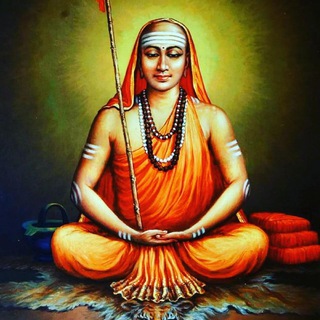
शाङ्कर किंकर जिज्ञासा 🌹
583 Members () -
Group
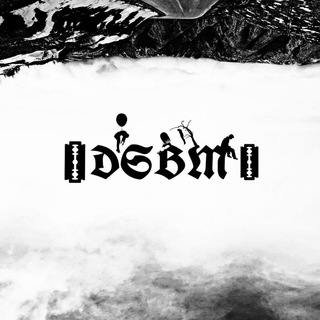
Depressive Black Metal
1,692 Members () -
Channel

KiWi Movie
332 Members () -
Group

ماموستاهاوری محمدامین
2,021 Members () -
Group

🌎EL CHIRINGUITO DE CUBA🌍
952 Members () -
Group

👍👍👍 S U P E R S H O P 👍👍👍
361 Members () -
Group
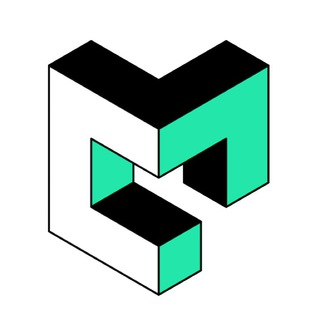
CryptoMonday News
1,639 Members () -
Group

Banano Official News Channel
2,685 Members () -
Group

ru_electronics_feed
767 Members () -
Channel
-
Group

Mente Caráter e Personalidade
4,105 Members () -
Group

برنامج التأصیل العقدي / الدفعة 10
611 Members () -
Group

БЕЗ НАРКОЗА
1,275 Members () -
Channel
-
Channel

قناة أحزان زينب «ع»
518 Members () -
Channel

وقت شنیدن
1,146 Members () -
Channel

قنوات sokrah 😍♥️
507 Members () -
Group
-
Group

Закрашено
370 Members () -
Channel

قـنـاة تــــرجـمـة صَــــدَى العَــربيّــة
867 Members () -
Channel

عالم الانمي2020
687 Members () -
Group
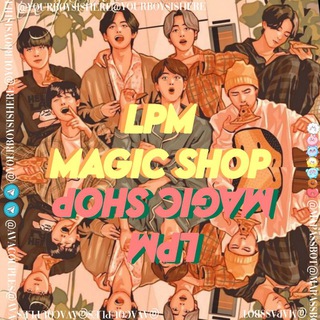
LPM MAGIC SHOP
949 Members () -
Group

دوره مدار ثروت - نتایج
839 Members () -
Channel

📽مسلسلات تركيا 🇹🇷
1,908 Members () -
Group
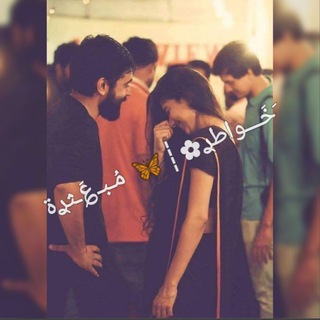
َخَـــواطࢪ✿┊🦋 مُـبـ؏َـثࢪة
339 Members () -
Group

Чат FUTopedia
901 Members () -
Group

Anime x Arts - Files HD
316 Members () -
Channel

استخدامی
1,260 Members () -
Group

Wallandia Desktop 🖥
5,377 Members () -
Group
-
Group

نكت🤣راقيه🤣
6,951 Members () -
Group

Serantau Muslim
7,926 Members () -
Group

وفرة كونية
1,396 Members () -
Group

Promos
21,333 Members () -
Group

🇯🇵Animé⚜Español-Latino🐉
2,565 Members () -
Group

- هــروب.
1,079 Members () -
Group

لاغری با مانکن باش
37,870 Members () -
Group

Fantasy Premier League ⚽️ FPL & Football
6,122 Members () -
Group

طمأنينة له قلبك
485 Members () -
Channel

ግጥም እና ሌሎችም
1,736 Members () -
Group

نكت + قصص😍
1,396 Members () -
Group

🔥یاشاسین آذربایجان🔥
3,535 Members () -
Group

🕊مُقْتَطَفَاتْ دِيْنِيَةْ🌱
1,187 Members () -
Channel

чайные эльфы
2,836 Members () -
Group

Disney+ STAR ⭐
41,080 Members () -
Group

❥ ﻣ̝̚ﺷﺂ؏ۤـہړُ פـژﯾﻧـھَہّ🍂
3,760 Members () -
Group

أزرق💙- Blue💙
2,006 Members () -
Group

گروه سیمپیچی WindingGroup
5,325 Members () -
Group

عشوائيات 💙
1,352 Members () -
Group
-
Group

لباس زیر ناز😍
2,574 Members () -
Group
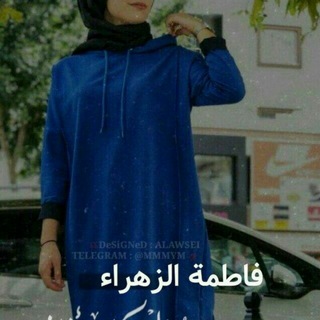
دقات قلبى
663 Members () -
Group

- ما لا نبوح به :)
2,031 Members () -
Group

معلومات مذهلة ⁉️
3,342 Members () -
Group

Сериальный мир
523 Members () -
Channel

Carbine Cheating Arena ™
1,075 Members () -
Group

ثقف نفسك 🏖
3,578 Members () -
Group

الحياة البرية 🐿
6,040 Members () -
Group

Pᴇʀsɪᴀɴ ᴅᴏɴᴀᴛᴇ💌🖋
333 Members () -
Group

🌙♧لڪل قّـڵـبِ حڪٱيـة♧🌙
754 Members () -
Group

Actress Fantasy Stories
726 Members () -
Group

بَــلا وَلا شِـي
1,149 Members () -
Group
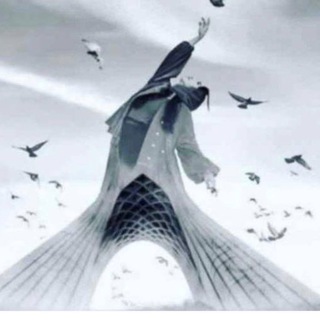
کافه نادری
1,666 Members () -
Channel

Google Store Free
4,048 Members () -
Channel

The Falcon and the Winter Soldier
1,858 Members () -
Group

David J Harris Jr
39,409 Members () -
Group
-
Group
-
Channel

خـووآطُر. آصدِقٌآء لُِنهـآيهـ آحٍبَآبَ لُِلُِآبَدِ♡
304 Members () -
Group

EdMarket Club (вакансии)
39,355 Members () -
Channel

Обои
340 Members ()
TG SINGAPORE Telegram Group
Popular | Latest | New
Large file size limit Live location & proximity alerts First and foremost, Telegram’s headline feature is privacy, and to ensure this it employs end-to-end encryption. This is what stops those outside a two-way conversation — be it a company, the government, hackers, or someone else — from seeing what has been sent.
On Android, simply slide out the left menu and choose New Secret Chat to start a new one. On iPhone, open a chat, tap the contact's name at the top, choose More, and then hit Start Secret Chat. As mentioned above, the use of usernames instead of phone numbers means your account isn’t tied to just one phone. This makes it easier to log in on other devices, allows you to have multiple accounts on the same device, and makes it so you don’t have to share your phone number with someone to add them as a contact in Telegram. The Telegram icon on an Honor View 20 on a blue background with a cat and a fish. Telegram Location Share
Share Live Location 2b Telegram features: Telegram Bots 2020 To use live locations and proximity alerts, go to the contact’s chat window and tap on the ‘Attach’ icon shaped like a paperclip. Choose the location button here, and choose ‘Share my Live Location’. You will be able to send live locations for either 15 minutes, 1 hour or 8 hours. Another useful feature is “send without sound”. It is rather self-explanatory: you can message friends freely when you know they are attending an important meeting, studying, or sleeping. Recipients will get a notification as usual, but their device won’t make sound, even if it is in general mode.
To lock your messages, go to “Settings”, “Privacy and Security” and tap on “Passcode Lock”. You will be asked to set a four-digit passcode and confirm it. Once you do that, you will find additional options to “unlock the app with fingerprint” and “auto-lock” it after a specific duration. Because Telegram lets you interact with people even if you aren't in each other's contacts, you may wish to make your account more private. To change privacy options, head to Settings > Privacy and Security. Here, you can change who can see your phone number, active status, and more.
Warning: Undefined variable $t in /var/www/bootg/news.php on line 33
SG