Telegram SG Group List 382
-
Channel
 10,550 Members ()
10,550 Members () -
Group

П.Э.С.
3,824 Members () -
Channel
-
Channel

♥حَࢪیمِ ؏شــ♡ـــق♥
324 Members () -
Group
-
Group

ZAH House Of Fashion!
533 Members () -
Group
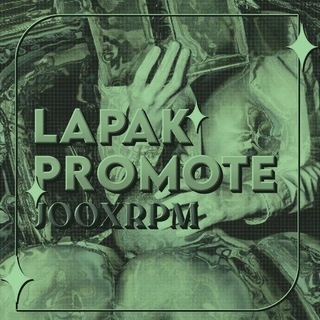
LPM JOOXRPM//NO SENDBIO
1,622 Members () -
Group

Real 💎 Cash
53,759 Members () -
Group

DROP • Project
441 Members () -
Group

🌷تفكّر ١١٨٧ لِدينك🌷
503 Members () -
Group
-
Group

🔥جحيـــــــم 🚫الكبـــــــرياء
1,845 Members () -
Group

ها يمهدي💔
475 Members () -
Group

EPICC FLAVA
8,322 Members () -
Group

فرص عمل
1,318 Members () -
Group

💗گبـرياء انثـى💗
5,220 Members () -
Group
-
Group

على طريق النور
333 Members () -
Group

مُـمَــهِـدونْ ٣١٣🌿🌸
590 Members () -
Channel
-
Group

همسات تفاؤل 💟
39,398 Members () -
Channel

Sei belesen!
328 Members () -
Group

𖥻¹ ˹ 𝙕𝙖𝙞𝙙 ˼ََ- ݪـ
4,715 Members () -
Channel
-
Channel

متحركات تمبلر GlF
1,347 Members () -
Group

PIAR OTDEL 📈
704 Members () -
Channel

꧁ⴼѧⱬƀϊƞ ⴼѳϯєƖ⸸Ѳϯєʌƀ Ӽѧӡѣџʜ꧂
557 Members () -
Group

كُہيہوٌت ٻًطہعہُمْ ٳلہتہوٌتہ 😍℡ ̇₎ ✨🐯⇣✦
1,368 Members () -
Group

Agarwal Investment Solutions
23,167 Members () -
Group
-
Group
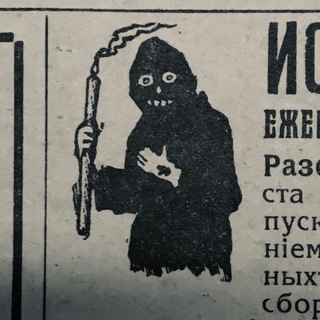
петрикор и лемниската
351 Members () -
Group

For stickers 〆
527 Members () -
Group

نكت🤣2022🤣
6,772 Members () -
Group

کمپ Azad 😅
28,738 Members () -
Group

🔹️ mᴇɴᴛᴇ pꜱɪᴄᴏʟoɢɪᴄᴀ🔹️
11,962 Members () -
Group

تعليم الريزن وعجينة السيراميك
2,081 Members () -
Group

الطب البيطري veterinary medicine
5,737 Members () -
Channel

@Noceur
656 Members () -
Group

RBT EQUITY™ (FREE CALLS) Cash & Option.
562 Members () -
Channel
-
Group

مشاعر موجعه💔
425 Members () -
Group

Blue💙أزرق
920 Members () -
Channel

َّستّوِريِّأّتّ أّنَِّستّقِرأّمَ 🎶
2,759 Members () -
Group
-
Channel

حَبَاقَة❤️
5,712 Members () -
Group

Ивановские новости
3,935 Members () -
Group
-
Group

Адамян FM 💎
5,201 Members () -
Group

💘💞यारों की महफ़िल 💞💘
440 Members () -
Group

قناة الأستاذ / أحمد سالم
43,567 Members () -
Channel

Sfatare Miti
930 Members () -
Group

عهـد وميـثـاق
395 Members () -
Group

نَبْضَهْ
3,648 Members () -
Channel

SKÝLAPERRA
811 Members () -
Group

عالم العشاق♥
438 Members () -
Group

Java: fill the gaps
7,029 Members () -
Group

مسلسلات اسبوعية تاريخية
1,481 Members () -
Channel

قارئ القرآن
1,010 Members () -
Group

OTM O'ZBEKISTON 🇺🇿
1,118 Members () -
Group

ApkDownload Official Group
2,002 Members () -
Group

📍CURSOR📍
6,822 Members () -
Group

🌹الفريدة 🌹
4,527 Members () -
Group

ليا🌿🖤
1,601 Members () -
Group

جامعيون وربي اعلم بحالنا 🚷🔞🔞🔞
591 Members () -
Group
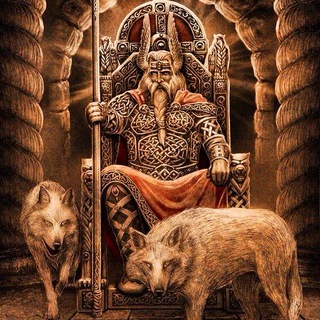
📚Летописи Мидгарда📚
515 Members () -
Group

🌹نَبـض الأمَـﮯـل🌱💛
10,320 Members () -
Group

الإنجليزية مع أ.علي 🇺🇸
38,766 Members () -
Group

▪ کانون سرگرمی و سلامت ▪
358 Members () -
Group

مكتبة علوم تحكم صناعي ميكانيكي29📔
754 Members () -
Group

كلام في الحب😘
1,922 Members () -
Group
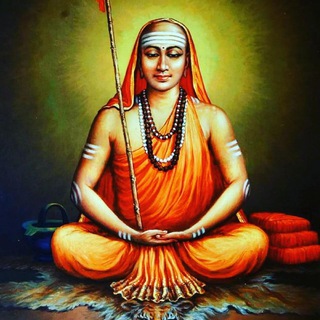
शाङ्कर किंकर जिज्ञासा 🌹
666 Members () -
Group
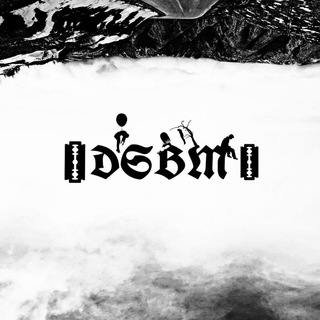
Depressive Black Metal
458 Members () -
Channel

KiWi Movie
332 Members () -
Group

ماموستاهاوری محمدامین
2,021 Members () -
Group

🌎EL CHIRINGUITO DE CUBA🌍
952 Members () -
Group

👍👍👍 S U P E R S H O P 👍👍👍
361 Members () -
Group
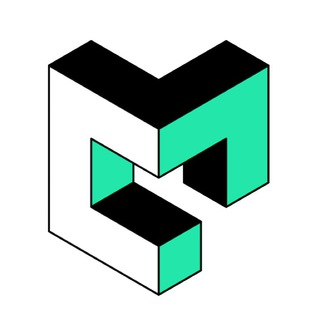
CryptoMonday News
2,378 Members () -
Group

Banano Official News Channel
2,685 Members () -
Group

ru_electronics_feed
767 Members () -
Channel
-
Group

Mente Caráter e Personalidade
4,105 Members () -
Group

برنامج التأصیل العقدي / الدفعة 10
611 Members () -
Group

БЕЗ НАРКОЗА
1,275 Members () -
Channel
-
Channel

قناة أحزان زينب «ع»
518 Members () -
Channel

وقت شنیدن
1,146 Members () -
Channel

قنوات sokrah 😍♥️
507 Members () -
Group
-
Group

Закрашено
370 Members () -
Channel

قـنـاة تــــرجـمـة صَــــدَى العَــربيّــة
867 Members () -
Channel

عالم الانمي2020
687 Members () -
Group
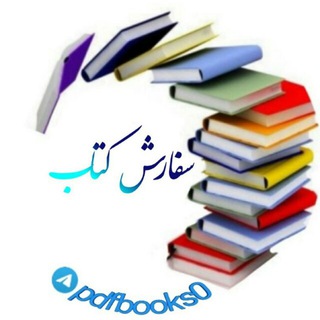
📚 درخواست کتاب 📖
10,756 Members () -
Group
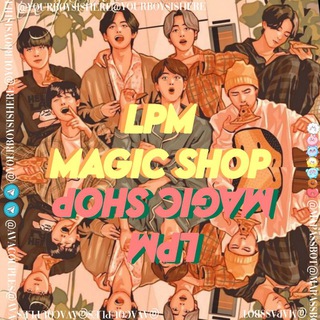
LPM MAGIC SHOP
949 Members () -
Group

دوره مدار ثروت - نتایج
839 Members () -
Channel

📽مسلسلات تركيا 🇹🇷
1,908 Members () -
Group

Чат FUTopedia
901 Members () -
Group

Anime x Arts - Files HD
316 Members () -
Channel

استخدامی
1,260 Members () -
Group

Wallandia Desktop 🖥
5,377 Members () -
Group
TG SINGAPORE Telegram Group
Popular | Latest | New
Create APIs The profile videos of premium users will animate for everyone throughout the app – including in chats and the chat list. Let everyone see your new look, or flex your creativity with a unique looping animation. You can surely delete messages that you have sent, but did you know that Telegram has brought a new feature that lets you delete messages sent by other users too. That’s kind of weird, but this feature is for users who prioritize privacy over everything. To use this feature, just select the received message and tap on the “delete” button. Now, select “Also delete for X” and tap on “Delete”. The message will disappear from both ends without leaving any trace.
Clear Telegram Cache and Local Database Telegram Attachment Options Learn more To set self-destruction timer, swipe right on the homepage, tap “New Secret Chat”, and add recipients. Now simply tap the clock icon and set Self-Destruct Timer to the desired time limit (from 1 second to 1 week). The clock starts ticking the moment messages are displayed on the recipient’s screen.
To start a Secret Chat, you can either tap on the option in the hamburger menu and select a contact to start the chat. Alternatively, you can go to an existing chat, tap on the top bar for the user’s information and scroll down to find the “Start Secret Chat” option at the very bottom of the page. Once you tap on the option, the other person will have to accept your invitation to initiate the Secret Chat. App Passcode Options It’s that simple. Open the chat and find the attachment button at the bottom of the chat. Then, click on Location and choose to “Share my live location” with your custom time period. Premium users also unlock more ways to react to messages, with over 10 new emoji like 👌😍❤️🔥💯 (and the new favorites 🤡🌭🐳).
Telegram has a unique feature called Channels that allow you to broadcast messages to large audiences. Unlike Groups, Telegram Channels can have an unlimited amount of subscribers, and only admins have the right to post content. Yes, with the recent update, now you can add animated stickers of Telegram on both images and videos. We all love Telegram’s high-quality animated stickers and now you can bring life to still images using these popular animated stickers. However, keep in mind, after adding stickers, images will turn into GIFs and might lose some quality. So to use this feature, just select your image/video and tap on the “brush” icon at the bottom. After that, tap on the sticker icon and add animated stickers to your media. That’s it.
Warning: Undefined variable $t in /var/www/bootg/news.php on line 33
SG