Telegram SG Group List 368
-
Channel
 586 Members ()
586 Members () -
Group
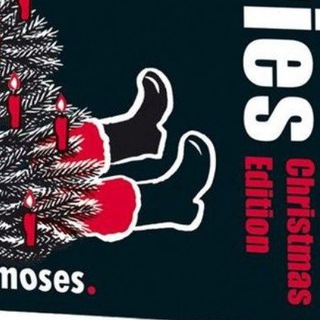
Новости настольных игр
2,596 Members () -
Group

مكتبة حسن المهندس
1,109 Members () -
Channel

𝕍𝕄ℂ𝕒𝕡𝕚𝕥𝕒𝕝🐼
5,101 Members () -
Group
-
Group
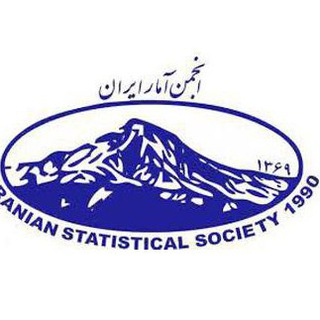
انجمن آمار ایران (ISS)
2,082 Members () -
Group

Auto S.O.S Kyiv
309 Members () -
Group

Жильё Москва и МО 🏘
7,413 Members () -
Group
-
Group
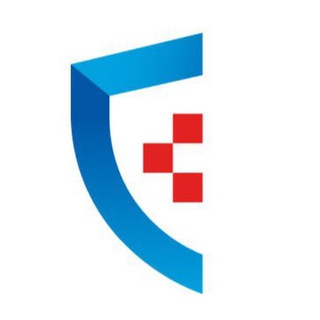
Фарма — это любовь
11,916 Members () -
Group

شركة النجوم 🎬🎶
1,046 Members () -
Channel
-
Channel
-
Channel

CryptoPraid
345 Members () -
Group

balashov510
835 Members () -
Channel

سبتمبر||2000
352 Members () -
Group
-
Channel
-
Channel

Сериал Легион 1 сезон
331 Members () -
Channel

Сериал Кости 4 сезон
437 Members () -
Group

Chakaame.Shop
409 Members () -
Group

صفحه رسمی تلگرام دانشگاه باختر
310 Members () -
Channel

Киёв Фэшн Лавэз
5,244 Members () -
Group

Альпы с чёрного хода
362 Members () -
Group

Омега-сомец
339 Members () -
Channel

ᴜsᴀ sᴏxʀʏ🌲
371 Members () -
Group

ليطمئن قلبُك.
553 Members () -
Group

PlayStation® Brasil 🇧🇷
1,529 Members () -
Group

Fortnite ITALY 🇮🇹
100,161 Members () -
Group

ЧП53 Великий Новгород
13,313 Members () -
Group

Стилист | Косметика | Макияж
27,358 Members () -
Group

🍴 KITCHEN & PASTRY BAZAR 🥄🛍
839 Members () -
Group

عِٰـِۢشِٰـِۢآقِٰ آلِٰـِۢڪِٰـِۢبِٰـِۢريِٰـِۢآء ❥🌸
823 Members () -
Group
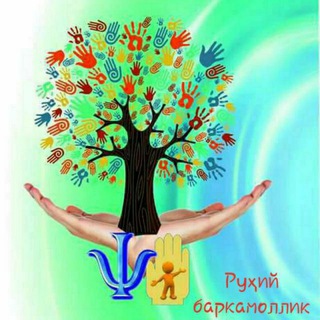
Руҳий баркамоллик
21,925 Members () -
Channel

天瑞天華居民channel 😍
677 Members () -
Group

12" Chat
364 Members () -
Group

Всякая_всячина™
8,732 Members () -
Group
-
Group

LuxuriousStory💘🍃
9,785 Members () -
Group

Кодзима Гений - канал про геймдизайн
7,243 Members () -
Group
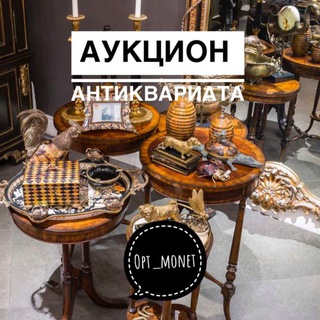
Аукцион Антиквариата
642 Members () -
Channel

Stand Up and Humor
1,099 Members () -
Group
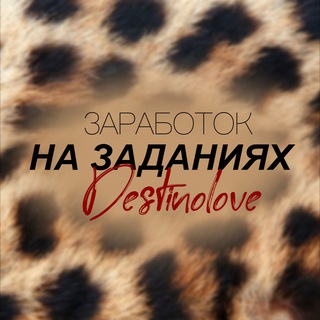
ЗАРАБОТОК НА ЗАДАНИЯХ
9,095 Members () -
Group

🌙
334 Members () -
Group

𝚄𝚁 𝙵𝙰𝚅 𝙿𝙸𝙲
640 Members () -
Group

Art Interativa Design
768 Members () -
Group
-
Group

Chat Designdealer
1,217 Members () -
Group

DIVULGAÇÕES BR🇧🇷🌐
307 Members () -
Group
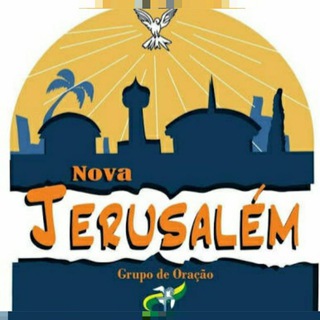
ⵂ𝄄⃟𝄄💒 Ꮐᖇᑌᑭᝪ ᒍᗴᖇᑌᔑᗩしᗴ́ᗰ 💒ⵂ𝄄⃟ꠋꠋ𝄄
1,019 Members () -
Group

Space Misfits - A Space MMO
1,861 Members () -
Group

Партия "Вооружённый гражданин"
504 Members () -
Channel
-
Group

🇹🇭 Artur Zinatullin 🦅
5,400 Members () -
Group
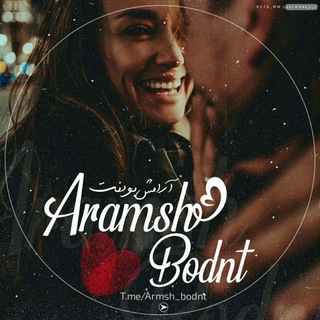
『 آرامـِشِ بودَنت 』
6,402 Members () -
Channel

Pão Diario
782 Members () -
Group
-
Group

Twitter Macani
2,195 Members () -
Group

MPSCHotSpot
967 Members () -
Group

سخنرانی های منتخب تلویزیون
664 Members () -
Channel

Твое сердечко ❤️
754 Members () -
Group
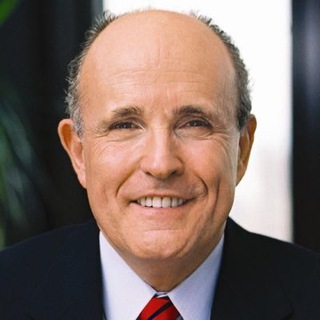
Rudy W. Giuliani
7,364 Members () -
Channel

йова и тишина
338 Members () -
Channel

𝐀𝐋𝐎𝐍𝐄🖤.
369 Members () -
Channel

Viɗɛѳ Rɛcɛitɑ🍓
716 Members () -
Group

"Ас-Салам" - Добрая газета
3,708 Members () -
Group

GDG Tashkent
3,285 Members () -
Channel

Черновик Маркетолога
3,532 Members () -
Group

Виктор Лавренко
827 Members () -
Group

Improve Team | Media Buying Agency 📣
3,109 Members () -
Group
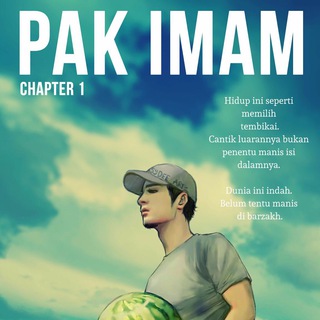
Rusydee Artz Studio
464 Members () -
Group

Просто Христианство
6,486 Members () -
Group

Роспотребнадзор Красноярск
4,765 Members () -
Group

Мультсериал Лего Ниндзяго 1 сезон
2,080 Members () -
Group

Wildberries находки | Стиль | Скидки на ВБ
9,626 Members () -
Channel

🏆Draka knockout🏆
463 Members () -
Group
-
Group

Дизайн и Деньги
432 Members () -
Group
-
Group
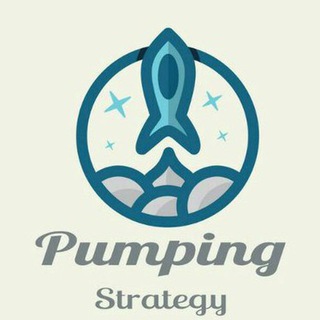
Big Pump Signal
116,455 Members () -
Group
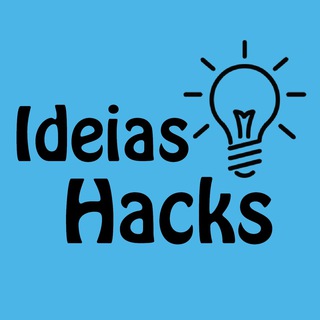
Ideias Hacks
5,164 Members () -
Group

Сериал Дублинские убийства 1 сезон
673 Members () -
Channel

Сериал Бесстыдники 6 сезон
357 Members () -
Group

Magical_library_🌙📜
1,886 Members () -
Channel

Сериал Ривердейл\Ривердэйл 3 сезон HD Lostfilm
718 Members () -
Group

🔥Hacking Squad🔥
614 Members () -
Channel

Здесь был Собянин
2,213 Members () -
Group
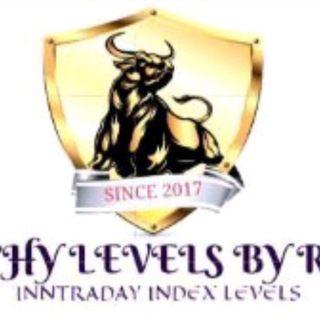
TECHY LEVELS BY RAJ..🔥🏌♂ (Intraday index level)
6,122 Members () -
Group

F# Chat
1,279 Members () -
Channel

𓆩✯𝘿𝙍𝙀𝙀𝙈✯𓆪
6,926 Members () -
Channel

Cursos TI
638 Members () -
Group

Банковский клуб
1,438 Members () -
Group
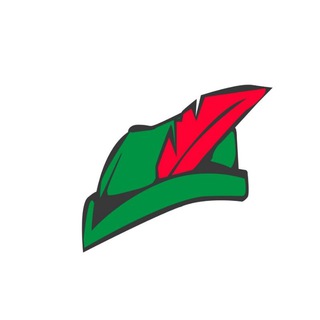
Рубин Гудс
4,076 Members () -
Channel

Идеи для сторис
445 Members () -
Group

Changellenge >> стажировки для студентов
6,280 Members () -
Group
-
Group
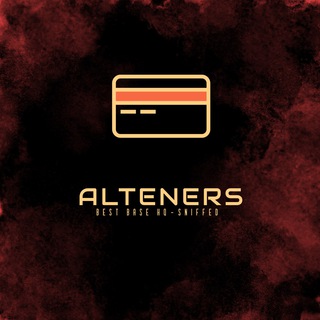
𝗔𝗹𝘁𝗲𝗻𝗲𝗿𝘀
467 Members () -
Group
-
Group

Noornegar نورنگار
4,049 Members () -
Group

🕉 Stock Research🕉 👨💻➡️💰
438 Members ()
TG SINGAPORE Telegram Group
Popular | Latest | New
Let’s say you have enabled the “Slow Mode” and set an interval of 1 minute. Now members in the group can only send one message per minute. A timer will show them how long they have to wait before sending the next message. Telegram Proxy Options Stop Being Added to Random Groups
If you are a group admin on Telegram, Slow Mode is what you need to stop unnecessary spam and make the conversation more orderly. After you turn on the slow mode and choose the time interval, group members will have a restriction to send one message in the defined interval. Say, for instance, if you choose the time interval to be 15 seconds, after sending one message, the group member will have to wait 15 seconds to send another message. It will definitely raise the value of each member and individual messages. You can turn on Slow Mode by tapping on the Group name -> Edit (pen icon) -> Permissions -> Slow Mode. If you don’t want to go through the hassle of customizing your own theme and still want to theme your Telegram, you can do that too. To do that, tap on the search icon and search for the word Themes. In the results, tap on Android Themes Channel. The channel houses the list of all the themes that people create and share. Just scroll to find the one you like. Once you find a theme that you like, tap on the download icon. Once it’s downloaded, tap on it again and then tap on the Apply button. Telegram Messenger Tricks Admins can reach out to users who want to join and have a chat to cover the rules, make sure they're a good fit or even plan a welcome party. When an admin reaches out, Telegram lets the user know they're reaching out as a group admin.
To preview a chat, simply press and hold its profile picture in your chat list. Final Thoughts @RateStickerBot – allows you to rate random stickers and discover new sticker sets. Can Telegram be used on PC?
Pros of switching delete sender's message
Warning: Undefined variable $t in /var/www/bootg/news.php on line 33
SG