Telegram SG Group List 359
-
Group
-
Group

Радио "Эхо Терры"
1,260 Members () -
Group

Обыкновенная генеалогия
706 Members () -
Group
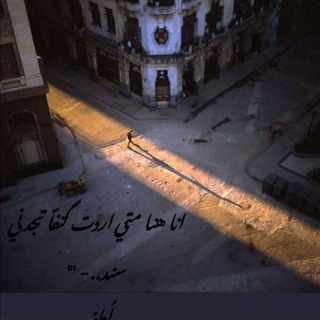
خواطر شاورما 💙👑
400 Members () -
Channel

حالات قصايد واشعار🔥
1,905 Members () -
Group

اليمن الآن
385 Members () -
Group

Canal aberto
307 Members () -
Group

EFL Championship | Чемпионшип (и английский футбол в целом)
1,003 Members () -
Group

Лидс Карахо
1,070 Members () -
Channel
-
Channel

Immigraniada
314 Members () -
Channel

Molecular physiology
1,194 Members () -
Channel

Сериал Молокососы 4 сезон
372 Members () -
Group

PolkadotRu
2,293 Members () -
Channel

Dabby.finance
8,757 Members () -
Group

TrashExpert | Новости IT, рейтинги, обзоры
3,588 Members () -
Group

Тапольський в Телеграмі
2,025 Members () -
Group
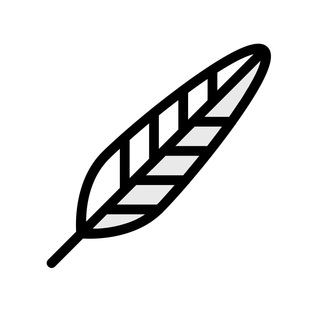
Case-by-case
534 Members () -
Group

10 в верх ЧАТ АКТИВНОСТИ ИНСТАГРАМ
2,432 Members () -
Group

Rencontres d'Entrepreneurs (RdE)
11,053 Members () -
Channel

🎶📀†эℓэφяลиเลи๏ร мµรเ¢📀🎶
310 Members () -
Channel
-
Group

Python
3,468 Members () -
Group

Canalia Oreiro
346 Members () -
Channel

Стильный Aliexpress
696 Members () -
Group

𝐁𝐋𝐀𝐂𝐊𝐏𝐈𝐍𝐊 𝐄𝐃𝐈𝐓𝐒💔
1,309 Members () -
Group

Astronomia🌎🪐🔭🚀
1,585 Members () -
Group

СундучоК
572 Members () -
Channel

Сериал Судная ночь 1 сезон Lostfilm
474 Members () -
Group
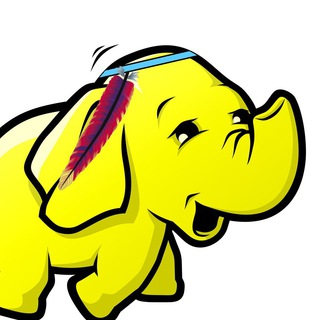
Data Engineers
3,955 Members () -
Group

TypeScript
337 Members () -
Group

ЗАНЗИБАР 360° - экскурсии
985 Members () -
Channel

KinoBoomHD | ФИЛЬМЫ
13,047 Members () -
Group

твое будущее💫
646 Members () -
Channel

PandaWork | Вакансии в ИТ
1,442 Members () -
Group

𝒔𝒐𝒎𝒆𝒕𝒉𝒊𝒏𝒈 𝒐𝒖𝒕 𝒐𝒇 𝒔𝒑𝒂𝒄𝒆.𖤓
6,277 Members () -
Group
-
Channel

𝐋 𝐈 𝐁 𝐄 𝐑 𝐓 𝐘
1,988 Members () -
Group

Green Energy
350 Members () -
Group

Християнські вірші
5,112 Members () -
Group

Донер 42. Про бизнес
2,770 Members () -
Group

Печатает...
4,091 Members () -
Group

Mayr Hayastan
1,445 Members () -
Group

Экомарафон Faberlic
778 Members () -
Group

Путеводитель групп
478 Members () -
Group

Брянск Тудей 2.0
444 Members () -
Group

Аффилиатка под Amazon
2,688 Members () -
Channel
-
Channel

посттравматический театр
873 Members () -
Group

Монтажник - Сделай ремонт сам 👷
3,285 Members () -
Group
-
Channel

Мать драконов и страпонов 18+
7,120 Members () -
Group

ኢትዮጵያ የዓለም ብርሃን
11,308 Members () -
Group

Carreiras Administrativas - Folha Dirigida
1,203 Members () -
Channel

ДЕТСКАЯ ОБУВЬ ОПТОМ ИЗ КИТАЯ🇨🇳
718 Members () -
Group

Sis Tak Kuat
2,732 Members () -
Group

Анатолий Буров
703 Members () -
Channel

Сериалы | КиноСтарс
2,617 Members () -
Channel

Your destiny.
1,503 Members () -
Group

🔥
518 Members () -
Group

کــانیــاوی ڕه حمــه ت
1,033 Members () -
Group

💖روناهی دین💖
2,710 Members () -
Channel

سرای دانشجو
1,921 Members () -
Group
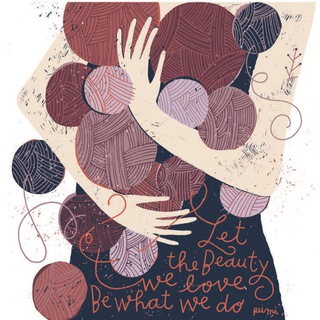
Mahta_baft
398 Members () -
Group

سیاسی و اقتصاد تهران
5,422 Members () -
Group

የግጥም መንደር
974 Members () -
Channel

TEVHİD-İ NEŞİDLER
3,338 Members () -
Group

ּ؏ــٰا̍ڷــمۭ ا̍ڂۡــڕ
1,538 Members () -
Group

Бесплатний Піар/Реклама чат 👌
504 Members () -
Group

League of Legends Italia | News
2,765 Members () -
Group
-
Group

Политех
2,786 Members () -
Channel
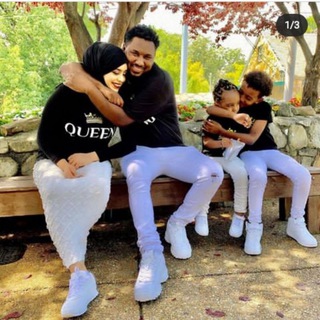
Mâ Môöd ja^_^❤️
427 Members () -
Group
-
Group
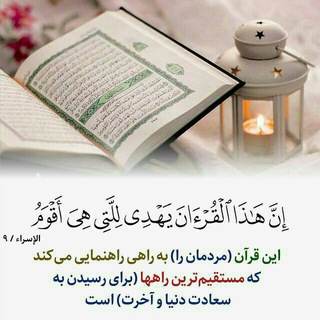
تلاوت ها واستوری های قرآنی. 💙
937 Members () -
Group
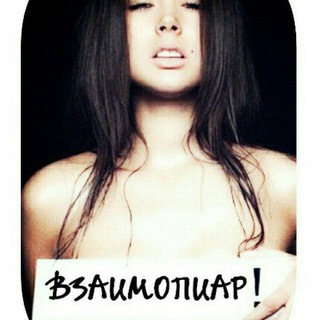
Взаимопиар
3,713 Members () -
Group
-
Group

دانشکده مهندسی دانشگاه کردستان
790 Members () -
Group
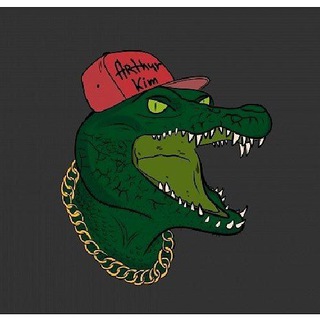
Чат КГБ - бесплатный пиар!
410 Members () -
Group
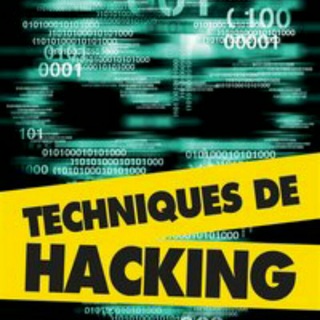
SÛPÊR©TÛTÔ©ÎNFÔRMÃTÎQÛÊ👽👽💻📱📱⌨⌨🖥🖥💰💰
1,191 Members () -
Channel

كتابُ الإِكسِير | بَانَةُ القُرّاء
480 Members () -
Channel

قنـاة صور أنمي
350 Members () -
Channel

Oddeffannoo Tube
1,741 Members () -
Group

کارخانه تولیدوپخش کفش معتمد
6,302 Members () -
Channel
-
Channel

♥️ آيسل|| Icel
1,981 Members () -
Group

Faaruu Daawit®
2,357 Members () -
Group
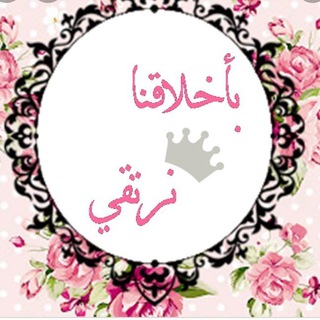
👑 بأخلاقنا نرتقي 👑
1,088 Members () -
Group

Art & Coins - Feed
337 Members () -
Group
-
Group

blaupause.tv
14,354 Members () -
Group

سيبويه
2,547 Members () -
Group

وبینارهای روانشناسی IPA
1,719 Members () -
Group
-
Channel

SOM's (Sebi Regd) INTRADAY & POSITIONAL HITS FREE🌅
12,340 Members () -
Group

DiasporaGovAm / Russian language channel
3,358 Members () -
Group

MarineCareer - для моряков и крюингов
3,777 Members () -
Group

Nikita GCam
25,780 Members () -
Channel

iUNDERCODE - iOs JAILBREAK & MODS
551 Members () -
Group

Центр "Мой бизнес" Омской области
1,149 Members ()
TG SINGAPORE Telegram Group
Popular | Latest | New
Bots that are integrated into the Attach attachment menu can now also work in groups and channels in addition to one-on-one chats. If you’ve already downloaded the app, here are some cool tricks that will help you use Telegram more efficiently. We’ve described the features and how to use them. While instructions are specific to Android devices, you can follow them on iOS devices too. Public figures and organizations can verify their group, channel or bot – receiving a verification badge Verification Check to show users that messages are coming from a confirmed source. In addition to profiles, search results and the chat list, these badges now appear at the top of the chat. This makes it even easier to identify verified sources of information.
If you want to use Telegram in a region where it's blocked, you'll appreciate the Telegram function that allows you to connect via a proxy server. Most of the time, it's better to use a VPN on your phone, but a proxy can still help you get around regional restrictions. Live location & proximity alerts This will allow us to offer all the resource-heavy features users have asked for over the years, while preserving free access to the most powerful messenger on the planet. The Telegram icon on an Honor View 20 on a blue background with a cat and a fish.
To do this, head over to Telegram’s settings by sliding over the hamburger menu from the left of the app. Here, choose ‘Settings’ and then click on ‘Chat Settings’. In this menu, you will see a number of themes and colour options to choose from. Further, you can also change the curve on message boxes and font size. You can choose to share either your current or your live location. Send My Current Location will provide a one-time update about where you are. As you can see in the below image, the app lets you manually change this before sending, so don't trust locations blindly. In addition to manually selecting a point on the map, you can choose a nearby place from a list. Telegram users can send each other live locations just like WhatsApp. Live locations allow the receiver to track the sender in real-time for a set amount of time when they’re on the move. However, with Telegram, both parties can also set proximity alerts. These are mini-alerts that will ring when another user gets close. You can, for instance, set up a proximity alert for when your friend gets within a 50-meter radius of you at the mall, so you can start looking for them around you. Customize Telegram App Icons
Premium Faster Downloads Add People Based On Your Location
Warning: Undefined variable $t in /var/www/bootg/news.php on line 33
SG