Telegram SG Group List 358
-
Group
 4,200 Members ()
4,200 Members () -
Channel
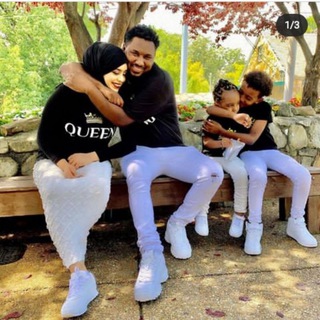
Mâ Môöd ja^_^❤️
427 Members () -
Group
-
Group
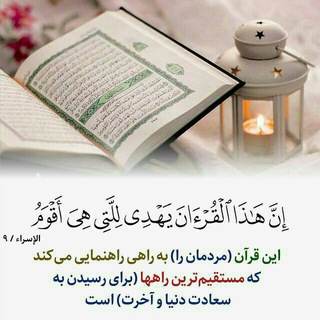
تلاوت ها واستوری های قرآنی. 💙
937 Members () -
Group
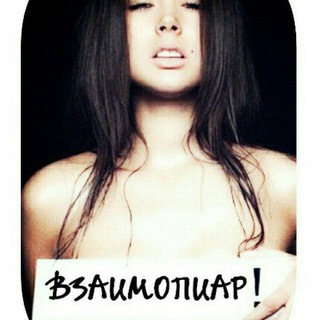
Взаимопиар
2,328 Members () -
Group
-
Group

دانشکده مهندسی دانشگاه کردستان
790 Members () -
Group
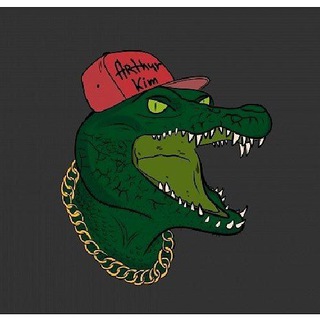
Чат КГБ - бесплатный пиар!
410 Members () -
Group
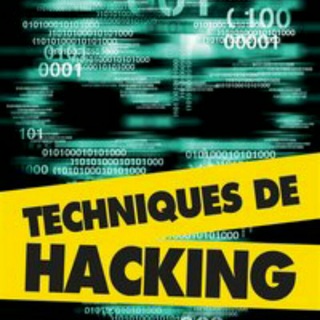
SÛPÊR©TÛTÔ©ÎNFÔRMÃTÎQÛÊ👽👽💻📱📱⌨⌨🖥🖥💰💰
1,191 Members () -
Channel

كتابُ الإِكسِير | بَانَةُ القُرّاء
480 Members () -
Channel

قنـاة صور أنمي
350 Members () -
Channel

Oddeffannoo Tube
1,741 Members () -
Group

کارخانه تولیدوپخش کفش معتمد
6,302 Members () -
Channel
-
Channel

♥️ آيسل|| Icel
1,981 Members () -
Group

Faaruu Daawit®
2,357 Members () -
Group
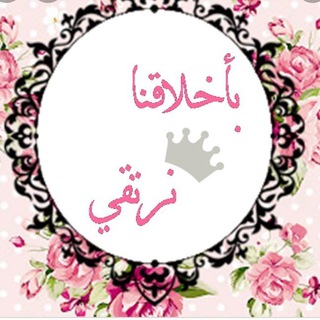
👑 بأخلاقنا نرتقي 👑
1,088 Members () -
Group

Art & Coins - Feed
337 Members () -
Group
-
Group

blaupause.tv
14,354 Members () -
Group

سيبويه
2,547 Members () -
Channel

👽 𝕀ℕ𝕋𝔼ℝℕ𝔼𝕋 ࿇
337 Members () -
Group

وبینارهای روانشناسی IPA
1,719 Members () -
Group
-
Channel

SOM's (Sebi Regd) INTRADAY & POSITIONAL HITS FREE🌅
12,340 Members () -
Group

DiasporaGovAm / Russian language channel
3,358 Members () -
Group

MarineCareer - для моряков и крюингов
3,777 Members () -
Group

Nikita GCam
25,780 Members () -
Channel

iUNDERCODE - iOs JAILBREAK & MODS
551 Members () -
Group

Центр "Мой бизнес" Омской области
1,149 Members () -
Channel
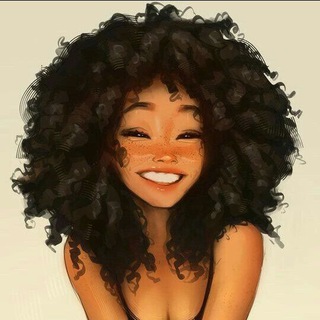
HAIR✨💇🏾♀🌻
504 Members () -
Group

Риелторский Stand Up
1,187 Members () -
Group

Сливы маркетинга
1,892 Members () -
Group

Курсы и гайды от @di_licious_me
1,498 Members () -
Group

BIG SHOP 🌈
803 Members () -
Group

Трейдер против Инвестора
2,436 Members () -
Group

iTuber Crypto News
3,207 Members () -
Group

Секреты девок🤍
2,744 Members () -
Group

Дети и Родители | Семья
35,188 Members () -
Channel

El País Brasil
1,923 Members () -
Group
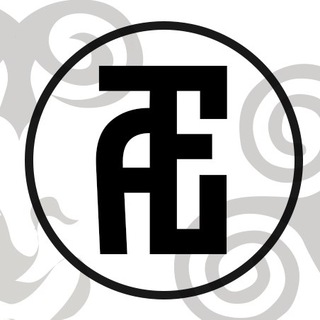
Новая школа осетинского языка
554 Members () -
Group
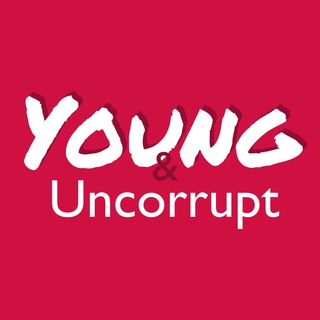
Young&Uncorrupt
976 Members () -
Group

Наш Город | Тюмень
19,187 Members () -
Channel

Для твоих историй
3,346 Members () -
Channel

𝐀𝐕𝐀.𝐍.𝐊❤️️⃤
309 Members () -
Group
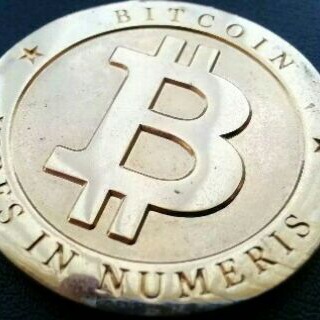
Все о БИТКОИН
677 Members () -
Channel

🔥FINIKO INFO🔥
4,600 Members () -
Group
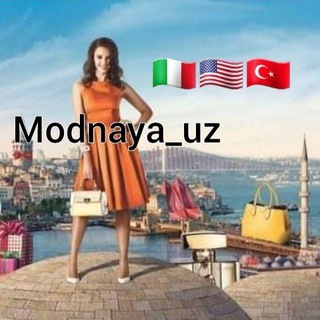
👑Modnaya_uz
303 Members () -
Channel

🕊𝒀𝒐𝒖𝒓 𝑳𝒊𝒇𝒆🕊
1,287 Members () -
Group

RGNN Ticker
8,913 Members () -
Channel

Пропала Грамота
772 Members () -
Channel

Winterview
4,825 Members () -
Channel

Delícias de Azeroth
351 Members () -
Group

Наука за правду
2,505 Members () -
Group
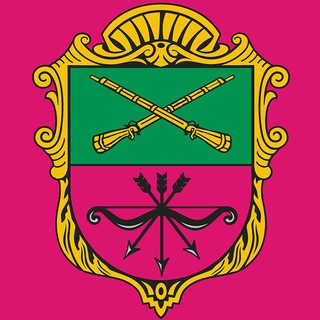
dou_zaporizhia
386 Members () -
Group

Елена Леонтьева
838 Members () -
Channel

👠 ДОСТУПНАЯ ОБУВЬ 👠Ташкент
520 Members () -
Group
-
Group
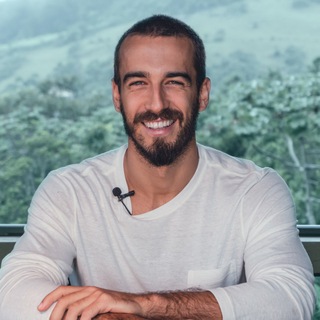
Carlo Guaragna
4,295 Members () -
Group

Catchy | Английский по песням
5,206 Members () -
Group

Твоя тяночка 16+
325 Members () -
Channel

Gearbest of
976 Members () -
Group
-
Group
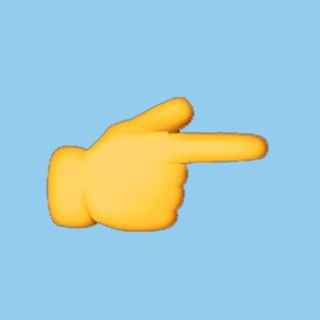
Прокси тут
8,132 Members () -
Group
-
Group
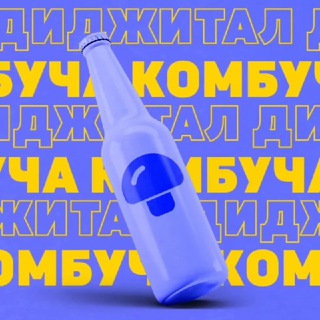
Диджитал комбуча
486 Members () -
Group

Ободряюще для мужчин
977 Members () -
Channel

SEX and the MITIA
1,307 Members () -
Group

БИРЖА РЕКЛАМЫ [ЖЕНСКАЯ ЦА]
1,484 Members () -
Group

Заварка
378 Members () -
Group

NASIHAT² KEHIDUPAN
1,241 Members () -
Group

ODS Pet Projects
1,857 Members () -
Channel

Шер Барбара - О чем мечтать
439 Members () -
Group

The Rising of the Shield Hero S1,2&3 VF
305 Members () -
Group

Психология
861 Members () -
Group

💰У С Л У Г И СНГ💰
11,523 Members () -
Channel

Erotika Memes
381 Members () -
Group

Чат - Digital Gate
859 Members () -
Channel

ALFAKOM VIDEO | Учимся дома
816 Members () -
Channel

Юрий Озаровский
369 Members () -
Channel

Сериал Эпидемия 1 сезон
748 Members () -
Group

Обложки для сторис
12,227 Members () -
Group

ПРОДАЖА ООО
8,829 Members () -
Channel

Сериал Сплетница 6 сезон
551 Members () -
Channel

Сериал Грим 5 сезон
803 Members () -
Channel

TR
2,033 Members () -
Channel

Сериал Династия 2 сезон
906 Members () -
Group
-
Group

Работа без границ👍
742 Members () -
Channel

~Ꮪᴛrᴀy Ꮶids~
428 Members () -
Channel

👑NEW TRUSTED DOUBLER🏆
312 Members () -
Group

Сериал Волчонок 5 сезон
6,455 Members () -
Group

Экологический трибунал
864 Members () -
Group
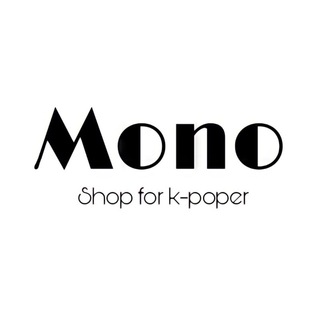
MONO | K-pop Shop
302 Members () -
Group

Грозный | Интересное | Новости
42,338 Members () -
Group

مفكرة السنة
2,678 Members () -
Channel

Русский Республиканец
465 Members () -
Group

korean music
17,772 Members () -
Group

❤️Любов та Бюджет💰
3,146 Members () -
Channel

Украина Без Купюр
50,768 Members ()
TG SINGAPORE Telegram Group
Popular | Latest | New
To start a Secret Chat, you can either tap on the option in the hamburger menu and select a contact to start the chat. Alternatively, you can go to an existing chat, tap on the top bar for the user’s information and scroll down to find the “Start Secret Chat” option at the very bottom of the page. Once you tap on the option, the other person will have to accept your invitation to initiate the Secret Chat. Now, it will be added to your custom notification sounds list. Besides, you will also get a confirmation saying that you can now use this sound as a notification tone in your custom notification settings. Just tap on this confirmation alert or head over to the Settings -> Notifications and Sounds. After that, tap Private Chats. Telegram bots are nothing but regular telegram accounts, which can be coded and used to add more features to enhance user experience. You can find these bots from the top search bar on the homepage. For example,
Last year, Telegram brought a unique feature that allows you to discover Telegram users and groups based on your location. This comes really handy when you want to add someone to your Telegram without sharing your mobile number. Also, if you are going to conferences, campuses or festivals, you can find several groups related to the place and event just like that. To add nearby people, open the Telegram menu and go to “Contacts”. Here, tap on “Add People Nearby” and there you have it. Previously, it was required to keep the screen open for this feature to work. But now users can turn on the “Make Me Visible” option in the People Nearby window so nearby users can see their profile without needing to have the window open. Set custom notification sound Send uncompressed file Secret chats
Scheduled: Night mode will start when the sun goes down and turn off when the sun rises again. If you like, you can instead set your own times for it to turn off and on. Locate users near you To lock a chat go to Settings->Privacy and Security->Passcode Lock and enable it. Once you create a passcode and enable it, you will be able to lock and unlock your chats by tapping on the lock icon at the top right of the app. Next up, tap Sound and then choose your custom notification sound located under the Telegram Tones section. Make sure to tap Done at the top right to finish. Interestingly, Telegram names your custom notification sound as Cloud Tone and also allows you to upload any audio as a notification sound for a chat.
Join Requests for Public Groups Customize the Look of Telegram
Warning: Undefined variable $t in /var/www/bootg/news.php on line 33
SG