Telegram SG Group List 330
-
Group
 797 Members ()
797 Members () -
Channel

کلبه دلتنگی |kolbedeltangi
646 Members () -
Group

Сегодня в HD (даты выхода фильмов в цифре)
737 Members () -
Group

العزف🎸 على وترالصمت💓
1,511 Members () -
Group

✨الـنـور♡فـي♤الـقـلـب❤️
796 Members () -
Group

مجموعة الصوت الحربي عيسى الليث
377 Members () -
Group

Гармония в тебе!
1,675 Members () -
Group
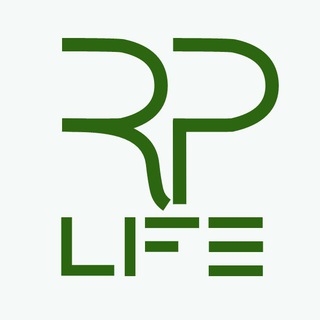
Riverpark life
3,356 Members () -
Group

SHIKSHA JAGAT 🌟
913 Members () -
Group

تَنَفَّــــَــــس
4,272 Members () -
Group

ترامادول😂TRAMADOL
43,864 Members () -
Group

Messed up mind
1,682 Members () -
Channel

8D Music 🖤 / 8D моя музика🎶
9,406 Members () -
Group

قلبي لگِ وحدگ 🥺♥️
347 Members () -
Group

فیلم های بی سانسور 🍁🍂
25,442 Members () -
Group
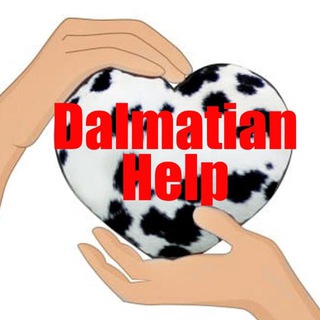
Dalmatian help
339 Members () -
Group

(🌸°؏ِـُِ͜ـৡـدُ الاصـــۜۜ͜͜͡͡دقــاء°🌸)
1,361 Members () -
Group
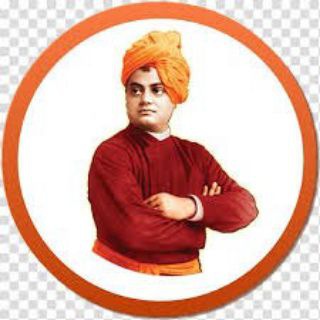
swamivivekanand quotes
11,848 Members () -
Group

Спроси логопеда
420 Members () -
Group

Крипто Скряга
656 Members () -
Group

آلژڪٰྀہٰٰٖرٰيِٰہآ تَہَٰ آلمـؤلمـھہ⁞❉💥┋♩🙂💔
503 Members () -
Group
-
Group

телестудія Лубни
571 Members () -
Group

💖عشاق القصص والروايات💖
4,891 Members () -
Channel

المٌصْحَف
730 Members () -
Group

Eng de Segurança do Trabalho
345 Members () -
Channel

قَمَــــرْ 💙
906 Members () -
Channel

لامُـبـلاه 🖤✨
3,062 Members () -
Group

Будем коллегами
602 Members () -
Group

❄ Guardei Na Memoria ❄
1,214 Members () -
Group

قــدو୭تـنا الــزබــراء ؏
655 Members () -
Group

ﺻﻤﺘﻲ ﺤگٍآيِهً💔
606 Members () -
Group

نـشۛــوةِ شِــۛـۧــوَقً😴🎼💜🌸
1,148 Members () -
Group

- حـــُطـــــــــام }
3,090 Members () -
Group

SpammameloGratis 🗣📣
558 Members () -
Group

عالم الجوكر🐸🍺
307 Members () -
Channel

Bamboo Flix Original
4,566 Members () -
Group

®Andi 2.0
1,138 Members () -
Group

شعّر وحكُي 🎻.
26,330 Members () -
Group

في الآ لآ لآند🌝🍟
933 Members () -
Group

- كُن مِنْ الذاكِرينْ🖤🖤|••
1,199 Members () -
Channel

.
660 Members () -
Group

مع خالص الطز وقلة الاحترام😁
1,608 Members () -
Group

°• متِّع قَلبكَ و عقلَك •°
556 Members () -
Group

ሀላል ትዳር___Official© ☎️+251900078860 @habesh11
13,317 Members () -
Group

لآ أحــد يفهـℓσиєℓyـمُني🖤
6,351 Members () -
Group

Крипто Кью х РФ
899 Members () -
Group

🎀بنــات الإســلام 🎀
944 Members () -
Group

Русский музон
582 Members () -
Group

قناة القران والسنه بفهم السلف الصالح
427 Members () -
Group
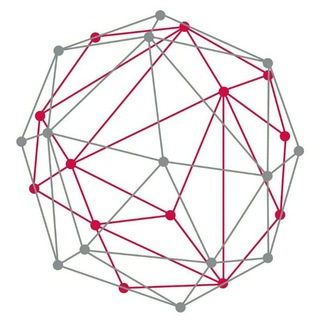
ОЭЗ «Технополис Москва»
5,512 Members () -
Group

Gozball Twitt😂📝
2,115 Members () -
Group

المكتبة الثقافية pdf
8,167 Members () -
Group

عالم السيارات
2,263 Members () -
Channel

باشگاه عکاسان ایران
1,121 Members () -
Channel

La Campania
573 Members () -
Group
-
Channel
-
Group

🌺 BUKIT BINTANG🌺
1,279 Members () -
Group

تم نقل القناه لقناة جوستس نت @GhostsNet
4,308 Members () -
Group
-
Group

Доктор Валерия Рязанцева
2,518 Members () -
Group

EthioBrand®
85,854 Members () -
Group

Lambaian cinta🌸
303 Members () -
Channel

Сериал Больница Никербокер 1 сезон
955 Members () -
Channel

Divulgata 🤓
347 Members () -
Group
-
Channel

Меняю сценарий судьбы М.Е.Литвак
736 Members () -
Channel

🤖 ПОЛЕЗНЫЕ БОТЫ🤖
2,566 Members () -
Group
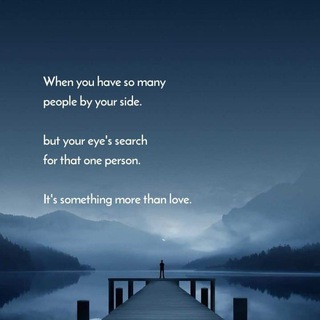
True lines ❤
11,036 Members () -
Group

🇺🇦 UA ТЕМКИ 🇺🇦
10,326 Members () -
Group

MUNDO FITNESS🏋🏻♂️💪
31,697 Members () -
Group

.•♫•♬•[ DscoveryMusic ].•♫•♬•
989 Members () -
Channel

Сериал Чудотворцы 1 сезон
414 Members () -
Group

Партия Шария
7,311 Members () -
Channel

Психологиня
18,136 Members () -
Group

سرمایه گذار حرفه ای
78,343 Members () -
Group

• # Ꮃ Ꭺ Ꭰ Ꭺ Ꮋ . ツ ،
5,720 Members () -
Group

Продуктологика и CX
308 Members () -
Group

مكتبة أطباء المستقبل™|📖💙
4,376 Members () -
Group

« ﮼حياة،الروح 🌻💜»
2,045 Members () -
Group

СВОБОДА И НЕЗАВИСИМОСТЬ
478 Members () -
Group

إقتباسات جميلة😊
2,047 Members () -
Group
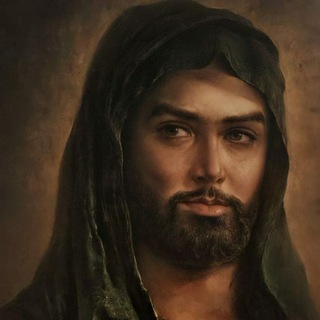
مـــأوى الــفـاطــمـيـون 🖤⚜️
839 Members () -
Group

مهتدون🍃💙
697 Members () -
Group

لِـ وَيــرِي 𖤐. ،
348 Members () -
Group

Offerte Moda & Beauty 🛍
4,653 Members () -
Group

محبو اللغة العربية ©
679 Members () -
Group

خواطر وقتباسات منوعة
476 Members () -
Group

غــيــــــوم رمـــــاديــــــــه💙🖇
1,333 Members () -
Group

🍥 مطبخناغيررر🍥
818 Members () -
Group

كلمات من ذهب🌸✨
492 Members () -
Group

وِجِــــعٌ أّلَذّڪــــريَآتٌـ
2,217 Members () -
Group

لذِكر الله
897 Members () -
Channel

𝘾𝙊𝙏𝙏𝙊𝙉 𝙑𝙄𝘿 🐰
404 Members () -
Group

- غيـــمهہ⸙.
1,465 Members () -
Group

قصة وحكمه وعبره
2,472 Members () -
Group

فن😍ون العشاق
2,063 Members () -
Group

да и нет
3,512 Members () -
Group

Ben Geskin
11,943 Members ()
TG SINGAPORE Telegram Group
Popular | Latest | New
Schedule Messages Sometimes people interrupt you halfway through typing an important message, and you forget all about it—this where drafts come in handy. Your unfinished messages (drafts) are automatically saved and synced across all devices. With these features, you're ready to become an advanced Telegram user and take full advantage of the app. There are lots of little touches around the app that make it a joy to use, so you may find even more.
If you need to know everything about Telegram, they have a nicely categorized FAQ page so you can refer to it for deep information. Chat Folders is one of the best Telegram tricks that you should know and utilize to your maximum advantage. We follow so many channels and groups on Telegram of different kinds, not to mention the individual chats that go into the mix. Having all these chats in one panel makes things much harder to declutter and make sense of. So to solve this issue, Telegram has brought something called “Chat Folders”. This allows you to categorize your chats into different labels and Telegram sort things out for you. As a result, Telegram gets super clean and much easier to manage. I love it! Customizations Telegram gives you an option where you can select who can see your last seen time. To configure this, go to “Settings”, “Privacy and Security” and then tap on “Last Seen & Online”. You can share it with everybody, or people in your contact list, or nobody, or add exceptions like “never share with” XYZ.
Just like we can share videos with a pre-defined timestamp of YouTube videos, we can do the same thing on Telegram as well. For example, if you are sending a long video and want the user to play it from a specific timestamp say, 1:20, you can just type check the reaction at 1:20 in the video caption. Now when the user taps on the highlighted 1:20 link, the video plays from that particular timestamp. This is a helpful tip for users who send videos on Telegram regularly. Under the App Icon section, you should see a handful of pre-defined app icons such as Aqua, Sunset, Mono Black, Classic, Classic Black, Filled, and Filled Black. Now, choose a suitable app icon and you are all set! It’s that simple. Open the chat and find the attachment button at the bottom of the chat. Then, click on Location and choose to “Share my live location” with your custom time period. Plus, if you’re using the “secret chats” feature, you’re getting the same level of end-to-end encryption. On top of this, users can’t forward or screenshot messages in secret chats, and messages can be programmed to self-destruct. Deleting a message also deletes it for everyone on the service, and users have the option to delete not just their own messages, but other users’ messages, too. It’s also worth mentioning that all chats are encrypted, even if not end-to-end encrypted.
Telegram features: Telegram Bots 2020 Public groups can now enable join requests – allowing group admins to review new members before approving them to write in the chat. Users who open the group can tap Request to Join, adding their request to a list that only admins can access.
Warning: Undefined variable $t in /var/www/bootg/news.php on line 33
SG