Telegram SG Group List 316
-
Group
 15,391 Members ()
15,391 Members () -
Group

🌕علم النفس وتطوير الذات🌕
36,726 Members () -
Group
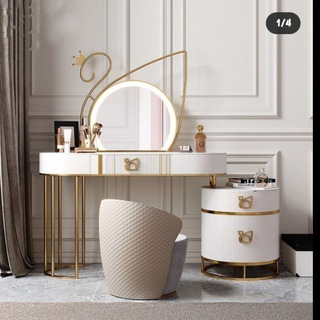
꧁𝐎𝐮𝐭𝐥𝐞𝐭 𝐇𝐨𝐮𝐬𝐞𝐡𝐨𝐥𝐝 𝐀𝐦𝐚𝐧𝐝𝐚꧂
353 Members () -
Group

اقتباسات جميله😊
1,386 Members () -
Group

اینجا زن وجود دارد
32,526 Members () -
Group

Дон Шаблон
755 Members () -
Group

• رمزيٰات HD ،🤤🖤"
3,494 Members () -
Group

Гороскоп
9,129 Members () -
Group

صدى الصمت ✨
1,065 Members () -
Group

ذڪريات الماضـي❤..
558 Members () -
Group

.༗تَايِلـور :
7,717 Members () -
Channel

OR GROUP News
313 Members () -
Group

كــتــابــاتـــي✍
690 Members () -
Group

BEST MP3 SONG
2,011 Members () -
Channel

Достоевский FM
856 Members () -
Channel

ʙᴏʀʙᴏʟᴇᴛᴀ ғʀᴀsᴇs 🦋࿐ུ
358 Members () -
Group

Shtoragate
1,656 Members () -
Channel

Знання, які не вчать у ВУЗах
371 Members () -
Group

رويداً رويدا
954 Members () -
Group

مستشار الزغط𖡬
524 Members () -
Group

Unity3D & CG / Unity 3D
506 Members () -
Group

Красные глаза 👓📖
941 Members () -
Group

قناة رياض الخالد للطبخ🍴
1,091 Members () -
Group

СОСЕДИ
1,564 Members () -
Group

كـاتـب✍حــر
406 Members () -
Group

𝗦𝗽𝗮𝗰𝗲
1,079 Members () -
Group

تبادل روانشناسی هدف
719 Members () -
Group

جمالك في صحة شعرك وبشرتك
504 Members () -
Group

إستبرق .
1,284 Members () -
Group

[فتاوى وأحكام المرأة السلفية]
756 Members () -
Group

ВРЕМЯ СМЕХА
30,266 Members () -
Group

Betsi ✔️
316 Members () -
Group

Crypto Sliv Alliance RUS
21,713 Members () -
Group
-
Group

الشاعر الحسيني ابو حيدر الصبيحاوي
729 Members () -
Group

Интересные | Удивительные | Факты
9,861 Members () -
Group

Вселенская тайна
1,874 Members () -
Group

هـدوء📃🔗
8,266 Members () -
Group
-
Group

⏪قصص وحكم للعقول الراقيه⏪
1,404 Members () -
Group

Fotobiz Форум
889 Members () -
Group

504 واژه آرش نیا
8,176 Members () -
Group

WordPress for developers
1,971 Members () -
Group

نكت وفقرات مخفقنين😁
1,893 Members () -
Channel

О вакансиях в «Копирайтер, редактор»
370 Members () -
Group

WWE Universe
456 Members () -
Group
-
Group

مجرد ذوق
402 Members () -
Group

واتساب الذهبي 20app20
3,449 Members () -
Group

تجارب بنات
3,996 Members () -
Group

👑مملكة💀سجين💀القدر👑
1,731 Members () -
Channel

● Omar El8dar ●
2,689 Members () -
Group
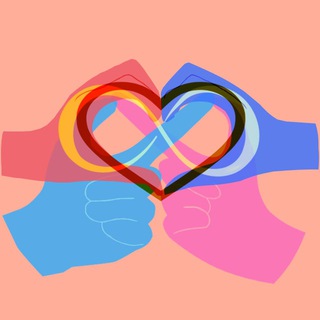
Poly-datings | Поли-знакомства
2,703 Members () -
Group

FITNESS 🏋🏽♂️+ похудение🍏
16,210 Members () -
Group

Ten of the Day
5,165 Members () -
Group

.
377 Members () -
Group
-
Group

🌈 PAID And Premium Apps ☑️
1,907 Members () -
Group
-
Group

Похуделки
317 Members () -
Channel

AliExpress это дешево!
1,149 Members () -
Group

الْسَـلَـفـِيَـةُ الأَثـَرِيَــةٌ
802 Members () -
Group

❤كلام من القلب الي القلب💙
605 Members () -
Group

الحصري🟣جزء عم🟣تكرار السورة ١٠ مرات
6,538 Members () -
Group

pro.ESP8266
903 Members () -
Group

💞مجموعة✨مشاعر💞
397 Members () -
Group

Loftblog chat
1,202 Members () -
Group

Английский язык
3,674 Members () -
Group

「 ENHYPEN 」
17,565 Members () -
Group

Izzati Elya 🇲🇾
7,437 Members () -
Group
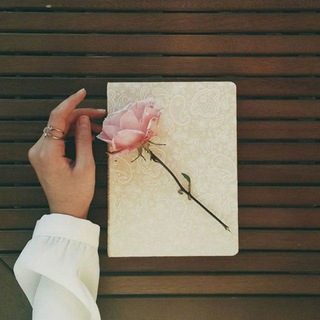
Дневник мусульманки 🌙
8,162 Members () -
Channel

MEGALINKZ
448 Members () -
Group

дневник визажидзе
5,254 Members () -
Group

Riviera Mall
794 Members () -
Channel

اسكرينات واتساب ❤️👑
931 Members () -
Group

TACAZ O REI DOS MÉTODOS😎
2,584 Members () -
Group
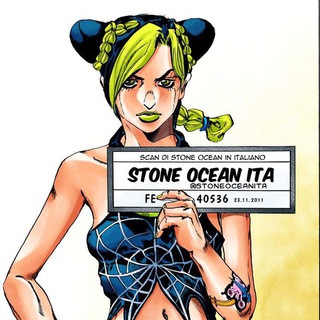
StoneOceanITA #ioleggoacasa
594 Members () -
Group

الهيئة العامة للزكاة
4,837 Members () -
Group

صحيفة الثورة الرسمية
558 Members () -
Group

مسلسل لؤلؤ | لولو 2021
222,618 Members () -
Group

THE ONLY FOR YOU™
366 Members () -
Channel

ꫀꪶꫀᥴꪻ᥅ꪮ ꪖᦔᦔꪗ™
587 Members () -
Group

دوره های زیکو
766 Members () -
Group

Богатей на диване 🛋
7,305 Members () -
Channel

Важные вещи
4,070 Members () -
Channel
-
Group

Naughty Meme's
13,111 Members () -
Group

"جرعة أمل💚🍀"
7,457 Members () -
Group

نـكتcomedy!😹💔
1,601 Members () -
Group

شركة جوسيال للربح من الانترنت💸
3,038 Members () -
Channel

Best Quotes 👌
603 Members () -
Group

تفـــاؤل
5,137 Members () -
Group
-
Channel

مُبعْثره .
1,356 Members () -
Group

عالم الهواتف الذكية
1,702 Members () -
Group

𝗕𝗟𝗢𝗚𝗚𝗘𝗥𝗦🔥
1,836 Members () -
Group
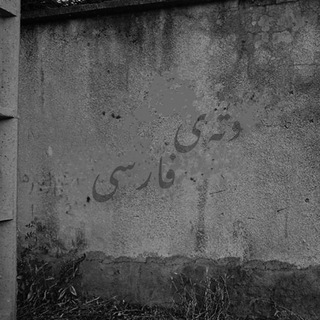
𑁍﮼وتەی،فارسی
15,316 Members () -
Group

"جرعة أمل💚🍀"
7,444 Members () -
Group

لمحبين الروايات والقراءة.
5,263 Members () -
Group
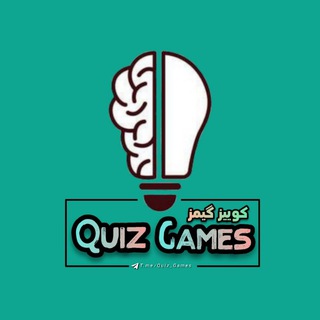
Quiz Games|کوییز گیمز
14,229 Members ()
TG SINGAPORE Telegram Group
Popular | Latest | New
If you are a group admin and it’s getting hard for you to manage the group due to the sheer amount of messages, you can use utilize the slow mode feature. To use this feature, head over to the hamburger menu by swiping right and choose Contacts. Choose ‘Find People Nearby’ and here you will see a list of contacts who have chosen to be visible. You can also scroll down to see all nearby groups and the option to create your own. Users who wish to be discovered by this feature can turn it on in the hamburger menu/People Nearby/Make myself visible. Join Requests for Public Groups
To do this, choose the items you want to send and tap on the three-dot menu. Now select “send without compression”, and you are good to go. Telegram has announced a host of new features for its users. The social messaging app is getting features like Status emoji, Infinite reactions, improved login flow and others. Some of these features are available for all users, while some are available for Premium members only. Here’s a look at all the features that are coming to Telegram Slow Mode Telegram Messenger Tricks View Search Results in List View
Because Telegram lets you interact with people even if you aren't in each other's contacts, you may wish to make your account more private. To change privacy options, head to Settings > Privacy and Security. Here, you can change who can see your phone number, active status, and more. Keep-Alive Service Create Channel Mute Contacts and Groups
When sending large files shared from another app on iOS, you can now watch an animated progress bar to find out if you have enough time for a tea or if you should stick with espresso. Stories and statuses
Warning: Undefined variable $t in /var/www/bootg/news.php on line 33
SG