Telegram SG Group List 314
-
Group
 3,039 Members ()
3,039 Members () -
Group

Transfersmarket
24,154 Members () -
Group

SPACE COMPUTER
562 Members () -
Channel

Схемы заработка
4,407 Members () -
Group
-
Group

💌 رسالة اليوم 🌸
17,939 Members () -
Channel

CSharpChat (cтарый)
371 Members () -
Channel

Rastafarian life
508 Members () -
Group

😍🎥عبارات وحالات🎬😍
2,056 Members () -
Group

نصرت البدر - nasratbader
5,460 Members () -
Group

.
1,752 Members () -
Group

SSHPLUSPRO
750 Members () -
Channel

جْۧ ـرٰحٰٰ ۤ؏ـتَـَٰيِٰـقྀ̲ہٰٰٰ ،"(🖤🍁"ء
740 Members () -
Group

🌹🍃𝓜𝓾𝓵𝓱𝓮𝓻𝓮𝓼 𝓔𝓶 𝓕𝓸𝓬𝓸 𝓞𝓯𝓲𝓬𝓲𝓪𝓵🍃🌹
1,995 Members () -
Group

Битрикс УС и Б24 работа
5,922 Members () -
Group

PURPUR
4,786 Members () -
Channel

Study Gujarat
348 Members () -
Channel

القارئ عبدالباسط عبدالصمد
335 Members () -
Group

ᴘᴀɪᴅ ᴄᴀʟʟ ᴘᴇʀғᴏʀᴍᴀɴᴄᴇ
553 Members () -
Group

VozBlockChain Channel
642 Members () -
Group
-
Channel

انجمن علمی مهندسی عمران
474 Members () -
Group

Читы на PUBG MOBILE Пабг
37,104 Members () -
Channel

دقَّـة قديمـة
667 Members () -
Group

طب اسلامی استاد تبریزیان
31,227 Members () -
Channel

‹ ﺎﻟشوق ⚚.
2,548 Members () -
Group

شروق
1,202 Members () -
Channel
-
Group
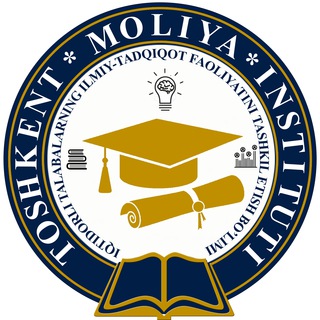
TMI iqtidorli talabalar
1,192 Members () -
Group

2ch /diy/ — rookie crewkie и первые шаги с паяльником
515 Members () -
Group

РУЗКЕ ПРОДЮСЕР
7,086 Members () -
Channel

🔥⚡️BKC TEAM PUBG MOBILE⚡️🔥
442 Members () -
Group
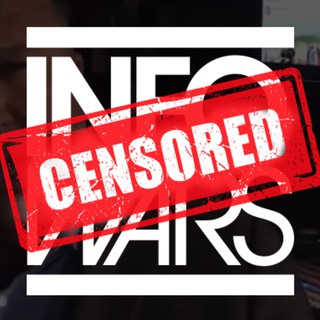
INFOWARS.COM 🚫🚫🚫
29,209 Members () -
Group
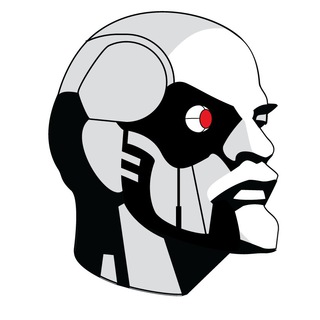
КиберЛенинка
12,018 Members () -
Group

𔔁 ࣪ ִֶָ 𝒍 𝒐 𝒗 𝒆 𝒏 𝒐 𝒕 𝒆 ׂׂ་࿐
2,388 Members () -
Group
-
Group

IrιSeĸαι | مانهوا
6,050 Members () -
Channel

مــســيرة الأمــــنيآت ❤✨🌸
457 Members () -
Group

Ведическая астрология с Бертом Маковером
9,432 Members () -
Group

🌟عبارات من ذهب🌟
10,527 Members () -
Group

Gm trucks
307 Members () -
Group

Цитаты • Мудрости • Пословицы
658 Members () -
Group

Megapolis KZ
1,136 Members () -
Group

کانال تحلیل "ایران بورس آنلاین"
21,061 Members () -
Channel
-
Group

♥ مجرد حب♥
486 Members () -
Group

أنوار ألحجه للخياطة🌟✂وألطبخ🌮
33,146 Members () -
Channel

Редкие фотографии
410 Members () -
Group
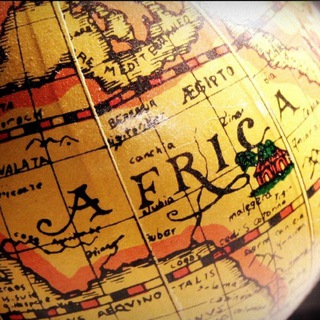
Великий Трек
2,539 Members () -
Group

حسين الصادق/ Hú..Âľśàđéģ ✨💜
4,915 Members () -
Group

♯حالات واتساب إسلاميہ sy 💚
1,113 Members () -
Group
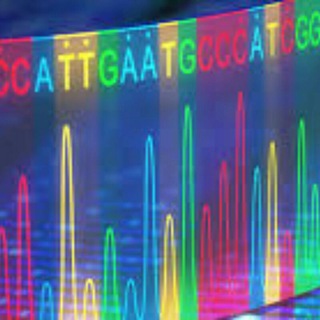
کارگاه تکنیک های مولکولی
301 Members () -
Group

كلمات راقية
16,043 Members () -
Group

كن انت❤️
659 Members () -
Group

台灣TG新手入門索引
944 Members () -
Group

لــوز وسڪـر ♥ ..
22,811 Members () -
Group

💜 Иллюстрации by Alexandra Chernykh 💜
1,595 Members () -
Channel

𝗜𝗡𝗦𝗧𝗮𝗚𝗥𝗮𝗺 𝗧𝗢𝗢𝗟𝗦
794 Members () -
Group

Лошадиная сила 🤙
350 Members () -
Group

Разбор БЕСПЛАТНО
1,524 Members () -
Group

کانال پایه نهم
44,424 Members () -
Group

سامانه مزایده خودرو
3,465 Members () -
Group

КП - Сахалин
2,863 Members () -
Group
-
Group

لغة الضاد (الرخصة المهنية)
1,785 Members () -
Group

Дизайн | Дизайнерский уголок
36,315 Members () -
Channel

КАМЕРА, МОТОР!
1,983 Members () -
Group

😈Адская РУЛЕТКА😈
2,317 Members () -
Group
-
Group

✦کفش و کتونی زنانه جعفریان✦
769 Members () -
Group

Upsc Materials
1,532 Members () -
Group

Радио Ислам
1,843 Members () -
Group
-
Channel

🌸ليطمئن قلبـ♡ـك بذكر الله
10,458 Members () -
Channel

Чеки кассовые, товарные, НДС, Бизнес B2B
694 Members () -
Group

NAMANGANLIKLAR 24.Uz
118,081 Members () -
Group

Моя Москва
18,247 Members () -
Group
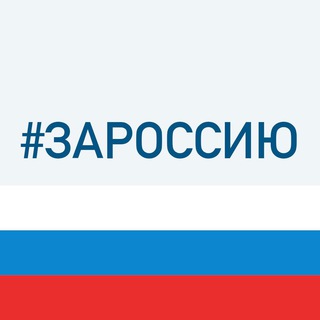
Пензенская область
3,592 Members () -
Group

Ассоциация ФинТех
4,508 Members () -
Group

سَیِـّـدَتــــيزِیْنَبــْـــــ (س)
573 Members () -
Group

@vkusno_s_ksu и 🍓рецепты за 5-30 минут
5,775 Members () -
Channel

PemburuTarbiah🌸
599 Members () -
Group

I Love Supersport Uzbekistan
317 Members () -
Group
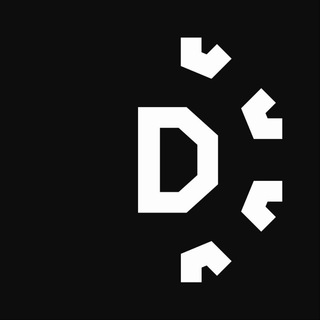
Detali
1,448 Members () -
Channel

إلى النور 💙
609 Members () -
Channel

مرکز آموزش طب اسلامی💠
1,085 Members () -
Channel

[ آموزش ترکی استانبولی🇹🇷]
10,916 Members () -
Group

Караульный компромата
5,423 Members () -
Group

V_Pas | АПЛ | Пасичный | Журнал "Футбол"
4,408 Members () -
Group
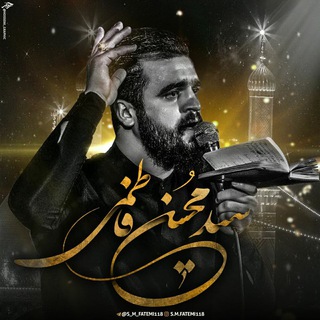
سـیـدمـحـسـن فـاطـمـی
1,250 Members () -
Group

Late Night Sekachov
2,654 Members () -
Group

خاکستر | Against the Grain
820 Members () -
Group

EBIMS BIM & Digital Transformation
950 Members () -
Group

🇾🇪ذمار المجد الأخبارية🇾🇪
570 Members () -
Group

N*D أرواح هائمـة Th*m😴💙
552 Members () -
Group

مجموع الفتاوى لكبار العلماء
4,815 Members () -
Group

Protestantes contra corruptos
305 Members () -
Group

مجموعة منشدين المسيرة القرانيه
387 Members () -
Group

قناة القرآن الفضائية
15,946 Members () -
Group

فـ اطمّئن✨
662 Members ()
TG SINGAPORE Telegram Group
Popular | Latest | New
Telegram Premium includes new tools to organize your chat list – like changing your default chat folder so the app always opens on a custom folder or, say, Unread instead of All Chats. To do this, head over to Telegram settings and choose ‘Folders’. Here you can create as many folders as you want and add both personal chats as well as groups and channels to any of the folders. You can also order the folders you just created, but note that the default ‘All chats’ folder will always be the first one. Finally, Telegram has brought a list view for search results in chronological order. Earlier, finding something by incessantly tapping on “next” was a tiring exercise. Now, you can just search for the term and tap on the “search bar” at the bottom to find all the search results in the list view.
This is useful when you are on your way to a meeting or trying to coordinate with friends at a large event. Rather than sending static locations every minute, you can share your live location with your friend circle for 15 minutes, 1 hour, or 8 hours. Of course, you can stop sharing at any time. To adjust the theme, go to Settings > Chat Settings on Android, or Settings > Appearance on iOS. Here you can change the text size, bubble colors, night mode settings, and similar options. Choose Chat Background to set a new wallpaper for your groups. There are many cloud services to select from; each has its own features and costs. Telegram has embraced this functionality in a unique way. Secret chats
Add Animated Stickers to Images/Videos Furthermore, you can view how much Mobile or WiFi data you have consumed so far. Just tapping on “Data Usage”, and it will show you “Bytes sent” and “Bytes received” of individual file types. Add Nearby People and Group Telegram Cloud
To preview a chat, simply press and hold its profile picture in your chat list. To terminate all active seasons, go to “Settings”, select “Privacy and Security”, and then click on “Active seasons”. It will show you all active sessions along with your device info. Select the one you want to terminate or terminate all of them in one go.
Warning: Undefined variable $t in /var/www/bootg/news.php on line 33
SG