Telegram SG Group List 313
-
Group
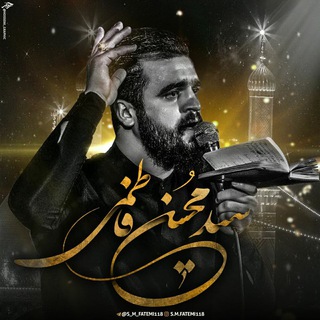 1,250 Members ()
1,250 Members () -
Group

Late Night Sekachov
2,654 Members () -
Group

خاکستر | Against the Grain
820 Members () -
Group

🇾🇪ذمار المجد الأخبارية🇾🇪
570 Members () -
Group

N*D أرواح هائمـة Th*m😴💙
552 Members () -
Group

مجموع الفتاوى لكبار العلماء
4,164 Members () -
Group

Protestantes contra corruptos
305 Members () -
Group

مجموعة منشدين المسيرة القرانيه
387 Members () -
Group

قناة القرآن الفضائية
15,946 Members () -
Group

فـ اطمّئن✨
662 Members () -
Group

اقوال خلدها التاريخ✒
843 Members () -
Group

❤️❤️MEU PRIMEIRO-AMOR❤️❤️
1,096 Members () -
Group
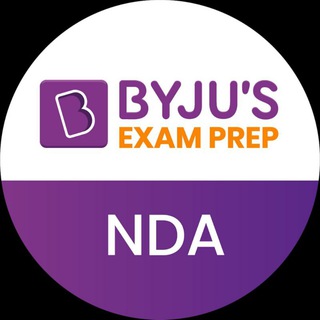
BYJU'S EXAM PREP : NDA & AIR FORCE
1,045 Members () -
Group

Ксюшина месть
417 Members () -
Group

موسسه پرتو دانش
2,014 Members () -
Group

طب و بهداشت اسلامي
1,302 Members () -
Group

Christian Music | Христианская музыка
5,602 Members () -
Group

🎬فيديو ورسائل اسلامية🦋
4,747 Members () -
Group
-
Group

🎵| زوامــل وأناشيــد المقاومــة
2,016 Members () -
Channel

CRPF India
4,437 Members () -
Group

خـ🌸ـربـشـات💓أنـ💗ـثـئ
2,668 Members () -
Group

⚜️M U S I C •|• P H O T O⚜️
405 Members () -
Group

ПРОКСИ 🅕🅡🅔🅔
306 Members () -
Group

New Hollywood Movies™
4,900 Members () -
Group

🌴مقتطفات علامات الاسلام🌴
376 Members () -
Channel

Подкаст «Оптимум»
418 Members () -
Group

نقاشات تربوية
3,191 Members () -
Group
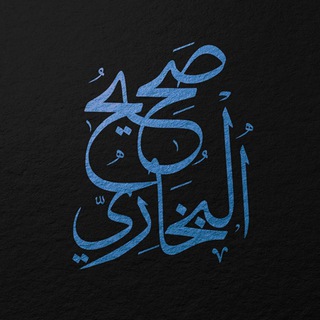
Сахих Бухари
13,417 Members () -
Group

Ненасильственное сопротивление
391 Members () -
Group
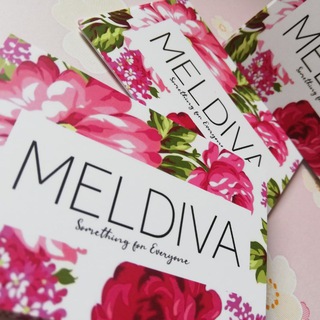
MELDIVA TAILOR LYCRA
1,335 Members () -
Group

عجوز عشرينيهّ
807 Members () -
Group

💰Заготовки в кладовку
817 Members () -
Group

💕متعـة الحـ♡ــديث 💞
9,525 Members () -
Group

فلسفة العاشقين
10,672 Members () -
Group

🚨ગુજરાત પોલીસ ~ (PSI -ASI -Constable)
18,427 Members () -
Group

- شـقــدفه.
2,892 Members () -
Group

ضحگة روح💜✨
1,549 Members () -
Group

روشنگران
4,398 Members () -
Group

+18 أحش الحظر #تسقط_تالت
7,118 Members () -
Group

أناقة فكر •
13,330 Members () -
Group
-
Group
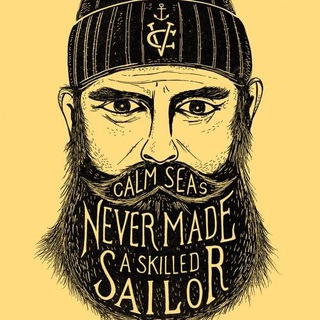
Морской Форум ⚓️🇺🇦
2,912 Members () -
Group

😍🎥عبارات وحالات🎬😍
2,159 Members () -
Group

Квиллибрис :: медиа для писателей
1,589 Members () -
Group

مسلسل قيامة عثمان | المؤسس 🔥
13,379 Members () -
Group

نبــــ͡ــ❣ــــــضهٰ̐ہ ¸ قلٖبٰۧ
13,852 Members () -
Group

أبــ♥ــي♡حـيًاتـي💚
1,019 Members () -
Group

Borana Insiders
1,704 Members () -
Group
-
Group

سيمبااااويه🐸🤤✌️
1,552 Members () -
Group

Х̶̷̶Р̶̷̶А̶̷̶М̶̷̶ ̶̷̶С̶̷̶Т̶̷̶Р̶̷̶О̶̷̶К̶̷̶ ̶̷̶
8,052 Members () -
Group

غُنُج.
12,812 Members () -
Group

رحمك الله ياأبي...يا رب
3,723 Members () -
Group
-
Channel

Expert Academy
326 Members () -
Group

UWORDS - легко запоминай английские слова🇬🇧
6,537 Members () -
Group

433 Telegram
4,985 Members () -
Group

صٌدِى أّلَقِوِأّفِّيِّ
10,381 Members () -
Group

🇶ƲƖȤ 🇭ƲƁ
509 Members () -
Group

حطام قلبي💔
451 Members () -
Group

حضرموت21
794 Members () -
Group
-
Group

потайной архив
1,225 Members () -
Group

💙قَلَبّ صِـآفُيّ 💫وِنِيّهِ صِـآدُقَهِ 💙
379 Members () -
Group

SKETCHLINE
786 Members () -
Group

Форум разработки игр 🔥
4,535 Members () -
Group

فيلكس FLex
918 Members () -
Group

VOUCHED
6,150 Members () -
Group

Ⱨ₳₵₭ł₦₲₴₮Ɇ₵Ⱨ ™ l💡
4,458 Members () -
Group

قلوب بيضاء🤍
8,775 Members () -
Group

👑كوني👸ملكة👑
11,970 Members () -
Group

Online Tv
7,558 Members () -
Group

قناة رياض الخالد للطبخ🍴
1,098 Members () -
Group

Трейлеры. Не пропусти новинки мира кино
6,797 Members () -
Group

СЕРБИЯ_ПРЯМАЯ ЛИНИЯ Z
476 Members () -
Group

غيِٰہمٰ℡ᴖ💜
11,476 Members () -
Group

СибГУТИ-ИНФО
1,749 Members () -
Group
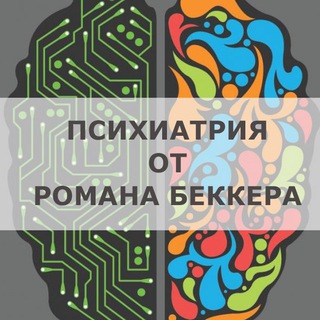
Психиатрия от Романа Беккера
1,815 Members () -
Group

AdWords на раз два
3,068 Members () -
Channel
-
Group
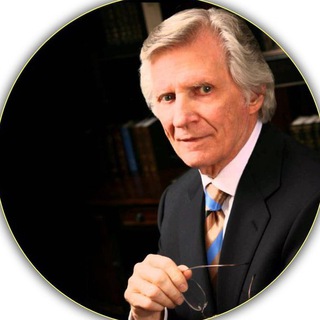
Дэвид Вилкерсон
4,398 Members () -
Group
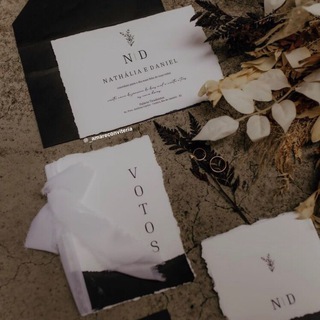
Papelaria de Casamento
7,974 Members () -
Channel

AnonNetwork
534 Members () -
Channel

#Записки “Бывшего” Tолстяка
887 Members () -
Channel

vivimaxx Tech
747 Members () -
Group

Brasil Chat
13,734 Members () -
Group

zakupki Video
2,763 Members () -
Group
-
Group
-
Group

Innopolis Open
346 Members () -
Group

نبض ❤️قلب💐
980 Members () -
Group

طوفان الاقصى🇵🇸
19,991 Members () -
Group

Aditya Patel | EARN EASY MONEY 💰
1,689 Members () -
Group

✨༺Ⓜⓐⓝⓖⓐ༻ ✨
462 Members () -
Group

LOCKNET | MONEY
91,480 Members () -
Group

دمعة الحب(قصائد ابو محمد الزبيدي)
613 Members () -
Group

احببته طبيبا💛
4,037 Members () -
Group

💦 ͜͡ૂ᭄𝑮𝒐𝒕𝒂𝒔 𝒅𝒆 𝒔𝒂𝒃𝒆𝒅𝒐𝒓𝒊𝒂 ͜͡ૂ᭄
2,154 Members () -
Group

السلفية الأثرية
1,141 Members ()
TG SINGAPORE Telegram Group
Popular | Latest | New
Telegram now allows you to add people who are near you. If the person on the other side has made his/her profile visible, you can see his/her name in the search. Just tap on the name to exchange contact info. The iPhone 14 won’t have a physical SIM – here’s what that means for you Create Timestamp for Videos
If you’ve already downloaded the app, here are some cool tricks that will help you use Telegram more efficiently. We’ve described the features and how to use them. While instructions are specific to Android devices, you can follow them on iOS devices too. Possibly the biggest disadvantage Telegram has over more popular messages is simply that: popularity. Despite its hundreds of millions of fans, Telegram is still leagues behind WhatsApp, Facebook Messenger, and WeChat in active monthly users. Next up, tap Sound and then choose your custom notification sound located under the Telegram Tones section. Make sure to tap Done at the top right to finish. Interestingly, Telegram names your custom notification sound as Cloud Tone and also allows you to upload any audio as a notification sound for a chat. Under the App Icon section, you should see a handful of pre-defined app icons such as Aqua, Sunset, Mono Black, Classic, Classic Black, Filled, and Filled Black. Now, choose a suitable app icon and you are all set!
Pin Messages in Channelsb Another great option in groups or channels is being able to pin messages. Tap a message and choose Pin to keep it at the top of the chat, where everyone can easily reference it. Clear Telegram Cache and Local Database Self Destruct Messages on Secret Chats
Chat background The app also lets you make location-based groups, a local group that works in a small region for co-worders, students, or neighbors. Once you have created the group, users in the vicinity will be able to view it on their device and join.
Warning: Undefined variable $t in /var/www/bootg/news.php on line 33
SG