Telegram SG Group List 308
-
Channel
 11,746 Members ()
11,746 Members () -
Channel
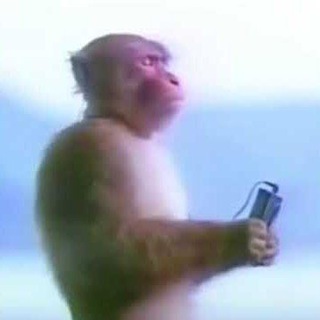
Мотобат.Москва
1,455 Members () -
Group

خلفيات صور HD🖼
6,691 Members () -
Group

نبض♡
2,862 Members () -
Group

𝐇𝐮𝐚𝐧𝐠 𝐙𝐢 𝐓𝐚𝐨 黃子韬
1,608 Members () -
Group

老王VPN最新版
4,260 Members () -
Group

К Другому Мифу
2,467 Members () -
Group

Clash of Coins
389 Members () -
Group

😂😂ﻣﻠڪ اﻟﻨڪﺖ😂😂
653 Members () -
Group

گالری ریحانه
965 Members () -
Group

Telega.in — Нативные интеграции в Telegram каналах
21,196 Members () -
Group
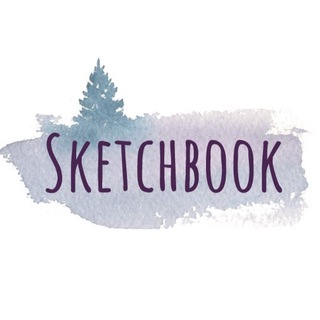
SKETCHBOOK | СКЕТЧБУК
19,143 Members () -
Group

حہــــبــــــــاتہ الہــــبــــــــن
469 Members () -
Group

buried self
341 Members () -
Group

"ИКЕА"
976 Members () -
Group

کانال رکسانا🐨💗•.•
17,266 Members () -
Group

فتاة نوڤمبر♡
841 Members () -
Channel

UGEN Challenge IT
1,202 Members () -
Group

• # فيٰཻـديُوهٱت انـٰسٓتآ •˛⁽ 😻🔞⇣
561 Members () -
Group

Харьков News
30,112 Members () -
Group

Без стыда 18+
338 Members () -
Group

ミ 𝐦𝐨𝐧𝐨𝐥𝐨𝐠 𝐫𝐚𝐬𝐚 ミ
3,957 Members () -
Group

💝 ӧgɺב🎁 ӧLɹ̤בɺỈ 🌟
583 Members () -
Group

°°°·.🌸•.¸♡ҒᎡᎪՏᎬՏ ᏢᎪᎡᎪ ՏͲᎪͲႮՏ♡¸.•🌸°°°·.
720 Members () -
Channel
-
Group

-مَلاذي الله :)
359 Members () -
Group

فلسفة العاشقين ❤️
4,852 Members () -
Group

Nicole's Network
943 Members () -
Group
-
Group

لديَّ حلم .🌸
1,213 Members () -
Group

ثغور الإسلام🌙
794 Members () -
Group

طلاب الخامس العلمي2021 (بنات)
807 Members () -
Channel

💥Новогоднее поздравление для ваших деток💥
581 Members () -
Channel

Граблі.UA - про владу та економіку
368 Members () -
Group

بريهان💜🌸
2,858 Members () -
Group

عشراقه فرح💜😍
1,544 Members () -
Group

Макияж | Makeup
4,213 Members () -
Group
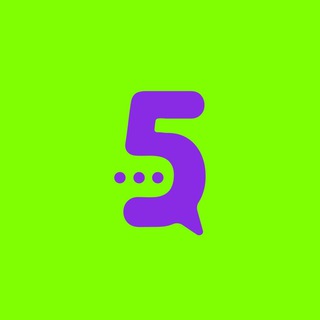
English chatting/Английский чат
829 Members () -
Group
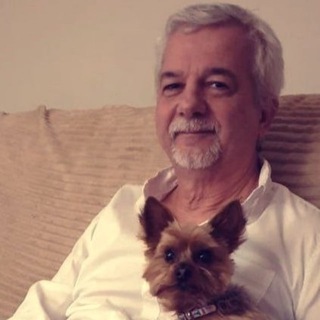
Медіа, людина, держава
734 Members () -
Group

🔞 Contos Eróticos Reais 🔥
331 Members () -
Group

حكمة وإقتباس 📜💚
8,075 Members () -
Group

5 AM [Insights💥]
354 Members () -
Group
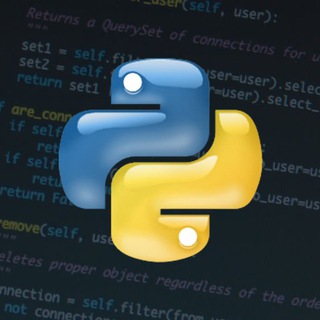
About Python [ru]
6,611 Members () -
Group

DARK MOON
21,833 Members () -
Channel

Аниме онгоинги | Аниме архив
409 Members () -
Channel

مزعلـة النِسـاا .
340 Members () -
Group

🇯🇵 Япония Сегодня 🇯🇵
680 Members () -
Group

ابزارآلات صنعتی رنجبری
2,975 Members () -
Group
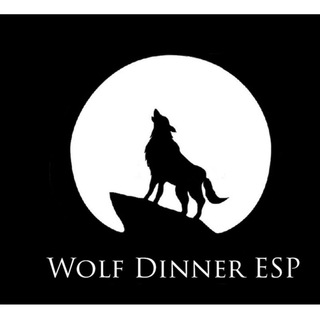
WOLF القناه الرسمية
4,101 Members () -
Channel
-
Group

СНплюс. Свободные новости плюс
1,064 Members () -
Channel

عبق القرآن ♥
412 Members () -
Group

📚 💡IDEIAS PEDAGÓGICAS 💡📚
8,125 Members () -
Group

Lost in Japan
30,377 Members () -
Group

على هيئة هِبه | Heba algadi
657 Members () -
Channel

Hendi Movies
2,774 Members () -
Group

P1Harmony Brazil
1,833 Members () -
Group
-
Channel

Mad'luuun🕊️
1,141 Members () -
Group
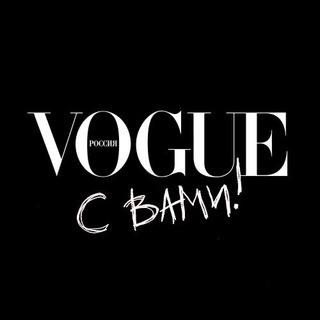
Vogue с вами!
19,545 Members () -
Group
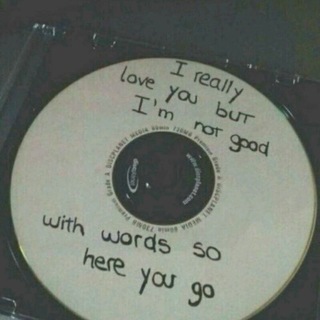
Good Vibes 🐐
358 Members () -
Channel

Тень
697 Members () -
Group

ПРИЕМНАЯ ДЛЯ СЕСТЕР АЛИФ АКАДЕМИИ
2,965 Members () -
Group
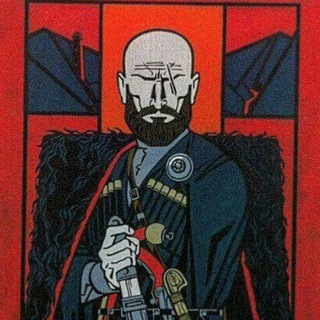
Къоман сий.
2,019 Members () -
Group

We English leran لتعلم اللغة الانجليزية للمبتدئ
1,074 Members () -
Group

Моделька
15,198 Members () -
Group

واقِع مؤلم.
8,631 Members () -
Group

[Paid + Modded] => { Apk's }
851 Members () -
Channel
-
Group

ᵈᵉᵖᵗʰ | عٌمຼقᮭㇱ
322 Members () -
Group

ㄚ∑レレ◊ώ آصـޢޢـفـޢޢـر 💛🍃
310 Members () -
Group

🕊🎼 ﮼سهوم 🎼🕊
2,369 Members () -
Group

مصطفى محمد Mustafa Muhammed♣️
427 Members () -
Group

ƝƛƤƠԼƖ
900 Members () -
Group

Fintech Design
405 Members () -
Group

Archive Audio آرشیو صوتی
7,728 Members () -
Group
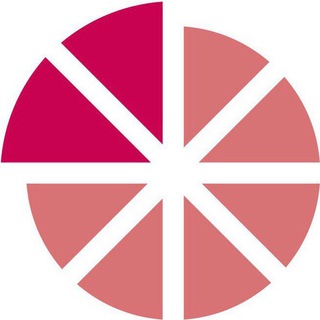
پارک علم و فناوری آذربایجانشرقی
551 Members () -
Group

✦✩✦ ⃟....عروسک شيطان.... ✦⃟✩✦
1,256 Members () -
Channel

رسائل فرحه الايجابية 🍭🤎
1,190 Members () -
Group

حـــب في زمن كورونا🌹
1,444 Members () -
Group

"عائد الي الله " 💖
303 Members () -
Group

نبرد نابرابر🚩
926 Members () -
Group

Донеччанин
39,699 Members () -
Group

°ZED|SOFT°
5,287 Members () -
Group
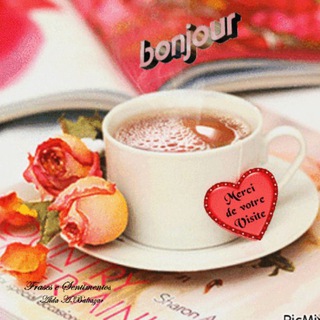
اموزش کتاب v.o
9,082 Members () -
Group

Ирландия, которая отдельная страна
2,856 Members () -
Channel
-
Group

﴿آيَاتٌ بَيِّنَاتٌ﴾📖.
499 Members () -
Channel

Непростое Интервью
1,264 Members () -
Group
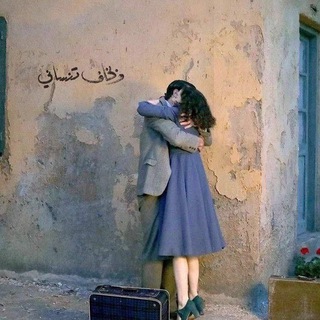
ضوگتني أسمي
440 Members () -
Channel

BASAMGOAL10
3,155 Members () -
Channel

زَهـ🌻ـرَةُ نور
510 Members () -
Channel

Оренбургский PZDZ
534 Members () -
Channel

👑 FILA አፍሮ 👑
3,250 Members () -
Channel

#الشاعر_مصطفى_المحضار
305 Members () -
Group
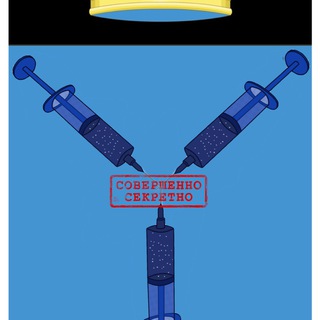
Сыворотка Правды
2,668 Members () -
Group

فیلم کوتاه
1,724 Members () -
Channel

𝗘𝗫𝗣𝗘𝗥𝗧 𝗗𝗥𝗔𝗪𝗦 𝗭𝗢𝗡𝗘✅
27,193 Members () -
Channel

HAK MILIK TEAM NCT
566 Members () -
Group

صور جلد هاك توي مود 🫶🫶🫶🫶
1,933 Members ()
TG SINGAPORE Telegram Group
Popular | Latest | New
The company also makes its API publicly available for free and invites developers to create clients on other platforms. Users can also create custom bots, themes, stickers, and more free of charge. Banned: How PFI morphed into a stridently militant outfit over 3 decades Users on macOS now have a quick way to generate a custom profile picture – choose any sticker or animated emoji as the focus, and add a colorful gradient background. You can set one for your own profile, or as a group or channel photo – making it easy to create a themed icon for chats without searching for stock photos.
Customizations To enable or disable this service, go to “Settings”, “Notification and Sounds”, and swipe down to the “Other” section. You will also find a “Repeat Notifications” option, which you can select as per your convenience. You don’t have to start from scratch to make Telegram apps. TDLib (Telegram Database Library) makes it easy to develop feature-rich and secure apps. It takes care of local data storage, network implementation details, and encryption so that you can focus on design and interfaces. Use Hashtags to Organize Your Chatsb Telegram Messenger Tricks
Premium Faster Downloads While you can send uncompressed media in other messaging apps, you have to convert it in another format like EXE or PDF. Telegram, however, allows you to send uncompressed video and images directly (without converting them into another format). It saves you a lot of trouble. Create APIs To save a message from elsewhere in Telegram, tap it, choose Forward, and select Saved Messages to add it instantly. You can also paste text, links, images, and anything else you'd like from other sources.
Sent a picture without adding your usual filter or marking the text you wanted to highlight? Sent the wrong picture altogether? Telegram can help you out. The app allows users to edit photos and even replace them after you have sent it. Keep-Alive Service
Warning: Undefined variable $t in /var/www/bootg/news.php on line 33
SG