Telegram SG Group List 301
-
Channel
 589 Members ()
589 Members () -
Group

Bitcoin Argentina
3,096 Members () -
Channel
-
Group

Øvëяðõsë💭
465 Members () -
Group

⛈هواشناسی کشور🌧
1,009 Members () -
Channel

Ссылка на канал Xiaomi (переходник)
337 Members () -
Group

🎀፝͜🅟ÕÊŜĨĂ🌸፝͜🅵ŔĂŚĔŚ📗🅳Ă🌤️፝͜🅐ĹMĂ🌷፝͜🅞ҒĈ°
3,186 Members () -
Group

" فاطمة طارق "
771 Members () -
Group

Gangs of London @TeleSeriesHD
489 Members () -
Group

انت روحي
3,252 Members () -
Group

تعلم المحاسبة
22,217 Members () -
Group

Nargis Fakhri 🧚
4,807 Members () -
Group
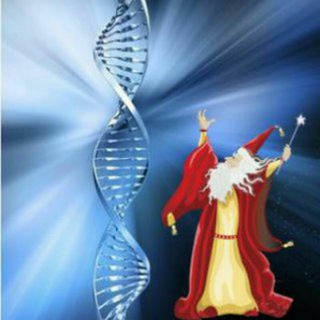
تدریس ژنتیک و سلولی
664 Members () -
Group

🦠MICROBIOLOGY🧬
6,615 Members () -
Group

🎥 ITALIA FILM 🇮🇹 (secondario)
18,614 Members () -
Channel

محافظلینک رهاشو📲
3,727 Members () -
Group

LUKSO Blockchain | LYX
5,417 Members () -
Group

قصص ♻️عالمية
1,643 Members () -
Group

My lunar\☆💜
5,100 Members () -
Group

قلب💜✨
4,840 Members () -
Group

Николай Zемцов
471 Members () -
Channel

GAFUR (RAAVA MUSIC)✔
304 Members () -
Group

00:00
969 Members () -
Group

قلب مـــوجـــع
2,721 Members () -
Group

Игромания
60,422 Members () -
Group

💖عشاق القصص والروايات💖
4,815 Members () -
Channel

•𝐑𝐄𝐅𝐄𝐑𝐄𝐍𝐂𝐈𝐀𝐒• 𝐃𝐎 ×𝐄𝐋𝐈𝐓𝐄 𝐉𝐉×
709 Members () -
Group

merchant line
22,985 Members () -
Group

🌍 🄼🅄🄽🄳🄾 🄳🄾🅂 🄰🅁🅀🅄🄸🅅🄾🅂 🌎
354 Members () -
Group

प्रेरणादायक विचार ™
14,738 Members () -
Group

✂️Gisoo Beauty🧝👰
419 Members () -
Group

ديوان الشاعر # ابوصيفان السحاري
1,402 Members () -
Group

🖤 çukur 🖤
735 Members () -
Group

MiracleCure
832 Members () -
Group

®:Miyas
1,051 Members () -
Channel

غـــ𖡦ـــزل ❤️
1,268 Members () -
Group

ПОЛИГЛОТИК
1,573 Members () -
Group

راقت لي♡
7,169 Members () -
Group

تفاصيل 🖤
1,359 Members () -
Group

نـًـورسـّيــٌن 💕✨🖇
3,665 Members () -
Group
-
Group

قناه التصاميم والفوتوشوب
349 Members () -
Group

Umore Sottile GIF
48,358 Members () -
Group

psdha نمونه بک گراند آتلیه
14,440 Members () -
Channel
-
Channel

℘ّ💙حٰبٰہٰٖ أزٖرٰقٰہٰٖ/𝖇𝖑𝖚𝖊 𝖑𝖔𝖛𝖊 ℘ّ ┋⁽❥̚͢
397 Members () -
Group

Metrium
1,965 Members () -
Group

Новости Корсакова
462 Members () -
Group
-
Group

R𝒆𝒌𝒍𝒂𝒎 Z𝒂𝒏𝒐
472 Members () -
Group

WhoScored | Squawka
4,898 Members () -
Group

- تمويل قنوات .
21,993 Members () -
Channel

♔︎ • 𝐌𝐈𝐋𝐈𝐒𝐒𝐀 • ♔︎
1,453 Members () -
Channel

مُحبة الِهدوُء 🌿🌸
358 Members () -
Group

Фундація DEJURE
1,929 Members () -
Group

ابيات شعر
574 Members () -
Group

Tamannaah Bhatia 🧚
23,029 Members () -
Group

Канал канальский
1,076 Members () -
Channel

Школа Красоты
504 Members () -
Channel
-
Channel
-
Channel

ميوزك الرماس
16,389 Members () -
Channel

MP3 QURAN 30 JUZ
53,400 Members () -
Channel

مَن ننور 🦋.
440 Members () -
Group

🥀𝐛𝐢𝐭 𝐨𝐟 𝐡𝐚𝐩𝐩𝐢𝐧𝐞𝐬𝐬🥀
1,319 Members () -
Group

نــجــمـۃ☆
309 Members () -
Group

🎓آكادمي درمان شناختي-رفتاري
19,913 Members () -
Group

⚆فِيديوهَات HD♩.
33,908 Members () -
Group

🇩🇪خرید و فروش جنس نو و دست دوم🇩🇪یورو€ در آلمان🇩🇪
1,909 Members () -
Group

صَبَابة.
505 Members () -
Channel
-
Group

● Cesspool ●
761 Members () -
Group

مزاجيــــه ♪🖤
2,065 Members () -
Group

الشاعر الشهيد .المجاهد عبد المحسن النمري
453 Members () -
Channel

КУРСЫ ДЛЯ СЕСТЁР 📚
335 Members () -
Group

Мотивация
13,355 Members () -
Channel

Боруто серии
559 Members () -
Group

💚😴نـبـہـضــہ صّـدٍوٌوٌ🔐💚
336 Members () -
Group

مشاعر عميقة
1,715 Members () -
Group

Газпромбанк Инвестиции
41,608 Members () -
Group

غغُفرآنك
1,302 Members () -
Group
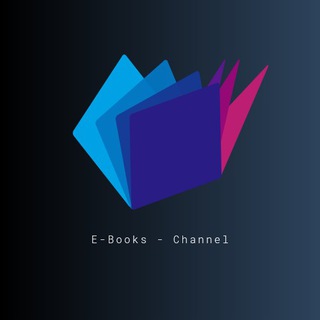
📚 Libros De Emprendimiento💡
2,341 Members () -
Group

خصر سمرا
1,673 Members () -
Group

👑♕ـڪبًريِّٱﺈ۽ــوٌغُـروٌر♕👑
2,415 Members () -
Group

🏅عجایب رنگارنگ🏅
22,960 Members () -
Channel

Proofs By MrAcrux
318 Members () -
Group

سہﯝٳلہفُہنٍٳ كُہلہهٳ فُہخہٳمْه
938 Members () -
Group
-
Group

Спорт HD | О футболе
5,442 Members () -
Group

الزَّوْجـةُ السَّلَفِيَّـة 🌸🌼
3,729 Members () -
Group

Независимый HR 🚀
2,489 Members () -
Group

Elite - @movtvha
417 Members () -
Group

حسابداری پیمانکاری کاوش
624 Members () -
Group

فخامة عراقية
845 Members () -
Group

فال قهوه تلخ ☕️آینده بینی
612 Members () -
Channel

القرآن الكريم .
617 Members () -
Group

رتل وتدبر
2,224 Members () -
Channel
-
Group

تخفيضات سعر الجمله🕒
1,160 Members () -
Channel
TG SINGAPORE Telegram Group
Popular | Latest | New
Manage When Old Sessions are Automatically Terminated Yes, with the recent update, now you can add animated stickers of Telegram on both images and videos. We all love Telegram’s high-quality animated stickers and now you can bring life to still images using these popular animated stickers. However, keep in mind, after adding stickers, images will turn into GIFs and might lose some quality. So to use this feature, just select your image/video and tap on the “brush” icon at the bottom. After that, tap on the sticker icon and add animated stickers to your media. That’s it. Cool and Best Telegram Messenger Tricks in 2022
@ImageBot – sends pictures related to your keywords. This the part that I mostly addict to use Telegram. When we using digital communication, there are so many bots in various types of services. Telegram Bots can do everything from helping you to do different kinds of things that save you time. If you are a group admin and it’s getting hard for you to manage the group due to the sheer amount of messages, you can use utilize the slow mode feature. To terminate all active seasons, go to “Settings”, select “Privacy and Security”, and then click on “Active seasons”. It will show you all active sessions along with your device info. Select the one you want to terminate or terminate all of them in one go.
We all have that one person that annoys us by sending too many forwarded messages. Well, Telegram makes it really easy to silence such a contact. Just open the chat and tap on the profile photo of the contact. Search Friends by Username Private Chats in Telegram Settings Even better, thanks to Cloud Themes, you can share your custom themes (or try themes created by others) using a link. If the owner updates the theme, everyone using it through that link will see the changes. Long-press on a theme and choose Share to make it available to others.
Next, tap Never Share With and then select the people from whom you want to hide your profile. To enable or disable this service, go to “Settings”, “Notification and Sounds”, and swipe down to the “Other” section. You will also find a “Repeat Notifications” option, which you can select as per your convenience.
Warning: Undefined variable $t in /var/www/bootg/news.php on line 33
SG