Telegram SG Group List 294
-
Channel
 1,045 Members ()
1,045 Members () -
Group

ناصر سبحانی
6,112 Members () -
Channel

❲ ENHYPEN Team ❳
395 Members () -
Channel

زبانسرای نگاه نو
2,515 Members () -
Channel

Regolamento | OTI
607 Members () -
Group

العاشق يفعل المستحيل || Seven Ne Yapmaz
926 Members () -
Group

غـ๋͜✾ـ๋͜ربـٰٓــٰٓة روحــ۪ؒــ͕͔͡ـٌّ “
1,583 Members () -
Group

∞ Sonsuzum ∞
2,787 Members () -
Group

صور و حالات WhatsApp
7,614 Members () -
Channel

『𝘼𝙍𝙋 ・ 𝙎𝙏𝙊𝙍𝙀』
7,676 Members () -
Group

𓆩💌STORY⁞💌𓆪
914 Members () -
Group

اوراق الــياسميـن°`
1,134 Members () -
Group

Zinochain (ZCXT) Official
795 Members () -
Channel

كتب وروايات PDF 💞🔥
11,959 Members () -
Channel

محافظ
545 Members () -
Group

טּـ؏ـليـي بـالليـبـჂ̤
4,069 Members () -
Group

عالم الحزن 💔
1,371 Members () -
Group

🍀SÓLO LETRAS🍀
738 Members () -
Channel

دِلـ🍊ـبـَریـنـَج
2,642 Members () -
Channel

سـلام علـے آلِ یـاســین
436 Members () -
Group

نص قديم.
31,455 Members () -
Group

أصعب قرار 💔
5,411 Members () -
Channel
-
Group

⚜ رويـــــال ⚜
3,518 Members () -
Group

نكـــت 😂و خــوآطــــــر 😊
937 Members () -
Group

Mi Pad 4 Support Group (AOSP)
513 Members () -
Group

وسع عقلك
4,856 Members () -
Group

تعز اليوم وكل يوم
796 Members () -
Group

PrimeTechnical©
13,732 Members () -
Group

شتات€
407 Members () -
Group

ڪرٱميلْـ💗
1,450 Members () -
Group

٢١٤ صبر
12,566 Members () -
Group

Россети Юг
3,196 Members () -
Group

تـصـامـيـم💚أسـلامـيـة🌸
531 Members () -
Group

Ielts_ielts_ielts_ielts_ielts
315 Members () -
Group

🎤 ️شور طوفانی 🎤
367 Members () -
Group

العيش بين كتب العقيدة نعيم لا ينقضي
2,244 Members () -
Group

ЖУРНАЛ ВЫЖИВШЕГО
7,329 Members () -
Group

قروب نظم المعلومات الادارية م6
1,021 Members () -
Group

لقـاء الروح ..💙!
11,338 Members () -
Group

🚫عالم الانمي⭐️
639 Members () -
Group

سلمىٰ .
3,566 Members () -
Group

وُجَےــ قـلَــ💔ــبّےـّ ــعَ
9,146 Members () -
Group

💃 Tik Tok 🕺 ITALY 🇮🇹
827 Members () -
Group

♔احسٌِـ❥ّـاس عاشـُ❥ِّـق.♔
5,796 Members () -
Group

﴿قُل هذِهِ سَبيلي أَدعو إِلَى اللَّهِ ﴾
1,179 Members () -
Group

حس خوب زندگی
770 Members () -
Group

Online STUDY Corner
1,661 Members () -
Group

هـ💔ـنـآ آوجـ💔ـآعي
10,014 Members () -
Group

صور و حالات WhatsApp
8,549 Members () -
Group

روائع القصص
647 Members () -
Group

عانيت⠉̮⃝✌
27,163 Members () -
Group

Siyosiy ong 🧠
3,384 Members () -
Group

💜الـبنــفـســج💜
1,496 Members () -
Group

أحـہﹻۣۗﹻۣۗببـتہﹻۣۗﹻگ بـالـحہﹻۣۗﹻۣۗﹻرب ♡
4,615 Members () -
Group

🌺🍃ثـقـتي بـربـي🍃🌺
542 Members () -
Group

دلــــ♡ــــبرکــــــ
17,241 Members () -
Group

آۅُﺗ̲ ُآڪَْۅُ آﻧـٌمِـيّ🖤✨ 𓆩💗𓆪
486 Members () -
Group

Tribe Rahsia Hikmah Diri
2,636 Members () -
Group

تيلجرام اليمنTelegram YEMEN 🇾🇪
617 Members () -
Channel

| Halbjeer TheKurd💻📲🛠 |
421 Members () -
Group

Видеоприколы | Смешное
15,739 Members () -
Group

🎀 متـجر أنـاقـة أنثـى 🎀
3,370 Members () -
Group

درمان با قرآن
829 Members () -
Group

IT 1ess0ns
7,937 Members () -
Group

جـديـد تــرددات و القنـوات
8,359 Members () -
Group

🎧صوتيات الحرمين السلفية🔊
732 Members () -
Group

مرحباً يا سُكر 💛
950 Members () -
Group

مـتعـة الكيمياء الحيوية📚
5,807 Members () -
Group

نبض الأمل💗
1,165 Members () -
Group

Movies 3
484 Members () -
Group

Audiolibri Gratis
4,018 Members () -
Group

انت سر النجاح
1,822 Members () -
Group

كَلِمَات قَد تُغَير حَيّاتَك✨🥀
8,531 Members () -
Channel

Hasta Логиста
331 Members () -
Group

مقهى البؤساء
1,625 Members () -
Group

ᴐȷᓄـꦿ᭄⃕᎗ɹ̈ᓄـꦿ᭄⃕
4,976 Members () -
Channel

Information Technology 🖥 📚
731 Members () -
Group

длятвоихсторис❤️
312 Members () -
Group

😇 دوا_النـجـ2021ـاح_فـع 😇
529 Members () -
Group

Русский язык | официальный
24,599 Members () -
Group

وجـــــــ؏ قَلبـ♡ــيے
1,608 Members () -
Group

ڪــٰٓـ͜ـُـٰٓـبر͜ياء متـ✫͜͡℘مـ͢ـڕد♛
2,205 Members () -
Group

‹ ڪٰྀہٰٰبّہرَيِٰہآء مٰ̲ہتَہَٰمٰ̲ہرَدٰةة ،|🥰♥️
1,216 Members () -
Group

🎓 Learn ❘⇣📚⇣❘ English 🎓
2,169 Members () -
Channel

Allure Ethiopia
374 Members () -
Channel

Прокачка Мозга
454 Members () -
Channel

thrᥱᥲds of ᥣovᥱ
442 Members () -
Channel

Video | DevKG
601 Members () -
Channel

Bonheuur, open.
410 Members () -
Group

🔉 کاریابی🔊
309 Members () -
Channel

🔞Hollywood movies 18+
382 Members () -
Channel

Записки туриста
1,024 Members () -
Channel
-
Group

Русский час روسکیی چاس
1,305 Members () -
Group
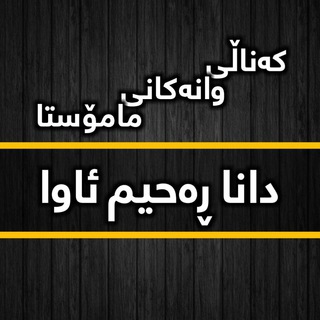
وانەکانی مامۆستا دانای ڕەحیم ئاوا
1,540 Members () -
Channel

Yangi Uylar - Villa| Расмий канал
5,022 Members () -
Channel

Маска правды
326 Members () -
Channel

الإعــــلام اليمـــنـي
812 Members () -
Group

Erasmus+ in Uzbekistan
3,788 Members ()
TG SINGAPORE Telegram Group
Popular | Latest | New
Telegram Location Share Slow Mode Telegram Messenger Tricks These new monetization methods include ads on public one-to-many channels (which function like Twitter feeds), premium features for business teams and power users, and paid sticker packs. Some of these funds will go back to users in the form of enhanced visibility for channels or payments to creators of unique sticker packs.
To change the number you use with Telegram, open Settings (which is inside the left menu on Android). On iPhone, in the next menu, tap Edit in the top-right corner. This step isn't necessary on Android. To use this feature, head over to the hamburger menu by swiping right and choose Contacts. Choose ‘Find People Nearby’ and here you will see a list of contacts who have chosen to be visible. You can also scroll down to see all nearby groups and the option to create your own. Users who wish to be discovered by this feature can turn it on in the hamburger menu/People Nearby/Make myself visible. Stop Being Added to Random Groups Premium Unique Reactions
Any user can upload large files and media, each up to 2 GB in size and enjoy unlimited storage in the Telegram Cloud for free. With Telegram Premium, subscribers will now be able to send 4 GB files – enough space for 4 hours of 1080p video, or 18 days of high-quality audio. Add Animated Stickers to Images/Videos Telegram has a feature that not only lets you send messages at a particular time but also on a particular date. Just hold the “send” button in any chat and choose “Schedule Message” to automatically send content at a specified time in the future. This feature also works in your “Saved Messages” chat, turning your planned messages into reminders. Connect With a Proxy Server
Custom Theme Telegram This is a handy feature for users who want to save disk space. To access it, go to the “Settings”, “Data and Storage”, and then tap “Storage Usage”. You will find four options: keep media on your device for three days, one week, one month, or forever.
Warning: Undefined variable $t in /var/www/bootg/news.php on line 33
SG