Telegram SG Group List 275
-
Group
 16,020 Members ()
16,020 Members () -
Group

خانه تدوین
20,505 Members () -
Group

Беттмэн позвонит
3,376 Members () -
Group

على خطى السَّلف
1,212 Members () -
Group

روايــات سـاجدة عمـاد
2,002 Members () -
Group

Строители Киев ⦁ Official Chat
562 Members () -
Group

تولید و پخشahsan👠🥿👟
313 Members () -
Group
-
Group

🍨هانطبخ ايه النهار ده🍰
11,034 Members () -
Channel

Сторонники WWF России
527 Members () -
Group
-
Group

Новости ФМБА
1,135 Members () -
Group

آﺳٌﯟ🌿ΛSӨ┊💙😌
5,061 Members () -
Group

مسلس قيامة عثمان
334 Members () -
Group

ДРУГАЯ ИСТОРИЯ
142,260 Members () -
Group
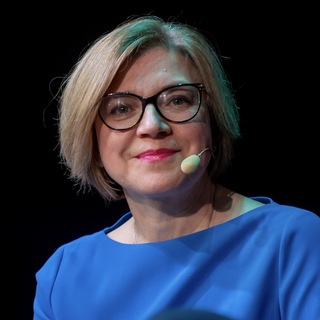
Pro Wellbeing | Марина Безуглова
4,338 Members () -
Channel

الدليل السلفي📋
465 Members () -
Group

Beruniy.Net
23,366 Members () -
Group

Dr.ashrafi
3,481 Members () -
Group

Movies Now Channel
47,565 Members () -
Group

nya.hub 🍑
1,802 Members () -
Group

Половое воспитание
207,360 Members () -
Group

تفـاؤل ♥
2,686 Members () -
Group

Qadde Naik Oro officials
503 Members () -
Channel

Сарказм МК
1,453 Members () -
Group

💎 درر ابن تيمية وابن القيم 💎
563 Members () -
Group

راهى براى لاغرى🔥
7,731 Members () -
Group

Лови Лайфхак
206,510 Members () -
Group

Найти музыку
1,539 Members () -
Group

🎶 𝐓𝐇𝐄 𝐒𝐊𝐘 𝐎𝐅 𝐎𝐓𝐀𝐊𝐔 🎶
1,342 Members () -
Group

تعلم فن 📚إدارة الوقت
698 Members () -
Group

🏻👸🏻بيوتي💅🏻الأميرة♡☆
1,446 Members () -
Group

*خــ ـوآآطر⭕️ؤاشــــــــّـّـــعار❤️💔🔕
18,639 Members () -
Group

"جرعة أمل💚🍀"
7,335 Members () -
Group

Tired ☽
35,762 Members () -
Group
-
Group

بّـﻣ̲ﻓ̲ڔدّيَ 𖢕
595 Members () -
Channel

Мой уютный дом
1,003 Members () -
Group

Anesthesia 🍃
7,573 Members () -
Group

💰Shreya Trader📈❤️
5,810 Members () -
Channel

Красивый Киев|Beautiful Kiev
2,219 Members () -
Group

الصيدلة السريرية جامعة الحديدة🛡 7📚🕯💊💉
1,200 Members () -
Group
-
Group

Фокусировка | Психология
1,440 Members () -
Group

بنت حواء
794 Members () -
Group

Интим Факты
7,438 Members () -
Group

لحبيبي ❤️
11,781 Members () -
Group

Медтех чат
890 Members () -
Group

BEST ODDS🇳🇬
13,655 Members () -
Group

[🎧سلاسل ودروس النابلسي🎧]
687 Members () -
Group
-
Group

كيف تكون من الاغنياء
1,043 Members () -
Group

Немецкий язык
126,075 Members () -
Group

Kommersant.uz - LIVE
1,083 Members () -
Group

نكت🤣راقيه🤣
6,092 Members () -
Channel

Math 1 kfu 📚
650 Members () -
Group

(F|R|FR)P - русскоговорящее сообщество
387 Members () -
Group

𝐈𝐒𝐋𝐀𝐌𝐈𝐂 𝐒𝐎𝐍𝐆𝐒
3,660 Members () -
Group

His Dark Materials @TeleSeriesHD
849 Members () -
Group

🌸 توق اليـاسـمين🌸
1,865 Members () -
Group

- أمارلس || Amaryllis 🥀
638 Members () -
Group

Universe 🌏♥️
1,038 Members () -
Group

betcart - کانال بتکارت
16,911 Members () -
Group
-
Group

🔹☁ αn¡мe.dreαм>﹏<
1,328 Members () -
Group

InterviewsSchoolKZ
3,238 Members () -
Group

صــــور 🤹🏻♀️مـتــحــركـــة🏄🏻♀️
9,270 Members () -
Group

لحظات تقتلني💔
1,118 Members () -
Group

⚜ رويـــــال ⚜
3,446 Members () -
Group

ملابس متنوعه
1,147 Members () -
Group

🌴 قناة همم الدعوية 🌴
2,225 Members () -
Group

عالم المعرفة 📚 معلومات مفيدة
1,173 Members () -
Group

وآ̀ق̀ع̀́ س̀́يء 😴💔
323 Members () -
Group
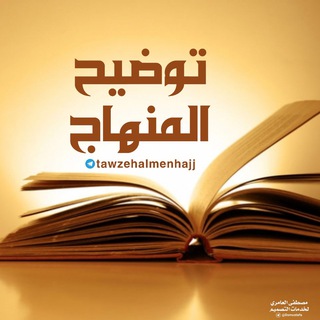
توضيح المنهاج ج١
3,135 Members () -
Group

- ؤلـَهانن١☤ءٰ .
431 Members () -
Group

𝕄𝕌𝕊𝕀ℂ💎𝔻𝔼𝕄
1,022 Members () -
Group

Илон Маск Новости
351 Members () -
Group

✍رآقــــــيه بآسِـــــلوٌبــي...👑
935 Members () -
Group

😁 نكت حصريه 2023 😂💯
12,980 Members () -
Group

غريب في وطني
1,514 Members () -
Group
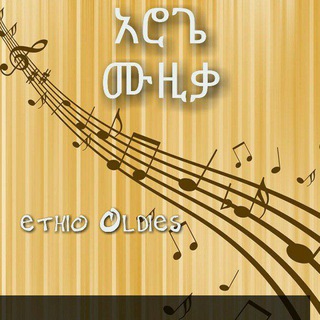
🎶GLOB𝐀𝐋 𝐕𝐎𝐈𝐂𝐄🎸
390 Members () -
Group

Random Actress & Model Live, Leaked
1,490 Members () -
Group
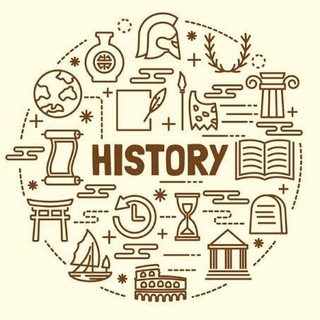
History UPSC State PCS NET JRF
27,632 Members () -
Group
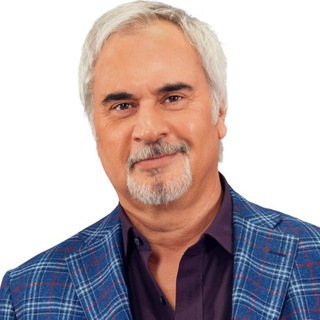
Валерий Меладзе
1,916 Members () -
Group

[📣]✅🤖Bots de Telegram🤖✅
413 Members () -
Group

🅱️🅻🅾️🅶 🅲🅷🅴🅺
7,755 Members () -
Group

🌸يُحِبُّهُمْ وَيُحِبُّونَه🌸
389 Members () -
Group

قَنَاةُ مُحَمّدُ بْنُ عَلِيّ الْدَّعَوِيَّة
8,996 Members () -
Group

learn.java
5,184 Members () -
Group

Trendwatching
30,589 Members () -
Group

كتابات قصيره
13,879 Members () -
Group
-
Group

❥ الحياة حلوة ☆
2,637 Members () -
Group
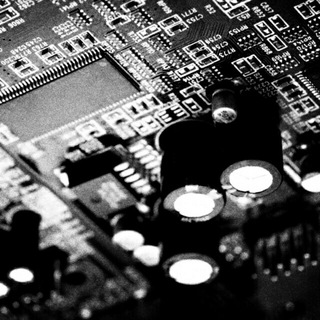
Анархическая электроника
3,567 Members () -
Channel
-
Group

"جرعة أمل💚🍀"
7,340 Members () -
Group

PFC Lokomotiv (UZ) 🇺🇿 🚂
2,134 Members () -
Group

THE COACH DEFENCE ACADEMY OFFICIAL
9,331 Members () -
Channel
-
Group

لِٰـِﮧۢۿۿہفِٰ͒ـِﮧۢة ₎┋💗😻
3,327 Members ()
TG SINGAPORE Telegram Group
Popular | Latest | New
One of the worst parts about messaging apps is that anyone can add you to random groups without your active permission. However, the good part is that Telegram gives you an option to disable it altogether. You can change the desired settings from Settings menu -> Privacy and Security -> Groups -> My Contacts and then select all the Telegram users to “Never Allow”. I can’t tell you how much I love this Telegram trick. Send Silent Messages Share Live Location 2b
Add People Based On Your Location Telegram Cloud And under Advanced, you can change how much time must pass with no activity before Telegram will automatically delete your account. So, if you want to create different chat folders on Telegram for your use case then follow along. Open the hamburger menu and move to Settings -> Folders. Here, tap on “Create New Folder” and give a name like personal, work, fun, unread, etc. After that, add the chats that you would like to appear in this folder. Similarly, you can add the kinds of chats that you don’t want to be grouped under this folder. This way Telegram will learn your preferences. Now, the main screen will move to a tabbed UI making it easier to use and manage Telegram. How awesome is that?
You can quickly find Premium Stickers from all your packs in a dedicated section of your sticker panel, below 'Recently Used'. As mentioned above, the use of usernames instead of phone numbers means your account isn’t tied to just one phone. This makes it easier to log in on other devices, allows you to have multiple accounts on the same device, and makes it so you don’t have to share your phone number with someone to add them as a contact in Telegram. Just like WhatsApp, Telegram also allows you to share live location with your contacts. This is a very handy feature that I personally use on a regular basis. To share your live location with someone, first open the chat and tap on the attachment button. Now, tap on location. Telegram’s main feature list may cross over with other apps, but there are many specific differences between it and its competitors. Here is a short list some of the major features that may push you to switch messaging apps.
If you are a group admin on Telegram, Slow Mode is what you need to stop unnecessary spam and make the conversation more orderly. After you turn on the slow mode and choose the time interval, group members will have a restriction to send one message in the defined interval. Say, for instance, if you choose the time interval to be 15 seconds, after sending one message, the group member will have to wait 15 seconds to send another message. It will definitely raise the value of each member and individual messages. You can turn on Slow Mode by tapping on the Group name -> Edit (pen icon) -> Permissions -> Slow Mode. The Telegram icon on an Honor View 20 on a flowery pillow.
Warning: Undefined variable $t in /var/www/bootg/news.php on line 33
SG