Telegram SG Group List 274
-
Channel
 320 Members ()
320 Members () -
Channel

Ao Único Deus # Camila Barros
495 Members () -
Channel

Talk To Me
855 Members () -
Group

سبکبالان
408 Members () -
Group

Mães que Oram Oficial
4,851 Members () -
Channel
-
Channel

Новости
3,107 Members () -
Channel

Saeeir - ساير
1,553 Members () -
Channel

Prisma_channel
2,870 Members () -
Group

دلنوشته های فرانسوی🇫🇷
3,047 Members () -
Channel

𝒔𝒂𝒅𝒓𝒊،💆🏼💛) ء
576 Members () -
Group

КиноГурман
403 Members () -
Channel

Flossy Posse♡︎
1,337 Members () -
Group
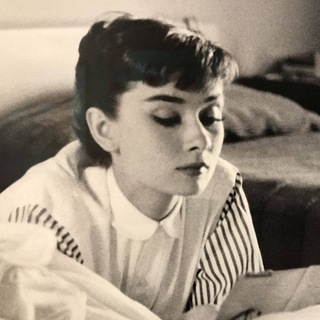
نعّناع عِراقي 🌿
21,112 Members () -
Group
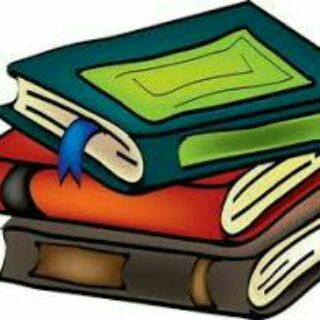
درسیجات📚
481 Members () -
Group
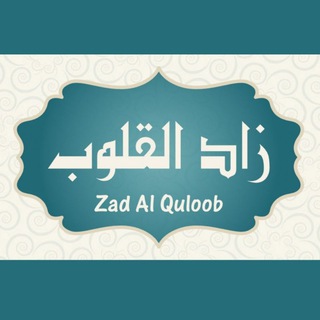
❤ Zad Al Quloob ❤
612 Members () -
Group

Spark in me
2,436 Members () -
Channel

Вокабулярий
379 Members () -
Group

علم ➰التحليلات ➰المرضية 🔬
1,979 Members () -
Group

NYC Updates
459 Members () -
Channel

עדכוני מוזיקה | ISONG
1,236 Members () -
Channel

Фитхакерша - Спорт, Диеты, Йога
6,960 Members () -
Channel

|نِبْرَاسٌ وَغِرَاس|🌸🌿
388 Members () -
Channel

РЕЦЕПТИК 👨🍳
10,822 Members () -
Group
-
Channel

אידישע הויפן
970 Members () -
Group
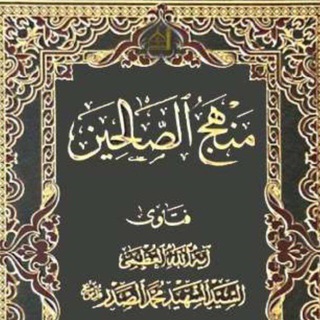
منهج الصالحين
735 Members () -
Channel

موسوعة الاهدل الطبية💊🔬💉
2,140 Members () -
Channel

Obladaet 🇧🇾
2,142 Members () -
Group
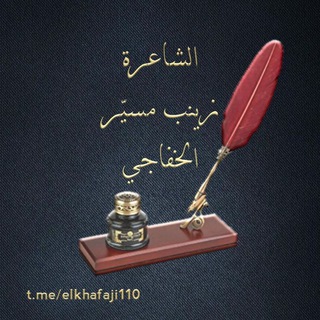
الشاعرة زينب الخفاجي
581 Members () -
Channel

РУКАВ РЫНКА | ИНВЕСТИЦИИ
309 Members () -
Group
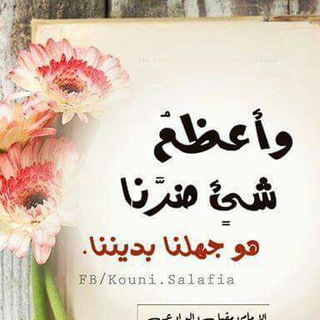
الرقية الشرعية
1,459 Members () -
Group

IT Security Talk
2,744 Members () -
Group

دنیای نرم افزار و بازی
387 Members () -
Group

` . 15 : 2 ∞ . 🤎 `
2,673 Members () -
Group

ⓎⓊⓝⓐ ⓢⓟⓐⓉⓢ
699 Members () -
Group

Детская дискотека
1,545 Members () -
Group

PitBull Kiev - общий
416 Members () -
Group

Азбука: Комиксы. Манга. Фантастика
10,383 Members () -
Group
-
Group
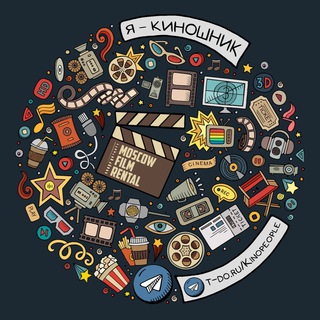
Работники Кино® Pro
22,099 Members () -
Group

دلـِـَـِدلُ
907 Members () -
Channel

БОРОДА MUSIC
1,884 Members () -
Channel

aimystoreee2
542 Members () -
Group
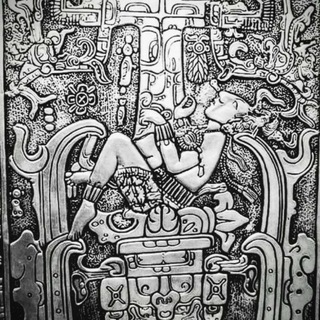
Documentários de Todos os Tempos
442 Members () -
Group

Страхи мужика
796 Members () -
Group

مداليـز بنڪﮫﮨﮩ تعزية🤪
3,213 Members () -
Group

PSIU, VEM LER! 📚
4,634 Members () -
Group

secinfosec
3,462 Members () -
Group

‹ ڪٰྀہٰٰبّہرَيِٰہآء مٰ̲ہتَہَٰمٰ̲ہرَدٰةة ،|🥰♥️
1,547 Members () -
Group

انت نبض قلبي
6,005 Members () -
Group

RollAllDay
396 Members () -
Group

Новости Росздравнадзора
1,144 Members () -
Group

ثانیـ🌹ـه های انتـ⏰ــظار
417 Members () -
Group

مدارج التفسير
3,310 Members () -
Group

🕯• В҉С҉Ё҉ ҉ В҉Р҉Е҉М҉Е҉Н҉Н҉О҉ • 📚🖋️
1,390 Members () -
Group

ᴍɪʟᴀɴᴏ🇮🇹
466 Members () -
Group

Твой Программист
16,047 Members () -
Group
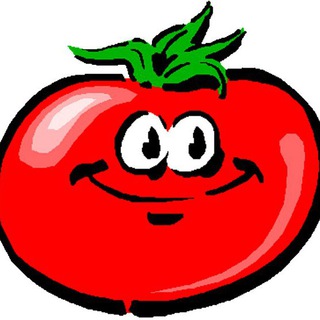
Бакинский помидорчик
2,443 Members () -
Group

د. بلال نور الدين
6,418 Members () -
Group

دروب المعرفة 🛃
4,667 Members () -
Group

Great Books
10,828 Members () -
Group

نبض روحي
3,473 Members () -
Group

📚 ᴇ̲̅x̲̅ᴀ̲̅ᴍ̲̅➕
7,166 Members () -
Group

طَـمَــأْنِـيـنَــھْـہ♥️️🖇
1,956 Members () -
Group

قصائد حسنيه
305 Members () -
Group

قناتي الطبية والتجميلية
1,234 Members () -
Group

خہوأطہر مہن ألقہلب ⁾⇣✿💗┊❥
5,763 Members () -
Group

نبـرة حُـزن.😔💔
1,562 Members () -
Group

رَسامـہ 🖤✏️
3,394 Members () -
Group

﮼شيخه،العتيبي
399 Members () -
Group
-
Group

Секрет_Дизайнера💡
1,358 Members () -
Group

قناة كن داعيا
599 Members () -
Channel

STUDY IQ Daily Current Affairs
4,801 Members () -
Group

🤍🤍
383 Members () -
Group
-
Group
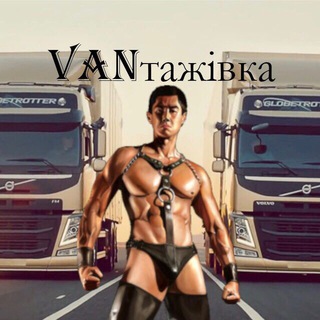
VANтажівка #УкрТґ
673 Members () -
Group

مصحه نفسيه🤯
631 Members () -
Group

🌶️ТОП-инфа для артов🌶️
1,714 Members () -
Group
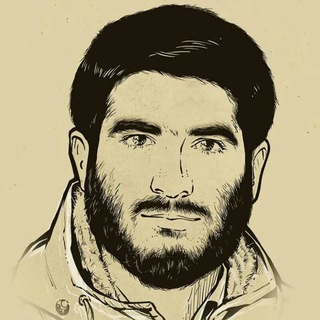
شهید سید مجتبے علمدار
346 Members () -
Group

Факты и только факты 👨🎓
962 Members () -
Group

يوماً ما ♥🎶
5,406 Members () -
Channel

𝘙𝘺𝘴𝘩𝘢𝘯𝘪𝘻𝘢𝘮
694 Members () -
Group

Новости Локомотива
9,951 Members () -
Group

🏵منوعات ذهبية🏵
16,020 Members () -
Group

خانه تدوین
20,505 Members () -
Group

Беттмэн позвонит
3,376 Members () -
Group

على خطى السَّلف
1,212 Members () -
Group

روايــات سـاجدة عمـاد
2,002 Members () -
Group

Строители Киев ⦁ Official Chat
562 Members () -
Group

تولید و پخشahsan👠🥿👟
313 Members () -
Group
-
Group

🍨هانطبخ ايه النهار ده🍰
11,034 Members () -
Channel

Сторонники WWF России
527 Members () -
Group
-
Group

Новости ФМБА
1,135 Members () -
Group

آﺳٌﯟ🌿ΛSӨ┊💙😌
5,061 Members () -
Group

مسلس قيامة عثمان
334 Members () -
Group

ДРУГАЯ ИСТОРИЯ
142,260 Members ()
TG SINGAPORE Telegram Group
Popular | Latest | New
Unlimited personal cloud storage Settings in Telegram Premium Faster Downloads
Premium Premium Badges Telegram has a personal ‘Saved Messages’ space for each user. This is accessible from the left hamburger menu on the main screen. Users can save important messages here which will be backed up on Telegram’s secure cloud just like your chats. The Saved Messages space can then be accessed across you’re your phone, laptop and any other device where your account is logged in. Create APIs To get going, open the Telegram app on your device. Then, head over to a chat and tap on the name of the chat at the top.
The app also lets you make location-based groups, a local group that works in a small region for co-worders, students, or neighbors. Once you have created the group, users in the vicinity will be able to view it on their device and join. Can Telegram be used on PC? Now, it will be added to your custom notification sounds list. Besides, you will also get a confirmation saying that you can now use this sound as a notification tone in your custom notification settings. Just tap on this confirmation alert or head over to the Settings -> Notifications and Sounds. After that, tap Private Chats. See also: How to delete a Telegram account
You can take a new photo, upload an existing one, search the web for a new image, or remove your current photo. To upload new profile images, open Settings. On Android, tap on the camera icon at the top-right. On iPhone, tap the Edit button and choose Set New Photo or Video.
Warning: Undefined variable $t in /var/www/bootg/news.php on line 33
SG