Telegram SG Group List 270
-
Group
 1,348 Members ()
1,348 Members () -
Group

الزَّوًّجَةٍُ َ النَاجَحَةٍُ ❥🦁🌸
2,189 Members () -
Group

موسوعة المحاضرات الاسلامية
556 Members () -
Group

ليطمئــن قلــبي 🌼🧡
667 Members () -
Group

~ نَسيــّم♪💛
302 Members () -
Group
-
Group

🌹 ريحانة الروح 🌹
466 Members () -
Channel

Application Android
936 Members () -
Group

فروش محصولات برتر😊😊
4,145 Members () -
Group

EhViewer [DEPRECATED]
31,871 Members () -
Group

أسرار تيليجرام
4,532 Members () -
Channel

⧼ تـرف ؟ الصصبـا ّ ⧽
309 Members () -
Group

💙صور جميلة💙
9,433 Members () -
Group

تعلم الانجليزية 📚
433 Members () -
Group

✍ت͠ل͠م͠ي͠ذ͠ي͠آ͠ت͠ ت͠ل͠م͠ي͠ذ͠ة📚 -
397 Members () -
Group

ГОТОВИМ ВКУСНО
3,906 Members () -
Channel
-
Group

خواطر سودانية 🌻💚
3,923 Members () -
Group

The Origin (Official Werewolf)
3,387 Members () -
Channel

united education
1,651 Members () -
Group
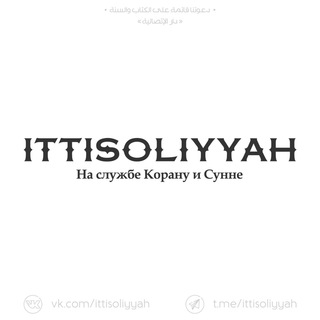
Daru al-ittisoliyyah | ﺩﺍﺭ ﺍﻹﺗﺼﺎﻟﻴﺔ
1,462 Members () -
Group

ذاكرلي شكرًا ✍️📚📖
463 Members () -
Group

طالب ثانوي 🎒📚
6,335 Members () -
Channel

[채널] 바이낸스 한국어 - 공지방
980 Members () -
Group
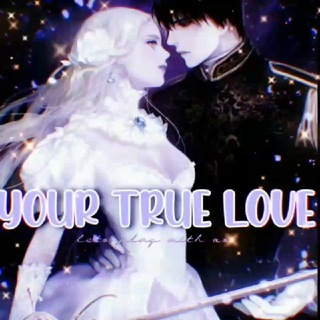
CHECK PINNED
1,316 Members () -
Group

Networking day / Общий чат
368 Members () -
Group

رهبر حوزهها
921 Members () -
Channel

متآهـهـ _ 𝒍𝒂𝒃𝒚𝒓𝒊𝒏𝒕𝒉
308 Members () -
Channel

𝗞𝗪𝗔𝗜 𝗧𝗜𝗞𝗧𝗢𝗞 𝗟𝗜𝗞𝗘 𝗩𝗶́𝗗𝗘𝗢𝗦 𝗘𝗡𝗚𝗥𝗔𝗖𝗔𝗗𝗢𝗦
521 Members () -
Group
-
Channel

╰•★ 𝙆𝙋 ♏️𝙤𝙩𝙫𝙖𝙩𝙞𝙤𝙣™✅ ★•╯
793 Members () -
Channel
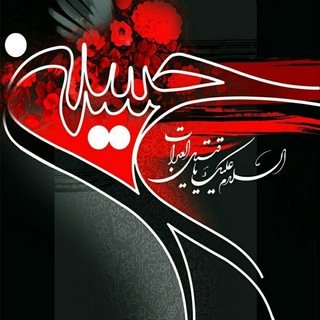
💥گــــــــونــــــــش💥
340 Members () -
Group

Hamdi abdujabar
1,403 Members () -
Group
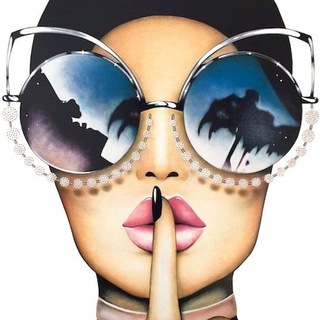
➼ ➽(𝙸𝚗)𝚍𝚒𝚛𝚎𝚝𝚊𝚜! 😌
4,644 Members () -
Group

Pacotes de viagens - Clube hurb
481 Members () -
Group
-
Channel
-
Group

菲律宾修车【九号公馆】中菲越高端招嫖🇵🇭马尼拉外围
669 Members () -
Group

قوالب عربية و ترند
418 Members () -
Channel
-
Group

کانال رسمی مسعود آذر .
1,188 Members () -
Group

جاري لانشاء 5k 💔
4,792 Members () -
Channel

•𝐒𝐭𝐢𝐥𝐥 𝐰𝐢𝐭𝐡 𝐀𝐑𝐌𝐘•
768 Members () -
Channel

مسلمون على الأطراف
419 Members () -
Group
-
Channel

ВИЗУАЛ С БЕЗУМИНКОЙ
667 Members () -
Channel

Успех внутри!
1,826 Members () -
Group
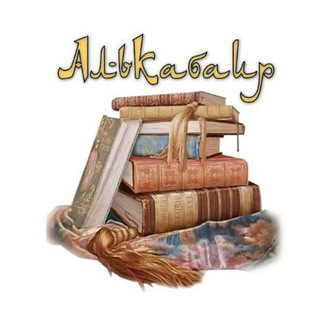
АльКабаир имама Аззахаби
4,198 Members () -
Channel

БЭТЭСЭ МЕМЫ
332 Members () -
Channel

Soul Shop❤
562 Members () -
Group

منصة مدرستي للتعليم عن بعد
14,748 Members () -
Group

مدارس التعليم المستمر ( محو الامية )
2,108 Members () -
Group

الصفوف الأولية
10,489 Members () -
Group

مناهج التربية الإسلامية والتوعيةالفكرية
5,601 Members () -
Group

المناهج الدراسية ( الكيمياء )
2,413 Members () -
Group

( التربية الأسرية )
4,012 Members () -
Group

البرامج والكتب الالكترونية
2,998 Members () -
Group
-
Group

العمل التطوعي في الميدان التربوي
3,294 Members () -
Group

المناهج الدراسية ( علوم متوسط )
2,663 Members () -
Group

التربية الخاصة هم أملنا
1,552 Members () -
Group

لكل سؤال جواب في اللوائح والادلة التنظيمية
5,776 Members () -
Group

الجودة طريقنا الى العالمية
7,315 Members () -
Group

منصة مدرستي للتعليم عن بعد
14,049 Members () -
Group

Тверская область
866 Members () -
Group
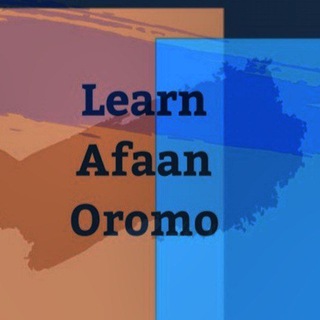
Learn Afaan Oromo
2,313 Members () -
Channel

Teenagers' crisis✨
1,060 Members () -
Channel

𝐇𝐈𝐍𝐃𝐈𝐌𝐎𝐕𝐈𝐄𝐒𝐇𝐃
532 Members () -
Group

بُوح
1,413 Members () -
Group

مُحمد
3,594 Members () -
Group

﮼مَلاذِي،الله .
2,216 Members () -
Group

Реклама RuPromo
2,109 Members () -
Group
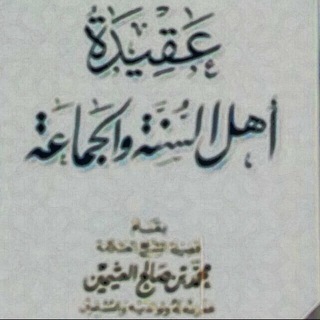
📚علم السلف قبل العمل📚
5,206 Members () -
Group

BADIK NEW
16,836 Members () -
Group

Two and a Half Men
638 Members () -
Group

Anushka Sen 🧚
12,163 Members () -
Group

PDF ONLY
20,115 Members () -
Channel

الــ ڪافـہ✓ :💗
460 Members () -
Group

Ethio🚘automotive
2,796 Members () -
Group

مِشَـآآعَـرِ مِبَـ عَ ـثَـرِه♥
3,410 Members () -
Group

سودانية 💚🔥✨
1,146 Members () -
Group

ابواب النجاح
3,071 Members () -
Group

القـرأن الكـريم
5,021 Members () -
Group

أناشيد إسلامية منوعة
1,003 Members () -
Group

خواطري 🥀
311 Members () -
Group

نادي الملكي ❤❤
392 Members () -
Group
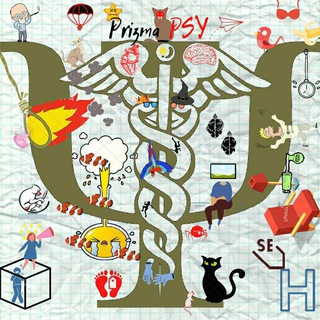
PRIZMA_PSY
2,076 Members () -
Group
-
Group

ФГБОУ ВО ЛГМУ им. Свт. Луки Минздрава России
988 Members () -
Group

روِحٌ أّلَتّفِّأّؤلَ💫
1,597 Members () -
Group

ْْْعيـﮯش الُلُحظٌهہ 𖤨
567 Members () -
Group

روووح ❣❣Soul
385 Members () -
Channel

👹فارس الظلام The Dark Knight 👹
2,082 Members () -
Group

How It's Made
31,785 Members () -
Group

منوعات جداويه
603 Members () -
Group

حَــبةةً سـٌُ ـًگـرَ🔥™️♥️
690 Members () -
Channel
-
Channel

Respondendo com a Bíblia
1,463 Members () -
Group
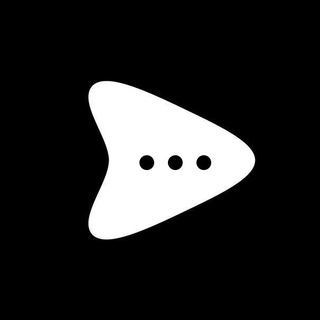
VK Music Bot | Search Music | Поиск музыки
6,846 Members () -
Channel
TG SINGAPORE Telegram Group
Popular | Latest | New
On the same page, Telegram also lists one of its two tenets of internet privacy as “protecting your personal data from third parties, such as marketers, advertisers, etc.” That puts it in stark contrast to a myriad of services from Facebook, Google, Amazon, and others. Telegram Saved Messages Learn more
Telegram Chat Background Whether you no longer want to let redundant chats clutter the precious storage of your device or wish to shield your personal chats, the auto-delete timer is for you. When you set an auto-delete timer for a specific Telegram chat, all of its content including images, videos, and documents are automatically deleted after the timer expires. Telegram allows you to schedule messages to be sent at a particular time. Further, you can also send ‘silent’ messages without sound when you do not want to disturb the receiver. This can be ideal when you want to send your boss a message, while you know he/she is in a meeting or when you want to send a friend something important when they’re out with their family. Polls are a feature of Telegram that work with channels and groups. They are used for a variety of things, from organizing leaderless protests to deciding where to have lunch.
Add Animated Stickers to Images/Videos If you don’t want to go through the hassle of customizing your own theme and still want to theme your Telegram, you can do that too. To do that, tap on the search icon and search for the word Themes. In the results, tap on Android Themes Channel. The channel houses the list of all the themes that people create and share. Just scroll to find the one you like. Once you find a theme that you like, tap on the download icon. Once it’s downloaded, tap on it again and then tap on the Apply button. Premium Premium Badges Disabled: Turn off automatic night mode and always use the chosen theme.
To create one of these, go to Settings or a Chat Info page, click Edit > click the Profile Picture > select Sticker or Emoji. To get started, open the Telegram app. Next, go to Settings and choose Appearance.
Warning: Undefined variable $t in /var/www/bootg/news.php on line 33
SG