Telegram SG Group List 267
-
Group
 635 Members ()
635 Members () -
Group

ګبِريِّأّء جِنِنِهِمَ°€
863 Members () -
Group

ترانيم قلم..✏
891 Members () -
Group

وآحة الفكر والأدب
658 Members () -
Group

✍هۂَمۘــسۜ 🕊 ٱلنۨــہسۜيۧــمۘ🥀✨
491 Members () -
Group

مسلُِسلُِ قٌيآمة عٍثمآن
401 Members () -
Group

غُيوف
346 Members () -
Group

همسات روح Sivan
348 Members () -
Group

🌺اختبر ذكائك🌺
411 Members () -
Group

{ حالات واتس😍 عبارات حزينه🥺 }
1,857 Members () -
Group

✪مہهہفہوٌفہآتہ كہيہوٌتہآتہ~💓✨ ✪
324 Members () -
Group

مقهى البؤساء
1,871 Members () -
Group

لِــ نفٌسّيِ ♥
7,964 Members () -
Group

❥⇣ مشـاعر حــزينه🥺⁾⇣✿💔
3,578 Members () -
Group

الهكر والشروحات
4,103 Members () -
Group

ٱلٱســـود يليـــق بــي ⇤⁽💢₎
1,410 Members () -
Group

بّعَـثرهۣۗہ[🎙]مشــﺂﭐ؏ـر🎻
1,743 Members () -
Group

اجـ۾ـــل 🐳الـﻗـنـــوات
3,441 Members () -
Group

يوسف | مصمم ☤
1,146 Members () -
Group

حـ,ـحـ,ـرۅفُے مـ,ـبـ,ـعـ,ـثـ,ـرةّ '💔
697 Members () -
Group

Секретарша Шойгу
665 Members () -
Group

فلسَـــفـه.
792 Members () -
Group

ُ`قطر النـدى،،
454 Members () -
Group

قران كريم
306 Members () -
Group

وۥجُـــعٰ↜💔
917 Members () -
Group

Tik Tok _ تيك توك
448 Members () -
Group

الحفره...❥
1,707 Members () -
Group

سـتـ℘وري |ѕᴛᴏʀʏ
3,196 Members () -
Group

وجع الفقدان 💔
762 Members () -
Group

عالم 🌹الحب💔
507 Members () -
Group

هاكذا شاء القدر✿
306 Members () -
Group

Crack_world_hack_adobe_apps
20,853 Members () -
Group

IxirPad Announcement Channel
1,572 Members () -
Channel

Вязание - видеоуроки!
598 Members () -
Group

አል ፉርቃን ኢስላማዊ ስቱዲዮ
23,335 Members () -
Channel

AMZ DEALS 💰💲
1,409 Members () -
Channel
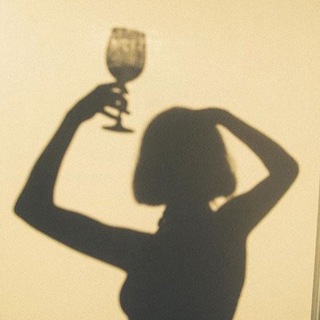
it’s mean life
367 Members () -
Group

😂اضحك وانسى الهم😂
4,169 Members () -
Group

صور و حالات WhatsApp
8,566 Members () -
Group

لـ صديقةِ الروُحⒷ~💙
4,422 Members () -
Group

هــــدوؤءء المــشاإ؏ــر
530 Members () -
Group

-𝒕𝒉𝒆 𝒆𝒏𝒅.
1,813 Members () -
Channel
-
Channel
-
Group
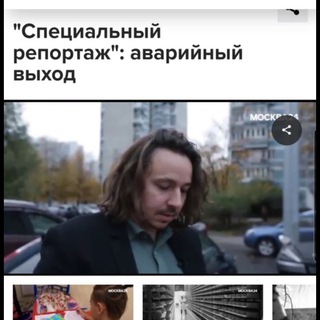
Адвокат Ерохин
5,669 Members () -
Channel

WACÆNA ( BUBAR )
361 Members () -
Channel

TIMBO Freeinternet
1,943 Members () -
Group

¦ صحبة • Friend ¦
1,676 Members () -
Group

⚜ modern ⚜
344 Members () -
Channel

فيوليت
594 Members () -
Channel

فروشگاهها و رستورانها VEG
2,595 Members () -
Channel

Крутая песня на каждый день 🤸
1,178 Members () -
Group
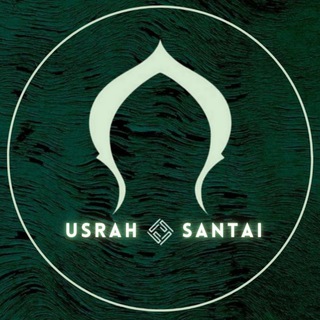
Usrah Santai
6,137 Members () -
Group
-
Channel

🐼 لہـوز وسُــكُہـرَ 🐻
3,849 Members () -
Group
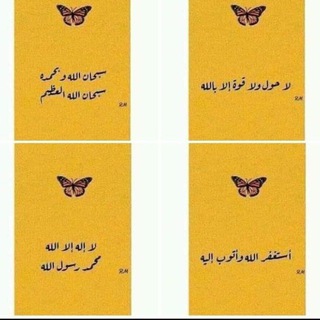
قرآنٌ وأدعيه♥️
516 Members () -
Group

زبان نشان
3,017 Members () -
Channel

شـمِٰـﯛ̲୭خِٰ̐ آنِٰـِۢثِٰـِۢئ .𖤐
428 Members () -
Group

ACCHIAPPASCONTI
1,291 Members () -
Group
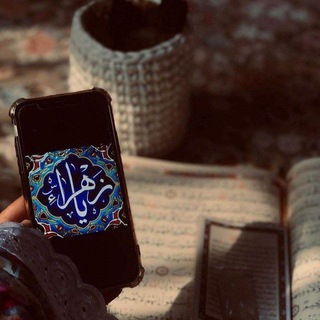
نور المهدي 313🕊
304 Members () -
Group

خُطوةَ تَغير مَـ؏ شُو୭ديَي إبراهٍيم.
314 Members () -
Group
-
Group
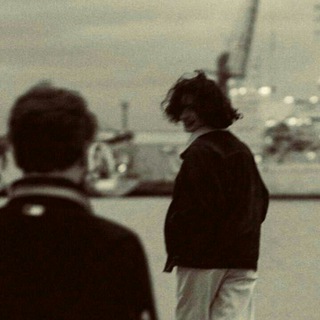
•• عُنود ••
1,020 Members () -
Group

Штаб Надеждина | Ставропольский край
314 Members () -
Channel

﮼جاسمين .
1,546 Members () -
Group

Night2Day
59,827 Members () -
Channel

- رِيـڤال .
578 Members () -
Group

Movies Carnivals HD™ 1stOnNet
3,319 Members () -
Channel

👉𝐋𝐔𝐂𝐈𝐅𝐄𝐑'𝐒-𝐖𝐎𝐑𝐋𝐃👈
1,768 Members () -
Group

Реальный Футбол
21,046 Members () -
Group

ابو حنظلة السوداني
861 Members () -
Group

#_كوكب الضحك،!👅🌸) ء
318 Members () -
Group

استقبال دعم القنوات المتفاعله
312 Members () -
Group

مجرد عابر 🚶♂
391 Members () -
Group

ملابس متنوعه
1,075 Members () -
Group

Princely 🌔♥️
816 Members () -
Group

تعلم البرمجة بلغة<++C> من البداية
1,070 Members () -
Group

قهوة وداع☕️❥˓
529 Members () -
Group

قناة المحبه لكل الاحبه
306 Members () -
Channel

برشلونة عالمنا
1,253 Members () -
Group

جحيم ﺄلڪبريآء
5,130 Members () -
Group

بـﭿـﮫﮩﮥ ﺣـــژن ✘💔♩❋ء
5,264 Members () -
Group

📚 تعلم اللغة الإنجليزية 📚
5,300 Members () -
Group

تَنَفَّــــَــــس
4,272 Members () -
Group

مـنَِٰہوًوًوًۤ؏ـآآآآتَ
852 Members () -
Group

『 رآٰمــونـآٰ♥️ 』
9,549 Members () -
Group

عبارات واتساب جميلة ✆
23,398 Members () -
Group

روائـع المےـعلومات
15,963 Members () -
Group

خـ♥️ـوٌآطــر مـنـسـ♥️ـيــهّ
12,912 Members () -
Group

آدريـنآليـن 🥀❤️💋
699 Members () -
Group

🍓ПЛАНЕТА ФРАНШИЗ🍓
760 Members () -
Group

فضيل للمعلوميات
608 Members () -
Group

AHMAD || INSTA⁽🇮🇶₎
719 Members () -
Group

B4Ugloble الاستثمارية العالمية
893 Members () -
Group

🅳🆂🅲🅾🆅🅴🆁🆈 🅰🅿🅿
10,900 Members () -
Group

خــِــصـر
1,225 Members () -
Group

.
730 Members () -
Channel

👑 ⚫🅔🅑🅐🅝🅐⚫ 👑
873 Members () -
Channel
-
Channel

شُـهُـب 🦋🕊،
567 Members ()
TG SINGAPORE Telegram Group
Popular | Latest | New
Karma Dost: App for improving medication adherence If you like to customize your favorite chats, there is a good chance that you would appreciate custom sounds. What makes it so handy is the ability to let you set any short audio clip from a chat as a notification sound. It will make it a bit more convenient for you to identify the alerts from a specific Telegram chat. Keep in mind that the audio clip must be less than 5 seconds and up to 300KB in size. To enable or disable this service, go to “Settings”, “Notification and Sounds”, and swipe down to the “Other” section. You will also find a “Repeat Notifications” option, which you can select as per your convenience.
Pros of switching That would be lead to provide more benefits when accessing your Telegram chat from different devices you have. After the recent update, it seems Telegram is not just a messaging service, but an all-encompassing utility to solve all your problems. It already has a powerful photo editor and now the company has brought some advanced tools to edit videos as well. Here is how you can use it. Just open a chat and select the desired video that you want to send. After that, tap on the tuning icon to open the new video editor. Here, you can adjust saturation, contrast, exposure, and more. There is even an RGB curve which is just amazing. I would say if you want a video editor for color correction and enhancing the look then Telegram has you covered with this awesome trick. You'll have four options to choose from:
Table of Contents That’s far from saying Telegram will protect you from all privacy terrors the online world presents — you should check out our Android privacy guide for a broader look at that. Telegram just offers a good marriage of popularity and security for those with concerns over other messaging apps. Because Telegram lets you interact with people even if you aren't in each other's contacts, you may wish to make your account more private. To change privacy options, head to Settings > Privacy and Security. Here, you can change who can see your phone number, active status, and more. Send Uncompressed Media without Changing the File Extension
Self-destruct timers One of the worst parts about messaging apps is that anyone can add you to random groups without your active permission. However, the good part is that Telegram gives you an option to disable it altogether. You can change the desired settings from Settings menu -> Privacy and Security -> Groups -> My Contacts and then select all the Telegram users to “Never Allow”. I can’t tell you how much I love this Telegram trick.
Warning: Undefined variable $t in /var/www/bootg/news.php on line 33
SG