Telegram SG Group List 265
-
Channel
-
Channel

FNFWARDROBE MEN 👔
337 Members () -
Group

رسائل تشجيعية 🎈🌿
10,218 Members () -
Group

VIP
29,983 Members () -
Channel

✅New tamil movies
8,922 Members () -
Group
-
Group
-
Group

Female Bazaar
6,930 Members () -
Group

Riverland Active Club
349 Members () -
Channel

Govardhan Math, Puri
956 Members () -
Group

الطب المخبري 💉🔬
19,348 Members () -
Group

نفُحٍآت قٌدِسية وُقٌسآمية جٰهٰاٰدٰيٰةً 🇵🇸𓂆
18,698 Members () -
Group

وعد شرف || Şeref Sözü
1,959 Members () -
Group
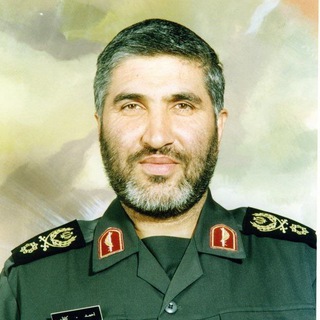
سردار شهید حاج احمد کاظمی
810 Members () -
Channel
-
Group

📚 صوتيات دروس العلماء 📚
2,790 Members () -
Channel

Аниме АРТЫ и лучшие картинки😃😃😃
398 Members () -
Channel
-
Group

📛GoShAdEsM📛
11,092 Members () -
Group

فهرس الانجليزيه مع غيث㋡
3,730 Members () -
Channel
-
Group

@novinverify
2,994 Members () -
Group

BEST QUOTES
2,760 Members () -
Group

免费分享v2ray
1,567 Members () -
Group
-
Group

ЯЖЕУГНЕТЕН
127,893 Members () -
Group

خواطر طبيب
1,595 Members () -
Group

المطبخ العراقي❤️
650 Members () -
Group

كن راقياً •
9,851 Members () -
Group

حـڪايةه رووح 😴💚
1,243 Members () -
Group
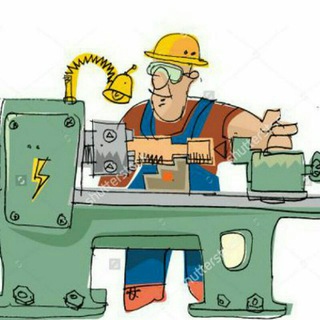
Aut.WorkShop
1,297 Members () -
Channel
-
Channel
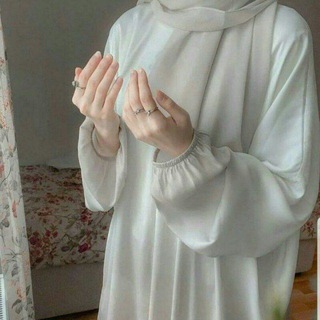
اللهمأمنياتي.*
303 Members () -
Group

فخامه.
373 Members () -
Channel
-
Group

𝐋𝐀𝐆𝐁𝐀𝐓𝐀 𝐌𝐀𝐒𝐇𝐀𝐄𝐑
3,808 Members () -
Group

Minter Zone Chat
990 Members () -
Group

Henley & Partners
816 Members () -
Group

زوز💜
562 Members () -
Channel

UNITY тυвє 💡
1,605 Members () -
Channel

✰𝐗𝐂𝐁 𝐎𝐅𝐅𝐈𝐂𝐈𝐀𝐋✰
2,558 Members () -
Group

𝚃𝚁𝚄𝚂𝚃𝙴𝙳 𝙲𝙰𝚁𝙳𝙴𝚁®
7,753 Members () -
Group

محسن پیرهادی
3,293 Members () -
Group

استاد علیرضا آذر❤️
2,591 Members () -
Group

JODI FIXER BY HEENA👩💼 💎💎
547 Members () -
Group

FrauRepetitor
1,605 Members () -
Group

•°ॐहहा💓انــرژۍ مُثبَـت💓कहॐ°•
368 Members () -
Channel

አለም ገና ደ/ና/ ኢየሱስ ገዳም፥
9,502 Members () -
Group

❀منوعات❀
1,326 Members () -
Group

.
502 Members () -
Group
-
Channel
-
Group

My Anime Girls
2,032 Members () -
Group

صور و حالات واتساب HD
15,729 Members () -
Group

بارسلونا | BarcelonaChannel
217,260 Members () -
Group

لَــ تـوامـي ❤️🇱🇾
26,219 Members () -
Group

THE BASE - Качаем навыки!
447 Members () -
Channel
-
Channel
-
Group
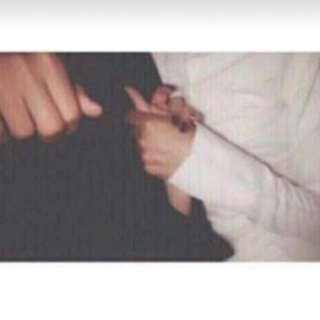
مـايـو.
855 Members () -
Group

Jugaad Life™ | Official
773 Members () -
Channel
-
Group
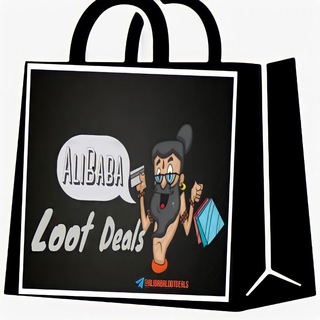
AliBaba Loot Tricks & Offers
212,803 Members () -
Group

SFS NON-OOC
393 Members () -
Channel

Вспомнить все
565 Members () -
Group
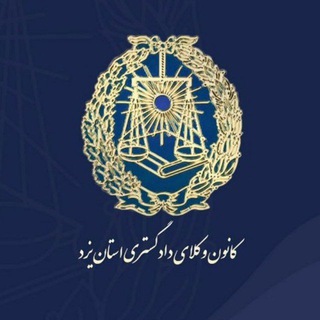
کانون وکلای استان یزد
2,251 Members () -
Group

Alpaca land
546 Members () -
Group

CLOSE – REKBER JUNGKOOK
19,755 Members () -
Channel
-
Group
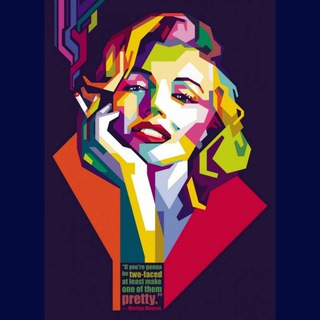
فیلمبازی
7,819 Members () -
Channel
-
Group

🩸 𝗟𝗣𝗠 𝗕𝗘𝗕𝗔𝗦 𝗠𝗔𝗥𝗖𝗛𝗘 𝗛𝗢𝗦𝗣𝗜𝗧𝗔𝗟 🩸
2,809 Members () -
Group
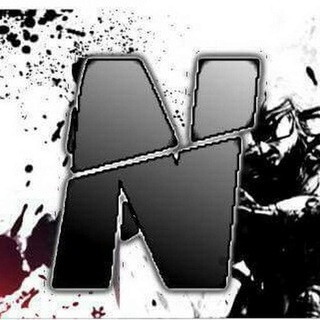
Hack 8 ball pool | هكر بلياردو
9,608 Members () -
Group

🎓پروژه دانشجویی🎓
4,347 Members () -
Channel
-
Channel

🇧🇷 VPS BRASIL 🇧🇷
480 Members () -
Channel

Hakkın Yardımcıları
622 Members () -
Group

⌯《 حہـكہـآيہـةّ آنہـمہـيہ 》⌯
421 Members () -
Group

POWER . CO
16,134 Members () -
Channel

BRUSOV
325 Members () -
Group

نبض ❤️واحد
1,572 Members () -
Group

" لـِ ۿمسۿ ؏ـشـق🧿♥️⇣"
14,424 Members () -
Group

إيمان 💙
614 Members () -
Group

march🥀🖤
1,090 Members () -
Group

مشايخ و علماء أهل السنة السلفيين الكبار
4,299 Members () -
Group

اࢪثر -Arthur
8,659 Members () -
Group

زويـــد ♬ | ZWED
352 Members () -
Group

🍃ٌ☘خـوَاطِـرَ رَاقًـتْ لُـي☘َ🍃
583 Members () -
Group

𝒂𝒖𝒈𝒖𝒔𝒕 🌻🌧
826 Members () -
Channel

letters to Father
348 Members () -
Channel
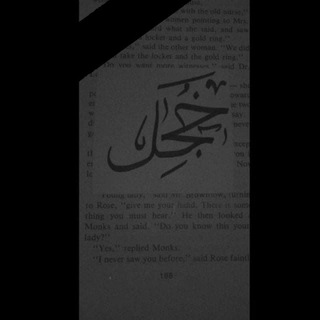
خِـٰہَﺨجَلَ ؛ ₍💙، "
1,868 Members () -
Group

𓆩 🥀حسب النفسيه 𓆪
332 Members () -
Group

Pixel Extended Updates
3,570 Members () -
Group

﮼سبيستون🕊﮼انمي🧚♀️﮼كرتون🦄﮼تاما💝
2,842 Members () -
Group

◆رفـِيقات♥ الـعـمـر◆
652 Members () -
Group

همسات ٲطباء...💜
13,374 Members () -
Channel

MULTIBAGGER EQUITIES
955 Members () -
Group
-
Channel
-
Group

شاه راه عشق وعرفان
326 Members ()
TG SINGAPORE Telegram Group
Popular | Latest | New
Customize Theme and Message Corners Slow Mode Telegram Messenger Tricks One of the worst parts about messaging apps is that anyone can add you to random groups without your active permission. However, the good part is that Telegram gives you an option to disable it altogether. You can change the desired settings from Settings menu -> Privacy and Security -> Groups -> My Contacts and then select all the Telegram users to “Never Allow”. I can’t tell you how much I love this Telegram trick.
Premium subscriptions help Telegram pay not only for the additional expenses of premium features, but also support the free version of Telegram for everyone. Telegram Bots To do this, choose the items you want to send and tap on the three-dot menu. Now select “send without compression”, and you are good to go. Share My Live Location continually updates that chat for the period you specify. Be careful about giving away too much information when using this.
In general, Telegram is as safe or safer than most other chat apps. It could be argued that WhatsApp’s end-to-end encryption on all messaging is a better approach, but the company’s ties to Facebook/Meta may turn off privacy advocates. If you want to add a second number instead of migrating, Telegram also lets you use multiple accounts at once. For Android, on the left sidebar, tap your contact info to expand the account switcher and choose Add Account. On iPhone, tap Edit on the profile page and choose Add Another Account. Just press and hold on the message you want to change and then tap the “edit” button. From there, you can modify the message and resend it. Telegram will put an “edited” label on the message to let recipients know of the update. To enable it, go to “Settings”, “Data and Storage”, and turn off automatic download “when using mobile data” and “when roaming”. You will also see options to turn off autoplay “GIFs” and Videos”.
There are times when we know our close ones studying, sleeping, or attending meetings, but we want to send some messages without disturbing them. Well, there is a feature called Silent Messages on Telegram. Basically, you can send messages and it will not make any sound or vibration even if the recipient has not turned on DND. That’s great, right? So to use this feature, type out your message and then tap and hold the “send” button. Here, choose “Send without sound” and you are done. View Search Results in List View
Warning: Undefined variable $t in /var/www/bootg/news.php on line 33
SG