Telegram SG Group List 263
-
Channel
 1,251 Members ()
1,251 Members () -
Group

全球新聞快訊(中文)
3,424 Members () -
Channel

MtpHub「 TG直连代理 」
17,242 Members () -
Group

🔬 الطب المخبري والتشخيصي🔬
5,618 Members () -
Channel

باز نشر مطالب نجومی تشتر
317 Members () -
Group

ˢʰᵒᵒᵠ _❉شوق
4,112 Members () -
Group

هذيان كاتب ..!
536 Members () -
Group

الرجل الخطأ
538 Members () -
Channel

Сериал Ты 1 сезон Озвучка - NewStudio
447 Members () -
Group
-
Group
-
Group

"BATMAN" DIVULGA
508 Members () -
Channel

Oromo Business Channel ✅
925 Members () -
Group
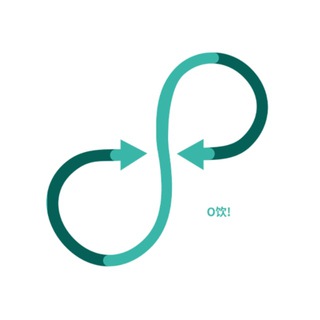
openSUSE 中国 饮水机
486 Members () -
Group

ОМ BOUTIQUE🔮ЭЗОТЕРИЧЕСКИЙ БУТИК
534 Members () -
Channel

ግጥምና ወግ በዮናስ ኪዳኔ
571 Members () -
Channel
-
Channel

⫷ STORE RECEH ⫸
1,279 Members () -
Channel

شرح العقيدة الواسطية
895 Members () -
Channel

БЕРДЯНСКИЙ АНДЕРГРАУНД
342 Members () -
Channel

آم وتـًًٌٌٍٍٍِِِِّّ๋ـ๘ٌ๋ــين💍💞ֆ ". 2
503 Members () -
Channel

Кіт і Лампа
2,030 Members () -
Group

6324在TG
639 Members () -
Group

پخش کفش روپال
334 Members () -
Group
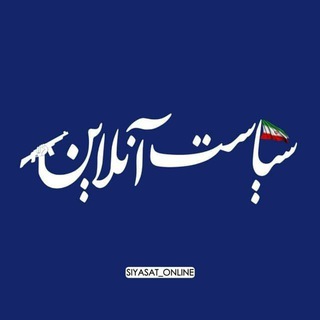
سیاست آنلاین
6,458 Members () -
Channel

مساحه بنفسجيه 💜
636 Members () -
Group

Aprende Euskera euskara basque
785 Members () -
Group
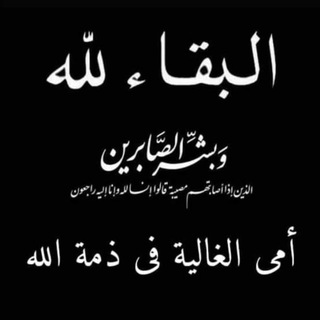
ZAINAB JASSIM
315 Members () -
Group

HCK MODS TEAM CHANNEL
3,865 Members () -
Group

GREY DEVIL - HACKERS
2,984 Members () -
Group

شعراء ورواديد مختلط تجمع الزهراء ع العاشورائي
2,321 Members () -
Group

𝙵𝙰𝚈𝚀 𝟿𝟾 ♪
526 Members () -
Channel

نقطة ضوء 💕
1,008 Members () -
Group
-
Group

TAMILROCKERS | SULTHAN
245,283 Members () -
Group

Brasiltracker Notícias
420 Members () -
Group

رُبـّمـا || Maybe
4,848 Members () -
Channel

الجزيرة الحورانية
547 Members () -
Group

Free Gaming — Раздача игр
83,837 Members () -
Group

الحفرة || Çukur
41,709 Members () -
Group

ڪلُِآم من ذَهـبَ⁽🌷
2,427 Members () -
Group
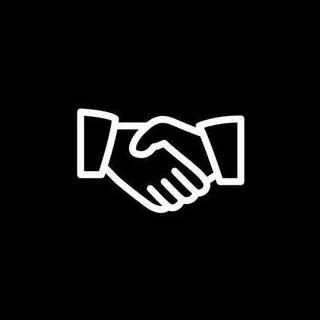
Закрытые Продажи. Одесса
428 Members () -
Channel

ЗАТО г.Зеленогорск #записная_книжка
1,311 Members () -
Group

🤣🤣(نكت×نكت)🤣🤣
2,603 Members () -
Group

تفاؤل°• | 💭💕
1,495 Members () -
Group

🤣 نكت يمني مضحكهههه 🤣
18,891 Members () -
Group

@EhıรO℘εNεг - #NãσAรVεŋɖaร
5,439 Members () -
Group

#موسيقى🎼والقهوة☕️🇹🇷
2,130 Members () -
Group

😍🎥عبارات وحالات🎬😍
2,195 Members () -
Group
-
Channel

تبليغات ایران خبر
487 Members () -
Channel

• لَــحــنْ .
1,416 Members () -
Group

Suku World (Official)
488 Members () -
Channel
-
Group

Path to Self Improvement✨
610 Members () -
Group

ظل القمر (moon)💙
14,603 Members () -
Group
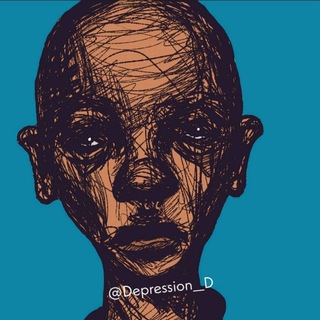
إكتئاب - Depression
50,851 Members () -
Group

ПУШКА
107,283 Members () -
Channel

✨📖Jovᥱᥒs Adorᥲdorᥱs
440 Members () -
Group
-
Group
-
Group

Exploring Alania 🏔
982 Members () -
Channel

🦋.𝚂𝚘𝚕𝚘 𝚝𝚞́_𝚓𝚘𝚍𝚎𝚛.🦋
1,487 Members () -
Group

🔥 Заработок на заданиях 📌
410 Members () -
Group

🌿مطالب پوست و مو 🌿
10,764 Members () -
Channel
-
Channel

FNFWARDROBE MEN 👔
337 Members () -
Group

رسائل تشجيعية 🎈🌿
10,218 Members () -
Group

VIP
29,983 Members () -
Channel

✅New tamil movies
8,922 Members () -
Group
-
Group
-
Group

Female Bazaar
6,930 Members () -
Group

Riverland Active Club
349 Members () -
Channel

Govardhan Math, Puri
956 Members () -
Group

الطب المخبري 💉🔬
19,348 Members () -
Group

نفُحٍآت قٌدِسية وُقٌسآمية جٰهٰاٰدٰيٰةً 🇵🇸𓂆
18,698 Members () -
Group

وعد شرف || Şeref Sözü
1,959 Members () -
Group
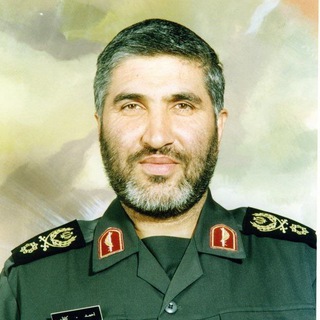
سردار شهید حاج احمد کاظمی
810 Members () -
Channel
-
Group

📚 صوتيات دروس العلماء 📚
2,790 Members () -
Channel

Аниме АРТЫ и лучшие картинки😃😃😃
398 Members () -
Channel
-
Group

📛GoShAdEsM📛
11,092 Members () -
Group

فهرس الانجليزيه مع غيث㋡
3,692 Members () -
Channel
-
Group

@novinverify
2,994 Members () -
Group

Inspiration • Mentor • Quotes • Crypto
2,294 Members () -
Group

免费分享v2ray
1,567 Members () -
Group
-
Group

ЯЖЕУГНЕТЕН
127,893 Members () -
Group

خواطر طبيب
1,595 Members () -
Group

المطبخ العراقي❤️
650 Members () -
Group

كن راقياً •
9,851 Members () -
Group

حـڪايةه رووح 😴💚
1,243 Members () -
Group
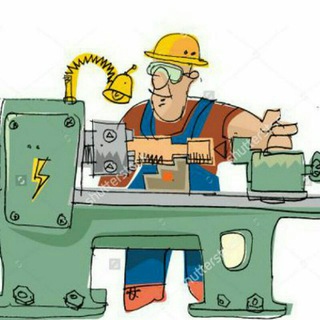
Aut.WorkShop
1,297 Members () -
Channel
-
Channel
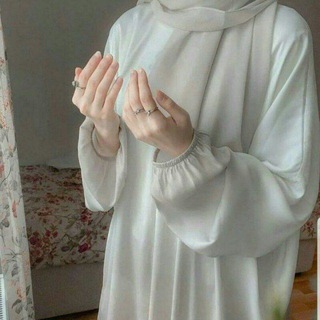
اللهمأمنياتي.*
303 Members () -
Group

فخامه.
373 Members () -
Channel
TG SINGAPORE Telegram Group
Popular | Latest | New
Turn Off Notifications for Individual Contacts 1b Telegram Messenger Tricks With the ability to send files up to 2 GB (or 4 GB), users can easily share large media items from other apps directly to Telegram on any mobile platform. This saves both time and storage space – so you don't have to save the file before sending it in Telegram. Once you and your contact have both shared your live locations with each other, Telegram will show both parties on either map, which allows them to track each other. Once here, choose the proximity alert button on the top right. You can choose your distance parameters here while the app shows you a live preview of the circular distance you have chosen.
Schedule Messages Top Tech News Now On the same page, Telegram also lists one of its two tenets of internet privacy as “protecting your personal data from third parties, such as marketers, advertisers, etc.” That puts it in stark contrast to a myriad of services from Facebook, Google, Amazon, and others. Besides these security enhancements, you can set a self-destruct timer of duration varying from one second to one week. Furthermore, you or the other person cannot forward messages that you receive within the Secret Chat and taking screenshots (or screen recordings) is completely blocked. Currently, the Secret Chat is limited to conversations between only two people and Secret Groups are not supported within Telegram.
Send uncompressed file All Telegram users can download these extra-large documents, regardless of whether they are subscribed to Telegram Premium. Telegram Bots You'll have four options to choose from:
In spite of this whooping figure, Telegram is way behind the world’s most popular messaging service, Whatsapp. However, it has all the potential to get over a billion active users. Telegram Privacy Choices
Warning: Undefined variable $t in /var/www/bootg/news.php on line 33
SG