Telegram SG Group List 261
-
Group
 696 Members ()
696 Members () -
Group

️اینجا بهشت تناسب اندام
1,377 Members () -
Group
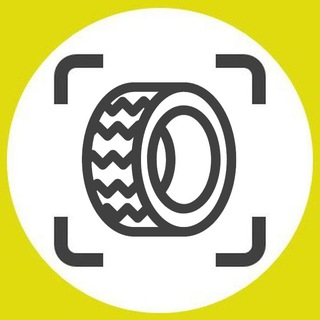
Маркировка. Шины
519 Members () -
Group

Хакнем Акции
821 Members () -
Channel
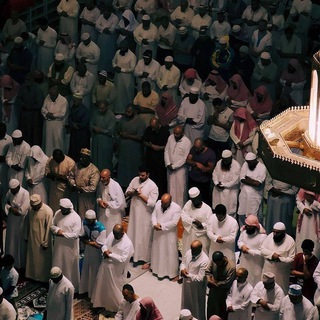
كن للخّير داعيَا.
373 Members () -
Channel

Beauty
1,356 Members () -
Group

𝗕𝗥𝗔𝗦𝗜𝗟 𝗜𝗣𝗧𝗩
507 Members () -
Group

ПП рецерты
492 Members () -
Group
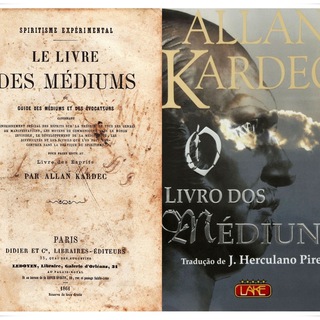
O Livro dos Médiuns
959 Members () -
Group

💎شال و روسری آنتیک💎
550 Members () -
Channel

MIILTOO JIREENYAA ☑️
435 Members () -
Group

Время есть: Занзибар
652 Members () -
Group
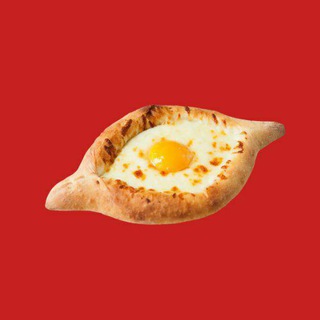
Время есть: Батуми
6,448 Members () -
Channel

Rp BBM
495 Members () -
Group

Biotechnology
7,775 Members () -
Group

Мёд поэзии и прочее
323 Members () -
Group

INSIDE THE NHL // HOCKEY
790 Members () -
Group
-
Group
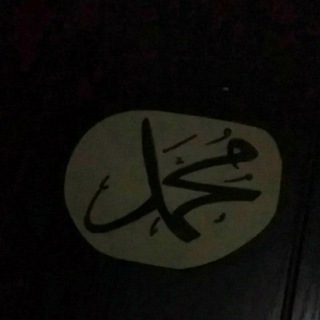
حيَّ علَى الوِداد 🩶
527 Members () -
Channel

FISHIKSHIKTA
1,936 Members () -
Group

« ZiroTM | زیروتیم »
6,566 Members () -
Group

Слава Рабинович
1,668 Members () -
Group
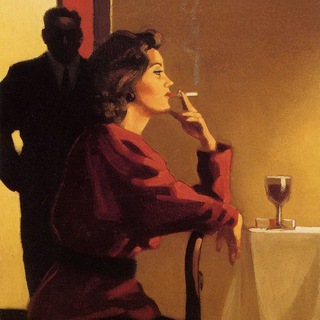
﮼مَريمْ خُضير
891 Members () -
Group
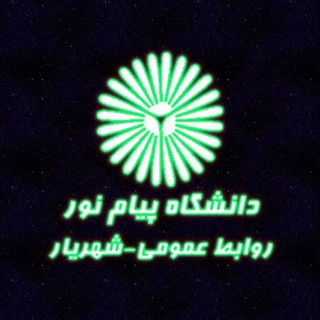
دانشگاه پیام نور شهریار
4,957 Members () -
Group
-
Channel

- 𝚃𝙷𝙺𝚁𝙸𝙰𝚃 𓃗.
350 Members () -
Group

🧿گالری گلیم قلاب🧿
4,318 Members () -
Group

Halsey Fans 👑
7,400 Members () -
Group

آشپزی اسلامی
898 Members () -
Group

كَحل سمرة
1,948 Members () -
Channel

・كلمات سيد قطب・
1,849 Members () -
Group

أجر لـ ابوي و محمد
2,408 Members () -
Group

CRYPTO MONEY
3,591 Members () -
Group

JONY.ME (ФАН КАНАЛ)✅
346 Members () -
Group

Man United/A.W
1,243 Members () -
Group

🕊 اروآح ملكوتيِّة 🕊
14,787 Members () -
Group

اهــل الــقـــران
434 Members () -
Channel

☕کافه پروژه📝
10,405 Members () -
Group

غذاء الـروح 🌻
399 Members () -
Group

𝐃𝐄𝐍𝐈𝐙|🌊
427 Members () -
Group

🥀اقـتــباسات من ارض بلقيس🥀
703 Members () -
Group

World | Escort 🍓
24,162 Members () -
Group

❖⇣بح֠ـۢ͜ـهﮧ ع̲ــآشٰقٰۣۗيٰٖن ⁽͢͢💛)
612 Members () -
Group

BoxOffice_Pro
363 Members () -
Group

كُہـنٍ مْلہهمْا⏰Bᵉ ᶤᶰˢᵖᶤʳᵉᵈ
751 Members () -
Group

کانال بورسی زیکو
1,448 Members () -
Group

𝘠𝘦𝘰𝘯𝘫𝘶𝘯 𝘓𝘢𝘯𝘥
716 Members () -
Group
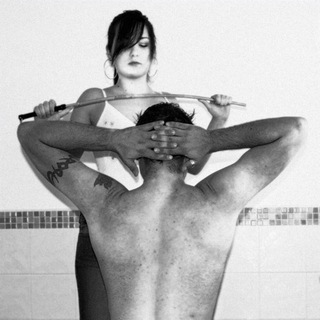
💎50 Sfumature di BDSM💎
522 Members () -
Channel

💟SaLiSHOP(شعبه مرکزی) 💟
799 Members () -
Group

🔥Заработай на мечту🔥
677 Members () -
Group

• ترافةة صوت ،🎼💕'ء
1,955 Members () -
Group

‹ اجمـل ؏ـين ›
425 Members () -
Channel

اخبار کشاورزی گلستان
12,708 Members () -
Group

Teen Dating
1,305 Members () -
Group

توانمندسازی شرکتهای دانشبنيان
4,640 Members () -
Group

Call of Duty▪️WarZone
3,322 Members () -
Group

⚔️كشف ضلالات العثيمين⚔️
488 Members () -
Group
-
Channel

Zombie Detective
4,478 Members () -
Group

𝔖𝔬𝔫𝔰 𝔬𝔣 𝔒𝔡𝔦𝔫 🎤𝔗𝔥𝔢 𝔟𝔞𝔫𝔡🎶 ᛋᛟᛟ
428 Members () -
Channel

Записки молодого врача
889 Members () -
Group

🌍БАДЫ ИЗ ТУРЦИИ🌎
767 Members () -
Group

👩🔧Мастер Lifeхаков👨🏭
1,226 Members () -
Group
-
Group

Greatest Songs
335 Members () -
Group

لُِآ أبَرحٍ حٍتى آبَلُِغ 💫
1,547 Members () -
Channel

RAHA DIGITAL ART
1,088 Members () -
Channel
-
Channel

Speed Trader
639 Members () -
Group

عـشقــ😍نـي🙊
830 Members () -
Channel

Desi Masala
5,810 Members () -
Group

Калининград №1
27,462 Members () -
Group

القران الكريم💙
832 Members () -
Group

- 𝑏𝑎𝑑 𝑝𝑒𝑟𝑠𝑜𝑜𝑛 .
1,488 Members () -
Group

NOTCH NOTES [ru]
658 Members () -
Group

وجـع ؏ــاشــق➠💔
3,768 Members () -
Group

اشعار💜صور💜بنات💜شباب💜شباب💜رمزيات💜
1,605 Members () -
Group

Lyrics 💬
774 Members () -
Group
-
Channel

مبادرة سرد المنظومات العلمية
344 Members () -
Channel

دورة اللغة العربية في النحو والبلاغة للمبتدئين
1,081 Members () -
Channel

🌼
336 Members () -
Group

🕌 منهج اهلسنت وجماعت
1,329 Members () -
Group
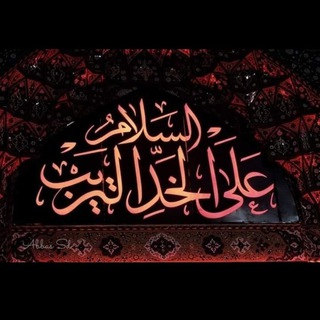
١٤٤٤ ه
828 Members () -
Group

عالم الأمومة مع مريم
339 Members () -
Group

São Paulo Futebol Clube
1,051 Members () -
Channel

همیار نرس
1,342 Members () -
Group
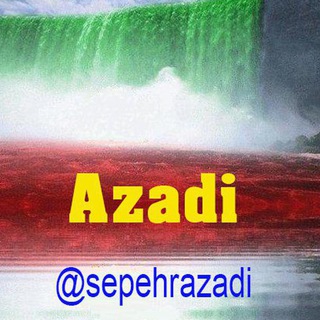
Azadi
14,929 Members () -
Channel

Нагорный Карабах / Nagorno-Karabakh
6,553 Members () -
Group

تَہَٰسٰٰآؤل✨♥️
8,738 Members () -
Channel

الـنـهـايـات ربـما تعـيـسـه💕
528 Members () -
Channel

.
3,641 Members () -
Channel

الياميَه. ١
642 Members () -
Group

IMMS انجمن صنفی دریانوردان ایران
1,711 Members () -
Group

УЧИМ КОРАН ВМЕСТЕ!
512 Members () -
Channel

🍻Ɓєвα∂σѕ ∂σ Ƭєℓєgяαм
1,779 Members () -
Group

کافه دلتنگی
7,070 Members () -
Channel

ملفسنت دويستوفسكي🤍
366 Members () -
Group

VIP подписка | Каналы и чаты для взрослых
3,556 Members () -
Channel

Wadee Hammadi al-Yamani | MP3 QURAN
561 Members ()
TG SINGAPORE Telegram Group
Popular | Latest | New
Enable Auto-Night Mode 2b Telegram Messenger Tricks To edit any element’s color, tap on it and then select your desired color. Once you are done editing, tap on Save Theme and your customized theme will be saved and applied. For times when you may wish to concentrate on your work or just want to keep alerts from certain Telegram chats away to prevent them from becoming distractions, you can choose to mute chats. Yeah, this is exactly what you should use to reign in the annoying chats that keep bombarding you with unnecessary messaging. Depending on your needs, you can choose to mute individual chats for specific time durations like for 1 hour, 8 hours, 1 day, 7 days, or mute until a preferred date and time.
So, if you want to create different chat folders on Telegram for your use case then follow along. Open the hamburger menu and move to Settings -> Folders. Here, tap on “Create New Folder” and give a name like personal, work, fun, unread, etc. After that, add the chats that you would like to appear in this folder. Similarly, you can add the kinds of chats that you don’t want to be grouped under this folder. This way Telegram will learn your preferences. Now, the main screen will move to a tabbed UI making it easier to use and manage Telegram. How awesome is that? Speaking of multiples, Telegram allows you to upload additional profile photos. While the latest photo is the profile picture your contacts will see, they can swipe to see the rest of your pictures. Telegram users will now be able to press and hold any items in the list to reorder them and change their priority – downloading the top file first. Premium 4 GB Uploads
While WhatsApp remains the king of instant messaging in terms of sheer user base, Telegram is one of its main competitors and for good reason. The app offers speed, security, and simplicity, and is a strong WhatsApp alternative. Whether its due to WhatsApp being a Meta-owned company, or the privacy policy updates, or anything else, a lot of users have switched to Telegram over the last few years. If you’re on of them, here are 35 cool Telegram tricks to let you make the most out of the messaging app. If you are a group admin on Telegram, Slow Mode is what you need to stop unnecessary spam and make the conversation more orderly. After you turn on the slow mode and choose the time interval, group members will have a restriction to send one message in the defined interval. Say, for instance, if you choose the time interval to be 15 seconds, after sending one message, the group member will have to wait 15 seconds to send another message. It will definitely raise the value of each member and individual messages. You can turn on Slow Mode by tapping on the Group name -> Edit (pen icon) -> Permissions -> Slow Mode. On Android, simply slide out the left menu and choose New Secret Chat to start a new one. On iPhone, open a chat, tap the contact's name at the top, choose More, and then hit Start Secret Chat. Turn Off Notifications for Individual Contacts 2b Telegram Messenger Tricks
In general, Telegram is as safe or safer than most other chat apps. It could be argued that WhatsApp’s end-to-end encryption on all messaging is a better approach, but the company’s ties to Facebook/Meta may turn off privacy advocates. Turn Off Notifications for Individual Contacts
Warning: Undefined variable $t in /var/www/bootg/news.php on line 33
SG