Telegram SG Group List 261
-
Group
 696 Members ()
696 Members () -
Group

️اینجا بهشت تناسب اندام
1,377 Members () -
Group
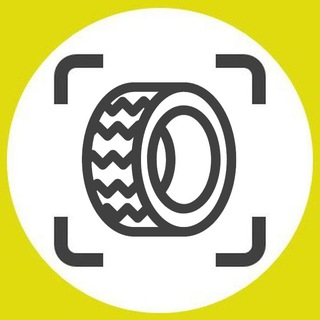
Маркировка. Шины
519 Members () -
Group

Хакнем Акции
821 Members () -
Channel
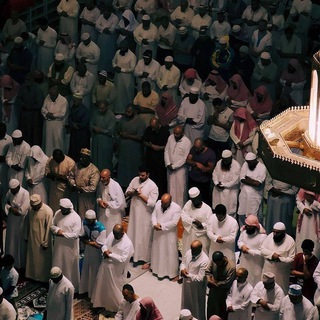
كن للخّير داعيَا.
373 Members () -
Channel

Beauty
1,356 Members () -
Group

𝗕𝗥𝗔𝗦𝗜𝗟 𝗜𝗣𝗧𝗩
507 Members () -
Group

ПП рецерты
492 Members () -
Group
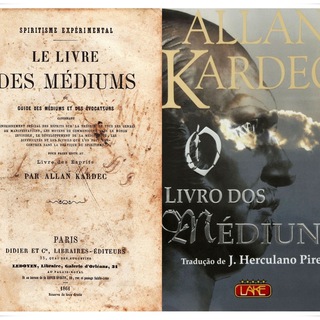
O Livro dos Médiuns
959 Members () -
Group

💎شال و روسری آنتیک💎
550 Members () -
Channel

MIILTOO JIREENYAA ☑️
435 Members () -
Group

Время есть: Занзибар
652 Members () -
Group
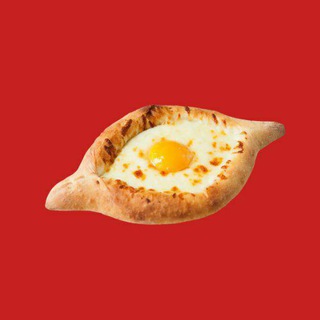
Время есть: Батуми
6,448 Members () -
Channel

Rp BBM
495 Members () -
Group

Biotechnology
7,775 Members () -
Group

Мёд поэзии и прочее
323 Members () -
Group

INSIDE THE NHL // HOCKEY
790 Members () -
Group
-
Group
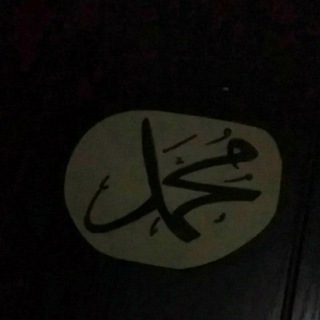
حيَّ علَى الوِداد 🩶
527 Members () -
Channel

FISHIKSHIKTA
1,936 Members () -
Group

« ZiroTM | زیروتیم »
6,566 Members () -
Group

Слава Рабинович
1,668 Members () -
Group
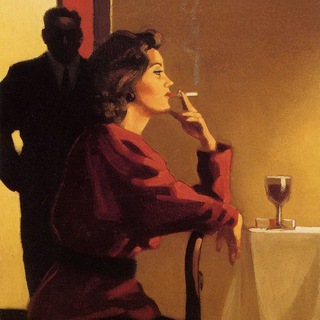
﮼مَريمْ خُضير
891 Members () -
Group
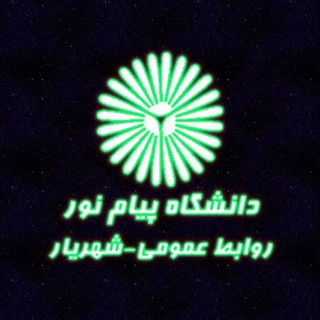
دانشگاه پیام نور شهریار
4,957 Members () -
Group
-
Channel

- 𝚃𝙷𝙺𝚁𝙸𝙰𝚃 𓃗.
350 Members () -
Group

🧿گالری گلیم قلاب🧿
4,318 Members () -
Group

Halsey Fans 👑
7,400 Members () -
Group

آشپزی اسلامی
898 Members () -
Group

كَحل سمرة
1,948 Members () -
Channel

・كلمات سيد قطب・
1,849 Members () -
Group

أجر لـ ابوي و محمد
2,408 Members () -
Group

CRYPTO MONEY
3,591 Members () -
Group

JONY.ME (ФАН КАНАЛ)✅
346 Members () -
Group

Man United/A.W
1,243 Members () -
Group

🕊 اروآح ملكوتيِّة 🕊
14,787 Members () -
Group

اهــل الــقـــران
434 Members () -
Channel

☕کافه پروژه📝
10,405 Members () -
Group

غذاء الـروح 🌻
399 Members () -
Group

𝐃𝐄𝐍𝐈𝐙|🌊
427 Members () -
Group

🥀اقـتــباسات من ارض بلقيس🥀
703 Members () -
Group

World | Escort 🍓
24,162 Members () -
Group

❖⇣بح֠ـۢ͜ـهﮧ ع̲ــآشٰقٰۣۗيٰٖن ⁽͢͢💛)
612 Members () -
Group

BoxOffice_Pro
363 Members () -
Group

كُہـنٍ مْلہهمْا⏰Bᵉ ᶤᶰˢᵖᶤʳᵉᵈ
751 Members () -
Group

کانال بورسی زیکو
1,448 Members () -
Group

𝘠𝘦𝘰𝘯𝘫𝘶𝘯 𝘓𝘢𝘯𝘥
716 Members () -
Group
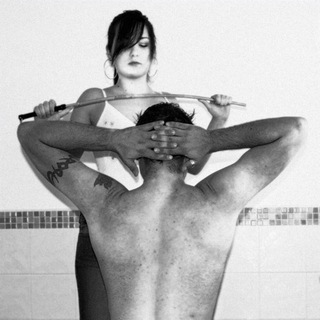
💎50 Sfumature di BDSM💎
522 Members () -
Channel

💟SaLiSHOP(شعبه مرکزی) 💟
799 Members () -
Group

🔥Заработай на мечту🔥
677 Members () -
Group

• ترافةة صوت ،🎼💕'ء
1,955 Members () -
Group

‹ اجمـل ؏ـين ›
425 Members () -
Channel

اخبار کشاورزی گلستان
12,708 Members () -
Group

Teen Dating
1,305 Members () -
Group

توانمندسازی شرکتهای دانشبنيان
4,640 Members () -
Group

Call of Duty▪️WarZone
3,322 Members () -
Group

⚔️كشف ضلالات العثيمين⚔️
488 Members () -
Group
-
Channel

Zombie Detective
4,478 Members () -
Group

𝔖𝔬𝔫𝔰 𝔬𝔣 𝔒𝔡𝔦𝔫 🎤𝔗𝔥𝔢 𝔟𝔞𝔫𝔡🎶 ᛋᛟᛟ
428 Members () -
Channel

Записки молодого врача
889 Members () -
Group

🌍БАДЫ ИЗ ТУРЦИИ🌎
767 Members () -
Group

👩🔧Мастер Lifeхаков👨🏭
1,226 Members () -
Group
-
Group

Greatest Songs
335 Members () -
Group

لُِآ أبَرحٍ حٍتى آبَلُِغ 💫
1,547 Members () -
Channel

RAHA DIGITAL ART
1,088 Members () -
Channel
-
Channel

Speed Trader
639 Members () -
Group

عـشقــ😍نـي🙊
830 Members () -
Channel

Desi Masala
5,810 Members () -
Group

Калининград №1
27,462 Members () -
Group

القران الكريم💙
832 Members () -
Group

- 𝑏𝑎𝑑 𝑝𝑒𝑟𝑠𝑜𝑜𝑛 .
1,488 Members () -
Group

NOTCH NOTES [ru]
658 Members () -
Group

وجـع ؏ــاشــق➠💔
3,768 Members () -
Group

اشعار💜صور💜بنات💜شباب💜شباب💜رمزيات💜
1,605 Members () -
Group

Lyrics 💬
774 Members () -
Group
-
Channel

مبادرة سرد المنظومات العلمية
344 Members () -
Channel

دورة اللغة العربية في النحو والبلاغة للمبتدئين
1,081 Members () -
Channel

🌼
336 Members () -
Group

🕌 منهج اهلسنت وجماعت
1,329 Members () -
Group
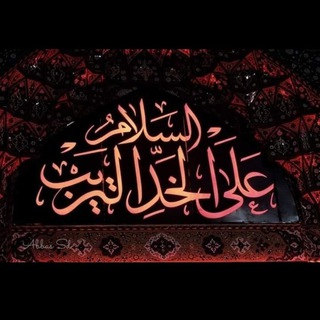
١٤٤٤ ه
828 Members () -
Group

عالم الأمومة مع مريم
339 Members () -
Group

São Paulo Futebol Clube
1,051 Members () -
Channel

همیار نرس
1,342 Members () -
Group
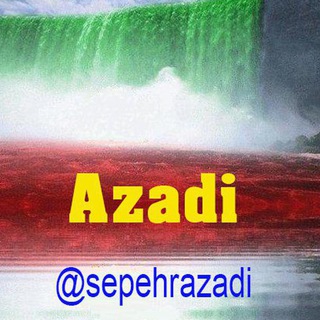
Azadi
14,929 Members () -
Channel

Нагорный Карабах / Nagorno-Karabakh
6,553 Members () -
Group

تَہَٰسٰٰآؤل✨♥️
8,738 Members () -
Channel

الـنـهـايـات ربـما تعـيـسـه💕
528 Members () -
Channel

.
3,641 Members () -
Channel

الياميَه. ١
642 Members () -
Group

IMMS انجمن صنفی دریانوردان ایران
1,711 Members () -
Group

УЧИМ КОРАН ВМЕСТЕ!
512 Members () -
Channel

🍻Ɓєвα∂σѕ ∂σ Ƭєℓєgяαм
1,779 Members () -
Group

کافه دلتنگی
7,070 Members () -
Channel

ملفسنت دويستوفسكي🤍
366 Members () -
Group

VIP подписка | Каналы и чаты для взрослых
3,556 Members () -
Channel

Wadee Hammadi al-Yamani | MP3 QURAN
561 Members ()
TG SINGAPORE Telegram Group
Popular | Latest | New
There are a lot of cool things you can do with Telegram, and we have included some of the best ones on this list. You can check out the table of contents below to get an overview of the tricks we have mentioned and jump ahead to whichever Telegram messenger trick you want to learn more about. See also: How to delete a Telegram account Next, tap Never Share With and then select the people from whom you want to hide your profile.
Telegram has a unique feature called Channels that allow you to broadcast messages to large audiences. Unlike Groups, Telegram Channels can have an unlimited amount of subscribers, and only admins have the right to post content. If you don’t want messages in your secret chats to hang around forever, Telegram lets you set self-destruct timers to permanently remove them. After a message is received, it remains in the chat for a predetermined period — you can choose times between one second and one week – before disappearing. You can choose to share either your current or your live location. Send My Current Location will provide a one-time update about where you are. As you can see in the below image, the app lets you manually change this before sending, so don't trust locations blindly. In addition to manually selecting a point on the map, you can choose a nearby place from a list. How often have you sent a message to a colleague or friend and then realized it is filled with typos? With Telegram, you can quickly make it right with its edit feature.
You'll have four options to choose from: There are many cloud services to select from; each has its own features and costs. Telegram has embraced this functionality in a unique way. And under Advanced, you can change how much time must pass with no activity before Telegram will automatically delete your account. If you do not want this to happen and want Telegram to keep running in the background to send you notifications in real-time, you can head over to Settings/ Notifications and Sounds/ Keep Alive Service and turn it on.
Use Hashtags to Organize Your Chats Custom themes
Warning: Undefined variable $t in /var/www/bootg/news.php on line 33
SG