Telegram SG Group List 250
-
Group
 9,307 Members ()
9,307 Members () -
Group

هِـٰبـوۦٰشـــة
361 Members () -
Channel

مدرسة صحابة رسول اللهﷺ
3,039 Members () -
Group

نبــــ͡ــ❣ــــــضهٰ̐ہ ¸ قلٖبٰۧ
13,840 Members () -
Channel

لحن الحياة 🎼♡
372 Members () -
Group

»🍃آﺡـزانـي تزيـدني فــرحـــآ🍃«
5,026 Members () -
Channel

Save Finance
3,765 Members () -
Group

𝐓𝐔𝐑𝐊𝐃𝐈𝐙𝐈🇹🇷
850 Members () -
Group
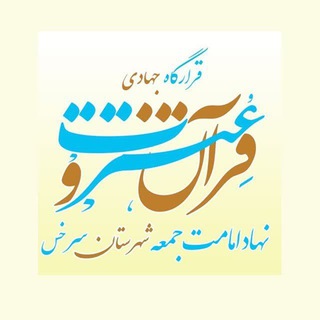
قرارگاه جهادی قرآن وعترت
634 Members () -
Group

💗گبـرياء انثـى💗
6,037 Members () -
Group

MT - Мотивация Для Тебя
1,327 Members () -
Group

وۥجُـــعٰ↜💔
952 Members () -
Group

جدائل الياسمين💞
473 Members () -
Channel

إبراهیم عمـــر ڪوردۍ
332 Members () -
Group

💔😭 فيديوهات حالات صور 😍❤️
9,277 Members () -
Channel

آرقى الصور والكلمات
991 Members () -
Group

شیروان عبدالله
8,277 Members () -
Group
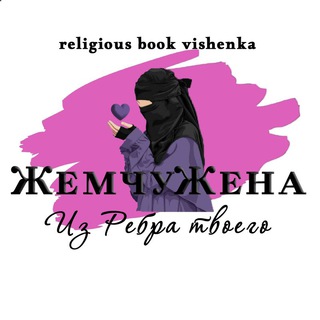
ИЗ РЕБРА ТВОЕГО❤️ЖемчуЖена
19,464 Members () -
Group

ЛожкаМеда
4,894 Members () -
Group

Лекции в коллекцию
3,661 Members () -
Group

مانتو وشومیز پارسا
827 Members () -
Group

Аналитика от аналитика 😎
2,915 Members () -
Group

🖥❘ مسلسلات عربية وتركية ❘🖥
548 Members () -
Group

Netflix UHD
24,508 Members () -
Group

قــــصــــص و عـــــبــــر
2,547 Members () -
Group

📚المسائل الشرعية📚
1,748 Members () -
Group

Sakura-quicken 稳定4K机场 20% AFF
1,895 Members () -
Channel
-
Group

Войти в IT
400 Members () -
Group

قَٰـُـٰٓدر ¦ Kadar ♥️🀄️ "
6,332 Members () -
Group

مقاطع قرأن
866 Members () -
Group

دنس نوا
1,134 Members () -
Channel

"Dios saber"
471 Members () -
Group

عيسى الليث2022
966 Members () -
Group

"𝐅𝐀𝐑𝐀𝐖𝐈𝐋𝐀 ||فراولة"🍓✨
9,574 Members () -
Channel

اقرأ وارتق - مسار 3 سنوات
5,194 Members () -
Group

زندگی دو نفره 👫
2,760 Members () -
Group

Clash Of Clans WorkOut
410 Members () -
Group

يتزامنُ الصباح مع كوبِ قهوة☕️.
3,774 Members () -
Group

Only lyrics
411 Members () -
Channel

✅ Teddy Afro (Discography)
1,585 Members () -
Channel

ИСЛАМ - истинная религия
597 Members () -
Channel

Source Home | سورس ربات | سورس خونه
13,234 Members () -
Group

ТС| ТОЛЬКО ПОКУПКА
3,047 Members () -
Group

Faith Fleur Hair Care
636 Members () -
Channel

COMEDY HUYAMEDY
3,240 Members () -
Channel

فتاوى علمية من الساحة الشامية
3,171 Members () -
Channel

Горишь! | Футбол, мемы, хайлайты
1,744 Members () -
Group

eFootball PES Italia🇮🇹
343 Members () -
Group

ЭЛЕКТРОННОЕ ОБРАЗОВАНИЕ
2,506 Members () -
Group
-
Group
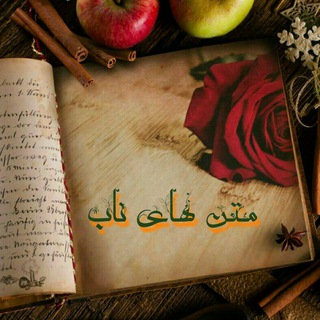
متن های ناب
2,132 Members () -
Group

ویـدئـوهـای اسـلامیـە
5,980 Members () -
Group

Костромские новости
376 Members () -
Channel

желудков
341 Members () -
Group

پارپیرار
459 Members () -
Channel

ستـوريـات♡ 𝑆𝑇𝑂𝑅𝑌💛
608 Members () -
Group
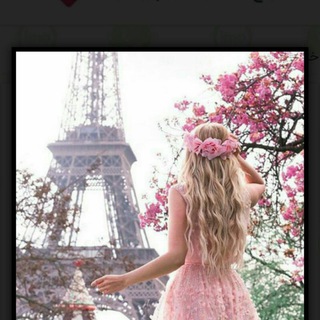
عشق و رؤیا
812 Members () -
Channel

سُوراقيّون
892 Members () -
Group

#همسریابی کوردستان آنلاین ❤️
776 Members () -
Channel

بشير الصقري
7,272 Members () -
Channel

إلى الهدى|🌻🌿
348 Members () -
Channel

Don’t touch it’s art
2,023 Members () -
Channel

🦁 HUMOYINMIRZO1 🦁 🇺🇿
1,153 Members () -
Group

NᴀᴛɪᴠᴇRSA-FʀᴇᴇNᴇT
1,357 Members () -
Channel

Afran qalloo
4,190 Members () -
Channel

دُروِسً وِمِحً ـآضًـرآتُ آثًـرﮯةّ 🎤
303 Members () -
Group

Diamond Chinchilla канал
1,059 Members () -
Channel

Радиои Аврупои Озод/ Радиои Озодӣ 🚀
478 Members () -
Group

یادداشتهای محمدعلی
316 Members () -
Group

Vocabulary for IELTS advanced
658 Members () -
Group

Androidsis
10,217 Members () -
Group
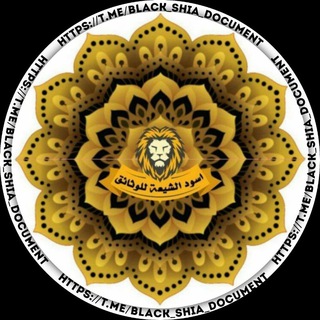
اسود الشيعة_وثائق من كتب اهل الخلاف ورد شبهات
934 Members () -
Group

تاریخنامه|گزیدههای مهدی مجتهدی
583 Members () -
Group

💠 سامان تحلیل 💠
16,579 Members () -
Group
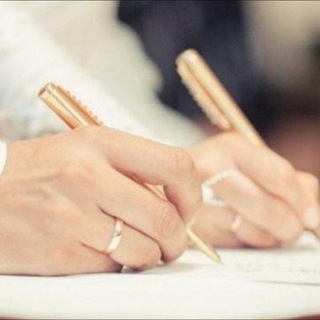
ْعــــبّقً الُــٌخـــوَاطِــــرَ♥
585 Members () -
Channel

👑 ᴛʀɪᴘʟᴇ-ʀ-ꜱᴡᴀʀɢ-ʙᴅ 👑
409 Members () -
Group
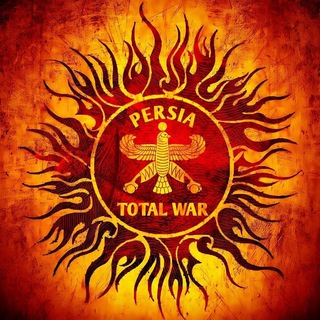
TOTAL WAR
1,065 Members () -
Group

OnePlus 7/T/Pro | Google Camera
10,955 Members () -
Channel

自由廣東新聞台(Canton Free Press)
541 Members () -
Group

خدمات سئو و طراحی سایت سئو۲۴ | وب۲۴
5,623 Members () -
Group
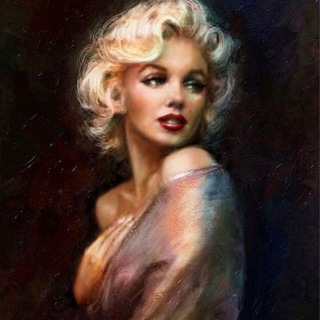
LELAS || 📻🎷
1,109 Members () -
Group
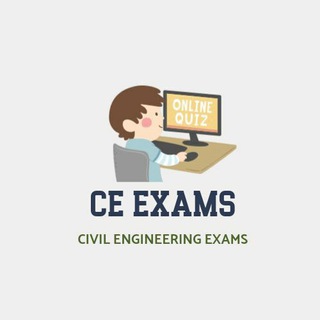
Civil Engineering Exam Quiz (CE EXAM)
7,598 Members () -
Group
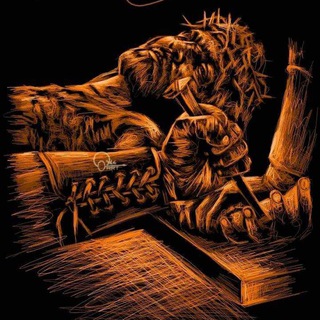
✤✞✤ የተዋህዶ ልጆች ✤✞✤
1,834 Members () -
Channel
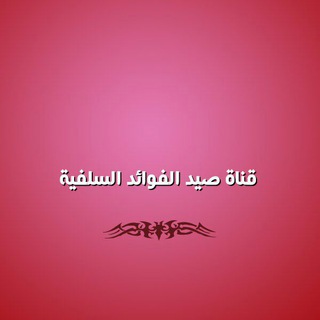
صيـــــّد الفوائــد السلفيّــة
301 Members () -
Channel

نهادهای دانشجویی دانشگاه یزد
443 Members () -
Channel

Global Channels
379 Members () -
Group

Кочкин | Чувашия против войны
1,076 Members () -
Channel

SYAIR || SYIAR
324 Members () -
Group

MoneyToken Official Channel
425 Members () -
Group
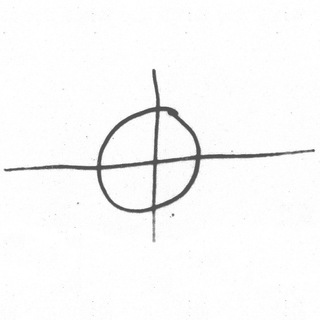
Настоящее Преступление
21,653 Members () -
Channel
-
Channel

𓆩سفـٰاح _.𝐒𝐀𝐅𝐀7._2𓆪
1,288 Members () -
Channel

هـقـــاآوي ✨
312 Members () -
Group

دروس و خطب الشيخ عبدالله حسين رحمه الله
623 Members () -
Group
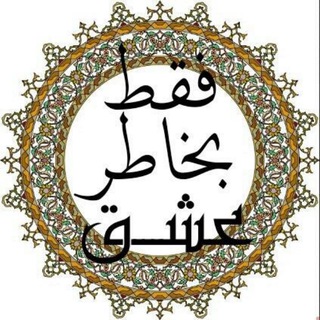
فقط به خاطر عشق
803 Members () -
Group

OpenMarriageNews
1,009 Members () -
Group

صـور ومصـدر .
607 Members () -
Group

KIRA Network Vietnam
474 Members () -
Group

Dota Today
13,415 Members ()
TG SINGAPORE Telegram Group
Popular | Latest | New
Unlimited personal cloud storage Any user can upload large files and media, each up to 2 GB in size and enjoy unlimited storage in the Telegram Cloud for free. With Telegram Premium, subscribers will now be able to send 4 GB files – enough space for 4 hours of 1080p video, or 18 days of high-quality audio. Moreover, as with other Telegram features, you can able to use, replies, mentions, pinned messages, invite links and you can also add bots to your channels and groups.
You can download the app for free from the Google Play Store via the button below — give it a try with a pal if you’re keen. The best way to decide if it’s right for you is to try it for yourself. This update is being rolled out gradually. If your app is not offering you to update, please wait – the new version will become available soon. If you’re in the West and you meet a new contact, the odds are they’ll prefer using WhatsApp to Telegram messenger. Popularity breeds popularity, and trying to dethrone WhatsApp is an uphill battle for Telegram. Quick GIF and YouTube Search Telegram Messenger Tricks
According to the official Telegram FAQ section, You can create secret chats that use end-to-end encryption. This means only you and your chat partner can read those messages. If you want to send big files, Telegram has much of the competition beat with support for up to 2GB files. Meanwhile, WhatsApp’s limit is a measly 100MB, WeChat’s limit is also 100MB, and Skype’s limit is 300MB. Telegram files are also stored in the cloud, so you can access them from other devices. On WhatsApp and other messaging apps, you can send uncompressed media by changing the media extension to something like PDF or EXE. However, on Telegram, you don’t need to take this hacky route for sending uncompressed media files. Just select your media and tap on the 3-dot menu. After that, choose “Send without compression” and that is it. How awesome is that? This single Telegram trick has saved me so much headache when sharing photos. To create a username, go to “Settings” and tap “Username” under the account section. There is also a “Bio” option, where you can add a few lines about yourself. Anyone who opens your profile will see this text.
Telegram offers you to create and use your own custom theme with whatever colors you want. Also, it offers many ways to customize it the way you want it to. There is nothing to pay for anything. Everything is FREE and you can create your own personalized theme with your favorite colors. If you want to use Telegram in a region where it's blocked, you'll appreciate the Telegram function that allows you to connect via a proxy server. Most of the time, it's better to use a VPN on your phone, but a proxy can still help you get around regional restrictions.
Warning: Undefined variable $t in /var/www/bootg/news.php on line 33
SG