Telegram SG Group List 248
-
Group
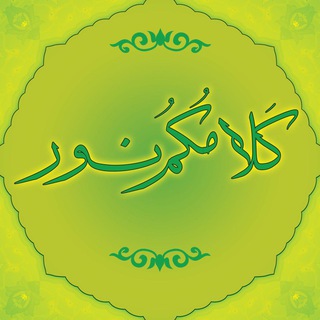 445 Members ()
445 Members () -
Channel

- AhMeD oMeR .
438 Members () -
Channel
-
Channel

✨↬E F Í M E R O🌻
1,086 Members () -
Channel
-
Channel

🌻Sunflower🌻
352 Members () -
Group
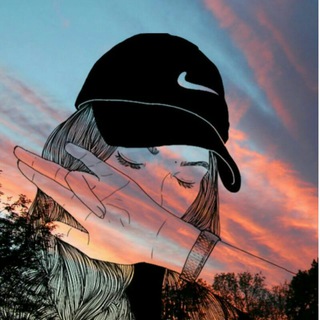
αll тнe вeѕт աǟʟʟքǟքɛʀ👍
373 Members () -
Group
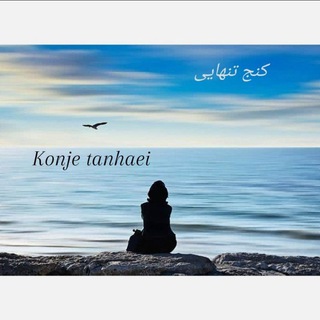
کنج تنهایی
1,185 Members () -
Group

Compravendita (road to 20000) ~NO SCAM~ [Free spam]
1,307 Members () -
Channel

⌯ ࢦـ ؏ــࢦـش ،𖤍♱
781 Members () -
Channel
-
Channel

Beyoncé Music Down
6,786 Members () -
Channel

العيادة النفسية
1,282 Members () -
Channel

طُوبَا لِلْغُرَبَاءِ
426 Members () -
Group

Joker, Java-конференция
1,542 Members () -
Channel

❇️عمده کفش محمدمبین❇️
373 Members () -
Channel

𝓡𝓲𝓵𝓮𝔂🥀𝓡𝓸𝓼𝓮💙
765 Members () -
Channel

دروس علمي و ديني دكتر جوهري
452 Members () -
Group

أصول القراءات للمبتدئين
433 Members () -
Group

Som786 free MCX calls
461 Members () -
Group
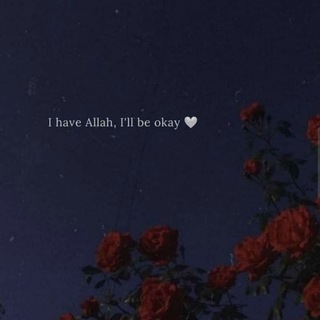
Hijaabii hayaatii
795 Members () -
Group
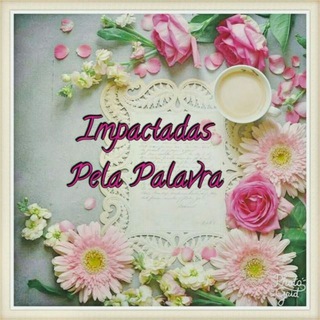
IMPACTADAS PELA PALAVRA
1,062 Members () -
Channel

کانال دختروونه
609 Members () -
Group

fsociety
3,333 Members () -
Group
-
Group

русский националист
640 Members () -
Channel

لـ උـَبيب ڪَلبييہ 💋♥️"
318 Members () -
Group

Самоучитель сценариста
7,411 Members () -
Channel

shadowrapp
5,185 Members () -
Group

Divya Bhaskar
5,015 Members () -
Channel

Личность
4,659 Members () -
Channel

گەردانی کارەکان
478 Members () -
Group
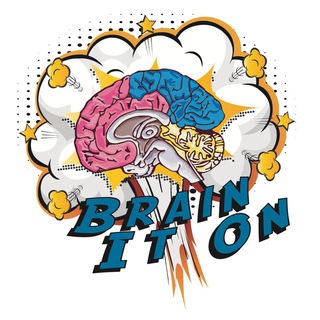
Brainiac
405 Members () -
Group
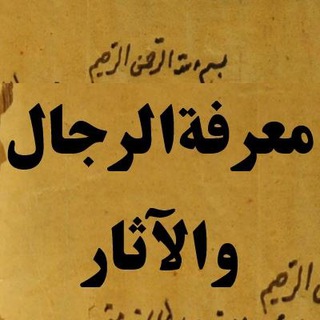
کانال معرفة الرجال و الآثار
1,720 Members () -
Group
-
Group
-
Group
-
Group

АКСЕССУАРЫ▪️РЕМНИ▪️ЧАСЫ
430 Members () -
Channel

عماران انقلاب
1,097 Members () -
Group
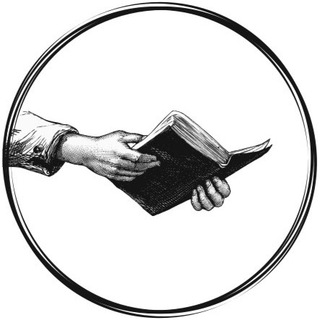
Bible Quiz
1,940 Members () -
Channel

WooCloud公告板
708 Members () -
Group

📌انجمن برنامه نویسی
898 Members () -
Group
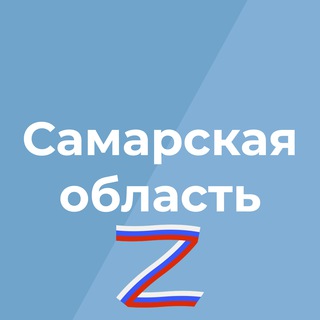
Самарская область
3,099 Members () -
Channel

عاشـــقانه ها
880 Members () -
Channel

አንድነት መረዳጃ ኢንስቲትዩት
968 Members () -
Channel
-
Channel
-
Group

نماذج مزاولة المهنه والبورد
2,395 Members () -
Group
-
Group

زبج صنعاني
10,744 Members () -
Channel

آِإَحٰٖحٰٖزِؔۧآِإَنَٖ لَٖآِإَ تنَٖتهِٰهِٰيٰ؍.َِ😢 َِ💔ۥَِ،!
2,171 Members () -
Group

Студия Чижова
3,913 Members () -
Group

Rozha lebas 👙👙👙
339 Members () -
Group

Шокирующая Украина 🇺🇦‼️
9,747 Members () -
Group

🍒🍓مطــبخ إڵـهام🍗🥙
2,819 Members () -
Group

خلفيات لـ رمـ♥̨̥̬̩ـضآن💕
880 Members () -
Group

Детям о Коране!
372 Members () -
Group

✍🏻🛍 DIAMONDS BAZAR BLOG™️ 🛍✍🏻
435 Members () -
Group

،صراط الـᓄـﮩـدي٣١٣ Sᵉʳᵃᵗ،
307 Members () -
Channel
-
Channel

OddPsychxo🐉
434 Members () -
Group

إستشارات نفسيه
7,756 Members () -
Group
-
Group

احـسـاس مـايفهـمـونهٰـَہ𝄞⇣😴
2,855 Members () -
Group
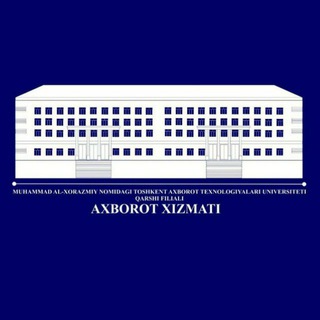
TATUQF.UZ | Rasmiy kanal ✅
1,724 Members () -
Group

New Songs Planet
1,579 Members () -
Group

صور اقتباسات استوريات خلفيات ،🐣💛‘✨!َ''))
317 Members () -
Group

💞حكم واقوال 📜
9,307 Members () -
Group

هِـٰبـوۦٰشـــة
361 Members () -
Channel

مدرسة صحابة رسول اللهﷺ
3,039 Members () -
Group

نبــــ͡ــ❣ــــــضهٰ̐ہ ¸ قلٖبٰۧ
13,840 Members () -
Channel

لحن الحياة 🎼♡
372 Members () -
Group

»🍃آﺡـزانـي تزيـدني فــرحـــآ🍃«
5,026 Members () -
Channel

Save Finance
3,765 Members () -
Group

𝐓𝐔𝐑𝐊𝐃𝐈𝐙𝐈🇹🇷
850 Members () -
Group
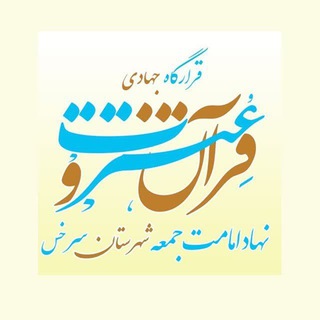
قرارگاه جهادی قرآن وعترت
634 Members () -
Group

💗گبـرياء انثـى💗
6,037 Members () -
Group

MT - Мотивация Для Тебя
1,327 Members () -
Group

وۥجُـــعٰ↜💔
952 Members () -
Group

جدائل الياسمين💞
473 Members () -
Channel

إبراهیم عمـــر ڪوردۍ
332 Members () -
Group

💔😭 فيديوهات حالات صور 😍❤️
9,277 Members () -
Channel

آرقى الصور والكلمات
991 Members () -
Group

شیروان عبدالله
8,277 Members () -
Group
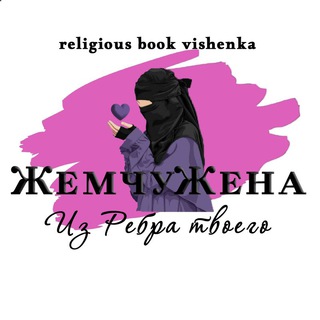
ИЗ РЕБРА ТВОЕГО❤️ЖемчуЖена
19,464 Members () -
Group

ЛожкаМеда
4,894 Members () -
Group

Лекции в коллекцию
3,661 Members () -
Group

مانتو وشومیز پارسا
827 Members () -
Group

Аналитика от аналитика 😎
2,915 Members () -
Group

🖥❘ مسلسلات عربية وتركية ❘🖥
548 Members () -
Group

Netflix UHD
24,508 Members () -
Group

قــــصــــص و عـــــبــــر
2,547 Members () -
Group

📚المسائل الشرعية📚
1,748 Members () -
Group

Sakura-quicken 稳定4K机场 20% AFF
1,895 Members () -
Channel
-
Group

Войти в IT
400 Members () -
Group

قَٰـُـٰٓدر ¦ Kadar ♥️🀄️ "
7,578 Members () -
Group

مقاطع قرأن
866 Members () -
Group

دنس نوا
1,163 Members () -
Channel

"Dios saber"
471 Members ()
TG SINGAPORE Telegram Group
Popular | Latest | New
When sending large files shared from another app on iOS, you can now watch an animated progress bar to find out if you have enough time for a tea or if you should stick with espresso. If you’ve already downloaded the app, here are some cool tricks that will help you use Telegram more efficiently. We’ve described the features and how to use them. While instructions are specific to Android devices, you can follow them on iOS devices too. To change the number you use with Telegram, open Settings (which is inside the left menu on Android). On iPhone, in the next menu, tap Edit in the top-right corner. This step isn't necessary on Android.
Use Hashtags to Organize Your Chats Free Unlimited Online Storage To use a proxy server in Telegram, open Settings > Data and Storage > Proxy Settings. Enable Use Proxy and you'll need to fill in all the required information to add it. You can find server info for this online if needed. In addition to these functions, you can enable in-app browsing that lets you open external links within the app. All these options are available under the “Chat Settings” section.
Premium users also unlock more ways to react to messages, with over 10 new emoji like 👌😍❤️🔥💯 (and the new favorites 🤡🌭🐳). Any user can upload large files and media, each up to 2 GB in size and enjoy unlimited storage in the Telegram Cloud for free. With Telegram Premium, subscribers will now be able to send 4 GB files – enough space for 4 hours of 1080p video, or 18 days of high-quality audio. In fact, Telegram offers many more features rather than other Messaging apps in the same market. What is Telegram?
Schedule Messages Stop Being Added to Random Groups
Warning: Undefined variable $t in /var/www/bootg/news.php on line 33
SG