Telegram SG Group List 239
-
Group
 341 Members ()
341 Members () -
Channel

أحداث غيرت التاريخ
442 Members () -
Channel

باختر نیوز( کنگاورستان) ☘️
783 Members () -
Channel

Génération Identitaire Montpellier
495 Members () -
Group

Uniswap Gems 💎 | MewnGems
1,617 Members () -
Group

🌱Cocaína🌱
355 Members () -
Group

香港英雄聯盟交流區(台港澳服)
402 Members () -
Group

خـ∞ـواطر🍂واشـ؏ــار.🔕💔
18,914 Members () -
Group

ویلا گالری
6,121 Members () -
Group

Pardisan Language Institute
911 Members () -
Group

⚆فِيديوهَات HD♩.
34,418 Members () -
Group

صَبَابة.
543 Members () -
Group

مسجات 💌
386 Members () -
Group

- عُزلة كاتبَة .
2,342 Members () -
Group

📚 مكتبة ابن عثيمين 📚
3,759 Members () -
Group

🇾🇪وحــــ26ــدويـون🇾🇪
448 Members () -
Group

™هل تعلم؟📚💡
388 Members () -
Channel

Free Soft - Взломанные приложения
83,502 Members () -
Group

Memar News - معمارنیوز
10,861 Members () -
Group

ꜱᴇɴꜱᴜᴀʟᴍᴜꜱɪᴄ
8,126 Members () -
Group
-
Group

KAZ.NUR.KZ - Қазақстан және әлем жаңалықтары
4,058 Members () -
Group
-
Channel

پرسش های متداول و کتاب های ارسالی
401 Members () -
Group

Werewolf Rolepay SFS
1,457 Members () -
Group
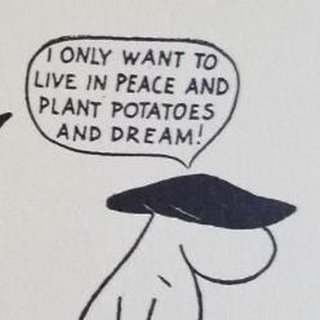
Анна в заливе
320 Members () -
Group

الشباب التائب
1,508 Members () -
Channel

Hacker|Books
1,173 Members () -
Group

Психология
15,159 Members () -
Group
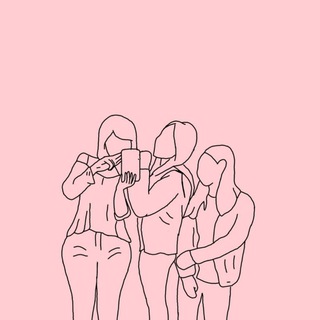
اقْتباساتُنا
492 Members () -
Channel

Baacof jaalala
1,204 Members () -
Group
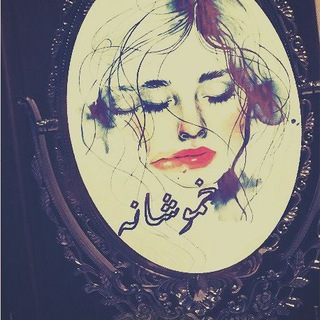
خموشانه
316 Members () -
Group

ثورة وطن/فايروس كورونا
415 Members () -
Channel

اندیشه چپ
1,020 Members () -
Channel

دليل روابطنا 📚
367 Members () -
Group

کانال عمده
390 Members () -
Channel
-
Channel

LBank.io
400 Members () -
Channel
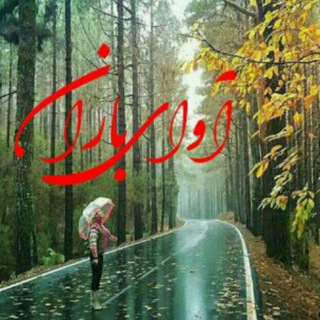
آوای باران✍🍃
1,123 Members () -
Channel

﴿قَريبٌ مُجيبٌ﴾
873 Members () -
Channel

Выжить любой ценой
11,936 Members () -
Group

Tamirat💔 ደስታ 🎭💔❓❔
887 Members () -
Group
-
Group

Online cashout Tutorials
39,719 Members () -
Group

Грамотей-ка
427 Members () -
Group

HTTP INJECTOR
902 Members () -
Channel
-
Group

3 𝗗𝗘𝗦𝗔𝗠𝗕𝗥
1,633 Members () -
Channel

Basim Karbalaei
23,108 Members () -
Group

زهـ💜رة البنفـ💜سج
613 Members () -
Group

🤍اقتباسات،وخواطر🤍
1,646 Members () -
Group

Amigo | Психология Трейдера
2,183 Members () -
Group

بَعضاً مِنيّ
1,736 Members () -
Group

ویزای کانادا با پرگار
13,474 Members () -
Group

muzik888
432 Members () -
Channel

.
855 Members () -
Group

❀ 𝟭𝟵𝟵𝟵 ❀
1,304 Members () -
Group

꧁༒☆•የእብዶቹ መንደር•☆༒꧂
24,546 Members () -
Group

BotoneraGram®️
3,698 Members () -
Group

YEMUHABAW_ZULAL
1,100 Members () -
Group

Inglizcha Qo'shiqlar 🎧
3,099 Members () -
Group

PREMIUM EXPLOIT
468 Members () -
Channel

ĆŘỮΞŞ€ ₣ΔŇŞ
333 Members () -
Group

زرقة سماء ..!'
703 Members () -
Channel

Топовый алиэкспресс
391 Members () -
Channel
-
Group
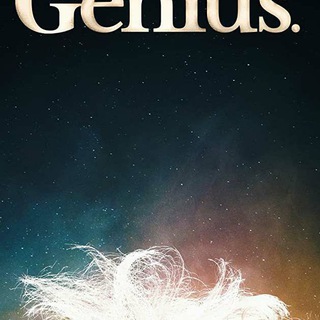
GENIUS: PICASSOWeb Series
977 Members () -
Group

Panchali Web Series
1,952 Members () -
Channel

" لاَ إله إلاَ الله " .
1,323 Members () -
Channel
-
Group

Wings [SAMSUNG]
993 Members () -
Group

Khairul Hakimin Muhammad
50,170 Members () -
Group

Эзотерика | Психология | Астрология
33,207 Members () -
Group
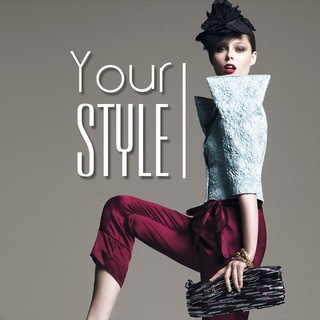
Мода | Стиль | Тренды
38,912 Members () -
Channel

Dakwah Asz 🕊
2,904 Members () -
Channel

حۧےﻟﺒۧﯿھۧۂٴ ٲﻟړۄﺡٛۂ ۦ،ٰۧۦ،ٰۧ
322 Members () -
Channel

Kill𝐨𝐫Die Team
365 Members () -
Channel

تكايا - القناة العامة
721 Members () -
Group

Twins Shop
345 Members () -
Channel

شخابيطي
18,048 Members () -
Group

💖 زیر آسمان آبی💖
1,018 Members () -
Channel

Школа красоты
372 Members () -
Channel
-
Group

أحمد عبد الوهاب
452 Members () -
Channel

﮼أميره🦄💜✨.
304 Members () -
Channel

Exposing the Exposed
658 Members () -
Group
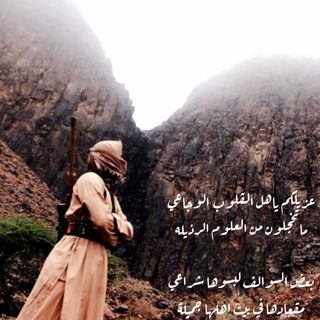
قناة فهيد المطيري
514 Members () -
Channel

unaa! ♥︎
687 Members () -
Channel

Música Sacra
332 Members () -
Channel

Сделай Себя Сам
422 Members () -
Group

رایحه
1,966 Members () -
Channel

『 رهآ در اوج 』
1,464 Members () -
Channel

RED - DÈMONS // Open Member
2,879 Members () -
Channel
-
Channel

منوعات ﴿بـيـش|💗
305 Members () -
Channel

Chalesh iphone
798 Members () -
Channel

سَمَرقـِند 𖤍᭄
346 Members () -
Group

ОТДАМ | Грузия
388 Members () -
Group

🤲 أرجو الفردوس 🤲
778 Members () -
Channel

MYOBET - Прогнозы
8,416 Members ()
TG SINGAPORE Telegram Group
Popular | Latest | New
Open a Telegram chat Does it ever happen that you send a message, and within a few seconds you find out a glaring typo? Well, there is an edit button to save you on Telegram, but not so much on Twitter. All you have to do is select the message and tap on the “Edit (pen)” icon at the top and you can easily edit the message. However, it will show you an “Edited” label after you have made the changes. Also, there are no time-bound restrictions for editing messages on Telegram. You can only edit messages up to 48 hours of sending them (forever if the messages are posted in your “Saved Messages” chat). If you ever receive any cool short audio clip like a meme sound or any hilarious sound effect (also works with the sent audio) just long-press on it and choose the “Save for Notifications” option in the popup.
Schedule Messages Read: 8 Most Common Encryption Techniques To Save Private Data Close Premium Voice-to-Text
The platform offers three kinds of polls: Telegram Premium includes new tools to organize your chat list – like changing your default chat folder so the app always opens on a custom folder or, say, Unread instead of All Chats. Stop Being Added to Random Groups There are many cloud services to select from; each has its own features and costs. Telegram has embraced this functionality in a unique way.
Animated Profile Picture Creator on macOS Set Auto-Delete Timer for a Telegram Chat
Warning: Undefined variable $t in /var/www/bootg/news.php on line 33
SG