Telegram SG Group List 230
-
Channel
 10,268 Members ()
10,268 Members () -
Group

سعود النهيت
339 Members () -
Group

YERI • RED VELVET • SM ENTERTAINMENT
651 Members () -
Channel

翻墙党广告业务支部(价格表见置顶)
338 Members () -
Channel

Movies crown🎥👑
10,868 Members () -
Group

🍭 زندگی آبنباتی 🍭
7,064 Members () -
Channel

🔥مخزن الصور الإبداعية🔥
953 Members () -
Group

PICORD♨ Wallpaper
364 Members () -
Channel

🔱فال فرشتگان کائنات🔱
10,819 Members () -
Channel
-
Group

كـلُماتّ مُنَ ذِهـبُ
21,936 Members () -
Channel

نسيم آلُِرووحٍ -┆🇵🇸💙🙋🏼♂️
1,035 Members () -
Channel

ОНА "Осетрина"
369 Members () -
Group

𖣂 𝙀𝙑𝘼𝙍 𓄕.
401 Members () -
Channel

عالم پس از مرگ
2,181 Members () -
Group

🎹💭💖 ʟ̤ɾʟɺ ٱﻧــٺ
5,688 Members () -
Group
-
Channel

Best Free Proxy
314 Members () -
Channel

اطباء واكثر 🧳
1,455 Members () -
Group

مطالعات اجتماعی فقه
1,868 Members () -
Channel

عبدو جيمنجシ︎
1,369 Members () -
Group
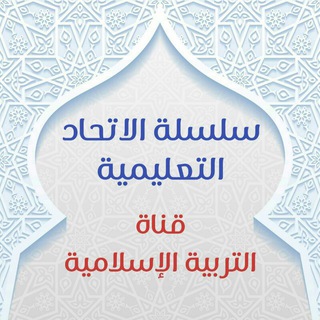
الاتحاد التعليمية || التربية الإسلامية
598 Members () -
Group

Ⓜ️inter World 🌎 Validator 🚀
425 Members () -
Group

فلسفه برای دوستداران فلسفه
329 Members () -
Channel

Occult Symbolism
16,319 Members () -
Group

Telegram News 😃🇷🇺
4,056 Members () -
Channel

КИНО smart | Онлайн-кинотеатр из ДНР
690 Members () -
Channel
-
Group

الحزب الشيوعي العراقي
1,193 Members () -
Group
-
Channel
-
Group
-
Group

EASY SHOP | CHANNEL
306 Members () -
Group
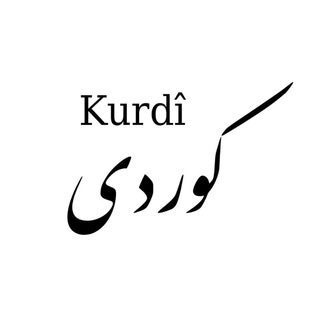
فێربوونی کوردی Learning Kurdish
480 Members () -
Group

|منِ او♡︎|
2,052 Members () -
Group
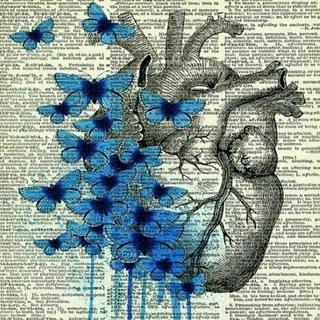
عــــالــــمــــي💙💙
652 Members () -
Group
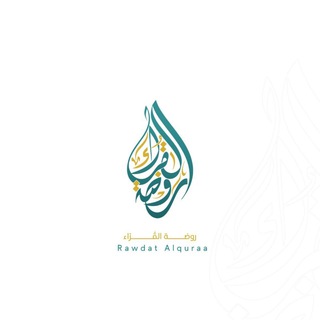
روضة القراء
1,389 Members () -
Group

Z | Русская правда
369 Members () -
Channel
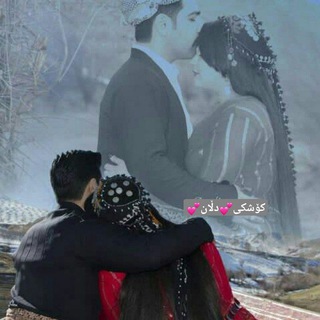
💖کـۆشـکـے💓دڵانــ💖
408 Members () -
Group

James bond all movies
43,230 Members () -
Group

EU in Uzbekistan
3,096 Members () -
Channel

"Little Prince"🌙
1,504 Members () -
Channel

| 𝐵𝑒𝑑𝑜 𓍼ོ
1,260 Members () -
Group

مكتبة نماذج اختبارات القبول للجامعات
585 Members () -
Group
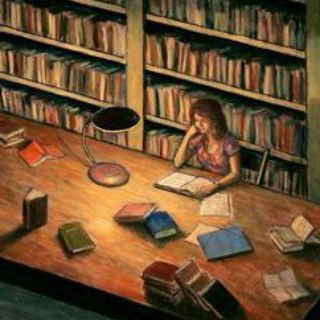
Книжный бункер
17,109 Members () -
Group

Cursos PRO ANDROID 🎓
11,657 Members () -
Group

نـ😂ـكـت😂وبــس😂
1,504 Members () -
Group
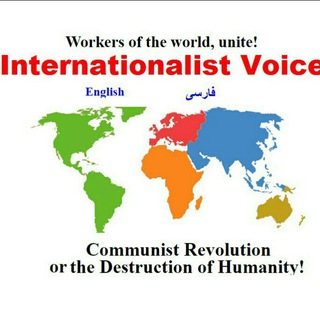
صدای انترناسیونالیستی
631 Members () -
Channel

Alpha bet
1,545 Members () -
Channel

🔱Bangtan_boys⁷ 🔱
1,145 Members () -
Group
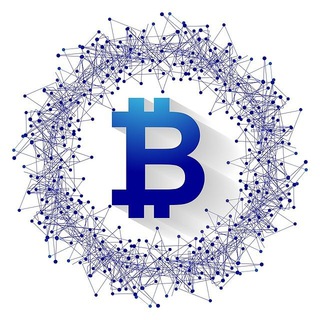
ارزدیجیتال_آموزش
1,283 Members () -
Group

سیستم مدیریت کیفیتQMS | آرش نصیری
5,523 Members () -
Group

Delhi_Police_Exam_Study_Material
2,347 Members () -
Group

Sticky stickers
782 Members () -
Group
-
Group
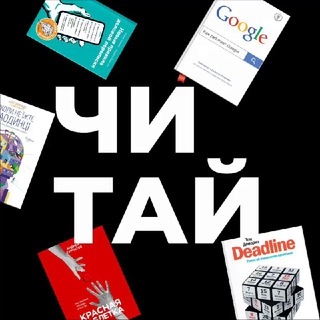
Читай тут🇺🇦
1,000 Members () -
Group

Grup Legendaris ⭕
606 Members () -
Channel

- ڪتـٱﭑئب ﺣﺣـزب ﭑلٱمـٱﭑمۦTX
389 Members () -
Channel

وقارُ السَّماء
18,617 Members () -
Channel

አርቲስቶቻችን 💕
1,492 Members () -
Channel

انقلاب اسلامی در آذربایجان
1,508 Members () -
Channel

🅰dda🅾live🅿ractice🆓📚
3,178 Members () -
Channel

Darya Latif 💙
2,047 Members () -
Group
-
Group

ᴜɴɪǫ ɢɪᴠᴇᴀᴡᴀʏs ᴅɪsᴄᴜssɪᴏɴs
3,850 Members () -
Group

رواياتي لي مرام حسن😍❤️
356 Members () -
Channel

نوفَمبَر☁️∞
975 Members () -
Group

انجمن علمی دانشجویی مهندسی مکانیک
675 Members () -
Channel

⚜️طلیس چشوچال⚜️
1,179 Members () -
Group

Ayeneh Foundation
2,993 Members () -
Group

👭 Sevinکانال تولیدی👭
2,788 Members () -
Group

Skin Care Reviews🧚🏻♀❤️
541 Members () -
Group

متجر شدات ببجي px.
1,123 Members () -
Channel

برامج وملحقات تصميم الحديثة🔱🔰
4,535 Members () -
Group

Моделька
15,177 Members () -
Group

سلفيات على منهاج النبوة🌺💐🌺
923 Members () -
Group

خدا و عشق💗
8,849 Members () -
Group
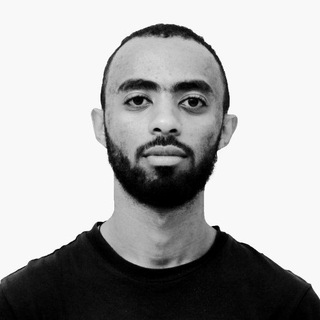
ሳሙኤል አለሙ-Samuel alemu
388 Members () -
Group

↝‹ ُﺑﻌﭨڕﮨ. ۾ڜٲﻌڔ ›↜
737 Members () -
Group

Improve Your English🎓
102,034 Members () -
Channel

Hegere Talent Show
497 Members () -
Channel

RA_CREATION
16,795 Members () -
Channel

For Rest Run Group
713 Members () -
Channel

Хуи полковника...
405 Members () -
Group

نتایج رژیم آنلاین دکتر کرمانی
2,969 Members () -
Group
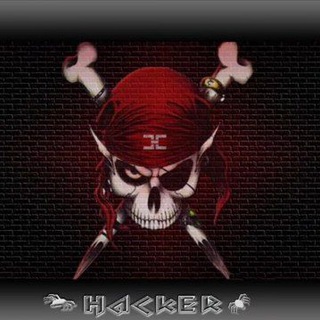
中国突击队[𝐂𝐇𝐈𝐍𝐀 𝐏𝐔𝐁𝐆 𝐇𝐀𝐂𝐊𝐒]
1,105 Members () -
Group

AR Trading Research
1,024 Members () -
Group

☬آلمـمـ♛لگهہ/𝔍𝔍𝔬𝔬𝔍𝔬𝔬☬
1,020 Members () -
Channel

• أشجانُ غَريبٍ! | مَسامِع.
866 Members () -
Channel

تعريب اجهزه سامسونج
886 Members () -
Group
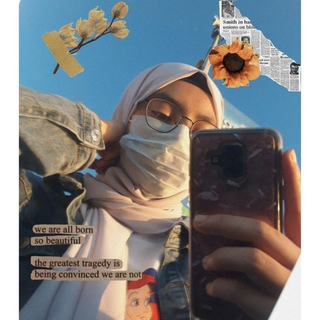
لـُجـيـن الأميـر ☕︎☁︎
450 Members () -
Group
-
Channel

قُدسقحطان.*
3,016 Members () -
Channel

حكاية كانون.. ")💙🎶
11,118 Members () -
Group

UzDJTSU (Rasmiy_kanali)
6,299 Members () -
Channel

Konkour tarbiyat badani
1,864 Members () -
Channel

Путь трейдера. Начало
344 Members () -
Group
-
Group

☘️طب سنتی و اسلامی☘️
13,978 Members () -
Group

Психология для СЕБЯ.
453 Members ()
TG SINGAPORE Telegram Group
Popular | Latest | New
Do you know that Telegram offers a handful of readymade app icons so that you can change the look of the icon depending on your home screen layout? Ever since I stumbled upon this hidden Telegram hack, I have been using it to amp up the home screen customization game. If you are also in the same boat, you would find it pretty cool as well. Premium Unique Reactions Users on macOS now have a quick way to generate a custom profile picture – choose any sticker or animated emoji as the focus, and add a colorful gradient background. You can set one for your own profile, or as a group or channel photo – making it easy to create a themed icon for chats without searching for stock photos.
The app also lets you make location-based groups, a local group that works in a small region for co-worders, students, or neighbors. Once you have created the group, users in the vicinity will be able to view it on their device and join. Table of Contents Lock Your Chats 1b Premium subscriptions help Telegram pay not only for the additional expenses of premium features, but also support the free version of Telegram for everyone.
Premium 4 GB Uploads Mute Contacts and Groups In fact, Telegram offers many more features rather than other Messaging apps in the same market. To start a Secret Chat, you can either tap on the option in the hamburger menu and select a contact to start the chat. Alternatively, you can go to an existing chat, tap on the top bar for the user’s information and scroll down to find the “Start Secret Chat” option at the very bottom of the page. Once you tap on the option, the other person will have to accept your invitation to initiate the Secret Chat.
Telegram will now send login codes through email addresses to the users who log out and log in frequently. Users can also Sign in with Apple or Sign in with Google. The company has also added new interfaces and fun animations to Telegram iOS app. Telegram Settings
Warning: Undefined variable $t in /var/www/bootg/news.php on line 33
SG