Telegram SG Group List 225
-
Group
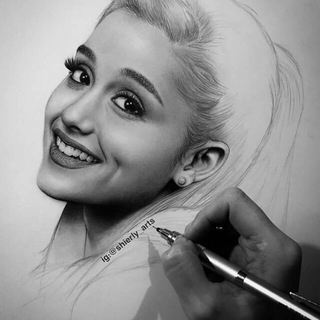 4,364 Members ()
4,364 Members () -
Group

خـಿـوآطـಿـر
1,728 Members () -
Group

حــــٓٚـ͒ــۦـٖٓٚ͡ـــزِنٖٓ ⏎ ͚ٛ ͢¹6﹅
1,732 Members () -
Group
-
Group

إسلوب حيااه🌻💛
5,157 Members () -
Group

اختراق الواتساب
5,153 Members () -
Group

AMɪʀ ʜACK
4,744 Members () -
Group
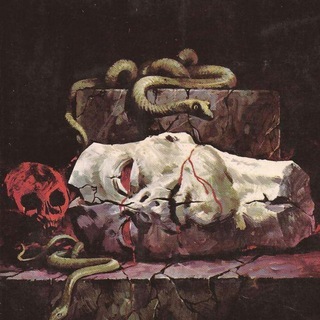
Истории, рассказанные вполголоса
798 Members () -
Channel
-
Group

‹ يـأسَ .
1,268 Members () -
Channel

المكتبة الإسلامية
350 Members () -
Group

خدای مهرب️ان
12,037 Members () -
Group

كباسؤھ 〽️.
4,657 Members () -
Group

المراغة المرجعية العليا للقضاء القبلي «قناة»
5,078 Members () -
Group

♡!
3,267 Members () -
Group

🥀BlΔck World🖤
10,328 Members () -
Group

AQoShe To"🛸
5,576 Members () -
Group

راق لي💛
1,788 Members () -
Group

حكم ومواعظ (الامام علي )🍃
880 Members () -
Group

ٌخوَاطِر إسِـــُلُامٌيَةَِ َ ❀ِ
5,567 Members () -
Group

AyuCLouD-Services 公告频道
1,013 Members () -
Channel

Weil wir dich lieben
381 Members () -
Channel

ЗАПИСКИ ХУНВЕЙБИНОВ
432 Members () -
Group

شوراي دبیران انجمن هاي علمي دانشگاه ملاير
455 Members () -
Group

𝐈𝐭'𝐬 𝐁𝐥𝐚𝐜𝐤
326 Members () -
Channel

حراج الموسيقى
376 Members () -
Channel

Аркхем. Новости о гик-культуре и комиксах.
2,436 Members () -
Channel

Люцифер / Lucifer
1,054 Members () -
Group

Kemek Dropshipper Trading
4,105 Members () -
Group

ИА "Уральский меридиан"
1,047 Members () -
Group

Amazon Recensioni - Test Prodotti Gratis
331 Members () -
Group

نكت طيرفة تموتك ضحك 😂❤️
1,515 Members () -
Group

💕❣نبـٰضَ˛⁽🙊💛₎⇣ الحَـيـٱهہ⇣❤️₎
446 Members () -
Group
-
Group

الحب لايُفهم من الڪلام
25,850 Members () -
Group

ТОПОВЫЕ КУРСЫ #️⃣напродаже
9,309 Members () -
Group

ْعشِاقً الُلُيـﮯلُ 💬☑️
983 Members () -
Group

قصص واقعية
4,040 Members () -
Group

😍❤️😔خواطر رائعة❤️😍😔
13,152 Members () -
Group

😁طقطقة مشآإغبين 😎«
537 Members () -
Group

👗كوني معشوقته وتذوقي السعادة 👒
18,340 Members () -
Group
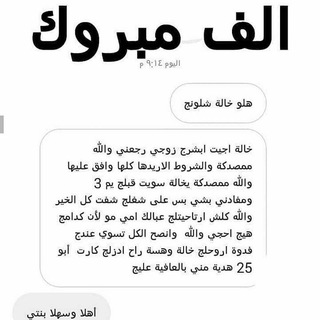
الخيرة السعودية
10,383 Members () -
Group

وِنِأّأَّّسةّ تعزية ♪🌚
392 Members () -
Group

لـ أسراء
478 Members () -
Group

🌹دلــــــــــــــع عشـــــــــــاق➥🌹
1,406 Members () -
Group

كـ℘ـبݛيٰاٰ۽ هٰہيٰمـاٰﺂنٰ
1,806 Members () -
Channel

🌿 ترف 🧡💲
1,379 Members () -
Group

نِبِضـ♥ـ آلَآمـ♥ـلَ
330 Members () -
Group

نہفہسہيہأتہ 😴🌸✿⇣
2,651 Members () -
Channel

🎶🎧Тексты Песен🎶🎧
1,102 Members () -
Group

السعادة الزوجيه
17,047 Members () -
Group

حریم💝عشق
10,806 Members () -
Group

نبض قِلًبُي♥ يماني✍
3,218 Members () -
Group

َ 💜✨{ أنـا مــثـل العُــمـر ، مَــره }✨💜〽️
3,313 Members () -
Group

أنِينٌ | ANIN
6,054 Members () -
Channel

#نــاس_الخـرطـوم_بتحبــو❤️➹
305 Members () -
Group

ميكب بسعر الجمله
1,391 Members () -
Group

ВЗЛОМАННЫЕ ПРИЛОЖЕНИЯ ПРОГРАММЫ
11,011 Members () -
Group

فلسفة مريض نفسي
8,973 Members () -
Group

Робота Львів (1000$+)
897 Members () -
Channel
-
Group

لِٰـِﮧۢۿۿہفِٰ͒ـِﮧۢة ₎┋💗😻
2,336 Members () -
Group

نكت يمنية مضحكة
662 Members () -
Group

🌏مختارات حول العالم🌎__10K
422 Members () -
Channel

سہٰتہٰوريٰاتہٰ ننوﺸﮫ ⁽⇣̀🧸💛🥢،!)''۽
679 Members () -
Group

آحببتـــ♡ــــكي بجنــــ★ـــون💞
1,620 Members () -
Group

شريان الديحاني
30,666 Members () -
Group
-
Group

↲مشاعر مبعثره₎⇣ۦ
883 Members () -
Group

المحترف
454 Members () -
Group

المؤسس عثمان 2
1,942 Members () -
Channel

Футбольные новости | Football News
660 Members () -
Group

💕❣نبـٰضَ˛⁽🙊💛₎⇣ الحَـيـٱهہ⇣❤️₎
801 Members () -
Group

𝐅𝐚𝐤𝐞 𝐅𝐞𝐞𝐥𝐢𝐧𝐠𝐬
593 Members () -
Group

مسلسل الاجهر
27,713 Members () -
Channel

📕 تعلم الإنجليزية 📕
467 Members () -
Group

Arabic Movies HD™🇪🇬
392 Members () -
Group
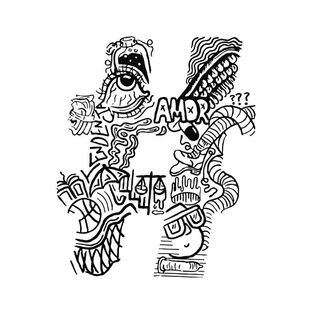
Principios del Final 🍃
3,247 Members () -
Group
-
Channel

ما تتركني هَيك
574 Members () -
Group

關公廟2.0 Kwan Kung Temple 2.0
502 Members () -
Group

مكتبة صوتية اسلامية
553 Members () -
Group

شهوة قلم
771 Members () -
Channel

GetJob - работа онлайн и в офисе
606 Members () -
Group

دليل دستور٣.
352 Members () -
Group
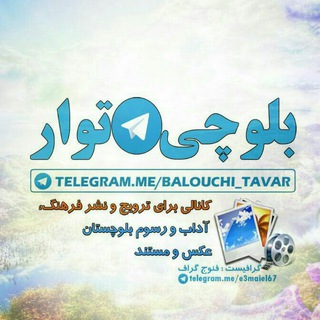
🌺🌴بَــلـؤچـــی تَــوار🌴🌺
841 Members () -
Group

ألِاسراء | بابالقبلة
1,229 Members () -
Group

الفيزياء الثانوية التعليمية
1,511 Members () -
Group

رسَائٌلْ إليكَ💜📮✨
2,824 Members () -
Group

Байдарошная
542 Members () -
Channel
-
Group

💕همسات عابرة💕
380 Members () -
Group

آآرووعےـ آلكےـلآمےـ
1,676 Members () -
Group
-
Group
-
Channel

WOOLLIM ㅡ LABELS Hiatus
326 Members () -
Group

Rainbow Six Siege Italy
3,827 Members () -
Channel

Hackers Carnival
1,300 Members () -
Channel

LUNARSOLAR BRAZIL✨
311 Members () -
Channel

Женский Aliexpress
364 Members ()
TG SINGAPORE Telegram Group
Popular | Latest | New
Telegram Schedule Options Tap your profile picture here to see everything you've uploaded in the past. You can scroll across them; tap the Set as Main Photo option that appears on the top-right menu (as three dots on Android or Edit on iPhone) to set an older image as your current profile picture. Telegram Sending Options
The reason for this is Telegram’s enhanced use of the cloud. Essentially, it stores all of your messages and photos on a secure server. This means you can access them from any connected device, making Telegram much more multi-platform friendly than other chat apps like WhatsApp. Here you will get the option to share either your current location or your live location. Select the live location option and then select the time limit for which your location will be shared with the person. Now, all you need to do is hit that share button to share your live location. The app is really awesome for me rather than using other Messaging apps for my day-to-day works. It has all the things that meet my requirements. Add People Based On Your Location
All your normal chat media will be saved in your cloud storage. But, secret chats are not a part of the Telegram cloud. Telegram Attachment Options Schedule Messages If you like to use dark themes only in the night so that the app doesn’t blind you, enabling auto-night mode can save you a lot of hassle. Once you turn the auto-night mode on, the app will automatically switch to dark mode at the scheduled time. To enable auto-night mode go to Settings-> Chat Settings-> Themes and tap on Auto-Night Mode. Here you can select between Automatic and Scheduled.
There are a lot of cool things you can do with Telegram, and we have included some of the best ones on this list. You can check out the table of contents below to get an overview of the tricks we have mentioned and jump ahead to whichever Telegram messenger trick you want to learn more about. Chat folders
Warning: Undefined variable $t in /var/www/bootg/news.php on line 33
SG