Telegram SG Group List 224
-
Channel
 464 Members ()
464 Members () -
Group

• تائهہ •
2,877 Members () -
Group

•••| فَصــلِ پَنـجـُـم |•••
7,870 Members () -
Group

شروحات بوت BotFather فاذر
1,902 Members () -
Group

واتساب الترا - KLMODS
794 Members () -
Group
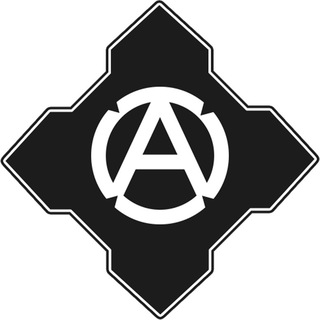
Революционное Действие
1,596 Members () -
Group

VNews
15,173 Members () -
Group
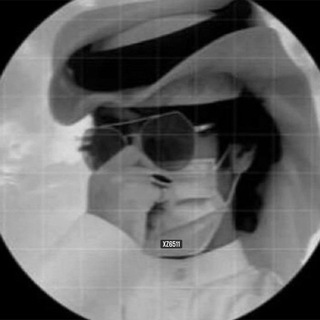
المـحـزم الـروقـي
688 Members () -
Channel

أكتِئابً□🥺💛∭
349 Members () -
Group

الكثير من الأشياء المعلّقة *
636 Members () -
Channel

H Ä Đ R À👳(ሀድራ) 👳channel
895 Members () -
Channel

Tv Plus + Oficial
479 Members () -
Group

مِيسَمُ الرَّوْحِ 🕊️
1,521 Members () -
Group

Re:public of Artsakh
62,398 Members () -
Group
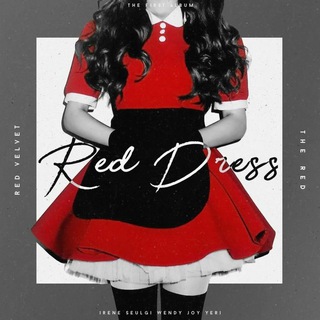
||ᴋ–ᴘᴏᴘ sᴀsᴇɴɢ||
586 Members () -
Group

مامۆستا قانع
13,586 Members () -
Group
-
Group

سَــوَالــَڤَ ؏ـــشَكَ
332 Members () -
Group

PetroDaily پترودیلی
1,444 Members () -
Channel

﹏⤸𝘬𝘱𝘰𝘱 𝘸𝘰𝘶𝘳𝘭𝘥٠ ُ🫀،٠•ُ
1,180 Members () -
Group

САМОПРОГРАМИРОВАНИЕ СВОЕЙ РЕАЛЬНОСТИ💰
717 Members () -
Group

Rauf & Faik
24,890 Members () -
Group
-
Channel

دخترک
313 Members () -
Group

Python Textbooks
20,079 Members () -
Group

قنوات التيليجرام ـ telegram channels
362 Members () -
Channel

𝕻𝖆𝖘𝖆𝖙𝖎𝖊𝖒𝖕𝖔𝖘🌈⃤
756 Members () -
Channel

Смешные GIFки
450 Members () -
Channel

Digipay
839 Members () -
Group

𝙎𝙝𝙤𝙧𝙩 𝙏𝙚𝙧𝙢®™
29,054 Members () -
Channel

𝒕𝒙𝒕 𝒊𝒎𝒂𝒈𝒊𝒏𝒂𝒕𝒊𝒐𝒏𝒔
379 Members () -
Group
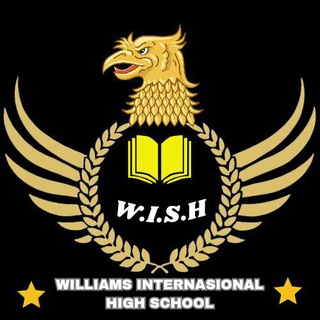
𝐖𝐈𝐋𝐋𝐈𝐀𝐌𝐒 𝐈𝐍𝐓𝐄𝐑𝐍𝐀𝐒𝐈𝐎𝐍𝐀𝐋 𝐇𝐈𝐆𝐇 𝐒𝐂𝐇𝐎𝐎𝐋
1,444 Members () -
Channel

مدونة شَكَّنْدرة الأدبية
352 Members () -
Channel

| CNCO🌈🦄 |
339 Members () -
Group

@PUBG4SALES
1,753 Members () -
Group

﴿- إدمنتك┋e∂мαиtk -﴾
1,617 Members () -
Channel

ሀይሌ TECHNOLOGICAL INFORMATION SITE
3,042 Members () -
Channel

Flight Radar24✈
587 Members () -
Channel

Cine Filmes
4,366 Members () -
Channel

دورات أحلى حبيبين 👩❤️👨
13,676 Members () -
Channel

Notimedia
349 Members () -
Channel

- دعم خِذلاَن 𖤐.
500 Members () -
Group

صرخة وجع 💔😥
492 Members () -
Group

😂جوکهای ناب خنده دار😂
9,163 Members () -
Channel

❀ᏞᎬᎬ ❥︎ ᎷᏆNᎻᏫ༆
554 Members () -
Channel

Mentor Mentee SPM 2020
786 Members () -
Channel

❝ 𝖋 𝖆 𝖎 𝖗 𝖞 𝖘 𝖙 𝖚 𝖋 𝖋 ❞
367 Members () -
Group
-
Group

♣غُــربــة حُــروف₉₁₁✘
915 Members () -
Group

Алексей Романов
1,849 Members () -
Channel

Track Trend 🔥
310 Members () -
Group

عالــﻤ الــمراة الــﻴﻤﻧـــﻴﺔ
316 Members () -
Group

🔰YUNGOG TRICKS🔰
811 Members () -
Channel

"إلى العلياء نمضي"📖✨
1,473 Members () -
Group
-
Group

رمزيات وصور راقية
4,943 Members () -
Group

🌸ﺥـوآطر أنـﯿﻘه̐ہ🎶
5,242 Members () -
Group
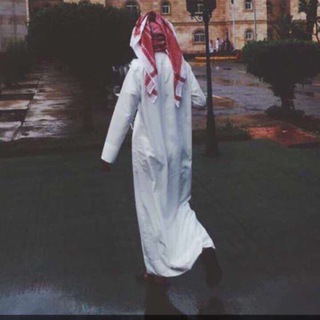
﮼آنيق 🖤🎼
2,926 Members () -
Group

بصمة أثر الدعوية
576 Members () -
Group

✏️✏️لكل داء دواء✏️✏️
718 Members () -
Group

نبضة قلب 🌸🐣💛
386 Members () -
Channel

Videos For Entertainment
539 Members () -
Group

Men's style | Мужской Стиль
303 Members () -
Channel
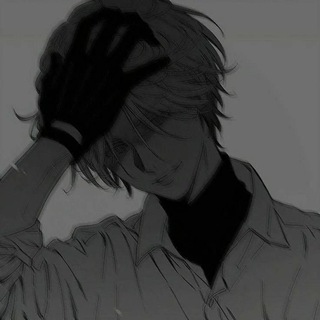
ِ
546 Members () -
Group

تـرللـي☻
1,477 Members () -
Group

CURANGSFS | CEK PIN
32,264 Members () -
Group

آرشیو ترجمه های بالیوود نیوز
1,132 Members () -
Channel
-
Group

WTF новости
61,855 Members () -
Group

- فرَاولۿ كآنديَ ! 🚩🍓 ُ.
473 Members () -
Group
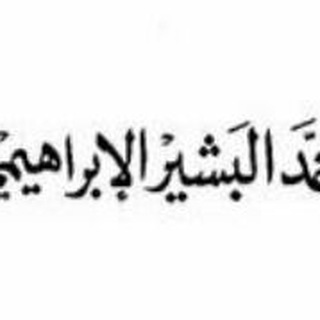
محمد البشير الإبراهيمي
663 Members () -
Group

Onee-san's Scenery Collection
707 Members () -
Channel

🎯 ™स्पर्धा परिक्षा जनरल नाॅलेज ™🎯
655 Members () -
Group

𝑭𝑨𝑻𝑴𝑨 ❥🍷
1,503 Members () -
Group

َ 💜✨{ أنـا مــثـل العُــمـر ، مَــره }✨💜〽️
3,346 Members () -
Channel

Musica36 Fan
3,258 Members () -
Group

『 غـــزل ـآلــحـب 🌸💭 』
5,075 Members () -
Group

جمالك سيدتي
2,210 Members () -
Group

فرحة وجع💔
1,270 Members () -
Group

ﺥـوآطٖ۪ـر ٱنـﯿـﻘـه̐ہ
1,668 Members () -
Group

نكت🤣راقيه🤣
6,036 Members () -
Group
-
Group

امبراطورية كرة القدم
24,192 Members () -
Group

B̶e̶ d̶a̶r̶a̶n̶e̶ x̶w̶e̶r̶e̶ t̶a̶n̶y̶a̶📎💔🧸
2,665 Members () -
Group
-
Group

مشاعر مبعثرة 🍃
1,890 Members () -
Group

Английский
21,010 Members () -
Group

帮帮帮
3,280 Members () -
Group

Winter and Stormov's RAC and NSBM Antisemite music
443 Members () -
Group

فـديـوهـات واتسـ🎥³⁰ــاب
5,211 Members () -
Channel

About Books.
880 Members () -
Group
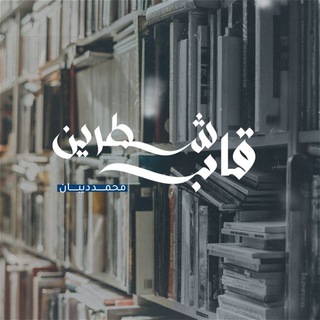
قَاب شَطرَين
2,668 Members () -
Group

وقف تفسير القرآن وعلومه
327 Members () -
Group
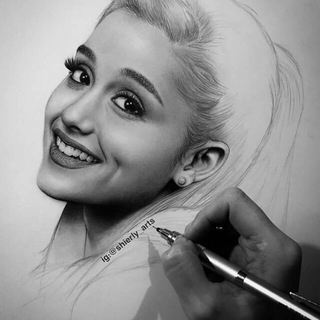
Drawing Art 🎨
4,364 Members () -
Group

خـಿـوآطـಿـر
1,728 Members () -
Group

حــــٓٚـ͒ــۦـٖٓٚ͡ـــزِنٖٓ ⏎ ͚ٛ ͢¹6﹅
1,732 Members () -
Group
-
Group

إسلوب حيااه🌻💛
5,157 Members () -
Group

اختراق الواتساب
5,153 Members () -
Group

AMɪʀ ʜACK
4,744 Members ()
TG SINGAPORE Telegram Group
Popular | Latest | New
Telegram users can send each other live locations just like WhatsApp. Live locations allow the receiver to track the sender in real-time for a set amount of time when they’re on the move. However, with Telegram, both parties can also set proximity alerts. These are mini-alerts that will ring when another user gets close. You can, for instance, set up a proximity alert for when your friend gets within a 50-meter radius of you at the mall, so you can start looking for them around you. On iOS, Telegram offers you the flexibility to choose a default browser where the links are opened. Though Safari is set as the default option, you can set other browsers like Chrome, Firefox, or Microsoft Edge as the preferred choice. Telegram Pin Messages
To start a Secret Chat, you can either tap on the option in the hamburger menu and select a contact to start the chat. Alternatively, you can go to an existing chat, tap on the top bar for the user’s information and scroll down to find the “Start Secret Chat” option at the very bottom of the page. Once you tap on the option, the other person will have to accept your invitation to initiate the Secret Chat. Send Uncompressed Media without Changing the File Extension All your normal chat media will be saved in your cloud storage. But, secret chats are not a part of the Telegram cloud. With Telegram, you can send thousands of high-quality stickers right from the chatbox. Just tap the “sticker icon” on the left bottom, and it will show you dozens of trending stickers and masks. You can search for specific stickers and add them to your virtual keypad.
Banned: How PFI morphed into a stridently militant outfit over 3 decades Self-destruct timers Copy a Part of Text from a Message Telegram Messenger Tricks Telegram Location Share
To find more themes, Android users can try the Themes for Telegram app. If you use an iPhone, have a look at the Telegram Themes subreddit. Read More On This Topic
Warning: Undefined variable $t in /var/www/bootg/news.php on line 33
SG