Telegram SG Group List 212
-
Group
 1,904 Members ()
1,904 Members () -
Channel

🌐 LK WHATSAPP || CHANNEL 🌐
1,391 Members () -
Group

👰كانال اموزش شنيون مجازي استاد حسني
723 Members () -
Group

☆.。.:* Novo tempo Sαú∂ε. *:.。.☆
862 Members () -
Channel

RS News
530 Members () -
Group

مُنْ ڪلُ بُسّتّأِنْ زّهّرًة 🌷
3,689 Members () -
Group

لــخبطــهؔہ افڪــار 🎶✨؛
1,373 Members () -
Group

Авто | Машины | Мотоциклы
39,590 Members () -
Group

Тихоокеанский институт управления Хабаровск
349 Members () -
Channel

Альбатрос трафика 📢
749 Members () -
Channel

ROMBAK JANGAN DI UNSUBS YAA
1,989 Members () -
Group

نیازمندی های علوم پزشکی
11,315 Members () -
Group

مطالعات رسانه و ارتباطات
2,303 Members () -
Group

美食吃貨團chat
1,654 Members () -
Group

ايديت
458 Members () -
Group

باغ آينه و نور
17,385 Members () -
Channel

TAMIL HD MOVIES
382 Members () -
Channel

⌚ Orologi e smartwach ⌚
526 Members () -
Group

𓆩ᑎOorᔕ𝐞𝐧🦢𓆪
435 Members () -
Channel

علوم نوین رسانه
964 Members () -
Channel

Белгородские хроники
1,433 Members () -
Channel

𝘒𝘰𝘳𝘦𝘢𝘵𝘪𝘴'𝘙𝘰𝘭𝘦
412 Members () -
Group
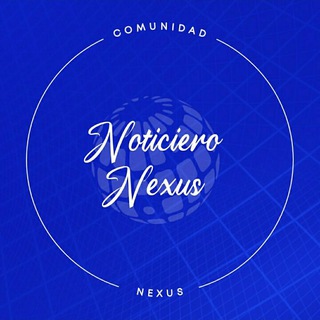
🌎 NOTICIERO NEXUS 🗞
6,782 Members () -
Group

Swadeshi AgriTube 🌾
5,212 Members () -
Group

ТрансМиссия
1,481 Members () -
Group

بنت الـ حرب 🖤✨
398 Members () -
Group

📖 برنامج: تحفيظ متن تحفة الأطفال ★ للأطفال ★
307 Members () -
Group
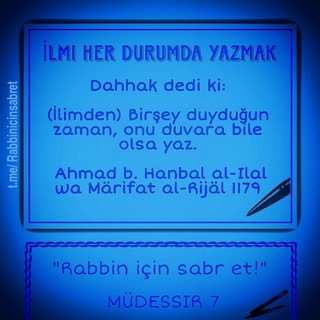
Rabbin için Sabr et
1,444 Members () -
Group

ابوالقاسم فنائی
3,680 Members () -
Group
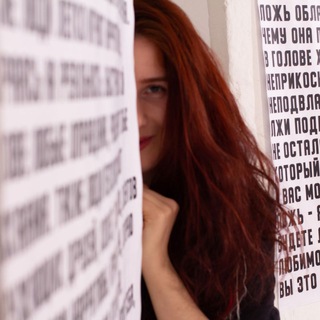
Imposter syndrome
1,828 Members () -
Channel

Shitology
331 Members () -
Channel

Radio family group ( Fg )
420 Members () -
Group

Seifu picture📷
944 Members () -
Channel

ГРИГОРЯН
10,181 Members () -
Channel
-
Group

TRONCHAIN TOP TEAM
1,646 Members () -
Group

Эффективный альтруизм
458 Members () -
Group

Cerdas Gunakan Obat
4,447 Members () -
Group

Куриновый бульон
4,699 Members () -
Channel

La Estación Secreta ✨
1,350 Members () -
Channel
-
Channel

🇹εcн🇬ιαηтs🇸т💥ʀ🇱αвs™
4,277 Members () -
Channel

"Melak zayn official "
318 Members () -
Group

RJ Fashion Viral 2
311 Members () -
Channel

THE FINIKO CHANNEL
8,334 Members () -
Channel

• سيأتي ومعُه سر القبر آلمفقّود •
419 Members () -
Channel

Наука і Світ IT
2,542 Members () -
Group
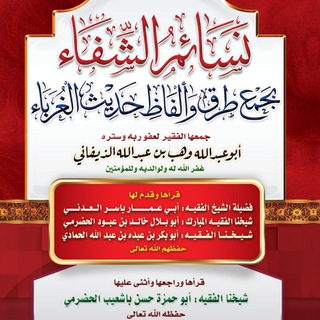
فوائد أبي عبد الله وهب بن عبد الله الذيفاني
2,072 Members () -
Group

📡📟 ندای روشنفکران کورد/دەنگ ڕووشن هۊرەیل کورد
3,457 Members () -
Channel

❄فال مارگاریتای یونانی❄
6,290 Members () -
Channel

🌏 शालेय विज्ञान :✍️ by Gvs..🌍
6,783 Members () -
Channel

ЯПОНСКИЕ ПИКЧИ🔴
630 Members () -
Group

احمدالحربي،،
710 Members () -
Group

❌𝘽𝙇𝘼𝘾𝙆 𝙁𝙍𝙄𝘿𝘼𝙔❌
1,824 Members () -
Channel

.•Мысли_/∆\_Падшего•.
459 Members () -
Channel

رتــاج الورفلي🌵🌸
371 Members () -
Channel

HUNTER ❌ HUNTER
677 Members () -
Group
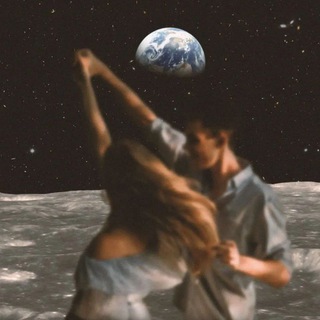
مــرَام
1,022 Members () -
Group
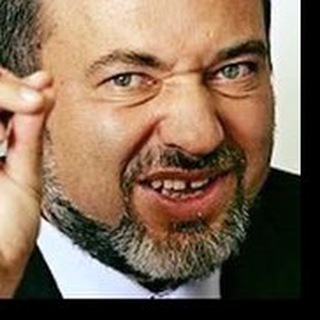
Дешифратор
567 Members () -
Channel

.
2,174 Members () -
Group

Жуки ползут на север
1,043 Members () -
Channel

التلميذ العسكري
1,389 Members () -
Group
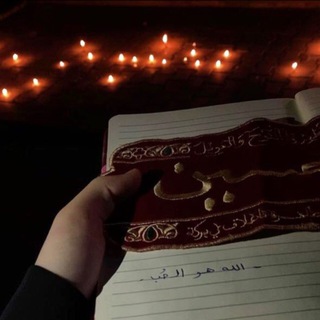
“الله هوَ الحُب”🖤🖇
450 Members () -
Group
-
Group

TIBBIYOT | SHIFO
43,316 Members () -
Group

مَطّبِخَ أّمَ طّيِّبِهِ 🍴🍲🍳
925 Members () -
Channel

-𝐼𝑆𝐴b𝐸𝐿𝐿𝐴•
1,016 Members () -
Channel

@AnnurHaura
326 Members () -
Group

Чат поддержки Meleton.ru
308 Members () -
Group

LPM AMOUR PROMOTE
62,316 Members () -
Channel

Эстетика |красивые картинки|
5,931 Members () -
Channel

@ZonaCuentasPremiumTM
317 Members () -
Group
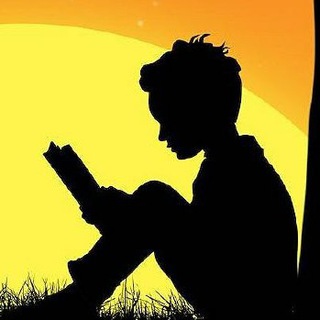
YOSH KITOBXONLAR
2,459 Members () -
Group

Агентство "Uzatom" Агентлиги
740 Members () -
Channel

Накрутка🤗подписчики🤗вк🤗ютуб
36,769 Members () -
Channel

Marathi cinema hub
3,237 Members () -
Group

🌹درمسیرسرداردلها(سردارسلیمانی)🌹
383 Members () -
Group
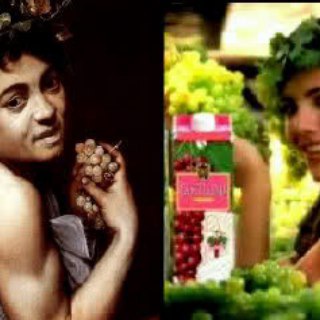
Sesso Arte e Tavernello
1,149 Members () -
Group

Saron ayele
4,689 Members () -
Channel

ОТКРЫТОЕ ОБРАЗОВАНИЕ
1,207 Members () -
Group

Didn't Know I Wanted That
340 Members () -
Group
-
Group
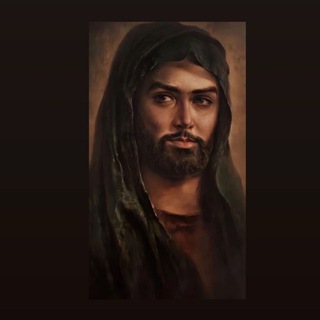
الشاعر حسام العيساوي
454 Members () -
Group

شاهین شیخ الاسلامی
859 Members () -
Group

تکنیک های مدیریت
5,189 Members () -
Channel

Красный Сын
6,795 Members () -
Group

بازار نفت و اقتصاد
1,635 Members () -
Group

Gta V Game Play Tube Group
325 Members () -
Group

فريق التوعية الطبي _ MAT
339 Members () -
Channel

𖤍 𝙱𝚎𝚊𝚞𝚝𝚢𝙻𝚊𝚗𝚍 𖤍
911 Members () -
Group
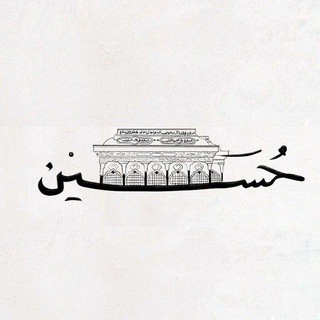
نَسِيم اَلرُّوح
4,835 Members () -
Group

Туризм и Путешествия
33,318 Members () -
Group
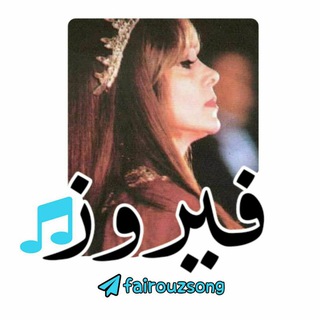
فيروز
1,617 Members () -
Channel

a e s t h e t i c s 美学
514 Members () -
Channel

Weeekly Brasil
403 Members () -
Channel

🔮Гороскоп Жизни
4,075 Members () -
Channel

ONYSHCHENKO
1,161 Members () -
Channel
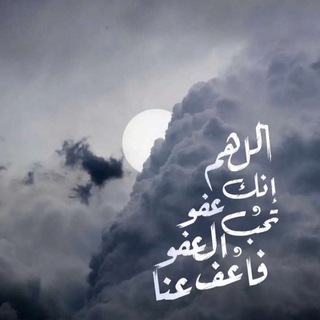
لذاكرين الله✨..
340 Members () -
Group

Kosmolenta.com
581 Members () -
Group
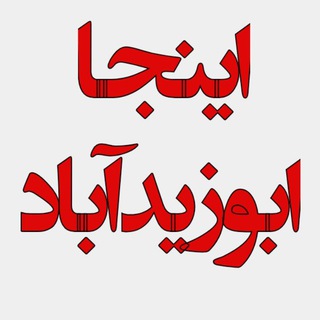
اینجا ابوزيدآباد...
636 Members ()
TG SINGAPORE Telegram Group
Popular | Latest | New
Buying a new 5G smartphone? Here’s what to keep in mind Migrate Phone Numbers, or Add a Second Number A further privacy blunder is that Telegram notifies your contacts when you join it — unless you don’t give it permission to access your contacts. The app doesn’t warn you it’s about to ping your contacts, and that’s a big caveat for those who want to use Telegram to keep a low profile.
Since non-secret chats and files are stored in the cloud, you can access them from any device by logging into your account. You will never have to worry about on-device storage or losing important files, but the trade-off is that you lose a bit of privacy and security. Now, tap If Inactive For at the bottom of the screen and choose a preferred option like 1 week or 1 month in the popup menu. To lock a chat go to Settings->Privacy and Security->Passcode Lock and enable it. Once you create a passcode and enable it, you will be able to lock and unlock your chats by tapping on the lock icon at the top right of the app. Free Unlimited Online Storage
Telegram has a personal ‘Saved Messages’ space for each user. This is accessible from the left hamburger menu on the main screen. Users can save important messages here which will be backed up on Telegram’s secure cloud just like your chats. The Saved Messages space can then be accessed across you’re your phone, laptop and any other device where your account is logged in. Edit Sent Messages Secret Chats Just like WhatsApp, Telegram also allows you to share live location with your contacts. This is a very handy feature that I personally use on a regular basis. To share your live location with someone, first open the chat and tap on the attachment button. Now, tap on location.
Can Telegram be used on PC? Chat Folders
Warning: Undefined variable $t in /var/www/bootg/news.php on line 33
SG