Telegram SG Group List 211
-
Group
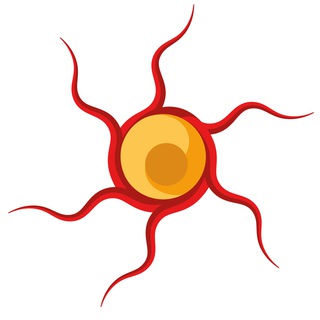 1,281 Members ()
1,281 Members () -
Group

Внутри ∞ себя
1,560 Members () -
Group

♡ 🇺🇸ترجمة دروس المعلمة أم عبيدة\للإنجليزي♡
687 Members () -
Group
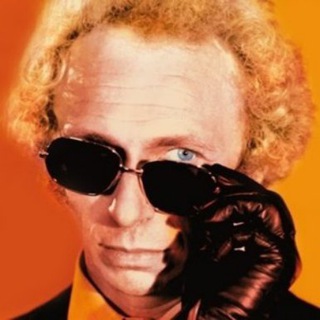
Maddyson Twitch Highlights
862 Members () -
Group

℡شُـمٛـسي ¦ sʜᴀᴍse “🌻✨
2,550 Members () -
Group

USMLE Mastery
10,844 Members () -
Group
-
Group

كـاتـب✍حــر
371 Members () -
Group

سایت پانویس
2,651 Members () -
Group

❤️تعلم الخياطه وكل مايخص الاسره❤️
1,832 Members () -
Group

بوحح شـبوآني 𓅓.
5,409 Members () -
Group
-
Group

Investments and business
1,593 Members () -
Group

Стринги Меркель
614 Members () -
Group

هنرجویان حسابداری
2,758 Members () -
Group
-
Group

𝕄𝔸ℝ𝕀𝕂𝕆𝕋
168 Members () -
Group
-
Group

الحياة حلوة 🍿🎶
213 Members () -
Group
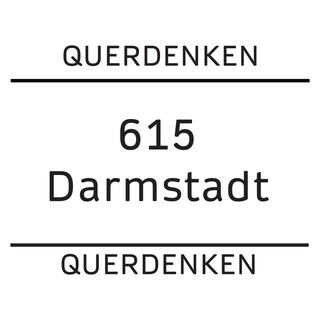
Querdenken 615 | Aktiv Fotogruppe
217 Members () -
Group

كَفي بِالْمَوْتِ واعِظاً
189 Members () -
Group

💵جهشمالی گروه6 | توحید شجاعی💵
1,880 Members () -
Group

𓆩 ˹ذڪࢪيات˼ 𓆪
604 Members () -
Group
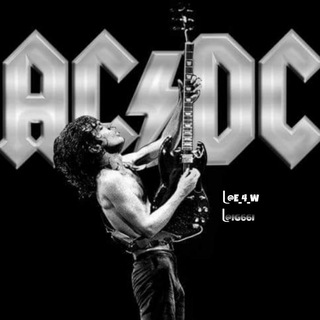
اغاني تركيه حزينه عراقيه سعوديه مزج 🎧
2,490 Members () -
Group

وصَفُ المشًْــاعرِ ،،،
159 Members () -
Group

Real 💎 Cash
53,759 Members () -
Group
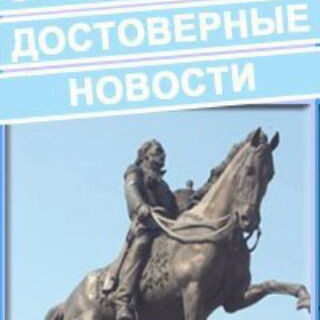
Новочеркасск Сегодня
13,450 Members () -
Group

أساسيات البحث
10,049 Members () -
Group

FLyECO Global Public Group
66,780 Members () -
Group

UPTET | UP TET
633 Members () -
Group
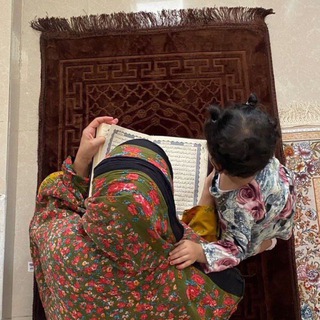
أروىٰ الشويهـدِي.
10,717 Members () -
Group

PL Elche TRÁFICO
617 Members () -
Group

أّلَلَؤلَؤ أّلَأّبِيِّضّ
1,026 Members () -
Group

جزوه یاب 📖
47,800 Members () -
Group

سلسلة دروس تعلم الإنجليزية من الصفر ...
115 Members () -
Group

تجمع السوريين الأحرار
248 Members () -
Group

سلام دانشجو 🎓
3,902 Members () -
Group

Marriage Counseling
997 Members () -
Group

طلبگی | 🇵🇸
517 Members () -
Group

SafeOrbit
367 Members () -
Group
-
Group

Яндекс Пэй
24,769 Members () -
Group
-
Group

Макс Корж
2,245 Members () -
Group

روابط عمومی دانشگاه پیام نور استان تهران
10,278 Members () -
Group

🇮🇹 SerieA | سری آ 🖤
1,553 Members () -
Group

💳شركاء النجاح🔖 DXN🌍
265 Members () -
Group

Mental Med Service
361 Members () -
Group

قناة التوجيه الطلابي لعام ١٤٤٥هـ
10,726 Members () -
Group
-
Group

شارنامه
2,089 Members () -
Group

SPB Frontend Chat
963 Members () -
Group

CVI ($GOVI) Official Group
1,764 Members () -
Group

💳شركاء النجاح🔖 DXN🌍
266 Members () -
Group

B² gift package 🎁
621 Members () -
Group

💎♡Loves 💓💍
33,849 Members () -
Group
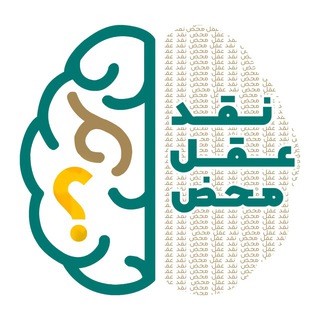
نقد عقل محض
846 Members () -
Group
-
Group

🌻 رًّوّـــــحّْ اٍّلَّمُّطَّـــــــــــــــــرًّ 💦🌸
183 Members () -
Group

ابوجود اليحيى للعود والزعفران jood8@
3,167 Members () -
Group

ویترین قیدار
1,219 Members () -
Group

متن های ناب
30,067 Members () -
Group

Naijaloaded Official
7,545 Members () -
Group

معرفی کانال ایران سیگنال
267 Members () -
Group

اخبار خوزستان
14,566 Members () -
Group

Müzik Arşivi
1,794 Members () -
Group

Freischwebende Intelligenz
3,840 Members () -
Group

NFT MOON METAVERSE CHANNEL
8,517 Members () -
Group

انجمن علمی ریاضی
311 Members () -
Group
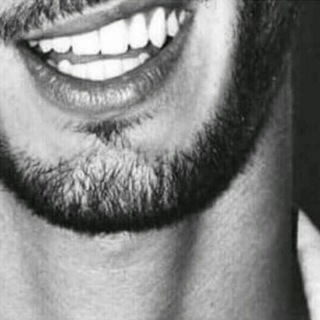
كبرياء❤️وغرور ❤️، رجل شرقي
7,662 Members () -
Group

TradeLikеaPro чат
1,605 Members () -
Group
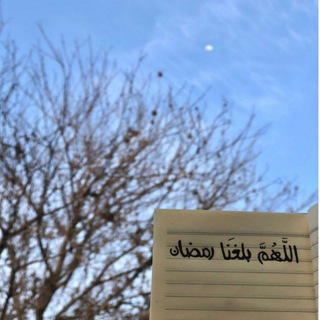
❀ حِين تُمطِر الغُيُوم ❀
477 Members () -
Group

开放测试|🚀 火箭写书
6,763 Members () -
Group

Utusan Malaysia
10,973 Members () -
Group

Deal With Caution
11,338 Members () -
Group

Main Football English ✔️
105 Members () -
Group
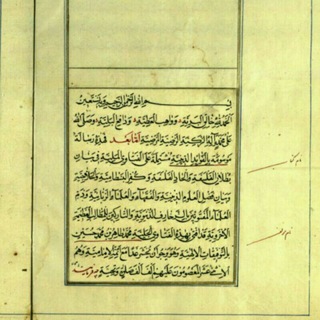
میراث خطی شیعه
5,796 Members () -
Group

🎖𝑩𝒐𝒍𝒍𝒚𝒘𝒐𝒐𝒅 𝑯𝒊𝒍𝒍𝒔 || بالیوود هیلز🎖
3,619 Members () -
Group

@AKTIVPLUS сверх актив PR REKLAMA нов
356 Members () -
Group

في ظلال السيرة
2,647 Members () -
Group

دانشگاه هاى آلمان
2,461 Members () -
Group

Hacking Master
849 Members () -
Group

Amen brand
29,486 Members () -
Group

Монтажник - Сделай ремонт сам 👷
3,285 Members () -
Group
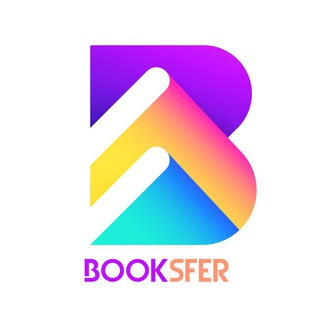
e-kitap yardımlaşma
7,610 Members () -
Group

Design and Test Lab
114 Members () -
Group

PK CRUDE LEVELS
3,087 Members () -
Group

کانال وکالتی دکتر سیدجعفری
13,479 Members () -
Group

𝓂𝓂𝑜𝑜𝓃𝓃𝒾𝒾𝓉𝓉𝒶𝒶 💭
525 Members () -
Group
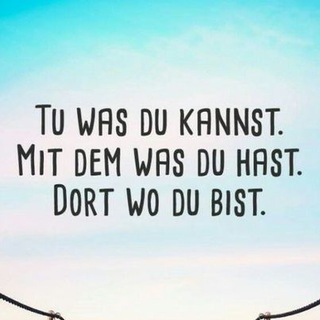
Herzensmenschen United!
21,590 Members () -
Group

حہٰٰبّہڪٰྀہٰٰ دوِآيِٰ ❥
5,579 Members () -
Group

Manchester United FC
2,435 Members () -
Group

نبع العلوم
2,540 Members () -
Group

Trusted Middleman
7,978 Members () -
Group
-
Group

دانشگاه آزاد اسلامی واحد گرمی
789 Members () -
Group

Киевский Кейс
2,876 Members () -
Group

Pascal
146 Members () -
Group

Xinon
2,667 Members () -
Group
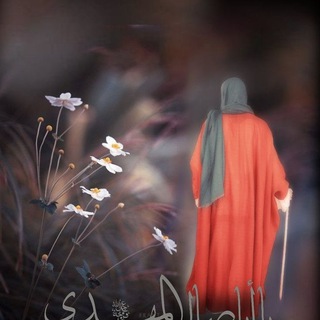
آ̯͡لـمنــتظر͠໑טּ ¹³³┊
1,208 Members ()
TG SINGAPORE Telegram Group
Popular | Latest | New
Save for Notifications Copy a Part of Text from a Message If you prefer keeping the sensitive content of your chats limited to yourself and avoiding it from being intercepted by a hacker or the authorities in your country or region, this Telegram trick is for you. While normal chats in Telegram are user-to-server encrypted and cannot be read unless someone breaches Telegram’s servers, Secret Chats take it to a new level by providing user-to-user encryption. These chats are meant to be short-lived and not stored on Telegram’s servers.
Telegram Mute Option Set Reminders Premium Telegram Premium These bots can help you to automate and make your tasks easier to manage while chatting with your friends. Gmail bot is one of my favorite and no need to open the Gmail app and I can reduce my notifications and stress too!
Telegram Profile Photos Pin Messages in Channelsb Bots that are integrated into the Attach attachment menu can now also work in groups and channels in addition to one-on-one chats. To make such a group or find people near you, swipe right on the homepage, tap on “Contacts”, and then tap on “Find People Nearby”. You will see a list of nearby people and groups sorted by distance.
See also: How to delete a Telegram account High-Quality Stickers
Warning: Undefined variable $t in /var/www/bootg/news.php on line 33
SG