Telegram SG Group List 199
-
Channel
 503 Members ()
503 Members () -
Group

v i g o u r 💛✨
1,497 Members () -
Channel

11 друзей Орлова. Амурская область
377 Members () -
Group

Target Your Exam
344 Members () -
Channel

#جميع_قنوات_التليجرام
335 Members () -
Group
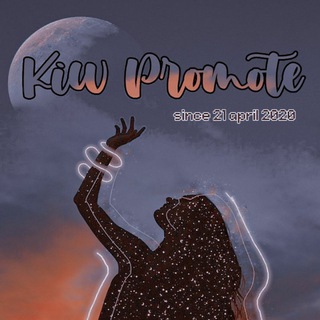
LPM KIW PROMOTE
1,201 Members () -
Group
-
Group

Коттеджное Рабство
555 Members () -
Group
-
Channel

Рекламный монстр
416 Members () -
Group
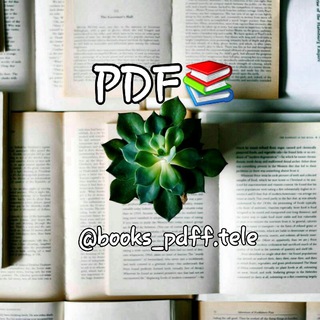
PDF 📚
17,617 Members () -
Group
-
Group

Clash Of Clans (ES)
487 Members () -
Channel

Ir a CursosFull
5,354 Members () -
Group

Московский театр мюзикла
1,215 Members () -
Channel

•|سربازانِگمنامآقا|•
633 Members () -
Group
-
Group
-
Group

ЧЯТ ЕБАНИСТИКИ
574 Members () -
Channel

مشاعر مبعثـره🖤
379 Members () -
Group
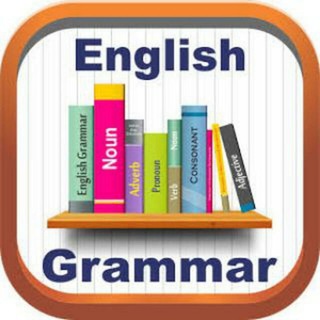
Ingliz tili noldan
2,999 Members () -
Group

Notre-Dame de Chrétienté
1,612 Members () -
Group

Viaggi&Offerte
1,052 Members () -
Group

آكادمى مهندسی هوافضا
7,313 Members () -
Channel

👪 الإرشاد الأسري للأسرة المسلمة👨👩👦👦
759 Members () -
Group

سردات / Sardat
358 Members () -
Group

المـجمـــوعة الـطبــية|Medical groups
426 Members () -
Channel

МУЗЫКА и ФАКТЫ
3,057 Members () -
Channel
-
Channel

طقس سوريا النشرة الجوية
4,619 Members () -
Channel

آموزش مای تلگرام
358 Members () -
Group

️دفترخاطره🖤
3,793 Members () -
Group

💤🥀ᴮᴱ ᴼᴾᵀᴵᴹᴵˢᵀᴵᶜ 🥀💤
2,391 Members () -
Channel

بسیج دانشجویی دانشگاه امام صادق علیه السلام
917 Members () -
Group
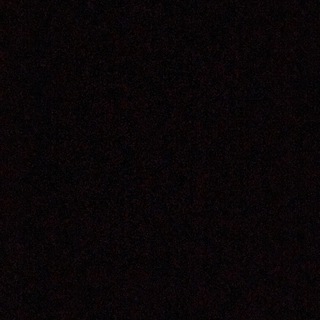
Зелёная энергия
496 Members () -
Channel
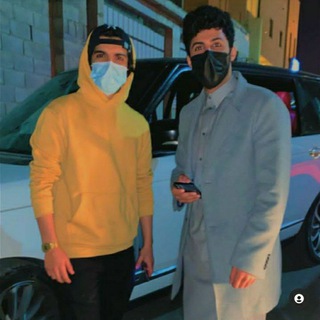
صويلح وعز 🇯🇴♥🇸🇦
391 Members () -
Group

استروكس.
26,054 Members () -
Channel

Тушинский мясник
955 Members () -
Channel
-
Channel

الشيخ محمد سيد حاج ❤️.
2,016 Members () -
Group

وِجِــــعٌ أّلَذّڪــــريَآتٌـ
1,489 Members () -
Channel

foreign mind| заграничный разум
458 Members () -
Channel

ورزش سه
6,053 Members () -
Channel
-
Group

📱Android Apk | #رامي_تك 📡
696 Members () -
Group

RemoteTeamsClub
324 Members () -
Group

خدماتي على التلكرام
9,997 Members () -
Channel

إقتباس؛وقصايد'خ🦋.
498 Members () -
Group

باشگاه اطلاعرسانی صنعتیاصفهان
4,652 Members () -
Group
-
Channel

Coinight News
4,902 Members () -
Channel

𝑴𝒂𝒔𝒕𝒆𝒓𝒔 𝒐𝒇 𝑫𝒆𝒄𝒆𝒑𝒕𝒊𝒐𝒏 [𝑻𝑴𝑫] 🇧🇩🇦🇪🇰🇼
1,550 Members () -
Channel

خّـذٰࢦأن ،🖤!"
378 Members () -
Group
-
Channel

𓆩 المتُـَرفِھ﮼ 𓆪
714 Members () -
Channel

Контент МГЕР
544 Members () -
Channel

: الغاامديّ .
2,407 Members () -
Group

ВСМЗ | Владимиро-Суздальский музей-заповедник
670 Members () -
Group

🇮🇷لینک🔞دونی صک👅صی🇮🇷
10,307 Members () -
Channel

Алешковский о социальном
464 Members () -
Channel

𓆩 NASOMAR 𓆪
575 Members () -
Group

📡قناة التمريض العالي💉
1,972 Members () -
Channel

أزياء سندريلا - للالبسة النسائية
6,047 Members () -
Group
-
Group

مرکز مشاوره اسلامی سبل السلام
505 Members () -
Group
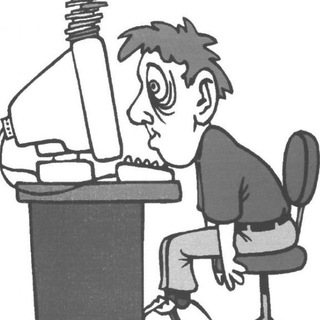
I hate overtime
1,137 Members () -
Group

قیدار کالا
5,296 Members () -
Channel

Only for love💝🎼📝
457 Members () -
Group

EnjoyProkonova
1,204 Members () -
Group

دعم ممول حيدر الحميري💞
1,091 Members () -
Group

Шестакова Говорит
1,260 Members () -
Group

Sobytiya News | Новости
1,781 Members () -
Channel

﮼ويبقى،الاثر🕊
365 Members () -
Group

Первый медицинский
12,528 Members () -
Group
-
Group

دل مشغولیهای حسین خِزلی
4,159 Members () -
Group

كُنّاشةُ هشام | غزة . !
1,253 Members () -
Channel

᷂صد ᷂المطيرييء ☡
301 Members () -
Group

حُطام | 𝐖𝐑𝐄𝐂𝐊
3,324 Members () -
Channel
-
Group

كـاتـب✍حــر
371 Members () -
Group
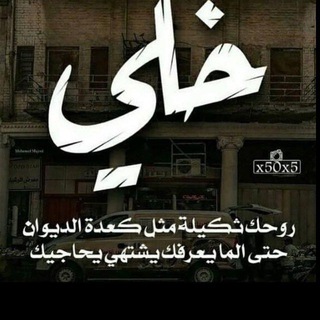
💫التمت ابروحی المحنه واشتهیت اخبارکم🌹
486 Members () -
Channel

Mode Dépressive
414 Members () -
Channel

̨مۘذڪڕٰا̍ٺ ּ؏ـٰٱ̍ڜڦ😔💔
335 Members () -
Channel

-{ مِنْ بُطُونِ الكُتُبِ }-📚
6,044 Members () -
Group

🌈Uᥒιvᥱrso Dᥲs Imᥲgᥱᥒs🖼
2,260 Members () -
Channel

مجالس الرادود يحيى البنداوي
343 Members () -
Channel

Unknown BattleWarriors
652 Members () -
Group

Музей русского импрессионизма
8,871 Members () -
Group

💜في قلبي حب الله💜
380 Members () -
Group

تجمع مصممين العرب ༒
1,257 Members () -
Channel
-
Channel

📚نــــور🌷الاســـــلام📚
349 Members () -
Channel

- إنعِزال،تدريـجي🥀🖤ء
498 Members () -
Group
-
Channel

اسرار السعادة
1,598 Members () -
Channel

flowers (-.-)Zzz..
832 Members () -
Group

🖌 ..♡..الشعر العذري..♡..🖌
1,503 Members () -
Group

التوكيدات الايجابية
751 Members () -
Group

عــلـش 🖤 ★
460 Members ()
TG SINGAPORE Telegram Group
Popular | Latest | New
Locate users near you To upload new profile images, open Settings. On Android, tap on the camera icon at the top-right. On iPhone, tap the Edit button and choose Set New Photo or Video. See also: How to delete a Telegram account
Karma Dost: App for improving medication adherence For power users, scheduling is a great way to achieve many tasks at a given time. We already use email scheduling a lot, but it’s awesome to see Telegram bringing this feature for messages as well. As you saw above, you can schedule a message just by pressing and holding the “send” button. Here, choose “Schedule message” and pick the date and time. The message will be sent at your preferred time. Unlimited personal cloud storage Slow Mode
You’ll have to be especially concerned with privacy to want to do this — it means you’ll never have a chat log — nonetheless, it’s a nice option that Facebook Messenger, WhatsApp, and WeChat don’t have. Once you and your contact have both shared your live locations with each other, Telegram will show both parties on either map, which allows them to track each other. Once here, choose the proximity alert button on the top right. You can choose your distance parameters here while the app shows you a live preview of the circular distance you have chosen. Telegram now allows you to add people who are near you. If the person on the other side has made his/her profile visible, you can see his/her name in the search. Just tap on the name to exchange contact info. Read More On This Topic
Can Telegram be used on PC? Because Telegram lets you interact with people even if you aren't in each other's contacts, you may wish to make your account more private. To change privacy options, head to Settings > Privacy and Security. Here, you can change who can see your phone number, active status, and more.
Warning: Undefined variable $t in /var/www/bootg/news.php on line 33
SG