Telegram SG Group List 197
-
Channel
 1,147 Members ()
1,147 Members () -
Channel

مودة. 🌻
1,498 Members () -
Group
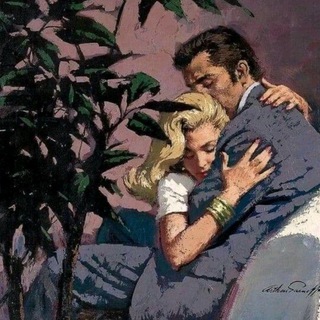
﮼الشروق🦋
1,961 Members () -
Group

كتب وروايات pdf
29,242 Members () -
Channel

محبين احمد الساعدي علي الدلفي❤️
406 Members () -
Channel

🍃 ᴋɪᴍ sᴇᴏᴋᴊɪɴ ᴘɪᴄs 🍃
13,523 Members () -
Group

تــــاج♡♡
534 Members () -
Group

🔹 Faster ⌠⚽⌡ koora 🔹
4,198 Members () -
Group

متجر هدايا 🖤(Gift shop 💙🎊)
2,708 Members () -
Group

Doctors|ملآئكَة الرَحمَہہ💉💊
2,132 Members () -
Channel

Новости России
6,923 Members () -
Group

🍫𝑠ℎ𝑜𝑘𝑜𝑙𝑎𝑡-𝑡𝑎𝑙𝑘ℎ🍫
3,552 Members () -
Channel

Главный Сплетник Якутии
466 Members () -
Group

نقـــــرأ بصمـــــت 💭🔇
5,933 Members () -
Channel

صور فتيات محجبات
375 Members () -
Group

تـعـآبير آﺣڛآ ❤
1,345 Members () -
Channel
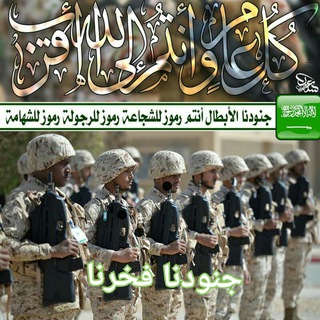
جنودنـا فخرنـا
376 Members () -
Group

✔ نوحه ناب ترکی ✔
33,961 Members () -
Channel

اقتباسات 🦋🏵
809 Members () -
Group

منتدى الطب المخبري
446 Members () -
Group

🌹روائع الكلام👌
1,139 Members () -
Group

الصحة والجمال💅🥰
32,792 Members () -
Group

صور نادرة و كاريكاتير ساخرة
2,178 Members () -
Group

انجمن علمی روانشناسی دانشگاه علامه طباطبایی
3,169 Members () -
Channel

عـَـ͜دنـٰཻانّꪻᵃᵈᶰᵃᶰ🖤༆ꜜ
434 Members () -
Group
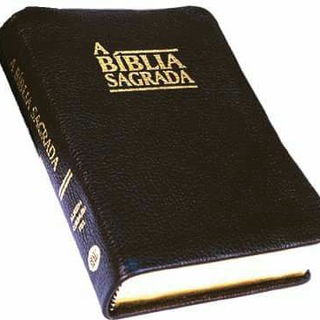
A Bíblia, Amada e Odiada📖
563 Members () -
Group
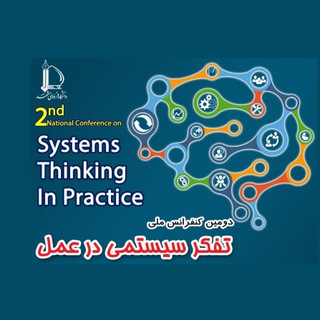
سومین کنفرانس بینالمللی تفکر سیستمی در عمل
315 Members () -
Group

پەڕەی فەرمی ❞قسەکانم❝
672 Members () -
Group
-
Group

𝙔𝙚𝙡𝙡𝙤𝙬 💛🌼'
4,021 Members () -
Group

دیدنیهای محیط زیست
741 Members () -
Group

Иван Богатый – канал
1,551 Members () -
Group

بُت شِناسی
9,163 Members () -
Group

XDrop Libido Booster
2,220 Members () -
Channel

آواز زمین
430 Members () -
Group

Галина Немцева
478 Members () -
Group

التسوق الإلكتروني
1,134 Members () -
Group

• مَا لا نَبوحُ بِه 💛
4,650 Members () -
Group

ڕێکلام پەپولە
338 Members () -
Group

زاد المعاد
345 Members () -
Channel

🇮🇷 فعلا نریم سفر 🇮🇷
303 Members () -
Group

كروب تبادل قنوات
1,007 Members () -
Group

𝐋𝐎𝐕𝐄 𝐔 𝐕𝐄𝐑𝐘 • ❥˓
1,794 Members () -
Channel

Horizon Hacks 🇷🇸
1,193 Members () -
Group
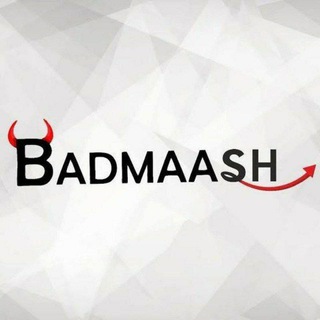
Google Adword Methods
703 Members () -
Group

طالب crazy..😎✌
1,972 Members () -
Channel

حلقات عمار كمال
312 Members () -
Group

Andro Play | Games & APPS MOD ZONE
7,655 Members () -
Group
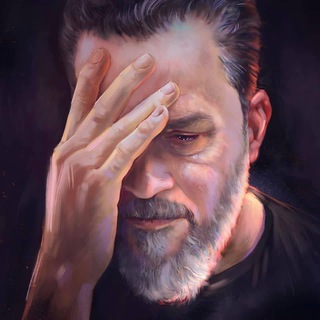
لطميات باسم الكربلائي
7,684 Members () -
Group

| مخـزن العـراق التعـليمي |
732 Members () -
Group
-
Channel

Games Of Thrones Tv Series
1,163 Members () -
Group
-
Channel

Zolotoy Kinolar
6,813 Members () -
Group

🌸 آشپزخونه من 🌸
1,476 Members () -
Group
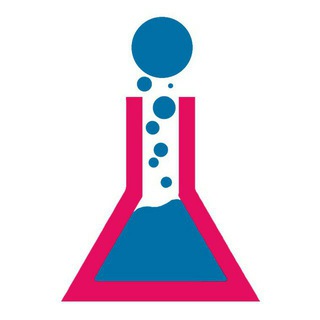
شیمی فلسفی فانتزی
19,365 Members () -
Channel

دانشگاه فردوسی مشهد
4,885 Members () -
Channel

Mowdoo3
2,124 Members () -
Channel

💥National Anarchist Revival🌪
912 Members () -
Group

Respaldo Wallpaper HD
383 Members () -
Group

إسْلامِياتْ 💙.
501 Members () -
Channel

Штирлиц
526 Members () -
Group

اتساع Etesaa’ Hub
419 Members () -
Channel

سِتٌوٌريَآتٌ دٍيَنِيَهّ❤🖤
738 Members () -
Group

ايار ♡︎ ..
313 Members () -
Group

جامعه اسلامی دانشجویان
466 Members () -
Channel

History of Wine
471 Members () -
Group

إعلانات محاضرات البث
3,194 Members () -
Group

مُحبي رسول الله ﷺ
23,829 Members () -
Channel

😍 ŰŇÎQŰĚ 😍
888 Members () -
Channel

فرفشاتي😍😂👑
316 Members () -
Channel

TamilRockers.2021
1,758 Members () -
Group

كفَـــىٰ بربِّـكَ وكِيـــلًا💚
34,375 Members () -
Channel

کانال پیشتازان عدالت و حقوق
514 Members () -
Group

Jhanvi Kapoor 🧚
11,413 Members () -
Group

Крыша ТурДома
57,378 Members () -
Channel

BRITISH NATIONAL SOCIALIST MOVEMENT
1,282 Members () -
Channel

Dr. William Pierce TV
1,586 Members () -
Group

የመጽሐፍ ቅዱስ ጥቅሶች
30,369 Members () -
Group
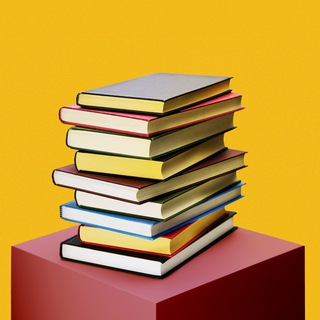
All India Judiciary Examination Preparation
416 Members () -
Channel

کانال الهام
370 Members () -
Group

فيديوهات قصيرة 🎥
1,945 Members () -
Group

كن راقياً •
9,033 Members () -
Channel

Nose Republic
13,620 Members () -
Group
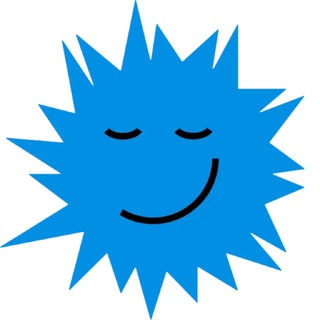
VDSina.ru - хостинг серверов
1,524 Members () -
Group

РОСНАНО
4,400 Members () -
Group

مبرمجين الوطن العربي
420 Members () -
Group

Black History
21,727 Members () -
Group
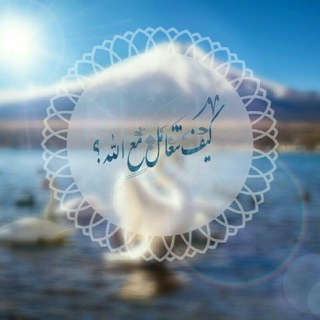
🌼كيف تتعامل مع الله..!؟🌼
1,154 Members () -
Group
-
Channel

ﻟﻌﻠڪ ﺕﻣﯿﻝ🖤🚶🏿♂️
363 Members () -
Channel
-
Group

База Ботов
8,074 Members () -
Group

Late Stage Ireland
8,786 Members () -
Channel
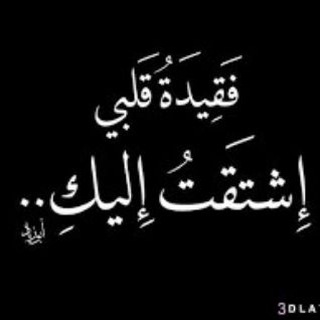
𓆩💞🧸 سيندۉرا𓆪
517 Members () -
Group
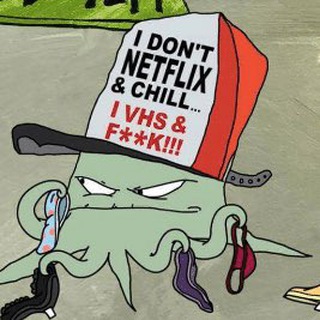
dendirector
733 Members () -
Group

SharpShooter Cheats for PUBG COD FORTNITE
372 Members () -
Channel
-
Group

Объявления Сахалинской области
389 Members () -
Group
TG SINGAPORE Telegram Group
Popular | Latest | New
Telegram gives you an option where you can select who can see your last seen time. To configure this, go to “Settings”, “Privacy and Security” and then tap on “Last Seen & Online”. You can share it with everybody, or people in your contact list, or nobody, or add exceptions like “never share with” XYZ. In addition to these functions, you can enable in-app browsing that lets you open external links within the app. All these options are available under the “Chat Settings” section. From suicide to graft: After power shift in Mumbai, key cases go on the b...
For times when you may wish to concentrate on your work or just want to keep alerts from certain Telegram chats away to prevent them from becoming distractions, you can choose to mute chats. Yeah, this is exactly what you should use to reign in the annoying chats that keep bombarding you with unnecessary messaging. Depending on your needs, you can choose to mute individual chats for specific time durations like for 1 hour, 8 hours, 1 day, 7 days, or mute until a preferred date and time. To mute a chat in Telegram, head over to the chat in question. Next, tap the name at the top and then hit the mute button. There are thousands of bots available on Telegram. We've sorted through them and picked out the best Telegram bots you should use. See also: How to delete a Telegram account
Premium Faster Downloads If your device is stolen or someone took it, and you don’t want him/her to see the messages in your chat window, then you can simply terminate all the active sessions with just one click using your Mac, Desktop, Linux or Web client. Do you enjoy using both light and dark modes? Telegram has an auto-night feature so the app doesn't blind you at night. Infinite Reactions
Sometimes you don’t want to leave any evidence of what nonsense you are about to say. Instead of deleting chats manually, you can use self destruct messages on secret chats by setting a timer. After you have done, that all you need to do is enter your new number and then follow the process on your screen. Once you have created your account, you can switch between your accounts by clicking on the down arrow and selecting the account that you want to choose.
Warning: Undefined variable $t in /var/www/bootg/news.php on line 33
SG