Telegram SG Group List 195
-
Group
 664 Members ()
664 Members () -
Group

كتب جديدة بنصف السعر 📚📚
1,042 Members () -
Group

طلاب پاسخگو
396 Members () -
Group

‐𓆩˹𝙰𝙻𝙺𝙸𝙱𝚁𝙸𝙰˼𓆪•
950 Members () -
Channel

شعله ي طور
3,725 Members () -
Channel

گیف و کلیپ
782 Members () -
Channel

📚فوائد ودرر سلفية📚
305 Members () -
Channel

Netflix and all seller
892 Members () -
Channel

القُرآن الكَريمْ
2,028 Members () -
Group
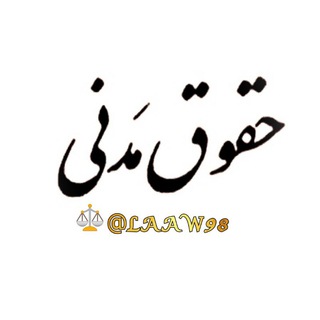
حقوق مدنی⚖
22,264 Members () -
Channel

Official@muka 🇪🇷
466 Members () -
Group

Oxana Dolinka
17,389 Members () -
Group
-
Group

操死你港東 Channel
368 Members () -
Group

Коррекционная педагогика
316 Members () -
Channel

لاتنسوا العقيدة و التوحيد
713 Members () -
Channel

قهوهه روح🙂💖'.
1,053 Members () -
Group

أماني.......🖤🥀
612 Members () -
Group

ПростоПастор
571 Members () -
Channel

₱Ռ.ℤՌ- ⠉̮⃝✌
336 Members () -
Group
-
Channel

بــــ🍊ـهــارنارنـــج
309 Members () -
Group
-
Group

Mais médicos & Médicos pelo Brasil
730 Members () -
Group

ﺨفوق آلعمـرَيَ
678 Members () -
Channel

Fresh | Новости
429 Members () -
Channel

FOCS | Русские субтитры
18,820 Members () -
Group
-
Group

Deep
763 Members () -
Channel

Потоп сознания
346 Members () -
Channel

Hackers Zone
871 Members () -
Group

يُسارِعُون في الخَيرات 💎.
1,860 Members () -
Group
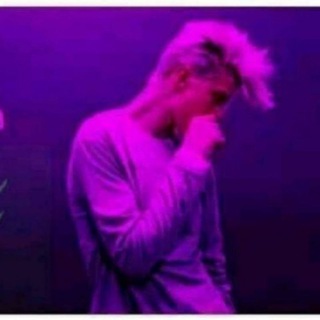
𓆩K A R I Z𓆪
589 Members () -
Group

الحٌبَّ .
29,609 Members () -
Group

[CANAL] 💈OFERTAS IMPERDIBLES💈
1,517 Members () -
Group

Ɗ丨尺ㄒㄚ ᴍᴇᴍᴇs 2ᴋ19
1,492 Members () -
Group
-
Group

BoomTech & Life Style & Vacation | 爆発試験結果リリースチャンネル
1,467 Members () -
Group

ኢንፎ sur 🆃🅴🅲🅷
1,889 Members () -
Group

تطبيقات وتعليم الهكر
3,357 Members () -
Group

غيد🌠.
338 Members () -
Channel

Подборки TGCraftRU
520 Members () -
Group
-
Group

إكزاكتلي☻
3,022 Members () -
Channel
-
Group
-
Group

RusTransplant
1,180 Members () -
Group
-
Group
-
Group

Online Study
10,584 Members () -
Channel

☫«روینیازمکجاست»
621 Members () -
Channel

SHUN CHANNEL
752 Members () -
Channel

потерянный ребёнок
332 Members () -
Channel

قناة {القرآن الكريم}
338 Members () -
Group

💖استوری های خاص اینستاگرامی💖
5,587 Members () -
Group

السعادة والحياة 🌺🌼🌸
2,188 Members () -
Group
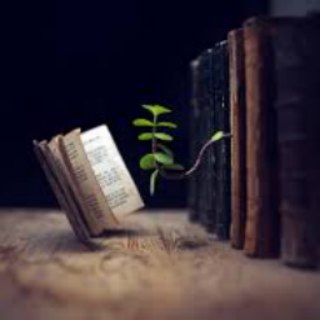
Punjab & Haryana Judicial Services
3,412 Members () -
Group

NaijaCloud media
352 Members () -
Group

موسى جليل ;: Musa Jalel
357 Members () -
Group

ТРАНСФЕРЫ
24,538 Members () -
Group

Loss function chat
314 Members () -
Group

ВЕСЕЛОВСКИЙ 🇷🇺
18,675 Members () -
Group
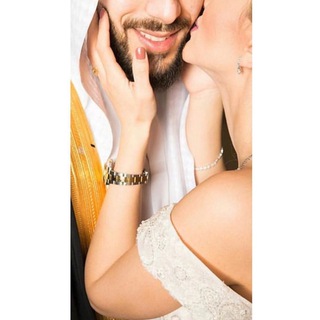
اشتياق💕🧚♀️
2,159 Members () -
Group

in love with psychology👩🎓
345 Members () -
Group

Kaifuku Jutsushi no Yarinaoshi
23,875 Members () -
Group

Wateni_وتيني
909 Members () -
Channel
-
Group
-
Channel

Солевая шизофазия
320 Members () -
Channel

😂 LAUGH THERAPY KE 😂
2,524 Members () -
Group
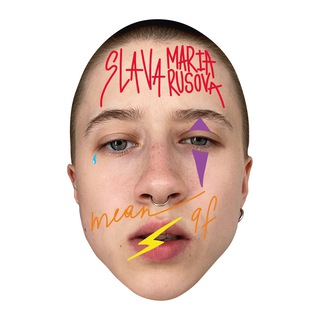
Нас не догнали
321 Members () -
Group

ЛГБТ-группа «Стимул»
354 Members () -
Channel

- أَلُــوَّة.
4,718 Members () -
Channel

Тукаева 46
2,285 Members () -
Channel
-
Group

Телеканал «6ТВ»
903 Members () -
Group

"المَهـدِي مَحبُوبـي" 💚
809 Members () -
Group

سكـر
3,074 Members () -
Channel
-
Group
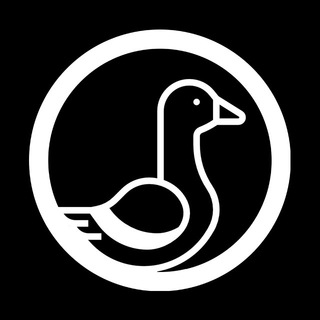
Злые Волки Дубльгусь
488 Members () -
Channel

World of Al-Quran
1,147 Members () -
Channel

مودة. 🌻
1,498 Members () -
Group
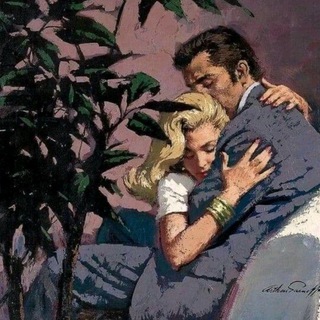
﮼الشروق🦋
1,961 Members () -
Group

كتب وروايات pdf
29,242 Members () -
Channel

محبين احمد الساعدي علي الدلفي❤️
406 Members () -
Channel

🍃 ᴋɪᴍ sᴇᴏᴋᴊɪɴ ᴘɪᴄs 🍃
13,523 Members () -
Group

تــــاج♡♡
534 Members () -
Group

🔹 Faster ⌠⚽⌡ koora 🔹
4,198 Members () -
Group

متجر هدايا 🖤(Gift shop 💙🎊)
3,442 Members () -
Group

Doctors|ملآئكَة الرَحمَہہ💉💊
2,132 Members () -
Channel

Новости России
6,923 Members () -
Group

🍫𝑠ℎ𝑜𝑘𝑜𝑙𝑎𝑡-𝑡𝑎𝑙𝑘ℎ🍫
3,552 Members () -
Channel

Главный Сплетник Якутии
466 Members () -
Group

نقـــــرأ بصمـــــت 💭🔇
5,933 Members () -
Channel

صور فتيات محجبات
375 Members () -
Group

تـعـآبير آﺣڛآ ❤
1,345 Members () -
Channel
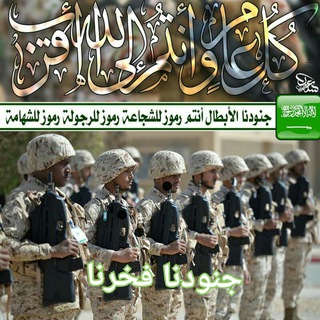
جنودنـا فخرنـا
376 Members () -
Group

✔ نوحه ناب ترکی ✔
33,961 Members () -
Channel

اقتباسات 🦋🏵
809 Members () -
Group

منتدى الطب المخبري
446 Members ()
TG SINGAPORE Telegram Group
Popular | Latest | New
Telegram Sending Options @RateStickerBot – allows you to rate random stickers and discover new sticker sets. Telegram is one of the feature-packed messaging services out there, armed with some neat perks that can put rivals like WhatsApp and Signal to shame when it comes to functionality. While basic Telegram features like the ability to edit messages after sending them are well known, here are some lesser-known, yet incredibly useful things the app can do that could come in quite handy.
The standard emojis on Telegram can be presented in an animated avatar to further enhance their emotional value. These are different from GIFs you send in the app. To enable animated emojis, head over to Settings/Chat Settings/ Large Emojis. To use live locations and proximity alerts, go to the contact’s chat window and tap on the ‘Attach’ icon shaped like a paperclip. Choose the location button here, and choose ‘Share my Live Location’. You will be able to send live locations for either 15 minutes, 1 hour or 8 hours. Telegram users can send each other live locations just like WhatsApp. Live locations allow the receiver to track the sender in real-time for a set amount of time when they’re on the move. However, with Telegram, both parties can also set proximity alerts. These are mini-alerts that will ring when another user gets close. You can, for instance, set up a proximity alert for when your friend gets within a 50-meter radius of you at the mall, so you can start looking for them around you. Final Thoughts
Edit Sent Messages You'll have four options to choose from: Stop Being Added to Random Groups From suicide to graft: After power shift in Mumbai, key cases go on the b...Premium
Just like we can share videos with a pre-defined timestamp of YouTube videos, we can do the same thing on Telegram as well. For example, if you are sending a long video and want the user to play it from a specific timestamp say, 1:20, you can just type check the reaction at 1:20 in the video caption. Now when the user taps on the highlighted 1:20 link, the video plays from that particular timestamp. This is a helpful tip for users who send videos on Telegram regularly. Once you and your contact have both shared your live locations with each other, Telegram will show both parties on either map, which allows them to track each other. Once here, choose the proximity alert button on the top right. You can choose your distance parameters here while the app shows you a live preview of the circular distance you have chosen.
Warning: Undefined variable $t in /var/www/bootg/news.php on line 33
SG