Telegram SG Group List 194
-
Group
 516 Members ()
516 Members () -
Group

IT Broadcast
808 Members () -
Channel
-
Group

صُحُفٍ مُطَهَّرَه
1,328 Members () -
Group

🎭ساخر كوره سعوديه🎭
409 Members () -
Group

عالم سبونج بوب ☻☂ء.
1,921 Members () -
Group

Paid & Moded Apps
8,057 Members () -
Group

أحتراف اللغة الانجليزية
24,606 Members () -
Group

🏅دِپارتمانِ آرایشی و زیبایی🏅
23,082 Members () -
Group

وليام شكسبير
3,775 Members () -
Channel

کفایة الموحِّدین
424 Members () -
Group

📚 reading time 📚
716 Members () -
Group

بقايا قلَبـ♥ـ
507 Members () -
Group

Aforismi e Citazioni
44,133 Members () -
Group

υηкησωη sнσρ
9,276 Members () -
Group

منوعات مكس
2,432 Members () -
Group

канал Гриши Пророкова
3,189 Members () -
Group

لانهاية ∞ ♫
2,153 Members () -
Group

🌕علم النفس🌕
2,188 Members () -
Group

📚BlΔck Suits Me🌻
10,572 Members () -
Group

🗜️Tech BuZ📡
3,902 Members () -
Group

🕋تكبيرات🕋
7,839 Members () -
Group

Пермский край
1,665 Members () -
Group

🎀 فوائد عامة الدعوية 📚
491 Members () -
Group

Gɪʀʟs Aᴛᴛɪᴛᴜᴅᴇ 😎🤘
3,601 Members () -
Channel

محلا هواك❤️
804 Members () -
Group

ДИЧЬ TV
153,229 Members () -
Group

اكـتُــب لهـا ♥️🖇
325 Members () -
Channel

HACKER WHITE DEVIL
1,650 Members () -
Group

◍⃟◍⃟❄️@Lidocaene
1,006 Members () -
Group

Hacknomus v1.1
508 Members () -
Group

🌸Ammara Collection🌸
313 Members () -
Channel
-
Channel

⚜️BGS MUZ⚜️
678 Members () -
Group

Мы вместе - Севастополь
1,921 Members () -
Channel

نو+جوان
6,232 Members () -
Group
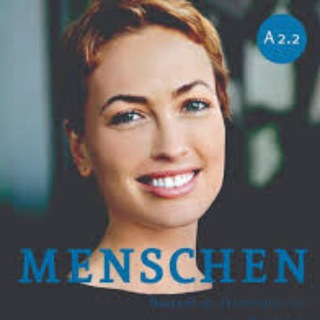
Menschen A2.2 |منشن
304 Members () -
Group

برامج ومسلسلات
1,772 Members () -
Group
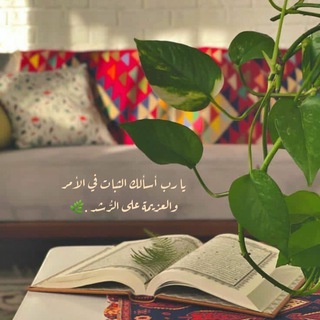
يوميَّات قَارِئـة ••
1,305 Members () -
Group

Be Positive
767 Members () -
Group

إستــشارات عامـة❤️
2,044 Members () -
Channel

من هم الصعافقة
3,675 Members () -
Group

دکتر فرهنگ هلاکویی
841 Members () -
Channel

کتابفروش
461 Members () -
Group

⚖️ قناة المحامي فواز المسند ⚖️
1,541 Members () -
Group

PaneLCluB | پنل کلاب
2,425 Members () -
Group

Отельер
313 Members () -
Group

ستوريات، اقتباسات،
3,154 Members () -
Group
-
Channel

ريشة عاشقٍ تعبقُ
395 Members () -
Channel

.♔ 𝑀𝐼𝑆𝐸𝑅𝐴𝐵𝐿𝐸𝐿𝐼𝐹𝐸 ☦︎︎ ♔.
2,168 Members () -
Channel

histcreepyfact .
409 Members () -
Channel

بولتن ویژه خبری
9,209 Members () -
Group
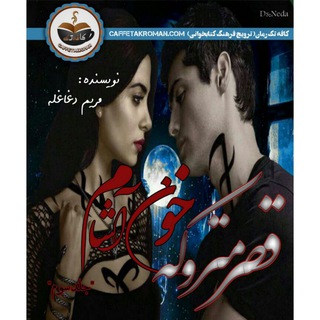
قصر متروکه خون آشام
353 Members () -
Group
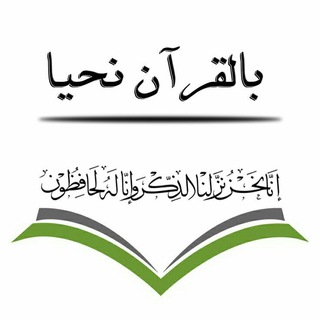
أجمل التلاوات السودانية
2,742 Members () -
Group
-
Channel

دانشجویان طراحی مد
754 Members () -
Channel

محافظ کلیپ
1,047 Members () -
Channel

رسالة ايجابية |💛🍃📮.
364 Members () -
Group

MIGREM PARA O NOVO CANAL
761 Members () -
Channel

نــــورٌ على نــــور💚
595 Members () -
Channel

VALACHI M U S I C
1,722 Members () -
Group

Tinky Winky Music
3,061 Members () -
Group

Украина в чате
1,553 Members () -
Channel

غـٰريـق بـ عيٰـونـٰگ♥️☤.
416 Members () -
Channel

أَلاَ إِنَّ سِلْعَة َاللَّهِ الْجَنَّةُ..🌸🍃
491 Members () -
Channel

على سبيل السعادة 🌙
715 Members () -
Group

Стоматолог рядом
653 Members () -
Group

❁ روائع من سنة النبي ﷺ ❁
37,521 Members () -
Channel
-
Group
-
Channel

مساحة💎|space🐼
704 Members () -
Group
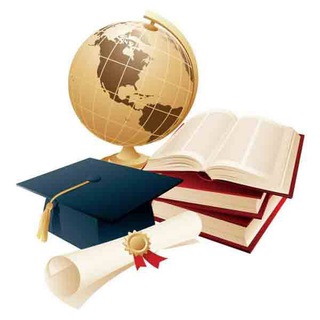
قناة المعيدين والمحاضرين والباحثين
5,245 Members () -
Group
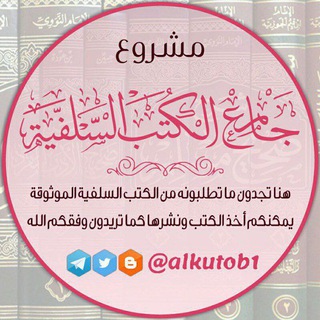
مشروع جامع الكتب السلفية
5,033 Members () -
Channel

لا تحـــزن※
619 Members () -
Channel

🌹كلمة انيقة🌹
473 Members () -
Channel

قملة شو | QAMLA SHOW
679 Members () -
Channel
-
Channel
-
Channel

الصحه والجمال
480 Members () -
Group
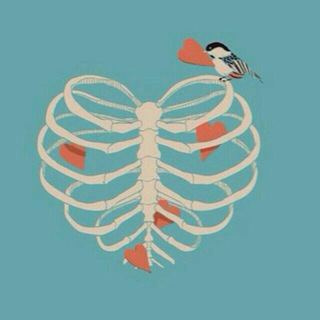
سَبيل.
2,411 Members () -
Channel

XMEN NETWORK™
994 Members () -
Group

智能講股🗣討論區
357 Members () -
Channel

👼Pequenos Adoradores 🌈
1,438 Members () -
Group

همســات متـــنوعــ✤ــه┇🌸🍃
8,895 Members () -
Group

Моя Гомеопатия🧬 | Здоровье |
499 Members () -
Group

شعر وخيل
3,534 Members () -
Channel

Tatneft_official
530 Members () -
Channel

Åli💡_TUBE®
1,943 Members () -
Group

أمل الأمة 🌧💓.
12,036 Members () -
Group

Mondo filosofia
13,728 Members () -
Group

حب التفاصيل 💕
1,896 Members () -
Group

📱لستة مهندس مثقف📱
454 Members () -
Group

ايلتسIELTS
13,412 Members () -
Group

🌹لــذة♡حُـــب🌹
920 Members () -
Group

🐬الصحة والجمال والنجاح مع DXN🦋
674 Members () -
Group

طبخ وسنع 👏👏
360 Members () -
Group

🍀انرژی مثبت🍀
12,270 Members () -
Group

SVC French Community
597 Members () -
Group

عصر دیپلماسى
2,615 Members ()
TG SINGAPORE Telegram Group
Popular | Latest | New
Telegram has a feature that not only lets you send messages at a particular time but also on a particular date. Just hold the “send” button in any chat and choose “Schedule Message” to automatically send content at a specified time in the future. This feature also works in your “Saved Messages” chat, turning your planned messages into reminders. Color-theme of the app Appearance section in Telegram
Do you enjoy using both light and dark modes? Telegram has an auto-night feature so the app doesn't blind you at night. Digital Stickers allow you to express yourself better and in a more fun way. Since they are bigger, more detailed, and frequency animated, they make up for the expressiveness and gesture that can get lost in text conversations. Open Telegram app -> Settings -> Privacy and Security. Can Telegram be used on PC?
View Search Results in List View One of the nagging issues I have with WhatsApp is its extremely limited text editing features. For example, if someone sends a message, you can’t select a part of text from the message. You will have to copy the whole message and then edit it out in the small text field which frankly is very annoying. However, Telegram has brought a great way to select and copy a part of a message. Tap and hold on a message to select it first and then again tap and hold to select your part of the message. That’s ingenious, right? If you want to add a second number instead of migrating, Telegram also lets you use multiple accounts at once. For Android, on the left sidebar, tap your contact info to expand the account switcher and choose Add Account. On iPhone, tap Edit on the profile page and choose Add Another Account. Telegram allows you to customise your app interface to your liking. To achieve that, users can choose from a number of themes and colour combinations in the app. These will change elements like the colours of chat backgrounds and messages too.
To do this, head over to Telegram’s settings by sliding over the hamburger menu from the left of the app. Here, choose ‘Settings’ and then click on ‘Chat Settings’. In this menu, you will see a number of themes and colour options to choose from. Further, you can also change the curve on message boxes and font size. By subscribing to Telegram Premium, users unlock doubled limits, 4 GB file uploads, faster downloads, exclusive stickers and reactions, improved chat management – and a whole lot more.
Warning: Undefined variable $t in /var/www/bootg/news.php on line 33
SG