Telegram SG Group List 192
-
Group
 2,847 Members ()
2,847 Members () -
Group

Крымский ноVостной
1,640 Members () -
Group

كوكب الحياه
403 Members () -
Channel

رثاء شہيد💔✨
472 Members () -
Group
-
Channel

فِبرايّـر.
326 Members () -
Channel

كتاب وقهوه
356 Members () -
Group

أنيس المحبين 〽️
14,511 Members () -
Group

حُزن.
645 Members () -
Group

# هوَاجُيسَ صِيِعريِ
4,114 Members () -
Group

القادم❤ اجمل❤
416 Members () -
Group

خووآطـر💔🚶♂مـجنوون🌝🐾
348 Members () -
Group

أناشيد إسلامية منوعة
993 Members () -
Group

Тосты RU 🍷
732 Members () -
Group

علم النفس👤
7,944 Members () -
Channel

˼ ﺳﻤﺡ الححَربيي : ˹ ⠀⠀⠀
391 Members () -
Channel

طب سنتی شهرستان بانه
895 Members () -
Group

گـُن بـلسـما💜💕
678 Members () -
Channel

تجارب شغلي وخيرتي
441 Members () -
Group

🌹 الكتاب والسنة بفهم سلف الأمة🌹
372 Members () -
Group

🌼⚘پروفایل.کلیپ.زیبا ⚘🌼
8,125 Members () -
Group

د/ مصطفى محمود
10,703 Members () -
Channel

ڒٍوٌحہی کوٌڒٍیک🔗💔
497 Members () -
Channel
-
Group

🇮🇱שחקנים ישראלים🇮🇱
307 Members () -
Channel

📖 English Learning Program
776 Members () -
Group

دروس الدكتور محمد راتب النابلسي
6,113 Members () -
Group
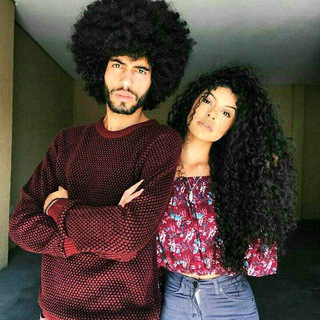
👫💜MARIA & JOÃO CACHEADOS - GRUPO
555 Members () -
Group

Droidvital
1,473 Members () -
Group

الأغلالٌ الناعمة
1,417 Members () -
Group

📢 Divulgação em série
575 Members () -
Group

نصائح المغول
3,147 Members () -
Channel

Tel Aviv events
312 Members () -
Group

الواحة_الطبية
1,899 Members () -
Channel
-
Group

💭 REFLEXÕES / FÁBIO TERUEL 💭
2,299 Members () -
Channel

مُجرد شعُور . .
392 Members () -
Group

Infinity 1k promo
1,152 Members () -
Group
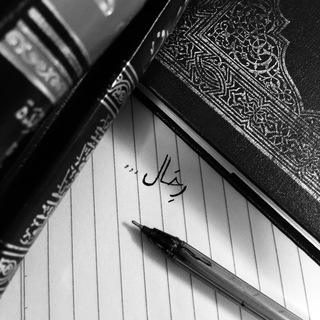
رِحَال | Rehal
1,368 Members () -
Group

ترجمه ی متون عمومی و تخصصی
12,419 Members () -
Channel

ستوريات انستا
1,480 Members () -
Group

🇺🇸 Eɴɢʟɪsʜ Tᴏᴛᴀʟ 🇬🇧
8,934 Members () -
Group

𝐂𝐚𝐫𝐫𝐲 𝐁𝐞𝐬𝐭 𝐏𝐫𝐨𝐝𝐮𝐜𝐭𝐬 🛡
2,559 Members () -
Group

اعلام طلبة جامعة ميسان
7,775 Members () -
Channel
-
Group
-
Group

RussianMusic
2,585 Members () -
Group

⭐️ نجمة الطبخ الليبية ⭐️
1,195 Members () -
Group

🌕 أسرار علم النفس 🌕
6,609 Members () -
Group

☫ گروه با ولایت تا شهادت☫
606 Members () -
Channel
-
Channel

المسراخ بوست
302 Members () -
Group

مكتبة الميزاب الرقمية
3,412 Members () -
Channel

نبض حموديֆ🌿🖤
607 Members () -
Group

المنشدوالملحن علي الدلفي
426 Members () -
Group
-
Channel

મિશન 2K21
1,954 Members () -
Group

6月7九龍大遊行公海
788 Members () -
Group

معهد مرتقى للعلوم الشرعية
16,687 Members () -
Group

طريق الجنة
1,310 Members () -
Channel

Три Вокзала
303 Members () -
Group

Вижу рифму
1,448 Members () -
Group

Netflix TvSeries
7,870 Members () -
Channel

Tech News
1,541 Members () -
Group

🤑Прогнозы🤑Ставки🤑Лига🤑Про
6,437 Members () -
Channel

Тебя не слышно
601 Members () -
Group

فيديوهات اسلاميه
12,260 Members () -
Channel

⚜️ 𝒓𝒖𝒏𝒆 𝒆𝒍𝑚𝒏𝒆𝑓𝒚
339 Members () -
Channel

☆FoxObmen☆
1,624 Members () -
Group

Пресс-центр «Россия сегодня»
753 Members () -
Channel
-
Group

تفسير قصار السور للأطفال
420 Members () -
Group

طريقة صنع بخور وعطور
2,370 Members () -
Channel

@' life ✨
634 Members () -
Group

📚کــافــهِ تــرجمــهِ📚
985 Members () -
Group

Sports.ru
97,315 Members () -
Channel

شله نزيكههه ♥🖇
728 Members () -
Channel

🎵ADISE MUSIC🎸🎧
7,522 Members () -
Group

الشاعر زيد الهاجري
9,642 Members () -
Group
-
Group

ADULT HINDI WEB-SERIES
628 Members () -
Group

MTAS Production
8,645 Members () -
Group

ʀ ᴀ s ᴛ ᴀ
920 Members () -
Group

تعلم الانجليزية
28,842 Members () -
Group

♔₎ غزل تأيم°» ֆ↓:
1,211 Members () -
Group

ضفة أخرى ..
442 Members () -
Group

_لـنفــ For myselfـسـي♪.
6,428 Members () -
Group

The Funglish (trad. nei commenti)
667 Members () -
Channel

𝙂𝙊𝘿 𝙂𝙄𝙑𝙀𝘼𝙒𝘼𝙔𝙎™
754 Members () -
Channel

የክት clothes
6,977 Members () -
Group

migration_scholarship
1,583 Members () -
Group
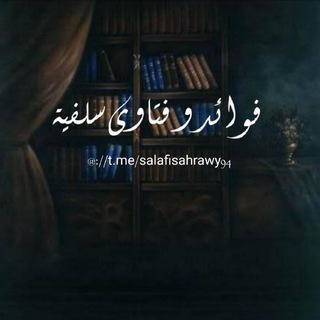
فﮧوآئد ۆ فــتـٱوۍ سلَفـيـهہ📚
361 Members () -
Channel

على ضوءالقمر🌕
451 Members () -
Group

RZONK_STORE
306 Members () -
Group

Новости Роспотребнадзора
7,199 Members () -
Group

ֹقصص⇜ورويات جميلة⇜
3,067 Members () -
Group

"عــــــــــەســــــــەلـــــ🍯ــ" 🫶🏻
428 Members () -
Group
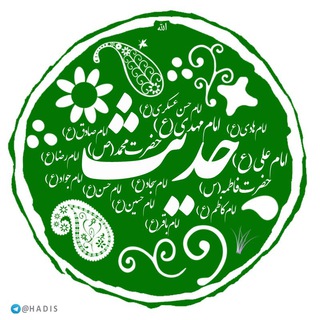
کانال حدیث
3,609 Members () -
Channel

👑 رُكنُ السَّلفِيَّات 👑
618 Members () -
Channel

addiction - إدمان
303 Members ()
TG SINGAPORE Telegram Group
Popular | Latest | New
Security Perhaps the most important and the best feature of the Telegram app is its security. It is based on the MTProto protocol that is built upon time-tested algorithms. It enables high-speed, reliable message delivery on weak connections. The company also makes its API publicly available for free and invites developers to create clients on other platforms. Users can also create custom bots, themes, stickers, and more free of charge.
Telegram Chat Options Also, it enables you to send the current location as well. But live location is much more valuable because it’s easy to find your friend or someone in a wide range of situations. Here, Telegram will give you some information about what happens when you change your number. Basically, all your messages will be moved to the new number and your new number will be automatically added to all your existing Telegram contacts, barring the blocked contacts. It’s way easier then re-sharing your new number with everyone. To change the number, tap on the “Change Number”, enter the new number and follow the process on your screen. Telegram also supports hashtags. If you tap a hashtag, you can search across all of your activate chats for it. This makes it easy to find messages in the future or categorize information for yourself.
Enable Auto-Night Mode 2b Telegram Messenger Tricks Bots that are integrated into the Attach attachment menu can now also work in groups and channels in addition to one-on-one chats. Now, it will be added to your custom notification sounds list. Besides, you will also get a confirmation saying that you can now use this sound as a notification tone in your custom notification settings. Just tap on this confirmation alert or head over to the Settings -> Notifications and Sounds. After that, tap Private Chats. Generic Telegram emojis on the Honor View 20 on a table.
Read: 7 Best Facebook Alternatives That Keep Your Data Private | 2020 Edition To use it, go back to Settings > Chat Settings (Android) or Settings > Appearance (iOS). Select Auto-Night Mode to choose how it works.
Warning: Undefined variable $t in /var/www/bootg/news.php on line 33
SG