Telegram SG Group List 190
-
Channel
 306 Members ()
306 Members () -
Channel

【 ٱنۨــہٱ وٱڂيۧ 】
569 Members () -
Group

تعلم اللغة الانكليزية
6,244 Members () -
Channel

ɪv | Sq ➖SCRIMS🇱🇾
489 Members () -
Group

💊💜️Banadol❣
1,232 Members () -
Group
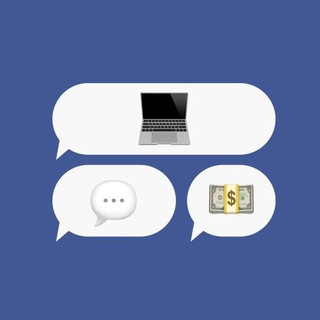
Войти в айти: IT вакансии на удаленке.
7,339 Members () -
Group

💙نديدي👥
385 Members () -
Channel

😂 نكت 😂
407 Members () -
Group

روح المـ ح ـبة♛⇣🐰☄️₎✦
8,474 Members () -
Group

همسه شعور♡❥
534 Members () -
Channel

مجرد عاطفة🖤
3,458 Members () -
Group

👈نكت 😂محششين😜
1,617 Members () -
Channel

TECHNICAL TRADES
574 Members () -
Group

❇❀Don' t Lose Hope☹♥
724 Members () -
Group
-
Group

🌕رمزيات كتابية🌕
2,045 Members () -
Channel

جامعي من منظور آخر
1,689 Members () -
Group
-
Group

قناة سهم عتيبة
6,642 Members () -
Group

ENGINEERING BOOKS & NOTES
717 Members () -
Group

بازار گردشگری تهران
1,801 Members () -
Channel

زوله ظريفة 👌😍
607 Members () -
Channel

- راحة للقلب💡ム .
351 Members () -
Channel

تقربًا إلى الله 🖤🌻.
348 Members () -
Group

ReStar Cinema | HD Films | Новинки Кино
1,585 Members () -
Group

♪❥نـ☻ـگـت❥♪
498 Members () -
Group

ایستگاه خنده
11,284 Members () -
Group
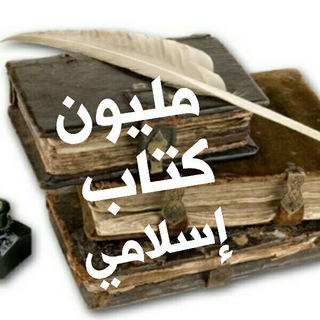
📔 مليون كتــاب إسـلامي 📚
63,090 Members () -
Channel

بحر التطبيقات
479 Members () -
Group

لڪل عاشق👈💖👉
554 Members () -
Group

لجمالك✨ LOT💄
4,348 Members () -
Group
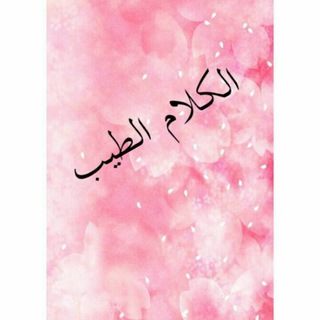
❤ألكلام الطيب❤
452 Members () -
Group

TᕼE ᑫᑌEEᑎ💛️♛ֆ₎
471 Members () -
Group

Mărłbõró " 🖤
1,495 Members () -
Group

𝐋𝐎𝐕𝐄𝐋𝐘 𝐀𝐍𝐆𝐄𝐋 💛🌻
1,724 Members () -
Group
-
Group

Circle Entertainment®
9,674 Members () -
Group

فوائد و درر سلفية
620 Members () -
Group

📱حالات واتساب 💚
6,828 Members () -
Group

زوجي حبيبي 💑
6,667 Members () -
Group

عليٌّ العامريّ..
1,692 Members () -
Group

وَهم - illusion
50,818 Members () -
Group

Crypto Whales Pump™
3,777 Members () -
Group

@THE_GLOBALLY_FUNNY®
2,925 Members () -
Group

💗عطر الولاية💗
1,452 Members () -
Group

قناديل العشاق
1,555 Members () -
Channel

Prints 😂 zuados
2,400 Members () -
Group

🅂ound βaar
8,036 Members () -
Channel

Channel MAGFD IV
10,127 Members () -
Channel

Я - Оратор
504 Members () -
Channel

ОЛЕГ СТЕПАНОВ
1,338 Members () -
Group

السديم ،💙
996 Members () -
Group

Turk Series
1,699 Members () -
Group

Закрытый Клуб BBK Ставки
368 Members () -
Group

روابط ومشکلات زناشویی
3,813 Members () -
Channel
-
Group

↵⁽̯ ارطـ͡ـغــرل،♔˹
4,992 Members () -
Group

👈❤️بی تو میمیرم ❤️👉
4,235 Members () -
Group

🍃الا بذكر الله تطمئن القلوب🌿
1,187 Members () -
Group

ŚȚŖÖM☆ 💙
1,088 Members () -
Group
-
Group

احلى القصص و النصائح
533 Members () -
Group
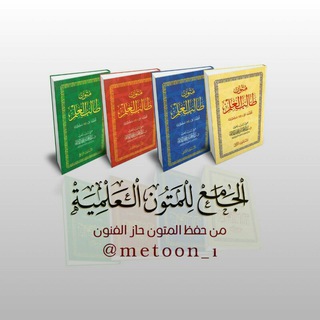
الجامع للمتون - المتون العلمية
2,745 Members () -
Group

فریاد از عشق💔🖤
1,855 Members () -
Group

الصحة و الثراء و الجمال مع DXN
1,829 Members () -
Channel
-
Group

قیدار آنلاین
18,332 Members () -
Group

ت͠ضآ͠رب͠ أف͠گ͠آ͠ر 💉 BLA₵₭ ₴₭Y🤕 💙
1,300 Members () -
Group

ﯠرد يـﯠםـي םـن القرآﻥ🌙
996 Members () -
Group
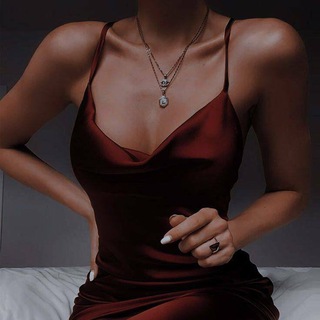
just.kaifu.jk
37,730 Members () -
Channel

Verify Icon at Telegram (verified badge)
754 Members () -
Group

Переходник Tik tok samki🍑
3,057 Members () -
Group

ديـسمــبــر 🦋
1,888 Members () -
Channel

حالات واتس كتابه 💙وأشعار ❤️
659 Members () -
Group

مقتطفات تفسيرية
913 Members () -
Group

تـخـاطـر ⚡️❤️الارواح ⚡️
625 Members () -
Group

الاعجاز العلمي في القرآن الكريم
4,094 Members () -
Group

مـَجـّرةَ بلآكبيـّنكَ 🌌 .
1,799 Members () -
Group

🔵הכל חדש
366 Members () -
Group

كـوكب الكوميديا📮🤣
2,484 Members () -
Group
-
Group

AmazTalks
75,969 Members () -
Channel

ﺈۧﺄبےۧۛۄۧ ﺈۧﺄسۧےۧۛلٲمٛ ۦٰ۪۫ ☬
474 Members () -
Group

ЧГТРК "Грозный"
22,006 Members () -
Group
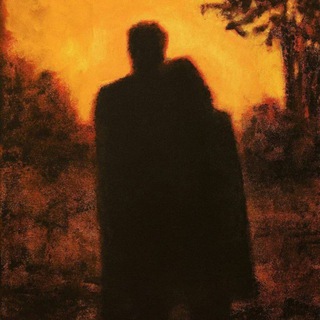
هَـٰآءْٔ .
355 Members () -
Group

Alpha Tips
2,490 Members () -
Channel

تعلم فن 📚إدارة الوقت
446 Members () -
Group

صـور رآقيهہ🙈💗🌹
845 Members () -
Group

الغريب💚🌴
467 Members () -
Group

أدهم شرقاوي .
1,183 Members () -
Channel

❤️𝓜𝓲𝓵𝓲𝓪𝓶𝓸❤️
530 Members () -
Group

PHOTO & EDIT
1,340 Members () -
Group

قلبي إطمأن
507 Members () -
Group

ᴏɴʟɪɴᴇ・ᴍᴜᴢᴏɴ ོ
522 Members () -
Group

مـجـــرد خـربـشـــاتMAR
787 Members () -
Group
-
Group

الثالث متوسط
52,646 Members () -
Group
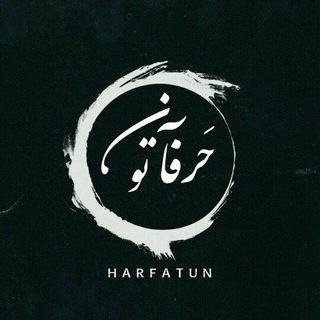
[ حَرفآتون ]
3,821 Members () -
Group

تغريدات 📓!
3,546 Members () -
Group

عالم الرياضة Sports World
1,336 Members ()
TG SINGAPORE Telegram Group
Popular | Latest | New
My Contacts: Allow only your contacts to view your profile. Unlimited personal cloud storage Turn Off Notifications for Individual Contacts 1b Telegram Messenger Tricks
Admins can reach out to users who want to join and have a chat to cover the rules, make sure they're a good fit or even plan a welcome party. When an admin reaches out, Telegram lets the user know they're reaching out as a group admin. As you might now, Telegram allows you to create Channels which is a tool for broadcasting public messages to large audiences. The basic difference between a group and a Channel is the fact that a Channel can have unlimited numbers and the messages you sent inside a Channel are marked with the Channel name and not yours. However, if your channel is very large, it might become difficult to broadcast a message which is ready by everyone before it is lost in other messages. To solve this problem, you can pin messages inside a Channel. To pin a message, just tap on it and tap on Pin. Now the message will always be on top before the reader removes them. Telegram has a cloud service that stores messages, photos, videos, and documents. You can access your data from any of your devices anytime without having to rely on third-party backups. Customizations
To edit photos/videos, click on the “attach file” and select a file from the gallery, or capture a new one from the camera. Once you do that, you will see various options to edit the file before sending it. You can crop the picture, adjust colors, exposure, contrast, and add emojis and text to videos. If you’ve already downloaded the app, here are some cool tricks that will help you use Telegram more efficiently. We’ve described the features and how to use them. While instructions are specific to Android devices, you can follow them on iOS devices too. Hide Telegram Profile Photo Telegram Premium users will now be able to add animated emoji status on the app. This custom status will replace the Premium Premium Badge in the chat list, in profile and in groups. Premium users will be able to choose from the seven standard statuses that change their color to match different Telegram themes – or choose from an infinite number of custom emoji.
We all have that one person that annoys us by sending too many forwarded messages. Well, Telegram makes it really easy to silence such a contact. Just open the chat and tap on the profile photo of the contact. To do this, head over to Telegram’s settings by sliding over the hamburger menu from the left of the app. Here, choose ‘Settings’ and then click on ‘Chat Settings’. In this menu, you will see a number of themes and colour options to choose from. Further, you can also change the curve on message boxes and font size.
Warning: Undefined variable $t in /var/www/bootg/news.php on line 33
SG