Telegram SG Group List 185
-
Channel
 1,988 Members ()
1,988 Members () -
Group

آنتحآريهہ💉"
1,770 Members () -
Group
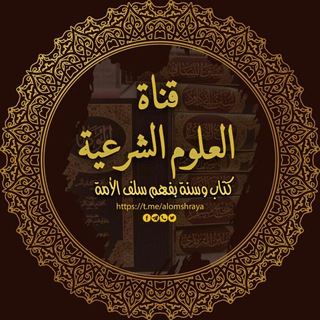
العلوم الشرعية
606 Members () -
Group

📰 World News 🗞
991 Members () -
Group

بيع الحسابات الانستا
1,437 Members () -
Group

عالم الطب🌐Medicine World
13,362 Members () -
Group

كن عملاقــــــاً
5,758 Members () -
Group

🇸🇩ֆ ♥خ̐ـ๋͜ـربــشـ๋͜ـآت سِٰـﯛ̲دآنِٰـيِٰة
1,281 Members () -
Group

اخبار الرياضه العالميه
612 Members () -
Group

Gautam Nayak
1,855 Members () -
Group

Рекламнутий
3,665 Members () -
Group

Everybody's Doing It Now
1,718 Members () -
Group

ل_علي ابن ابي طالب (ع)
6,917 Members () -
Group

Мистер Лайфхак💡
1,335 Members () -
Channel

مدارج السالكين💜🌸
932 Members () -
Channel

خرید اشتراکی دوره های آموزشی
379 Members () -
Group

💭💛ᓄـــــ᎗බ᎗ɹɹɹ᎗̈ɹȷ𖥂
534 Members () -
Channel

Milky_ Kpopshop
667 Members () -
Group

مصطفى الاغا
365 Members () -
Group

♦️درر التــــــنموية♦️
2,366 Members () -
Group

الى الجنة ✨
538 Members () -
Channel

#طب_تمدن_ساز
921 Members () -
Group

متجــر مــنو عـــــات 🌸
1,287 Members () -
Group

#ثورة 19 ديسمبر ✌️
3,560 Members () -
Group

🦋 LOVER STORIES 🦋
2,859 Members () -
Group

🌸من كل بستان زهرة🌸
12,263 Members () -
Group

فاعل خير
3,106 Members () -
Group

🌼Jóèl-₱hôtôgrâ₱hŷ 📸 & Art Galery🌼
1,006 Members () -
Group

قُبله ♡️
8,257 Members () -
Group

Ethio Update
568 Members () -
Group

لَحَظَاََتَ فَرَيَدَةَ 💞 💞 👩❤️👨
1,783 Members () -
Group

أسئلة حساسة وأجوبة سهلة
1,513 Members () -
Group

كل يوم معلومة طبية🔬
6,887 Members () -
Group
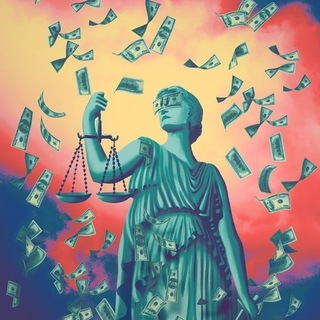
ᴍɪʟᴋᴀ 𝙳𝚊𝚗𝚌𝚎 🍫
13,232 Members () -
Channel

ٱبن فاطمہ"عج"🌸🕊
1,332 Members () -
Channel

شــــ🙊ــوية نــــكد💚🌸
1,174 Members () -
Group

𝐓witter 𝐐uotes
2,391 Members () -
Channel

پروفایل
697 Members () -
Group
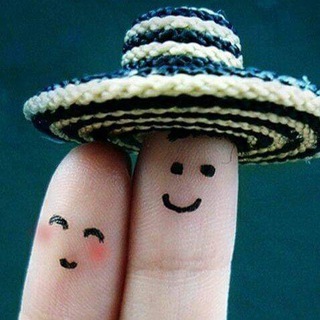
صور منوعة Mobile wallpapers
551 Members () -
Group

GRE Math Subject📚
571 Members () -
Group
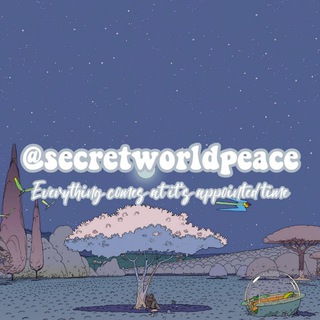
Secretworldpeace❤️💌
326 Members () -
Group
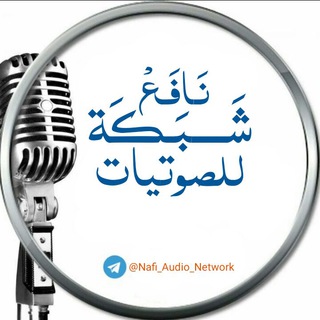
شبكة نافع الصوتيات
1,136 Members () -
Group
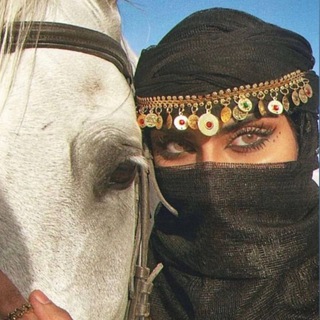
the White ♡
314 Members () -
Channel

نـدىٰ بيسـی .
414 Members () -
Channel

𝙳𝚆𝚁𝙰𝙺𝙰𝙼💔💭!
2,085 Members () -
Group

خواطر وأشعار وحكم
380 Members () -
Group

Work From Home
468 Members () -
Group
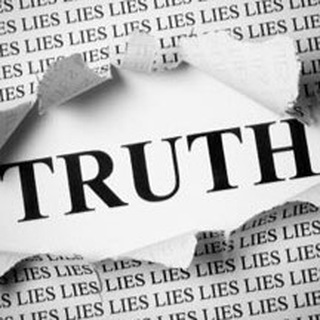
Politically Incorrect News
431 Members () -
Group

مقاومت تا ظهور
15,809 Members () -
Group
-
Group

📢 PUBLIMUNDO 📢
325 Members () -
Group

خہوأطہر مہن ألقہلب ⁾⇣✿💗┊❥
2,972 Members () -
Channel

Кричу Пермь
784 Members () -
Group

د. أسماء الشهـاري
685 Members () -
Group

Panahian | Française
393 Members () -
Group

لخاطرُ ؏ـﯿــونك
1,338 Members () -
Group

روائــع الادب ال؏ــربي
852 Members () -
Group

خواطر وبـ💏 ـوح💭🌸
1,362 Members () -
Group

كوني طباخه
1,361 Members () -
Group

Funny clip memes😂😂😂reloaded
2,404 Members () -
Group

نامه مکانیک شریف
331 Members () -
Group
-
Group

🎻مشــآعر حزينهہ🎻
2,981 Members () -
Group

كوني الاجمل💞👸
1,194 Members () -
Group

𓆩بلا روح - Soulless𓆪
396 Members () -
Group

بُوليهيمنيا.
937 Members () -
Group
-
Group

قــيثاره حـبُ:*
9,278 Members () -
Group

همسه عِشـہۣۙ❥ـٌِق💜❥
16,449 Members () -
Channel

‹لـ ضلعي الثابت"̮ ♩.⇣
2,896 Members () -
Group

غذي عقلك بالقراءة📚
335 Members () -
Group
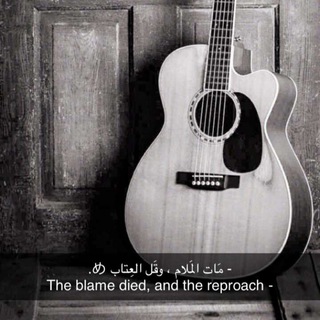
بوح المشاعر 🎻
359 Members () -
Group
-
Group

تـــرانــيـــﮩـــــم❈💚
625 Members () -
Group

ٱلتغلـغل آلفڪري
463 Members () -
Group
-
Group

Фактория
4,013 Members () -
Group
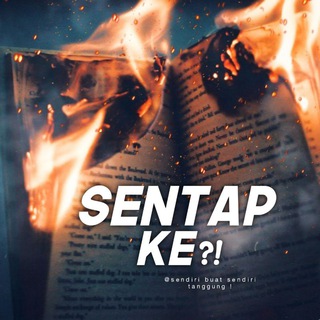
🪡 〃 𝗦𝗲𝗻𝘁𝗮𝗽 𝗸𝗲 ?! 🔥
830 Members () -
Group

Заметки филолога
725 Members () -
Group

KNEC LEAKAGE 💯
3,203 Members () -
Group

·°| کپشنیسم |°·
10,051 Members () -
Group

....
663 Members () -
Group

✔️METODO🇧🇷100%✔️2020📌
5,589 Members () -
Group

✵ الشاعر ابوفتح الاشول ✵
393 Members () -
Channel

طلبة الموصل 3d
4,081 Members () -
Group

یکصدویک
4,051 Members () -
Group

Котовасия 🐾
1,441 Members () -
Group

🟣 Dottor Sconto [MODA]🌂
2,612 Members () -
Group

AllinEnglish
2,791 Members () -
Group

کهکشان عشق
536 Members () -
Group
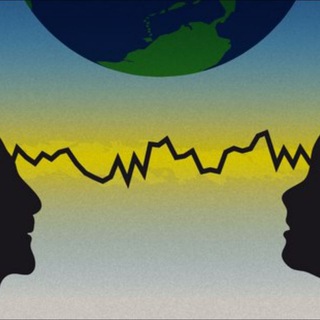
تـخـاطـر ⚡️❤️الارواح ⚡️
730 Members () -
Group

💕وِآحً ـةّ آلَآصِـدُقَآء💕
4,110 Members () -
Group

ورد أصـفر وأمـنيات 🎵💛.
315 Members () -
Group

قناة هند للتدريب
892 Members () -
Channel
-
Group

AndroidApp📱 App
7,033 Members () -
Group

विडियोज संग्रहालय ™
3,935 Members () -
Group

🌕أسرار علم النفس🌕
1,335 Members () -
Group

ДО/ПОСЛЕ - ФОТО/АРТ
565 Members () -
Group

Вино & Напитки
1,810 Members ()
TG SINGAPORE Telegram Group
Popular | Latest | New
Telegram gives you an option where you can select who can see your last seen time. To configure this, go to “Settings”, “Privacy and Security” and then tap on “Last Seen & Online”. You can share it with everybody, or people in your contact list, or nobody, or add exceptions like “never share with” XYZ. Pin Messages in Channels Improvements for Everyone
android 11 beta priority conversations telegram pushbullet 2 This the part that I mostly addict to use Telegram. When we using digital communication, there are so many bots in various types of services. Telegram Bots can do everything from helping you to do different kinds of things that save you time. Just like WhatsApp, Telegram also allows you to share live location with your contacts. This is a very handy feature that I personally use on a regular basis. To share your live location with someone, first open the chat and tap on the attachment button. Now, tap on location. If you want to add a second number instead of migrating, Telegram also lets you use multiple accounts at once. For Android, on the left sidebar, tap your contact info to expand the account switcher and choose Add Account. On iPhone, tap Edit on the profile page and choose Add Another Account.
Prioritize Downloads on Android You don’t need a separate image/video editor to make your photos/videos more compelling. You can do it right in the telegram app using its intuitive interface. This means you can start typing a message on your mobile and continue on your desktop. The draft will remain in the editing area on all sync devices until it is sent or deleted. These new monetization methods include ads on public one-to-many channels (which function like Twitter feeds), premium features for business teams and power users, and paid sticker packs. Some of these funds will go back to users in the form of enhanced visibility for channels or payments to creators of unique sticker packs.
One of the worst parts about messaging apps is that anyone can add you to random groups without your active permission. However, the good part is that Telegram gives you an option to disable it altogether. You can change the desired settings from Settings menu -> Privacy and Security -> Groups -> My Contacts and then select all the Telegram users to “Never Allow”. I can’t tell you how much I love this Telegram trick. Add Nearby People and Group Telegram Messenger Tricks
Warning: Undefined variable $t in /var/www/bootg/news.php on line 33
SG