Telegram SG Group List 185
-
Group
 23,714 Members ()
23,714 Members () -
Group

تہِْٰ۪℘ﹻرأنہٰ۪يہِْٰ۪℘ـمہٰ۪ حہٰ۪℘ــوَرأآء
388 Members () -
Group

Политтехнолог Донцов
383 Members () -
Group

Студсовет МГУ
2,782 Members () -
Group

ﻟ ﻧﺑﺿـ قلبيِ💜.
71,706 Members () -
Group

هنا👇جميع القنوات😍 😱
1,084 Members () -
Group

HACKERS
28,666 Members () -
Group

قـــ❀⃬̥̥̥̥͜ــنــــاة𓅳 متناقضة
21,221 Members () -
Group

حياتنا مع القرآن أجمل🌸
2,819 Members () -
Group

يومـ.قصص💔 واقعية.ـيـات
5,095 Members () -
Group

بَلسَمْ المسَلاتِي
1,112 Members () -
Group
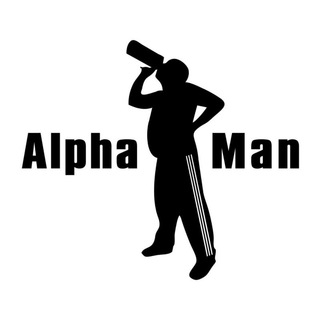
Alpha Man
9,505 Members () -
Group

نـ😂ـكت يـمـ🇾🇪ـنية
916 Members () -
Group

• هستـ̲ـرة ب̲نيه❤️'ء
1,363 Members () -
Group

Качество в образовании
923 Members () -
Group

انَتحار ."'
16,946 Members () -
Group

🌹مـنـوعـات حـول الـعـالـم🌹
624 Members () -
Group

الوردة البيضاء
5,736 Members () -
Group
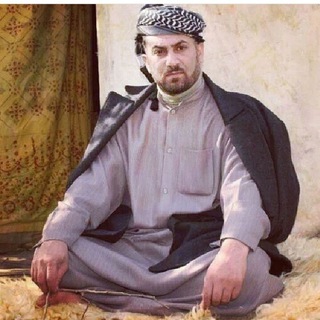
☀️قناه الرسمیه فرقه شمس الاهواز☀️
1,504 Members () -
Channel

جامعه القنوات العلميه
303 Members () -
Group

📚المكتبة الطبية الحديثة في عالم الطب📚
17,293 Members () -
Group

هـمـس✨ الـحــ❣ــب
702 Members () -
Group

♪ مسلسلات كرتون زمان ♪
14,645 Members () -
Group

إنطفاء
659 Members () -
Group
-
Group

التطوير الذاتي .
1,895 Members () -
Group

°˖ قـمـري الـحـزيـن °˖
996 Members () -
Group

💰[ کسب درآمد میلیونی ]💰
1,096 Members () -
Group

♥ نَبّضُ🍒 الٌُخوَاطِرَ💜
1,034 Members () -
Group

Телега смеха.
590 Members () -
Group

انـاقهٰ̐ہ قلــ🎀ـم⇣⁽ツ💗₎⇣
9,765 Members () -
Group

🎵نسمة فرح🎵♥🔥
865 Members () -
Group

Talati_2022
10,329 Members () -
Group

أمّا بعـــد🎶 🎻 :
636 Members () -
Channel

Silent Hurts ♡
2,969 Members () -
Group

Laboratory ⓟⓗⓞⓣⓞ
1,687 Members () -
Group

📚English Is Fun Family ✒
2,744 Members () -
Group

ابو حنظلة السوداني
2,520 Members () -
Channel

Пригoтовить за 15 минут 🍔
5,650 Members () -
Group

🍃🌸 هَمَسَات دِينِيَّة 🌸🍃
431 Members () -
Group

قُدسِيتي🔱💙
489 Members () -
Group

❤😊ضـ๋͜ـ✯ٍ๋͜ــ๋نِاإ روَحي 😊❤
1,012 Members () -
Channel

إيـجابـيه🕊🌿
327 Members () -
Channel

رسائل 💛💭
5,708 Members () -
Channel

خيال-Fanciful😌💙
4,466 Members () -
Group

آيات وآمال 💚
403 Members () -
Channel

اطــــمئِن 🇸🇩♥🇵🇸
353 Members () -
Group

𝟏𝟗𝟗𝟎
4,459 Members () -
Group

- ﮭمِــّ💜ـسًـأُتٌ مِنً أُلَقُـّ♡ـلَبّ • 🌸 ❥˓
2,981 Members () -
Group

‹ لأول مرّة.
6,551 Members () -
Group

-ښـتـﯢريـٵت💜
11,103 Members () -
Group

𖡎 𝑫𝒊𝒛𝒆𝒏𝒚🧝🏻♀💞╎
584 Members () -
Channel

سعادتي_Ma félicité
364 Members () -
Group

Tech Guru Paytm
2,136 Members () -
Channel
-
Group

HINDI DUBBED MOVIES
2,898 Members () -
Group
-
Group

آقٌتبَآسآت ثقٌآفُية 🖇📄💜
450 Members () -
Group

Телега смеха
696 Members () -
Channel

Alt Balaji Originals
649 Members () -
Group

حب وكبرياء👑❤️
7,470 Members () -
Channel

Cosmetic_zozaya
554 Members () -
Channel

صور سين|🦩🌺.
334 Members () -
Group

الخلاصة
1,811 Members () -
Group

مكتبة الثقافة العمالية
6,312 Members () -
Group

شـَعورِ | 𝚏𝚎𝚎𝚕𝚒𝚗𝚐
326 Members () -
Channel

كہهرمہأنہة ♥️ 🔥“
345 Members () -
Group

The Best Movie Lines
2,649 Members () -
Group

خـربَشُـآت فُلُِسطُينـي 🇵🇸
419 Members () -
Group

وﭤﯿﯿﯿڼ❤
491 Members () -
Channel

رڪِٰـِۢلِٰـِۢسِٰـِۢة₁₈+🔕
632 Members () -
Group

😂 في منتصـ😂ـف الجبـ😨ـهه🏃
3,279 Members () -
Group

السلفية الأثرية
1,192 Members () -
Channel

ش̀́يخ آ̀لد̀م̀آ̀زين̀ • 🐼🌿﴾ֆ
314 Members () -
Channel

♡𝕊𝕒𝕜𝕦𝕣𝕒 𝔹𝕝𝕠𝕤𝕤𝕠𝕞𑁍
305 Members () -
Group

سَماء ʚɞ اللهم غــزة 🇵🇸
5,432 Members () -
Group
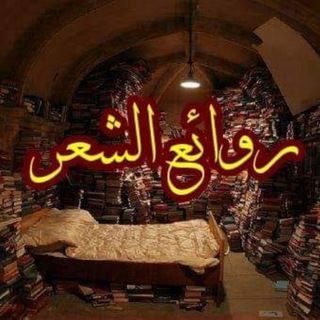
روائع الشعر الفصيح
6,575 Members () -
Group
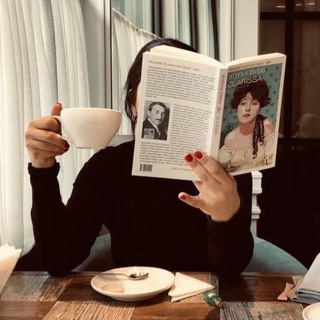
Бизнес Чтиво
750 Members () -
Channel

🇮🇳TEAM AIZEN GAMING™🇮🇳{OFFLINE}
881 Members () -
Channel

News Paper Today
2,877 Members () -
Channel

𝗳𝗮𝗿𝘀𝗶فـارسی
309 Members () -
Group

♡ ᴹᶤʳᵃᶜˡᵉ ᴼᶠ ᴸᵒᵛᵉ ♡
338 Members () -
Group

مجرة الانمي 💙
351 Members () -
Group

📚 مجموعة الجرح والتعديل 📚
2,091 Members () -
Channel
-
Group
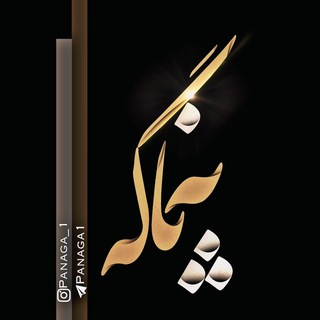
پەناگــە |🤍
912 Members () -
Group

🌸 ئامۆژگاری( نصیحت) 🌸
1,036 Members () -
Channel

- Libyan Girl Memes
1,272 Members () -
Channel

HACK YOU | Ваше здоровье
3,529 Members () -
Channel

Knowledge Haunt™📚📖
7,919 Members () -
Group

• آسْيَا 🦋
383 Members () -
Group

CryptoBnB Community
1,258 Members () -
Group
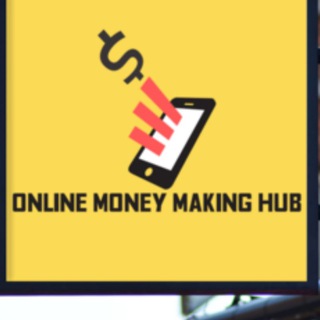
Online MoneyMakingHub
3,160 Members () -
Group

قروب الاستقبال 100k+
358 Members () -
Channel
-
Group

●|●🌸 ₡Ỗբբẽ |`☕️`:
983 Members () -
Group

حب وكبرياء👑❤️
7,483 Members () -
Group

خـواطـرقلبيــه🌙
7,047 Members () -
Channel

📱MODDED PLAYSTORE
591 Members () -
Group

Zehar Writer
4,854 Members ()
TG SINGAPORE Telegram Group
Popular | Latest | New
Join Requests for Public Groups With the ability to send files up to 2 GB (or 4 GB), users can easily share large media items from other apps directly to Telegram on any mobile platform. This saves both time and storage space – so you don't have to save the file before sending it in Telegram. In fact, Telegram supports verifiable builds that allow outside developers to check whether the code published on GitHub is the exact same code that is used to create the app, which you have downloaded from Google Play or App Store.
Automatic Saving to Gallery on Android Since Telegram stores chats and files on a remote server instead of your device, you can also access everything (except secret chats) from the web. Access it via the web portal or any of several Chrome extensions. There are times when we know our close ones studying, sleeping, or attending meetings, but we want to send some messages without disturbing them. Well, there is a feature called Silent Messages on Telegram. Basically, you can send messages and it will not make any sound or vibration even if the recipient has not turned on DND. That’s great, right? So to use this feature, type out your message and then tap and hold the “send” button. Here, choose “Send without sound” and you are done. If you select the Scheduled option, the auto-night mode will kick in at a pre-defined time which you can change. If you select the Automatic mode, the auto-night mode will start depending on the ambient light. You can slide the slider to select at what percentage of the ambient lighting do you want the night mode to start at. Personally, I prefer the scheduling option, however, you can use the one you like.
The standard emojis on Telegram can be presented in an animated avatar to further enhance their emotional value. These are different from GIFs you send in the app. To enable animated emojis, head over to Settings/Chat Settings/ Large Emojis. Once you and your contact have both shared your live locations with each other, Telegram will show both parties on either map, which allows them to track each other. Once here, choose the proximity alert button on the top right. You can choose your distance parameters here while the app shows you a live preview of the circular distance you have chosen. Read More On This Topic After that, hit the More button (triple-dot icon) and choose Enable Auto-Delete in the popup menu. Next, choose the desired period of time like 1 day, 1 week, or 1 month. If you would rather want to go with a custom period of time, tap Other and then adjust the time.
To change your default folder, press and hold a folder in your chat list > Reorder > and drag your preferred folder to the first space. Premium No Ads
Warning: Undefined variable $t in /var/www/bootg/news.php on line 33
SG