Telegram SG Group List 183
-
Channel
 345 Members ()
345 Members () -
Group

The Best Movie Lines
3,483 Members () -
Group

خـربَشُـآت فُلُِسطُينـي 🇵🇸
302 Members () -
Group

وﭤﯿﯿﯿڼ❤
491 Members () -
Channel

رڪِٰـِۢلِٰـِۢسِٰـِۢة₁₈+🔕
632 Members () -
Group

😂 في منتصـ😂ـف الجبـ😨ـهه🏃
3,279 Members () -
Group

السلفية الأثرية
1,192 Members () -
Channel

ش̀́يخ آ̀لد̀م̀آ̀زين̀ • 🐼🌿﴾ֆ
314 Members () -
Channel

♡𝕊𝕒𝕜𝕦𝕣𝕒 𝔹𝕝𝕠𝕤𝕤𝕠𝕞𑁍
305 Members () -
Group

سَماء ʚɞ
6,511 Members () -
Group
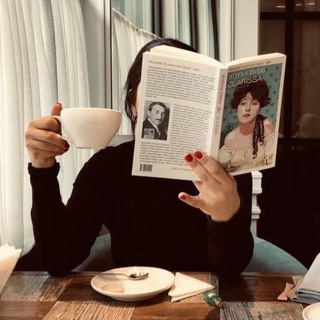
Бизнес Чтиво
750 Members () -
Channel

🇮🇳TEAM AIZEN GAMING™🇮🇳{OFFLINE}
881 Members () -
Channel

News Paper Today
2,877 Members () -
Channel

𝗳𝗮𝗿𝘀𝗶فـارسی
309 Members () -
Group

♡ ᴹᶤʳᵃᶜˡᵉ ᴼᶠ ᴸᵒᵛᵉ ♡
338 Members () -
Group

مجرة الانمي 💙
351 Members () -
Group

📚 مجموعة الجرح والتعديل 📚
2,091 Members () -
Channel
-
Group
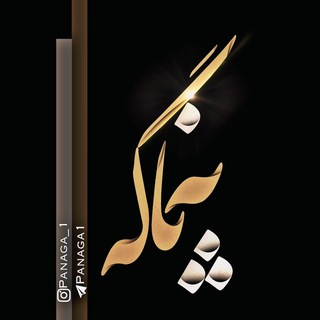
پەناگــە |🤍
912 Members () -
Group

🌸 ئامۆژگاری( نصیحت) 🌸
1,036 Members () -
Channel

- Libyan Girl Memes
1,272 Members () -
Channel

HACK YOU | Ваше здоровье
3,529 Members () -
Channel

Knowledge Haunt™📚📖
7,919 Members () -
Group

• آسْيَا 🦋
383 Members () -
Group

CryptoBnB Community
1,258 Members () -
Group
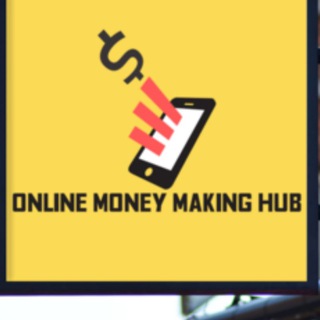
Online MoneyMakingHub
3,160 Members () -
Group

قروب الاستقبال 100k+
358 Members () -
Channel
-
Group

●|●🌸 ₡Ỗբբẽ |`☕️`:
983 Members () -
Group

حب وكبرياء👑❤️
7,483 Members () -
Group

خـواطـرقلبيــه🌙
7,047 Members () -
Channel

📱MODDED PLAYSTORE
591 Members () -
Group

Zehar Writer
4,854 Members () -
Channel

مشاعري ، 🖤🥀
5,213 Members () -
Group

طاقه إيجابيه🌿.
3,562 Members () -
Group

𝗠ᴏᴠɪᴇꜱ𝟰𝗨 ™ [𝗠ᴏᴠɪᴇ 𝗡ɪɢʜᴛ]
1,502 Members () -
Group

• ذڪــريآات┋💔♩
1,605 Members () -
Group
-
Group

زُحَلْ 🪐
1,390 Members () -
Group

دلنوشته های پرازغم
11,189 Members () -
Channel

• أَشْجَانُ غَرِيبٍ! | المَقدِسِي.
1,970 Members () -
Group

╮قلب وسط حرفيـن╭
578 Members () -
Group

ФАКТОРИУМ
73,490 Members () -
Group

مكحلـة.
1,527 Members () -
Group

فخامة انسان || Man is Great
3,871 Members () -
Group

ثقافة عالمية
1,280 Members () -
Group

💙 آلَحًآنِ آلَغُروٌبً ًِ🤎👑
410 Members () -
Group

أقوال وحكم الفلاسفة
1,295 Members () -
Group

Coffee | قهــوه☕️💛
13,370 Members () -
Group

تُفرانيل
18,717 Members () -
Channel

كلام السلف
554 Members () -
Group

بازرگانی محصولات آرایشی بهداشتی جزیره
679 Members () -
Group

قناة أعزاز الحدث الحرة
1,177 Members () -
Group

Amharic Plus+
3,778 Members () -
Group

خ̐͜ـط͜ـاٍّﯛ̲ي͜ـ اٍّل͜ـرًّي͜ـدٌّ 😴♥️✨
995 Members () -
Group

🌹مجله بانوان🌹
11,619 Members () -
Group

ሰላም ለኢትዮጵያ 🇪🇹📚📖🎙🖋
10,618 Members () -
Group

معلومات طبية قيمة
9,463 Members () -
Group

مهد النور (زينب الموسوي) 🌈💅🎁
2,400 Members () -
Group

Movies Carnivals HD™
2,144 Members () -
Channel

𝚁 𝙴 𝙽 𝙰 𝙽 𒍮
405 Members () -
Group

الحنين أسمر💚
2,345 Members () -
Group

Муса Магомедов
3,209 Members () -
Group

♡learn English♡️
14,764 Members () -
Group

مؤسسة زاد المعالي التعليمية
558 Members () -
Group

Android_Team {Mohamed Esam}
335 Members () -
Group

𓆩𝐾𝑂𝑅𝐸𝐴𓆪
1,292 Members () -
Group

شيلات خَيـّــ♥ـــــاٌل ࿐ ٰ
853 Members () -
Group

لہٰٖيٰہٰٖلہٰٖ اٰلہٰٖهٰہٰٖمٰہٰٖوٰمٰہٰٖ ∬❖🌞🎶﴾
343 Members () -
Group

وَزُارَةِ☻الُضُحُڪ❅وَالُنــكـــت☻
12,688 Members () -
Channel

الغُفـران خَالِد 𖤴.
1,938 Members () -
Channel

گروه تبلیغاتی UniBest
2,862 Members () -
Group

Desativado
598 Members () -
Group

اضحك يا زعلان😂😂
5,124 Members () -
Group

@ قناة الشعراﺀ 🌺💧
13,770 Members () -
Channel

Красноярский Инсайдер
324 Members () -
Group

ڕســاۑــل ڠــڕامِيـّـــﮫﮩ 💌❤️
1,677 Members () -
Group

علم النفس 👤
1,757 Members () -
Group

قصايد 💫
2,409 Members () -
Group

ماما أفريقيا 😊💙
459 Members () -
Group

ٲٖلسۅٲٖد ، ٲلٲعظمم ،🖤✘
840 Members () -
Channel

Instagram Followers
455 Members () -
Channel

ع̀́ــــتـۛــــآبّ ڪــــبّــر̀يــــآ̀ء 🖤✨
336 Members () -
Group

أزرَق-シBlue💙
441 Members () -
Group

የፊሊሞን ደብዳቤዎች 💌
22,679 Members () -
Group
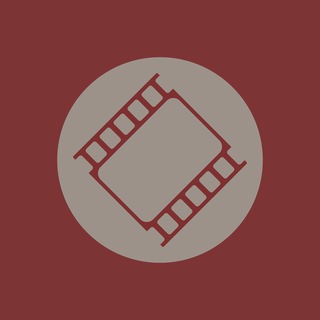
›M⁴›
2,979 Members () -
Group

لاغری سفید🧿🧿🧿🧿🧿
4,789 Members () -
Group

بَــنين
788 Members () -
Group

🌼شعور متجدد🌼
399 Members () -
Channel

🇸ALA 🇩O 🇭UM😁R
1,988 Members () -
Group

آنتحآريهہ💉"
1,770 Members () -
Group
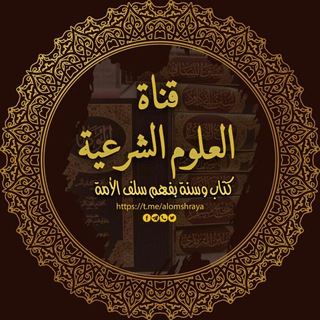
العلوم الشرعية
606 Members () -
Group

📰 World News 🗞
1,221 Members () -
Group

بيع الحسابات الانستا
1,437 Members () -
Group

عالم الطب🌐Medicine World
13,362 Members () -
Group

كن عملاقــــــاً
5,758 Members () -
Group

🇸🇩ֆ ♥خ̐ـ๋͜ـربــشـ๋͜ـآت سِٰـﯛ̲دآنِٰـيِٰة
1,281 Members () -
Group

اخبار الرياضه العالميه
612 Members () -
Group

Gautam Nayak
1,855 Members () -
Group

Рекламнутий
3,665 Members ()
TG SINGAPORE Telegram Group
Popular | Latest | New
To use this feature, head over to the hamburger menu by swiping right and choose Contacts. Choose ‘Find People Nearby’ and here you will see a list of contacts who have chosen to be visible. You can also scroll down to see all nearby groups and the option to create your own. Users who wish to be discovered by this feature can turn it on in the hamburger menu/People Nearby/Make myself visible. How often have you sent a message to a colleague or friend and then realized it is filled with typos? With Telegram, you can quickly make it right with its edit feature. To create your own theme, tap the three-dot button (Android) or go to Chat Themes (iOS) and choose Create new theme. Here, you can create your own look if you don't like any of the default options.
This feature allows you to filter out and put personal chats, channels, groups, contacts in different and customized folders. You can customize folders the way you want, plus there are some additional features. For example, you can have all chats with unread messages automatically added to a folder. To change your default folder, press and hold a folder in your chat list > Reorder > and drag your preferred folder to the first space. Most people use third-party apps to make sure that no one gets a hand on their private conversations. Telegram, however, has its own lock function to hide privates messages behind a passcode. Chat Folders
Just like we can share videos with a pre-defined timestamp of YouTube videos, we can do the same thing on Telegram as well. For example, if you are sending a long video and want the user to play it from a specific timestamp say, 1:20, you can just type check the reaction at 1:20 in the video caption. Now when the user taps on the highlighted 1:20 link, the video plays from that particular timestamp. This is a helpful tip for users who send videos on Telegram regularly. Use These Great Telegram Features to Become a Pro Telegram Attachment Options Signal Vs. Telegram: Which Secure Messaging App Is Better?
If you select the Scheduled option, the auto-night mode will kick in at a pre-defined time which you can change. If you select the Automatic mode, the auto-night mode will start depending on the ambient light. You can slide the slider to select at what percentage of the ambient lighting do you want the night mode to start at. Personally, I prefer the scheduling option, however, you can use the one you like. You can quickly find Premium Stickers from all your packs in a dedicated section of your sticker panel, below 'Recently Used'.
Warning: Undefined variable $t in /var/www/bootg/news.php on line 33
SG