Telegram SG Group List 181
-
Channel
 409 Members ()
409 Members () -
Group

📊📈𝗣𝗘𝗟𝗔𝗕𝗨𝗥𝗔𝗡 𝗦𝗬𝗔𝗥𝗜𝗔𝗛 𝗠𝗔𝗟𝗔𝗬𝗦𝗜𝗔📉📊
949 Members () -
Group

الرد على شبه الصوفية والأشعرية
354 Members () -
Group

الخادم محمد السماوي
415 Members () -
Group

`Sa
445 Members () -
Group

روائع الكلام
724 Members () -
Group

Abu Hend English
14,003 Members () -
Channel
-
Group

آرش هخامنش
3,455 Members () -
Group

علم النفس👤
8,181 Members () -
Group

★أجمل القصص الانجليزية★
6,273 Members () -
Channel

روحٌ لله هاربة .
800 Members () -
Group

ZEUS
494 Members () -
Group

🌷بِوِوِحٌ — أّلَأَّّسيِّر 🌷
3,172 Members () -
Group

صور اطفال عساسيل
14,653 Members () -
Group

🔥 ASP ESCROW HUB
342 Members () -
Group

❌تثبت قبل أن تنشر ✏️🚫❗️
1,068 Members () -
Group

فعالسازی چاکراها
2,037 Members () -
Group

الْإِرتِقَـاءُ🕊
4,919 Members () -
Group

روح المـ ح ـبة♛⇣🐰☄️₎✦
29,335 Members () -
Channel

﴿ ُهـوَاجْجْسِ ,ۦ جْـنَوَنَيَـةُِهٖۧ ̯ֆ
357 Members () -
Group

Kings & Queens ᶜʰᵃᵗʳᵒᵒᵐ
3,942 Members () -
Group

مشاعر_مُبعثرة💛🥀
12,580 Members () -
Channel
-
Group

ديكور ترتيب وتنظيم البيت 🛀
923 Members () -
Group

АКАДЕМИЯ ЗАРАБОТКА
2,414 Members () -
Group

Figure AI
308 Members () -
Group

أكاديمية انطلق
1,502 Members () -
Channel

Chaturbabes
2,905 Members () -
Group

We Inspire You
689 Members () -
Group

Beekkumsaa fi Bashannana
402 Members () -
Group

الشاعر مصطفى طالب
634 Members () -
Channel

🌈جمل انجليزية مع النطق 🗣
1,211 Members () -
Group

💡『ثـقـف نـفـسـك』💡
2,902 Members () -
Group

هلاا دادة 💚🌿
337 Members () -
Group

مـآرسـيليآ
18,007 Members () -
Group

Ключи Мудрости
609 Members () -
Group

أسرار وانوار من الكتاب والعتره
302 Members () -
Group

.
434 Members () -
Group

DETECTIVE_L de SEC
1,694 Members () -
Group

💉معلومات طبية💊
2,277 Members () -
Group

روآئــعَ آلَــذِكــــر آلَحـكـيــم
926 Members () -
Group

°ڪِبــريـائـي ذلــھــم°
3,386 Members () -
Group

Tv isalama qacello ilman nama
942 Members () -
Group

Salam Dawa Group
435 Members () -
Group

- مَكانٌ مَا -
6,637 Members () -
Channel

Spill the beans
1,391 Members () -
Channel
-
Group

أزواج وزوجات 💑 قصص وروايات 📚
20,166 Members () -
Group

🎬 افلام اجنبية 🎬
2,776 Members () -
Group

Live With Hope
2,270 Members () -
Channel

ቀልበን ሰሊም
477 Members () -
Group

﮼تحدي،نفسك🏋🏼♀️🤎.
22,287 Members () -
Group

أإأنتَ لي♥️✨
2,506 Members () -
Group

خربشــاإٱت عـــاإشقهہ ه
587 Members () -
Group

спортивные волонтёры
2,587 Members () -
Group

• ثٰـرثـٰرآٰتٰ ❁♩
2,060 Members () -
Group

❥KDRAMA ᒪOᐯᗴ، 🖤🖇"⌗
457 Members () -
Group
-
Group

ساحة بحر الكُتب
5,620 Members () -
Group

"دࢪآرزوۍشــهـــادت³¹³"
9,839 Members () -
Group

Computer Software
17,585 Members () -
Group

CRYPTOTIPSFRELOADED
618 Members () -
Group

Порецкий муниципальный округ
847 Members () -
Group

SERTANEJO TOP
2,171 Members () -
Group

× 𓌹 𝑨𝑵𝑮𝑹𝒀 𓌺 . 🦇
595 Members () -
Group

Free earn Telegram
1,245 Members () -
Group

طمأنينه .
1,262 Members () -
Group

💕❣نبـٰضَ˛⁽🙊💛₎⇣ الحَـيـٱهہ⇣❤️₎
739 Members () -
Group

👨🔬أطــباء بلا حــدود👩🔬
1,047 Members () -
Group

Экскурсии Воронеж
525 Members () -
Channel

شِفاءُ القُلْوبِ
402 Members () -
Group
-
Channel

𝑮𝒖𝒄𝒄𝒊 𝒃𝒐𝒚.
1,767 Members () -
Group

PASIEN BIDAN RP (CEK PINNED)
1,944 Members () -
Group

Music Region | Rcok Metal
15,420 Members () -
Group

🕋السيرة النبوية الشريفة🌅
513 Members () -
Group

Anime World
770 Members () -
Channel

ASHRAR TEAM
1,385 Members () -
Channel

﮼ل،ميمو🧜🏻♀️♥️.
2,661 Members () -
Channel

🍃💞 احساسات ناب 💞🍃
3,366 Members () -
Channel

دورات المُصورة | ESH ⚜️
328 Members () -
Group

صور و حالات WhatsApp
6,006 Members () -
Group

ملحقات🇺🇲تصميم🇺🇲فوتوشوب🇺🇲
12,991 Members () -
Group

إندومي
598 Members () -
Group

ٲٳحبــــبـــــتـــــ❤️ڪ〝♥بـــــجــــنوَن❤️
5,105 Members () -
Group

- أدبيون ☆
26,002 Members () -
Group

💡أحداث وحقائق💡
1,299 Members () -
Channel

كيف تصبحين أنثي🌹🌹
403 Members () -
Group

ْعذَبّ الُشِعرَِ
4,891 Members () -
Group

🚬💙D.R.U.N.K in L.O.V.E🍒
674 Members () -
Group

تَنَفَّــــَــــس
2,310 Members () -
Channel

🎀أَثِيْرُ خَيْرٍ🎀
389 Members () -
Group

حب وكبرياء👑❤️
7,454 Members () -
Group
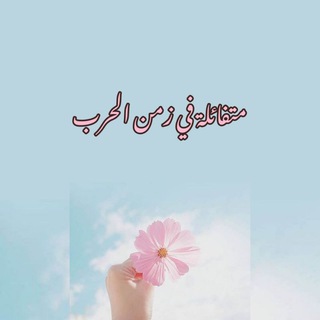
متفائلة في زمن الحرب 💚🌸
425 Members () -
Group

̗•⁽♥₎•جـ̋مـآإلنآإ❨😍❩بـل̋مـتـنآإا•⁽♥₎•
369 Members () -
Group

كروب|| التفوق || للامتحانات
419 Members () -
Group

Web series and Bollywood Movies
5,296 Members () -
Group

ГТРК "Чита" | Новости Забайкалья
1,962 Members () -
Group

- الدليل الاسود.
996 Members ()
TG SINGAPORE Telegram Group
Popular | Latest | New
To edit photos/videos, click on the “attach file” and select a file from the gallery, or capture a new one from the camera. Once you do that, you will see various options to edit the file before sending it. You can crop the picture, adjust colors, exposure, contrast, and add emojis and text to videos. Terminate Active Sessions send silent messages
Request to join a public group How does Telegram work? To use live locations and proximity alerts, go to the contact’s chat window and tap on the ‘Attach’ icon shaped like a paperclip. Choose the location button here, and choose ‘Share my Live Location’. You will be able to send live locations for either 15 minutes, 1 hour or 8 hours. This feature allows you to filter out and put personal chats, channels, groups, contacts in different and customized folders. You can customize folders the way you want, plus there are some additional features. For example, you can have all chats with unread messages automatically added to a folder.
To create one of these, go to Settings or a Chat Info page, click Edit > click the Profile Picture > select Sticker or Emoji. Send Silent Messages The option to automatically save media to Gallery is back with renewed vigor: saving media can now be enabled and disabled separately for chats with users, groups or channels. One of the things that I love about Telegram is that the service gives me an easy way to change my phone number attached to my account without making me lose all my previous chats. If you also want to switch your Telegram number, it’s pretty easy to do. First, tap on Settings and then tap on your mobile number.
Admins can reach out to users who want to join and have a chat to cover the rules, make sure they're a good fit or even plan a welcome party. When an admin reaches out, Telegram lets the user know they're reaching out as a group admin. Free Unlimited Online Storage
Warning: Undefined variable $t in /var/www/bootg/news.php on line 33
SG