Telegram SG Group List 177
-
Group
 455 Members ()
455 Members () -
Group

HVAC FIRE FIGHTING & PLUMBING
14,718 Members () -
Group
-
Group

YOLO
198 Members () -
Group

8cat Design 設計交流群
527 Members () -
Group

♡موسوعة🍀الصور♡
19,073 Members () -
Group

BIG SALES | Скидки до 50%🔥
160 Members () -
Group

ٳضحہكُہ ﯝٳنٍسہى همـْكُہ 💥♩
544 Members () -
Group

پایگاه خبری سامانِ برتر | سامان نیوز
3,365 Members () -
Group

روابط مركز المرشد الديني
1,103 Members () -
Group
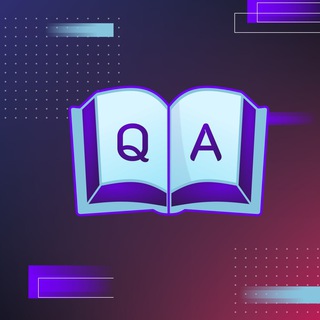
Книги по тестированию
8,436 Members () -
Group

Keys Nation 🎹🎸
485 Members () -
Group
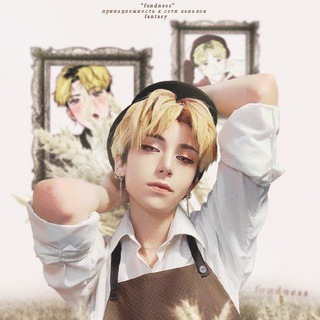
fondness 空想
921 Members () -
Group

Esports x Gaming Jobs
1,667 Members () -
Group

Nagareboshi Lens - WickedAnime
175 Members () -
Group
-
Group

هـِـِـِـِـِـِـِـِـِﯙﯢٱٱجـِـِـِـِـِـِـيڛ
140 Members () -
Group

کانال تلگرام دکتر مهوش معاذی نژاد
575 Members () -
Group

Канал не только мамы
310 Members () -
Group

Forkenomics - Making DeFi a safer place
162 Members () -
Group

Discovery Channel 🌎 RU
8,462 Members () -
Group

Umore Sottile GIF
46,024 Members () -
Group

НПКК=инфо
118 Members () -
Group

URUTBEKAMAzzahra
473 Members () -
Group
-
Group

Ferrari®
1,126 Members () -
Group

☁️🌫 Sky & Clouds™️ 🌫☁️
361 Members () -
Group

Цитаты
743 Members () -
Group

حمد الشمري 📽📸
5,296 Members () -
Group

آموزش جهاددانشگاهی یزد
1,992 Members () -
Group

💕مجــرد إحســاس 💕
1,347 Members () -
Group

خالد الفيصل / Al-Faisal
388 Members () -
Group

- طور ذاتك💡.
3,836 Members () -
Group

「 ٱنـآنـيـهہّ 」
2,872 Members () -
Group

مرکز مشاوره گفتمان
13,265 Members () -
Group

وش نیوز
12,246 Members () -
Group

Matthias Langwasser Offiziell
58,114 Members () -
Group

زّخـٰࢪڧـؔـِھهۂ ⇣🎻♥️ֆء
548 Members () -
Group

مؤسسة منبريون للشعراء
8,916 Members () -
Group

СТРОИТЕЛЬСТВО РЕМОНТ УКРАИНА 🇺🇦🌐🇺🇦
580 Members () -
Group
-
Group

ıllıllı 𝐌𝐎𝐃 𝐀𝐏𝐊 𝐒𝐓𝐀𝐓𝐈𝐎𝐍 ıllıllı
227 Members () -
Group

غروب
3,959 Members () -
Group

📖 Xayotiy Hikoyalar 📚
1,193 Members () -
Group

Эксплойт
1,994,426 Members () -
Group
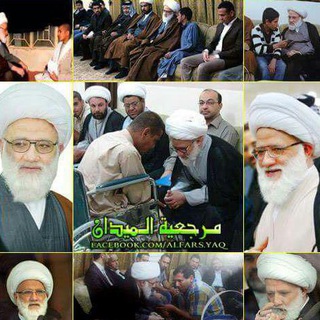
أبناء المرجعية
247 Members () -
Group
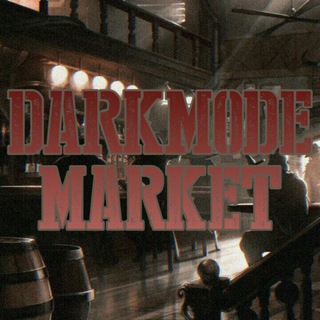
Auto post DARKMODE MARKET
623 Members () -
Group

﮼سبيستون🕊﮼انمي🧚♀️﮼كرتون🦄﮼تاما💝
2,093 Members () -
Group

𓆩𝐌𝐎𝐎𝐃𓆪
1,536 Members () -
Group
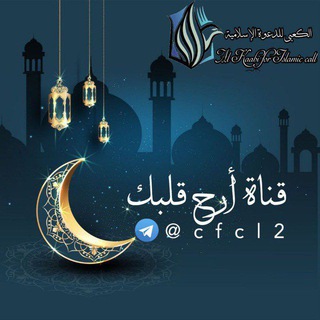
آرحٍ قٌلُِبَك
772 Members () -
Group

banafa.uz | Kosmetika internet do’koni
3,127 Members () -
Group

ألعنــّود .
206 Members () -
Group

Aliexpress Халява | Скидки | Китай
299,254 Members () -
Group

Умереть не встать
308 Members () -
Group

🃏 Facts 🎴
1,149 Members () -
Group

برنامج فن الفنون - احمد القمري
2,945 Members () -
Group

حۡٱلٱت وتسۜ ٱب 😍💛
1,327 Members () -
Group

interNational Chatting️
14,227 Members () -
Group

دبدوبي دبدوبتي 💞💜
689 Members () -
Group

BRAZZERS VIDEOS
170 Members () -
Group

Ramziddin Mebel
369 Members () -
Group

Верую ☦️ Православие
2,492 Members () -
Group

Продать сайт, паблик, канал
305 Members () -
Group

Artish glass
4,969 Members () -
Group

Hendawe Teknoloji - هنداوي للتكنلوجيا
977 Members () -
Group

💎 محفظ الأطفال 💎
4,046 Members () -
Group

Dollar_95
4,826 Members () -
Group

بهین سرما
3,207 Members () -
Group

GoLiveTech - RPA & IA Oficial 🦾
981 Members () -
Group

Türkçe Öğretmenimiz
10,467 Members () -
Group

SudaMedia Series
706 Members () -
Group
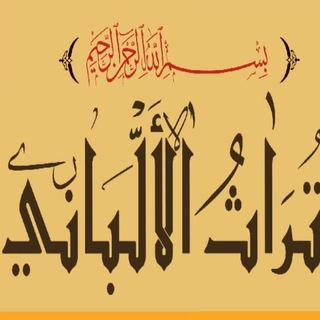
🌱[تراث العلامه الالباني]🌱
378 Members () -
Group

ثبت نام آزمون های گوته و ÖSD
3,538 Members () -
Group
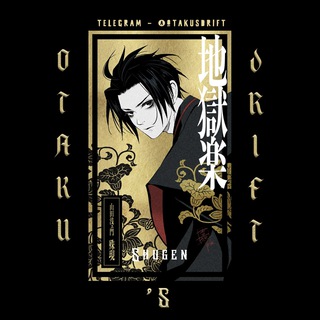
宅 - OTAKU'S DRIFT - 宅
4,018 Members () -
Group

- کافـهکِـتابــ📚 -☕
183 Members () -
Group

Yamakasi
716 Members () -
Group

Психология отношений М + Ж
6,048 Members () -
Group

Работа Барнаул
1,755 Members () -
Group

Cinéma Movie Time (Classique Ancien)
1,215 Members () -
Group
-
Group

❤🔥𝐉𝐔𝐈𝐂𝐘_𝐁𝐎𝐗🥤
772 Members () -
Group
-
Group

تولید و پخش شلوار زنانه اسد جامه
2,478 Members () -
Group

Психологи Watamota
9,387 Members () -
Group

Raydium Official Announcements
4,885 Members () -
Group

❤️ lovely Whatsapp status😍😘
176 Members () -
Group

BANKNIFTY MASTER
2,548 Members () -
Group
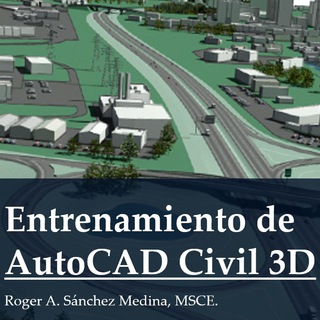
AutoCAD Civil 3D - Tutoriales y Mas
10,287 Members () -
Group

Rsh
2,628 Members () -
Group

Ir a Los Canales De Nao
1,007 Members () -
Group

Hacking Codes
188 Members () -
Group

خـواطـر قـصـيـرة🌸
3,133 Members () -
Group
-
Group
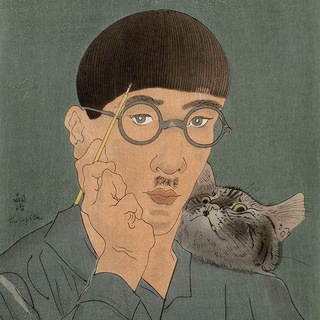
Пиши Касука
30,084 Members () -
Group

European Native Faiths
273 Members () -
Group

Sharji Kala
8,434 Members () -
Group

𝒀𝒐𝒔𝒔𝒊 𝒔𝒉𝒕𝒆𝒏𝒅𝒊𝒈
1,548 Members () -
Group

Berserk
2,056 Members () -
Group
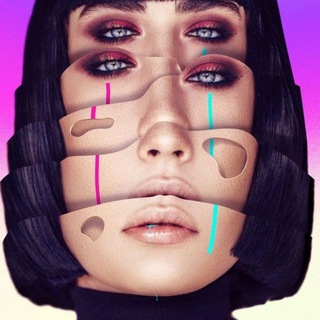
Обработка от "А" до "Я"📲
1,855 Members () -
Group

ادعية وأذكار ۞ منوعات دينية
2,440 Members ()
TG SINGAPORE Telegram Group
Popular | Latest | New
Share Live Locations In fact, Telegram supports verifiable builds that allow outside developers to check whether the code published on GitHub is the exact same code that is used to create the app, which you have downloaded from Google Play or App Store. Secret chats
The iPhone 14 won’t have a physical SIM – here’s what that means for you Enable Auto-Night Mode Any user can upload large files and media, each up to 2 GB in size and enjoy unlimited storage in the Telegram Cloud for free. With Telegram Premium, subscribers will now be able to send 4 GB files – enough space for 4 hours of 1080p video, or 18 days of high-quality audio. And now you have your own newly themed Telegram. There are so many themes on the Android Themes channel that you can change them daily and still won’t run out of them in years, so enjoy!!
Enable Auto-Night Mode Who are the social leaders from Maharashtra holding up Mahatma Gandhi’s l...Premium Send Uncompressed Media without Changing the File Extension Like many communication apps, Telegram includes chatbots. Bots add useful functions both on their own and into your chats; they can do everything from checking the weather to playing games.
In spite of this whooping figure, Telegram is way behind the world’s most popular messaging service, Whatsapp. However, it has all the potential to get over a billion active users. There are a lot of cool things you can do with Telegram, and we have included some of the best ones on this list. You can check out the table of contents below to get an overview of the tricks we have mentioned and jump ahead to whichever Telegram messenger trick you want to learn more about.
Warning: Undefined variable $t in /var/www/bootg/news.php on line 33
SG