Telegram SG Group List 160
-
Group
 103,072 Members ()
103,072 Members () -
Group

Please follow us, you will be surprised
7,182 Members () -
Group

Singapore Internship Opportunities - sgInternship
15,087 Members () -
Group

مقتطفات ودررمنوعة
1,138 Members () -
Group

مما قرأته وراق لي🖤
1,629 Members () -
Group

اٰنٰـہٰٖاٰقٰـہٰٖهٰـہٰٖ رٰوٰحٰـہٰٖ •💚
1,034 Members () -
Group

↵ ســـكـر الـــروح💛
12,267 Members () -
Group

ࢪوُحـين بـجـسـٰٖـدِ💜🫂
1,604 Members () -
Group
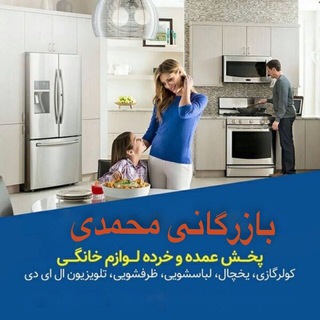
꧁فروشگاه گناوه خرید꧂
3,482 Members () -
Group

Memes® | Imágenes y Videos Graciosos
26,205 Members () -
Group

📢 Heimatkurier
10,863 Members () -
Group

منوعــــات ليــان
5,492 Members () -
Group

Android games
1,273 Members () -
Group

Kinocoin🍿| Архив
235 Members () -
Group
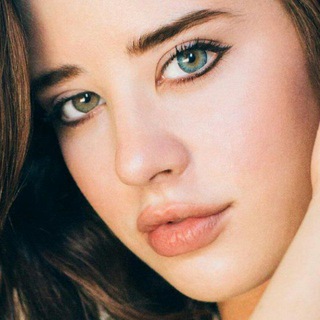
تپ سواپ همستر نات کوین
768 Members () -
Group

هدنة | عبدالودود الهدهد
8,061 Members () -
Group

Descendant Support Group (join here)
578 Members () -
Group
-
Group

Эзотерика | Астрология | Психология
17,670 Members () -
Group

Digital-полезности
2,706 Members () -
Group

وجـع ؏ــاشــق➠💔
4,209 Members () -
Group

Megumin occult
205 Members () -
Group

Путешествуй дешево Piratesru
157,927 Members () -
Group
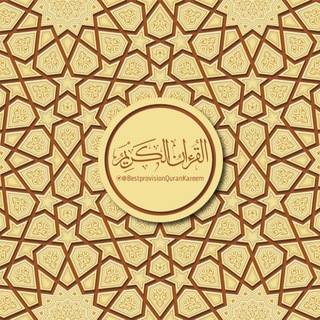
القرآن الكريم (مغلقة)
231 Members () -
Group

NFT Sales & Trends
9,638 Members () -
Group

أذكاري
18,858 Members () -
Group

گوزل_باخیشلار 😉
565 Members () -
Group

حـب❣ وكـبـريـاء مـلـكـة👑
1,324 Members () -
Group

‹گمنامخواهیمماند›
21,533 Members () -
Group

رسائـل من القلـ💗ـب
1,428 Members () -
Group

Tabu 🧚
871 Members () -
Group

Криминалистическое чтиво
17,299 Members () -
Group

𝕷𝖆 𝖙𝖎𝖊𝖓𝖉𝖆 𝖉𝖊 𝖒𝖔𝖘𝖙𝖊𝖗.
1,201 Members () -
Group

Mündlichprüfung
8,461 Members () -
Group

داروخانه گیاهی ایران🇮🇷
12,418 Members () -
Group

Amir_ramzali
127,549 Members () -
Group

💃 BEST WOMAN 💃
638 Members () -
Group

Робота в Києві
629 Members () -
Group

✨አሜን ጥበብ & ሽፎን👗
265 Members () -
Group

أرواح 💔
2,864 Members () -
Group

百度网盘SVIP 共享账号
26,253 Members () -
Group
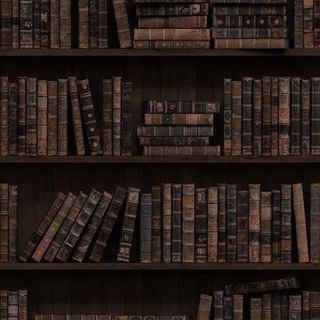
library-للكُتب | INTP
751 Members () -
Group

ТОЛЬКО ПОКУПКА N1
6,808 Members () -
Group

Фрирайд в КП
4,365 Members () -
Group

Linux
3,564 Members () -
Group

Daily Current Affairs | चालू घडामोडी
4,355 Members () -
Group

ፊቅህን ለመረዳት
1,484 Members () -
Group

Брянский Ворчун
5,919 Members () -
Group

GLPI Francophone Community
132 Members () -
Group
-
Group

RANDOMFILM – фільми та серіали
15,452 Members () -
Group

Мультсериал Стражи Галактики 1 сезон
142 Members () -
Group

Anime (Search)
3,221 Members () -
Group

سحرخیزی
945 Members () -
Group

كبرياء رجُل وغرور اُنثى.
590 Members () -
Group

وَدْق
2,661 Members () -
Group
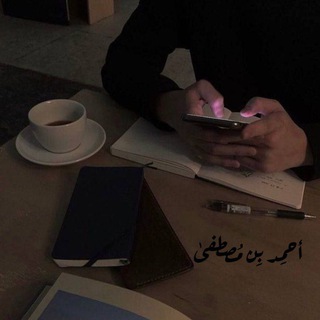
أحمَد بن مُصطفىٰ.
4,262 Members () -
Group

Tamil songs | Tamil Audio Songs
620 Members () -
Group

زبان عمومی ارشد و دکتری
42,866 Members () -
Group

التذكير بالله
412 Members () -
Group

زهـی عـشـق
3,300 Members () -
Group

البداية من الداخل🔮👑💰☯️💚
1,488 Members () -
Group

𝗕𝗣 𝗚𝗔𝗟𝗟𝗘𝗥𝗬🍋
166 Members () -
Group

Watch ID comparisons احصاء مقارنات معلومات عامة
1,230 Members () -
Group

LPM JISOO.
191 Members () -
Group

SpicysWords
1,266 Members () -
Group

СТАФФ Инженеры
631 Members () -
Group

手机定位/财产调查/专业寻人
1,061 Members () -
Group

Redmi Note 8/8T Brasil 🇧🇷
897 Members () -
Group

КРУНК
788 Members () -
Group
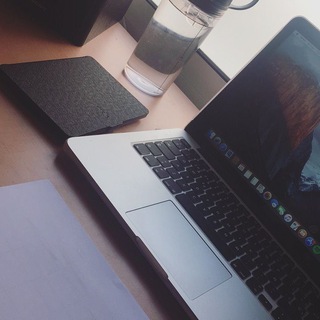
اختراق و تبنيد حسابات انستغرام 😌و فيسبوك تطير حسابات
2,171 Members () -
Group
-
Group
-
Group
-
Group

سًسًــآآيّكَوُوُ ~ᵖˢʸᶜʰᵒ ☻🔥“ٰۦ
277 Members () -
Group

توعيه دينيه
215 Members () -
Group

15أُكتوبر.
697 Members () -
Group

سرکتاب وادعیه رحمانی و گشایشی ⚡️⚡️⚡️⚡️
4,911 Members () -
Group

إلى الله نمضي 🌸💜
253 Members () -
Group

2️⃣ تمكين مهمات العلم المستوى 1️⃣ المرحلة 2️⃣
9,523 Members () -
Group

Wayne @NovosEpisodios
206 Members () -
Group

واحة الريان التعليمية
1,015 Members () -
Group

السنيوريتا كوزمتك 💄💊💉
110 Members () -
Group

🎯 marketing jobs — вакансии для маркетологов
46,552 Members () -
Group

ኦርቶዶክሳዊ ቅዱሳት መጽሐፍት & APPS 📚⛪
5,865 Members () -
Group
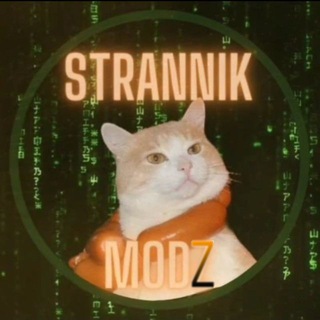
Strannik | ModZ 🔥
211,296 Members () -
Group
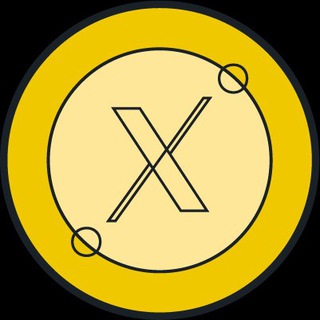
PROXI Official
1,427 Members () -
Group

O Pinguim Criativo (Canal)
614 Members () -
Group

بسیج دانشجویی دانشگاه صنعت نفت
1,071 Members () -
Group
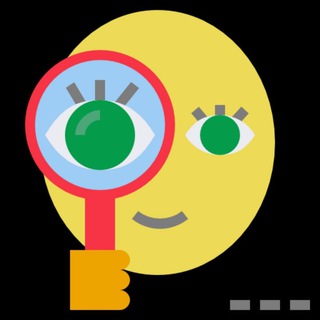
mix 報告室👍👍
642 Members () -
Group

Нижнее белье оптом и в розницу🌹
15,628 Members () -
Group

البرع اليماني والحالات الجهادية
638 Members () -
Group

💥Шаблоны CandyBar💥
1,199 Members () -
Group

Falcon3000
3,035 Members () -
Group

Генеалогика | Чат
652 Members () -
Group

Hindi South Bengali Movies
672 Members () -
Group
-
Group

دوائي الطبية
23,107 Members () -
Group

Hope Entertainment
19,773 Members () -
Group

دید اول
3,698 Members ()
Deprecated: Increment on non-alphanumeric string is deprecated in /var/www/bootg/list.php on line 234
TG SINGAPORE Telegram Group
Popular | Latest | New
The platform supports two types of channels: public and private. The former can be found in search, and anyone can join them, whereas the latter can be joined only via invitation links. You can take a new photo, upload an existing one, search the web for a new image, or remove your current photo. Drafts
Ultimately though, using Telegram doesn’t necessarily mean your messages are more private or secure than when using WhatsApp or other messaging apps. Server-side data leaks can still happen, and no amount of encryption will help if your end device is already compromised. Most people use third-party apps to make sure that no one gets a hand on their private conversations. Telegram, however, has its own lock function to hide privates messages behind a passcode. Multiple Answers: It is the best way to settle the score by allowing members to select multiple answers. What makes Telegram unique is its focus on privacy, encryption, and an open-source API. There are countless unofficial clients to go along with the official Telegram apps and web interface. It also allows multiple devices to use the same account (verified by SMS), and multiple accounts on the same device.
This page also lets you select your preferred night mode theme. Telegram has a unique feature called Channels that allow you to broadcast messages to large audiences. Unlike Groups, Telegram Channels can have an unlimited amount of subscribers, and only admins have the right to post content. To change your default folder, press and hold a folder in your chat list > Reorder > and drag your preferred folder to the first space. You can surely delete messages that you have sent, but did you know that Telegram has brought a new feature that lets you delete messages sent by other users too. That’s kind of weird, but this feature is for users who prioritize privacy over everything. To use this feature, just select the received message and tap on the “delete” button. Now, select “Also delete for X” and tap on “Delete”. The message will disappear from both ends without leaving any trace.
Admins can reach out to users who want to join and have a chat to cover the rules, make sure they're a good fit or even plan a welcome party. When an admin reaches out, Telegram lets the user know they're reaching out as a group admin. Improved External Sharing on iOS
Warning: Undefined variable $t in /var/www/bootg/news.php on line 33
SG