Telegram SG Group List 156
-
Group
 328 Members ()
328 Members () -
Group

لـ زووجــي.♥️✨
1,637 Members () -
Group

♔احسٌِـ❥ّـاس عاشـُ❥ِّـق.♔
7,621 Members () -
Group

تحديث واتس اب عمـر
1,172 Members () -
Group

كتاباتي 🔮📝
1,818 Members () -
Group

شباب البومب9
4,302 Members () -
Group

Нумизматика|Антиквариат|Бонистика
2,996 Members () -
Group

❣نلتقـــي🎀لنرتقــــي❣
8,265 Members () -
Group

﴿- كـبـريـاء يمــٓانـــي 😌>
1,608 Members () -
Group

ثورة الحب
469 Members () -
Group

Lost in my mind
1,564 Members () -
Group

جحــيـم الڪبريا۽ |•،͢♔،͢•
4,897 Members () -
Group

أّلَلَؤلَؤ أّلَأّبِيِّضّ
1,886 Members () -
Group

زوامل الليث فيديو
341 Members () -
Group

𝙽 𝙸 𝙶 𝙷 𝚃 - الليل 🖤
2,474 Members () -
Group

حَبق🌻 Aʀᴛᴇᴍɪsɪᴀ
10,657 Members () -
Group

🍃🍂بًسِــــــمًةّ أمًـــــــلَ 🍂🍃
1,249 Members () -
Group

Design 🍥
13,533 Members () -
Group

࿐ صور في المختبرات الطبية ࿐
9,081 Members () -
Group

أجمـل الـكــلام 🔕
3,440 Members () -
Group

«روح القــلم♡»
1,548 Members () -
Group

Study today
43,594 Members () -
Group

💎🌻💎 درر العلماء 💎🌻💎
802 Members () -
Group

♪ مسلسلات كرتون زمان ♪
14,559 Members () -
Group

Quote Promotions
430 Members () -
Group

جميع قنوات التيلجيرام الرسمية
42,888 Members () -
Group

❤عشقي❤
438 Members () -
Group
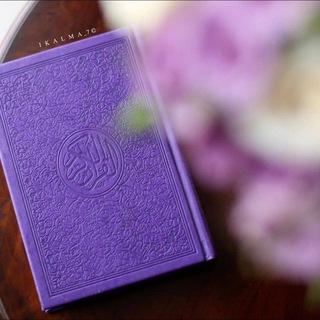
تلاوات قرّآنيه (ارح سمـ؏ـڪ) 🍂💜
568 Members () -
Group

تًـحّشيّـڜ فِِتًأة 𖤍 ❥ ۦ˛
426 Members () -
Group

فقرات سهرات صباحيه 😋💃
366 Members () -
Group

- واذڪروا الله ڪثيراً🖤🌿.
6,106 Members () -
Group

بنفسج💜
4,170 Members () -
Group

- حبـي الأبـدي .∞💚₎⇣℡
6,068 Members () -
Group

موسوعة الإمام محمد ناصر الدين الألباني
987 Members () -
Channel

(﮼قهوة﮼وحُب📸🧡﮼)
416 Members () -
Channel

Рецепты Мира
1,736 Members () -
Group

Being American
130,867 Members () -
Group

iNetwork Games Info
1,015 Members () -
Channel

Piter Weather GIF
443 Members () -
Group
-
Group

ru_freeswitch
1,067 Members () -
Group
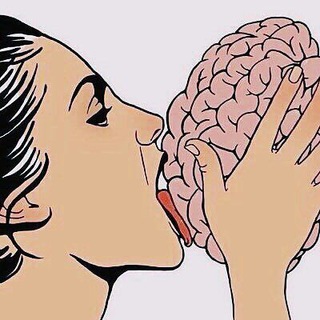
чЕм люди живы
547 Members () -
Group

دانشجوی دگر اندیش دانشگاه فردوسی مشهد
2,373 Members () -
Group

Avvablog - комментарии
405 Members () -
Channel

قناة الميدان التعليمي
2,908 Members () -
Group

CROCHETonWay
1,061 Members () -
Channel

❲ تکست تیکه دار ❳
15,146 Members () -
Group
-
Channel
-
Group

آلُعٌآٻ وُٻرآمْڄ مْهِڪرةّ وُڄڊيَڊةّ
440 Members () -
Group

أّإوٌرأّّقُ الـيــِّأّﺳمين🌸🍃
531 Members () -
Group

ماشا
1,198 Members () -
Group

𖤍 حـ͜ـلـم ٰ۫ڪاتــبٰۧ
1,580 Members () -
Group

لازلـتـ ع قيــد الـحيــاة
3,954 Members () -
Group

• ﭑحـٖۧلام بـٌريـئۿہ "⇣"
1,655 Members () -
Group

فوائد من كلام العلماء
469 Members () -
Group

ابداع Anna art
1,937 Members () -
Group

قـﺻﺺ وِأّقِعٌيِّـــــة
4,665 Members () -
Group

️ألَحًيِأهّــ❤️ أبٍيِ ❤️
1,253 Members () -
Group

🌕علم النفس و تطوير الذات🌕
29,668 Members () -
Group

❍‼️ رمـزيـات مـشـتفـرات ‼️❥
336 Members () -
Group

تغريدات 📓!
4,070 Members () -
Group

««شیعه و آخـرالـزمان»»
389 Members () -
Group

اسرار الحياة الزوجيه❤️
5,954 Members () -
Group

ʟᴏᴠᴇ sᴛᴏʀʏ •
966 Members () -
Group

ستوريات رياضيه
627 Members () -
Group

توبه حر
2,709 Members () -
Group

حالات وتس اب♥
7,700 Members () -
Group

خليك أنثى ناعمه
372 Members () -
Group

مسلسل ونحب تاني ليه
336 Members () -
Group

Ideal promotions
319 Members () -
Group

كلمات تكتب بماء الذهب🖋
2,359 Members () -
Group

🍃💛heart♡||قلبي||💛
2,256 Members () -
Group
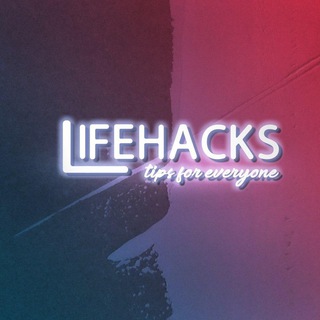
Лайф хаки ЖИЗНИ
835 Members () -
Group

🔶❥گـلـمـآت■مــن■آلــقــلـــب♡❤
5,757 Members () -
Group

ڄــڸــڛــہ ۛ ּڜــ؏ــڕ ﯟٵدب✍🎼🎶
1,731 Members () -
Group

تــســنــيــمـ الـسـوريـة
367 Members () -
Group

إبتهالات و قرآن و أذكار إسلامية_ حالات واتس _
1,259 Members () -
Group

ּ؏ــڣــڔٰا̍ء 💜
869 Members () -
Group

ﮪـﺑـﺸـات ﺻـﻧـ؏ـآﻧــﯧﮯ
337 Members () -
Group

کانال دلتنگ کربلا
4,737 Members () -
Group

فراغ!
2,796 Members () -
Group

❧” ۿڵوﺳﺂﺂت صنـ۶ـﺂﺂﻧﮯـيهۂ♪“❦
3,209 Members () -
Group

📚 تعلم الانجليزية 📚
12,965 Members () -
Group

♥ هــمـــــــــسات الحــــــــــب 💙
1,675 Members () -
Group

رَيِٰہمٰ̲ہآڪٰྀہٰٰسٰٓ ᴛᴠ ♥️🎼
1,737 Members () -
Group

قصص القرآن
4,125 Members () -
Group

بّـرشّـلَوٌنٌـيّے سًـٱخٌےـر
2,603 Members () -
Group

🌧غَيْثُ اَلْقُلُوبْ🌧
490 Members () -
Group

روائع الشعر الفصيح والخواطر
1,582 Members () -
Group

̨بــﯜﯣحۡ 👸💞
867 Members () -
Group

"ّمّعععششؤقـتي صّـنـٓعـٳآء"😍✨
1,470 Members () -
Group

فرصة للأعمال الحره وحب الخير
1,229 Members () -
Group

❤♡ٲلـمـتعـة بالحـيـاة♡❤️
5,898 Members () -
Group

عقار الرياض
861 Members () -
Group

مٌجْانَيــ👻ـنَ وَنَبّيـْع ْعقًوَلُ💀🤡
970 Members () -
Group

Офисный Планктон
11,598 Members () -
Group

Trading Tips.....
1,468 Members () -
Group

قناة ارباح من الانترنت روابط ربح
523 Members () -
Group

حرر عقلك 📚💙
1,163 Members ()
TG SINGAPORE Telegram Group
Popular | Latest | New
To make such a group or find people near you, swipe right on the homepage, tap on “Contacts”, and then tap on “Find People Nearby”. You will see a list of nearby people and groups sorted by distance. Table of Contents Now tap on Notifications and mute the contact for either a custom period of time or forever. I generally leave it for forever.
Send Uncompressed Media without Changing the File Extension Customize the Look of Telegram After that, hit the More button (triple-dot icon) and choose Enable Auto-Delete in the popup menu. Next, choose the desired period of time like 1 day, 1 week, or 1 month. If you would rather want to go with a custom period of time, tap Other and then adjust the time. To do this, head over to Telegram’s settings by sliding over the hamburger menu from the left of the app. Here, choose ‘Settings’ and then click on ‘Chat Settings’. In this menu, you will see a number of themes and colour options to choose from. Further, you can also change the curve on message boxes and font size.
“Keep-Alive Service” ensures that you don’t miss any important notifications. It keeps the messaging app running in the background for reliable and up-to-date notifications. This is useful for people who use ‘Cleaner’ apps and frequently delete system cache and junk files. Set Auto-Delete Timer for a Telegram Chat Slow Mode Telegram Messenger Tricks Learn more
If you’ve already downloaded the app, here are some cool tricks that will help you use Telegram more efficiently. We’ve described the features and how to use them. While instructions are specific to Android devices, you can follow them on iOS devices too. Custom Folders
Warning: Undefined variable $t in /var/www/bootg/news.php on line 33
SG