Telegram SG Group List 147
-
Group
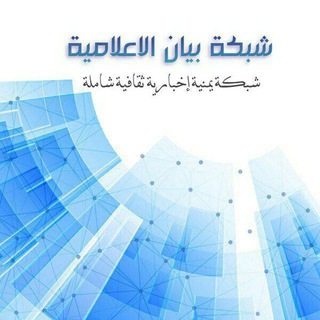 898 Members ()
898 Members () -
Group

InTalk | Английский на Практике
5,392 Members () -
Group

АРОМАТЫ ОРИФЛЭЙМ
5,254 Members () -
Group

Telegram Channels Promotion
1,042 Members () -
Group

OxygenOS || Pixel Port // Poco X3
358 Members () -
Group
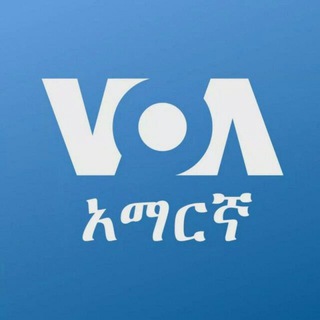
Voa Amharic
27,002 Members () -
Group

выдры и мемы 🦦
4,382 Members () -
Group

خربشات بنوته بايره👱😁
1,443 Members () -
Group

Military garten.
1,822 Members () -
Group

Metrix | متریکس
416 Members () -
Group

نججمةة 😴💙
1,117 Members () -
Group

لـسـتُ💙نـصـفـاًً
532 Members () -
Group
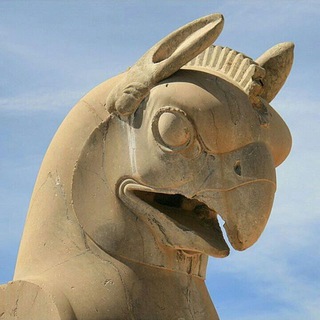
تاریخ میانه
956 Members () -
Group

محافظ احلامی"
105 Members () -
Group

Frontmusik/Gks33
2,199 Members () -
Group
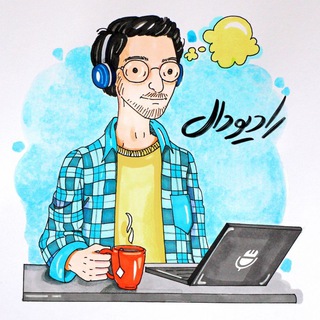
Radio Daal رادیو دال
6,233 Members () -
Group

Билеты Метро • Коллекционер
1,469 Members () -
Group

Haqiqa Media
136 Members () -
Group

surprizer builds🌩
1,039 Members () -
Group

The Eagle's Nest
1,067 Members () -
Group

The Alienist @NovosEpisodios
200 Members () -
Group

قناة أحمد درموش
183 Members () -
Group
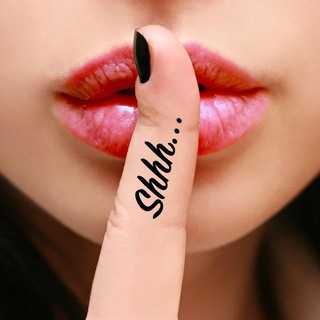
Segreti - Quello che non dici
2,829 Members () -
Group

الشيخ صالح العصيمي
32,879 Members () -
Group
-
Group
-
Group
-
Group

Genshin Impact Ita - News 🇮🇹
5,787 Members () -
Group

Верифицированные продавцы *Нервный Арбитражник*
247 Members () -
Group
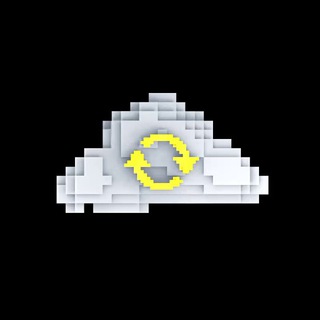
Облако 🔄
3,499 Members () -
Group

dou_vinnytsia
958 Members () -
Group
-
Group

VIOLET MIUI CHANNEL | REDMI NOTE 7 PRO
444 Members () -
Group

قصائد نسائية حسينية 🧕
7,074 Members () -
Group
-
Group
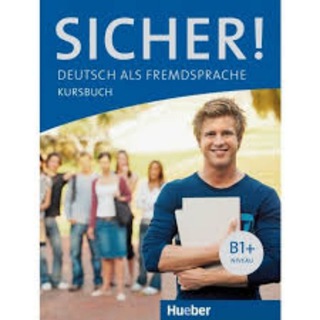
Sicher B1 Plus |زیشا
226 Members () -
Group

Nachrichtenwelt TV
1,099 Members () -
Group
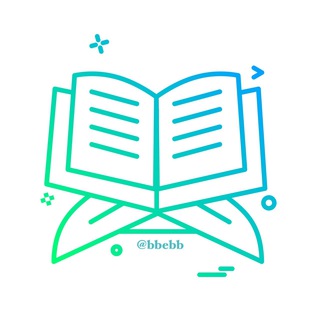
إذاعة القرآن الكريم
189,139 Members () -
Group

Industriales de La Habana
1,135 Members () -
Group
-
Group

Исторические Викторины
232 Members () -
Group

انجمن علمی دانشجویی پزشکی گناباد - GMU IMSA
412 Members () -
Group

Med HR. Подбор медицинского персонала
532 Members () -
Group

Lumos concerts | Концерты при свечах
6,729 Members () -
Group
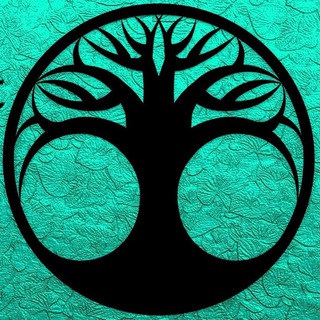
Kraut & Kunst
1,004 Members () -
Group

خانه ایلاستریتور
37,629 Members () -
Group

مسابقات للحِلق القرآنية🏆🎊🎈
21,255 Members () -
Group

МЕБЕЛЬ + ТЕХНИКА ХАРЬКОВ
38,213 Members () -
Group

𝐇𝐀𝐋𝐂𝐘𝐎𝐍 𝐓𝐄𝐀𝐌 // ROMBAK
295 Members () -
Group

ꜰʀᴇᴇ ꜱᴛᴏʀᴇ 🇮🇹
691 Members () -
Group
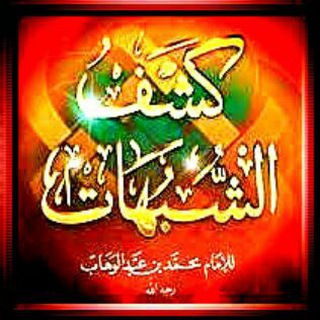
كشف الشبهات
3,783 Members () -
Group
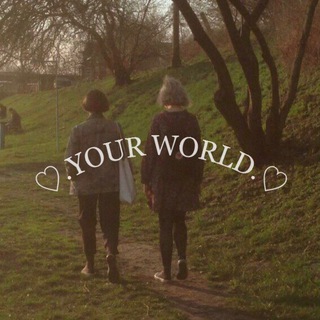
Hot payton
115 Members () -
Group
-
Group
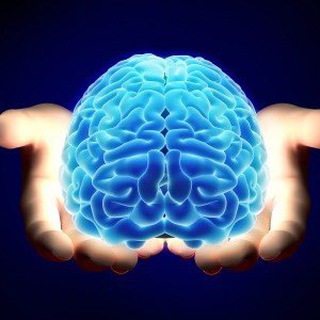
Intel Research
591 Members () -
Group

𝐂eviest ♔︎
4,810 Members () -
Group

Вязание спицами и крючком
77,975 Members () -
Group
-
Group

О Совете депутатов Раменки
503 Members () -
Group

XBOX
21,039 Members () -
Group

💡 Gʀᴜᴘᴏ Sᴇ Exᴘʀᴇssᴇ! 💡
1,992 Members () -
Group

ᎠᎾN ᏔᏆᏃᏃY ᎢᎬᏟᎻ✌️
344 Members () -
Group

🔥欧宝官方 诚招代理🔥
117 Members () -
Group

Politie Amsterdam
1,603 Members () -
Group
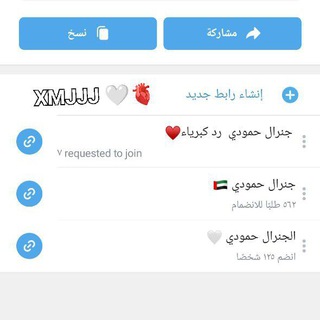
زيادة متابعين انستغرام وتيلكرام قنوات و كروبات💲🤑
1,553 Members () -
Group

Logical English
3,705 Members () -
Group

🦋تفسیر و تلاوت🦋
1,818 Members () -
Group

Динамика║Образовательный центр
967 Members () -
Group

واحد آنلاین
1,401 Members () -
Group

القدس للكتاب القديم والمستعمل
169 Members () -
Group

Aɴɪᴘᴀᴘᴇʀ 🖼️🎨
299 Members () -
Group

Wallpaper Zone
1,335 Members () -
Group

Zona Comercial
2,329 Members () -
Group

Frontmagazin
2,873 Members () -
Group

مؤسسة سلسلة المعرفة
189 Members () -
Group

✨پخش کفش امیران فراز✨
136 Members () -
Group

هَواجـيس
263 Members () -
Group

Russian Fedora Community
1,972 Members () -
Group

تـٰཻــڒٍفه ⁽♡℡
174 Members () -
Group
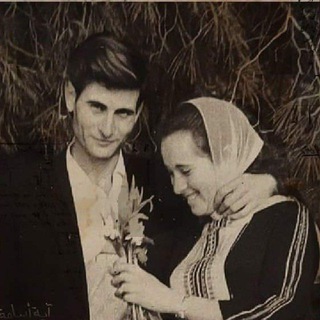
تورمالْـيِـن.
187 Members () -
Group
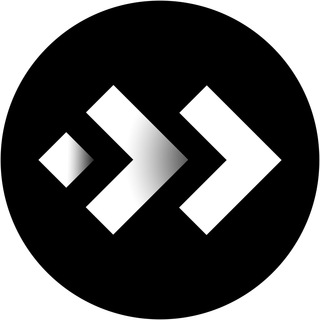
BNBPay Official
2,726 Members () -
Group

Esto solo pasa en Wallapop
2,452 Members () -
Group

Kanda Dinda 💦
388 Members () -
Group

20ft Radio
1,323 Members () -
Group

Aiman Psikologi
6,945 Members () -
Group

انجمن علمی مهندسی اپتیک و لیزر دانشگاه کوثر
336 Members () -
Group

El Periódico política
3,311 Members () -
Group

قناة ابوسلطان الخالدي
549 Members () -
Group
-
Group

شعر معاصر ✨
2,011 Members () -
Group

DIVOCHE.MEDIA
4,485 Members () -
Group

ЗДОРОВЬЕ, ЭНЕРГИЯ, ДЕНЬГИ, УСПЕХ
178 Members () -
Group
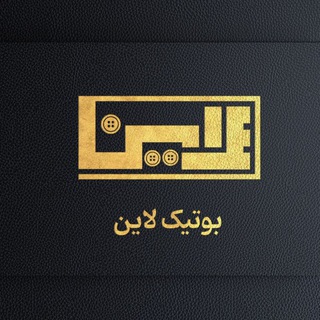
بوتیک لاین
2,780 Members () -
Group

Quant Community Channel
6,216 Members () -
Group
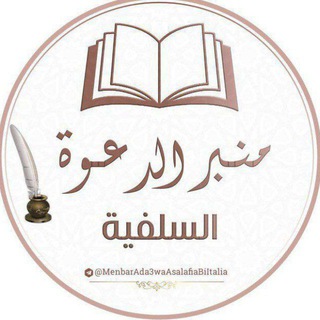
مِنْبَࢪ الـدَّ؏ــوَة الـسَّلَفِـيَّة
2,228 Members () -
Group

ТокМолоток
400 Members () -
Group

The Meme Show
1,685 Members () -
Group

Фратрия
15,957 Members () -
Group

Днепр сейчас
980 Members () -
Group
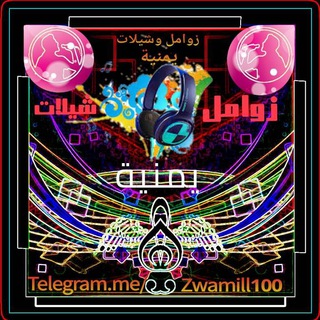
زوامل وشيلات يمنية
1,451 Members () -
Group
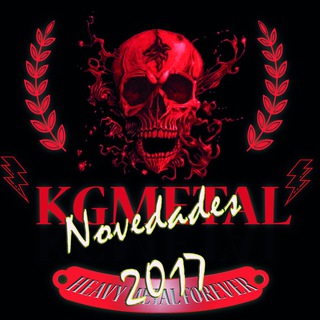
KGMETAL NOVEDADES 2017
218 Members ()
Deprecated: Increment on non-alphanumeric string is deprecated in /var/www/bootg/list.php on line 234
TG SINGAPORE Telegram Group
Popular | Latest | New
To get started, open the Telegram app. Next, go to Settings and choose Appearance. Uttarakhand resort murder: Amid questions within, BJP may revamp Dhami go... Because Telegram lets you interact with people even if you aren't in each other's contacts, you may wish to make your account more private. To change privacy options, head to Settings > Privacy and Security. Here, you can change who can see your phone number, active status, and more.
Telegram users can send each other live locations just like WhatsApp. Live locations allow the receiver to track the sender in real-time for a set amount of time when they’re on the move. However, with Telegram, both parties can also set proximity alerts. These are mini-alerts that will ring when another user gets close. You can, for instance, set up a proximity alert for when your friend gets within a 50-meter radius of you at the mall, so you can start looking for them around you. Use These Great Telegram Features to Become a Pro When multiple users share their live location within a group, they’re displayed on an interactive map. To use this feature, choose “location” from the attachment menu and tap on “Share my location for…” Do you enjoy using both light and dark modes? Telegram has an auto-night feature so the app doesn't blind you at night.
Telegram has an upload limit of 2 GB per single file. It was one of the most valuable Telegram features I mostly loved. Telegram Premium includes new tools to organize your chat list – like changing your default chat folder so the app always opens on a custom folder or, say, Unread instead of All Chats. To access this feature, swipe right on the homepage and tap on “Saved Messages”. This is your personal space, where you can send as many files as you want to store on Telegram Cloud and then access them from any device, including Mac, PC, and Linux computer. To do this, head over to Telegram’s settings by sliding over the hamburger menu from the left of the app. Here, choose ‘Settings’ and then click on ‘Chat Settings’. In this menu, you will see a number of themes and colour options to choose from. Further, you can also change the curve on message boxes and font size.
However, Message history is the most revealing part of your phone when it comes to private information. I hope you may have some experience with it? Telegram Cloud
Warning: Undefined variable $t in /var/www/bootg/news.php on line 33
SG