Telegram SG Group List 129
-
Group
 1,502 Members ()
1,502 Members () -
Channel
-
Group

اوتار حزيّنه ঌ .
17,694 Members () -
Group
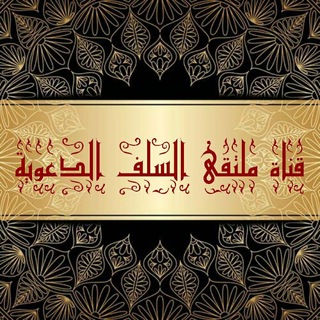
🍃قناة ملتقى السلف الدعوية🍃
1,248 Members () -
Group

آموزش آسان قرآن کریم
3,569 Members () -
Group

تجميع المحوسب - قناة
9,413 Members () -
Group

️️️بيسِيات وإقتِباساَت🖤🎶.
385 Members () -
Group

عُمُقْ ♡
355 Members () -
Group

عــلـم السلف
342 Members () -
Group

بسمة أمل ☁️🕊
1,100 Members () -
Group

Russian Squad / 🅿️🅾️Г ¯\_(ツ)_/¯🌚🌝
323 Members () -
Group

🏺𝐂𝐀𝐒𝐀 𝐃𝐎 𝐎𝐋𝐄𝐈𝐑𝐎🏺
1,641 Members () -
Group

ᵀᴴᴱ ᴼᵂᴺᴱᴿ 🧡📸
4,662 Members () -
Group

.
939 Members () -
Group

Дизайн интерьера. РФ
20,165 Members () -
Group

Пиар каналов без бана
403 Members () -
Group
-
Channel

إلى مجهولي💜
1,520 Members () -
Group

😂محششين بس مركزين😳
4,283 Members () -
Group

دعا و طلسمات قوی(همراه با فال قرانی)
4,704 Members () -
Group

نـــكــــت
3,514 Members () -
Group

المكتبة الإلکترونية PDF
13,912 Members () -
Group
-
Group

🍃ثـمـ{حدائق ذات بهجة}ــرات🍃
1,625 Members () -
Group

📜🤍.
1,559 Members () -
Group
-
Group

📃ورق ِ یار
7,003 Members () -
Group

ذُؤابَة.
526 Members () -
Group

𝗦𝗖𝗢𝗡𝗧𝗜𝓔 𝗦𝗖𝗢𝗡𝗧𝗜
2,482 Members () -
Group
-
Group

🤝Взаимная подписка/вп/ПИАР 🤝
3,708 Members () -
Group

ᴘʀᴇᴛᴛʏ ᴘᴏɪsᴏɴs 💋
528 Members () -
Group

الله معي
831 Members () -
Group

پرستارسلام
8,313 Members () -
Group

Украина ⭕️ 30 августа ⭕️ Ukraine
986 Members () -
Group

عہالہمٰہٰٖ الہصيہدلہهٰہٰٖ- 💊
2,588 Members () -
Group

منــارة جيهـانْ ".
932 Members () -
Group

آموزش زبان انگلیسی با فیلم و سریال
5,121 Members () -
Group

⛱نسائم الكلمات⛱
652 Members () -
Channel

Gogò Spam link
669 Members () -
Group
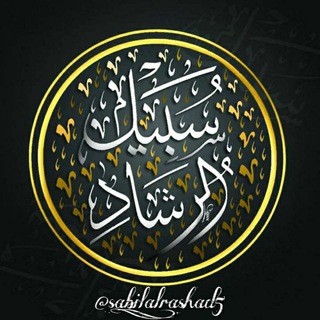
سَبِيــلُ الرَّشَــاد
389 Members () -
Group

ملُِيحٍهـ آلُِمبَسم ▼.
814 Members () -
Channel
-
Group

🍋 اعجاز گیاهان دارویی 👌✌️
3,808 Members () -
Group

"ّمّعععششؤقـتي صّـنـٓعـٳآء"😍✨
2,335 Members () -
Group

English Picture Dictionary
952 Members () -
Group

هـوس الـروح 🖤🖇
1,685 Members () -
Group

DIVULGAÇÃO 24H DE VENDAS ONLINE
1,660 Members () -
Channel

عالم الأسياد للتربية
7,183 Members () -
Group

شتاوي شتاوي
410 Members () -
Group

Викторина, квиз Monoпрос
3,842 Members () -
Channel
-
Group

ملاذ مُبدعة 💌
762 Members () -
Group

🌹🌹شب شعر🌹🌹
1,407 Members () -
Group

Betnub
6,728 Members () -
Group

Милан AC Milan
2,198 Members () -
Group

"دِيوَانْ الإِمَامِ الشَـافِعي"
3,568 Members () -
Group

فروش کله مانکن و وسایل شینیون و میکاپ 😍
1,666 Members () -
Channel

آل͜ــ๋͜ـح͜ــ๋͜ـب͜ــ๋͜ـ ♥ آل͜ــ๋͜ـدآف͒͜ــ๋͜ـئ ،!💚،
378 Members () -
Group

Project
18,517 Members () -
Group

Eagle Movies
352 Members () -
Group

Биржа "Взаимная реклама"
2,854 Members () -
Group

قوس المطر🌈
393 Members () -
Group

حَــدر السِنابل
3,051 Members () -
Group
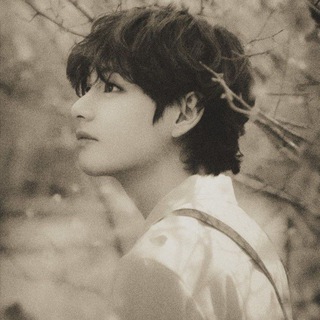
لـِـ كِيمْ تَايِهُيوَنْغَ،.
758 Members () -
Group

- تبادل زيادة مشاهدات 6k .
6,046 Members () -
Group

Leftist Lasagna
1,879 Members () -
Group

አ.ን. ፍ. ር TUBE
1,017 Members () -
Group

Финансы России
1,796 Members () -
Group

إعتـراافـات™
614 Members () -
Group

نبض الحياة⛅️🌈
330 Members () -
Channel

كُـنْ دَاعِـيا للتصاميم الدعوية
643 Members () -
Group

𝙏𝙞𝙠 𝙩𝙤𝙠 𝘼𝙏𝙀𝙀𝙕.
592 Members () -
Group

لینک تبادلات
1,712 Members () -
Group

وتــيــن🖤
450 Members () -
Group

مذكرات حسناء
504 Members () -
Group
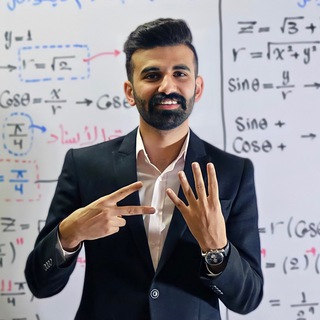
الاستاذ يوسف الجعفري / رياضيات
3,830 Members () -
Group

کانال قرآنی گلزارنور
1,398 Members () -
Group
-
Group

هـ💔ـنـآ آوجـ💔ـآعي
8,497 Members () -
Group

Indian Online Shop 🛍
453 Members () -
Channel

ســاخـر ☻🍺
4,723 Members () -
Group

Ножки тян
4,902 Members () -
Group
-
Group

كلام من القلب ❤️
1,189 Members () -
Channel

💥 iPooYaaNN Music Support 💥
5,871 Members () -
Group

أحكام المرأة المسلمة
4,096 Members () -
Channel

MOVIE CITY 🇮🇷 IR
7,676 Members () -
Group

ليتـه يقـرا '!.
532 Members () -
Group

𝑆𝑂𝑜𝑓𝑖𝑎🧚🏻💕
764 Members () -
Group

برشلونة نيوز
3,816 Members () -
Group

مــشــا؏ـر♡صـامـته'ه
792 Members () -
Group

Богатый Трейдер
151,186 Members () -
Group

💖مـــــــــــعـــاً إلى الله 💖🕋
345 Members () -
Channel

ٺــدݕــرات في ســــ «آل عمران والنساء » ــــورتي
473 Members () -
Group

🌹❤️حٓنِيِنُ اَلقَلْبِ إلى الله❤️🌹
491 Members () -
Group

قهــوه لقاء..
1,217 Members () -
Group

مقولات مشاهير
24,262 Members () -
Group

🚩فایل پروژه رایگان معماری🚩
4,543 Members () -
Group
TG SINGAPORE Telegram Group
Popular | Latest | New
Improved External Sharing on iOS If you prefer keeping the sensitive content of your chats limited to yourself and avoiding it from being intercepted by a hacker or the authorities in your country or region, this Telegram trick is for you. While normal chats in Telegram are user-to-server encrypted and cannot be read unless someone breaches Telegram’s servers, Secret Chats take it to a new level by providing user-to-user encryption. These chats are meant to be short-lived and not stored on Telegram’s servers. send silent messages
Telegram Attachment Options If you want to send big files, Telegram has much of the competition beat with support for up to 2GB files. Meanwhile, WhatsApp’s limit is a measly 100MB, WeChat’s limit is also 100MB, and Skype’s limit is 300MB. Telegram files are also stored in the cloud, so you can access them from other devices. Request to join a public group Launch the Telegram app on your device and navigate to Settings -> Data and Storage.
All premium users get a Premium special badge that appears next to their name in the chat list, chat headers, and member lists in groups – showing that they help support Telegram and are part of the club that receives exclusive features first. To create a username, go to “Settings” and tap “Username” under the account section. There is also a “Bio” option, where you can add a few lines about yourself. Anyone who opens your profile will see this text. Terminate Active Sessions Final Thoughts
Telegram may be among the most popular messaging services in the world, yet there are still many who don’t know what it’s all about. The app is often name-dropped in discussions regarding online privacy and security, but aren’t all messaging apps secure? Don’t more popular apps like WhatsApp and Facebook Messenger (despite their ties to Facebook) also have the fabled “end-to-end” encryption? What makes Telegram so special? Public figures and organizations can verify their group, channel or bot – receiving a verification badge Verification Check to show users that messages are coming from a confirmed source. In addition to profiles, search results and the chat list, these badges now appear at the top of the chat. This makes it even easier to identify verified sources of information.
Warning: Undefined variable $t in /var/www/bootg/news.php on line 33
SG