Telegram SG Group List 124
-
Group
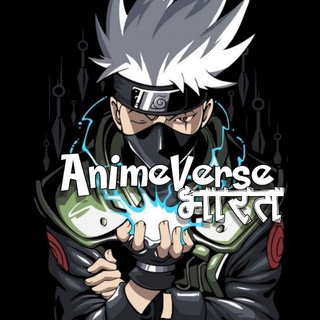 765 Members ()
765 Members () -
Group

𝕌𝕟𝕤𝕒𝕚𝕕 𝕨𝕠𝕣𝕕𝕤
732 Members () -
Group
-
Group
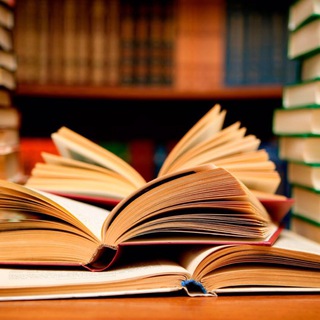
قناة أ.د. سليمان الدبيخي
3,933 Members () -
Channel

مسلسل المؤسس عثمان | KURULUS OSMAN
3,361 Members () -
Group

Alfredo Pedullà
842 Members () -
Group

روانشناسی دکتر انوشه
26,808 Members () -
Channel
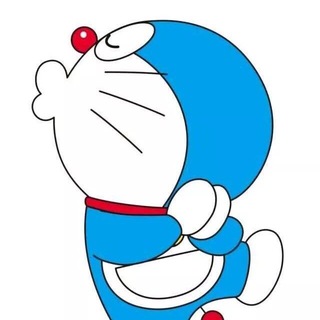
ستـوريات فـاء 🖤𓇼
1,624 Members () -
Group

Big Promotion100+
451 Members () -
Group
-
Group

Левый Блок
2,523 Members () -
Group

مشـاعر فارغــة🖤!
5,840 Members () -
Group

第三新品葱(此群已廢,新群再會!)
579 Members () -
Group

Гумилёв Алексей
737 Members () -
Group

NOTICIAS - MACHALA TV DIGITAL - ECUADOR 🇪🇨
1,520 Members () -
Group

Videos Songs ka Adda
930 Members () -
Channel

Proton Capital (public)
428 Members () -
Group

Amen brand
29,486 Members () -
Channel

• بـنتْ القـَاضِـي .
708 Members () -
Group

Startup ideas💡
39,222 Members () -
Group

حكايـــة وقصـــة
461 Members () -
Group

- يوميـاتنـه .
511 Members () -
Group
-
Group

هـوس الــ ¹²ـريم ♪
2,669 Members () -
Channel

خادم أمير المؤمنين(ع)
554 Members () -
Group

Deals with discounts
72,474 Members () -
Channel

مقامات موسيقية
923 Members () -
Channel

🍃يداً بيد للجنة نصل بإذن الله🍃
305 Members () -
Group

Ставропольская телега
5,808 Members () -
Channel

تعـَانيت | Dinner ♯.
377 Members () -
Channel

🎀عہشأق قہمر بہني هأشـﮩم🎀
322 Members () -
Group

# عزيز ANDفـهيدان ♪ 🍿♥️.
2,182 Members () -
Channel

جُنُـوُنْ مـُصّمْم 💜♪,
399 Members () -
Channel

My song playlist 💕
338 Members () -
Channel

💚🌸✨َWaِrْd_وِٰرَدٰ
1,200 Members () -
Group

آخرین خبر ایلام
17,442 Members () -
Group
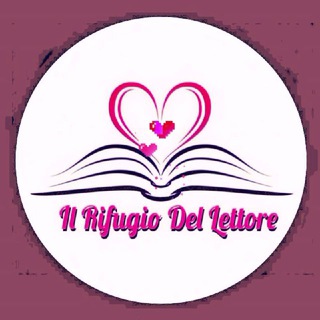
Il Rifugio del Lettore📚
1,325 Members () -
Channel

HD мσνιєѕ for ᖴᖇᗴᗴ
645 Members () -
Group

Законодатель
18,613 Members () -
Group

English Language
457 Members () -
Group

" أنوار "
789 Members () -
Group

НеБлумберг | Экономика, финансы, инвестиции
1,983 Members () -
Channel

الفلاسفة والادباء
473 Members () -
Group
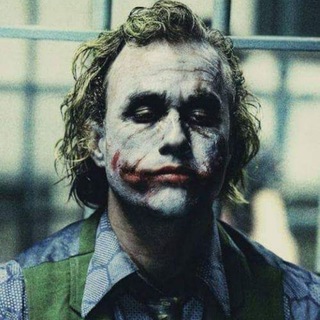
كبرياء جوكر بلاس🧟♂
303 Members () -
Group
-
Group
-
Group

سناب الشرائع
6,692 Members () -
Channel

Команда Здоровье
4,608 Members () -
Group

Kiitkaat❤️
2,095 Members () -
Channel

حالات واتساب انصار الله
334 Members () -
Channel

عشاق الميرينغي 🏆🥇
3,981 Members () -
Group

Первый Антидрейновый by cryppi
865 Members () -
Group

𝐓𝐮𝐫𝐛𝐨𝐇𝐨𝐭+18 - 𝘣𝘢𝘤𝘬𝘶𝘱
3,423 Members () -
Group

قناة القصائد الحسينية
601 Members () -
Group

ᴀʙʜɪᴋ™
333 Members () -
Group

#охужэтипёсели
586 Members () -
Group

مرفُوضَة .
427 Members () -
Group

🔥👑رمزياﺗﮯ إﻧﻤﻴﮯ❤️✨
586 Members () -
Channel

دليل قنوات الشامل 📣
808 Members () -
Group

سلوى القلوب ♡
322 Members () -
Group
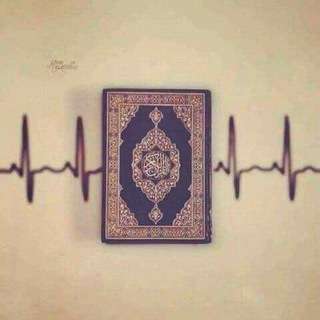
#أُحِبُّكَ_ربِّي_♡
409 Members () -
Group

Perspicacious Poetries.
2,337 Members () -
Group

الإمام الخامنئي
1,566 Members () -
Group

انتي💙انا 💙👭
4,732 Members () -
Group

Мамы и Дети | Психология Семьи
25,221 Members () -
Channel
-
Group
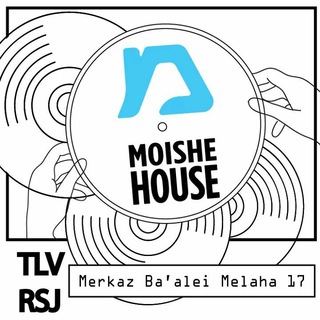
Moishe House TLV-RSJ
1,838 Members () -
Group

ساندیسخور!🇵🇸
486 Members () -
Group

Fast-Track Fluency
336 Members () -
Group

Namangan Xalqaro Universiteti
13,104 Members () -
Group
-
Channel

جرح الياسمين ..")♥️
656 Members () -
Group
-
Channel

⇩-Join Us-⇩
492 Members () -
Channel

• ئەشٰـہٰٖڪمٰـہٰٖ┊𝐀𝐒𝐇𝐊𝐌 •
3,054 Members () -
Group

UZBEK VIDEO CHANNEL
337,021 Members () -
Group
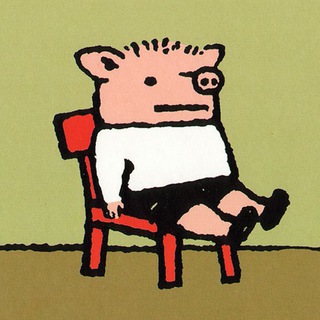
Ponaehali
4,748 Members () -
Group

hand-help.ru
2,019 Members () -
Group

BestPrices - Aliexpress Акции Купоны Скидки Xiaomi
5,296 Members () -
Group

The Sunshine
400 Members () -
Group

lion🦁wallpapers
412 Members () -
Group

Инвестиции под залог авто (ПТС). Красный Джин.
1,891 Members () -
Group

ХОКИМ БУВА | Расмий канал
1,719,128 Members () -
Channel

THANOS RVS
335 Members () -
Group
-
Group

يالله - حمد "BLOK!🖤،
1,759 Members () -
Group
-
Group

Nova Academy
1,212 Members () -
Group

OpenStreetMap RU
1,240 Members () -
Group

Все Конкурсы, гранты, стипендии, вакансии
10,724 Members () -
Channel

✿⇣✿ ʟɾʅg᎗බ⅃Ȋ ءȊ᎗ɹ̇̈ɹɹg✿⇣✿
1,308 Members () -
Channel

أَنِـــيــ✨ــســــي💗💍
473 Members () -
Group

sʜᴏᴜsʜ ᴀsɪʀɪꪜ.
815 Members () -
Group

🔥🔥🔥TIO BRAZZERS 2🍑🍑🍑🍑
4,306 Members () -
Group

𝐾𝑖𝑛𝑑𝑒𝑟_𝐺𝑅🍫🍭
4,837 Members () -
Group

Новости Уссурийска. UssurMedia
18,430 Members () -
Group

CryptoRank Community Chat
9,932 Members () -
Channel

Крипта|House
9,577 Members () -
Group

دُجْنَة.
1,957 Members () -
Group

Минздравствуйте
2,760 Members ()
TG SINGAPORE Telegram Group
Popular | Latest | New
Telegram Chat Options Do you know that Telegram offers a handful of readymade app icons so that you can change the look of the icon depending on your home screen layout? Ever since I stumbled upon this hidden Telegram hack, I have been using it to amp up the home screen customization game. If you are also in the same boat, you would find it pretty cool as well. Disabled: Turn off automatic night mode and always use the chosen theme.
Telegram users can send each other live locations just like WhatsApp. Live locations allow the receiver to track the sender in real-time for a set amount of time when they’re on the move. However, with Telegram, both parties can also set proximity alerts. These are mini-alerts that will ring when another user gets close. You can, for instance, set up a proximity alert for when your friend gets within a 50-meter radius of you at the mall, so you can start looking for them around you. Another security feature that adds usability is usernames. Instead of giving people your phone number, you can simply give them your username. This gives you better control over what information is out there, and how people can contact you in the future. Telegram bots are nothing but regular telegram accounts, which can be coded and used to add more features to enhance user experience. You can find these bots from the top search bar on the homepage. For example, On Android, simply slide out the left menu and choose New Secret Chat to start a new one. On iPhone, open a chat, tap the contact's name at the top, choose More, and then hit Start Secret Chat.
Telegram allows you to schedule messages to be sent at a particular time. Further, you can also send ‘silent’ messages without sound when you do not want to disturb the receiver. This can be ideal when you want to send your boss a message, while you know he/she is in a meeting or when you want to send a friend something important when they’re out with their family. To use this feature, head over to the hamburger menu by swiping right and choose Contacts. Choose ‘Find People Nearby’ and here you will see a list of contacts who have chosen to be visible. You can also scroll down to see all nearby groups and the option to create your own. Users who wish to be discovered by this feature can turn it on in the hamburger menu/People Nearby/Make myself visible. Telegram Schedule Options If you’re using Telegram with the calls, secret chats feature, which provides end-to-end encryption for your messages, You can also be locking down the app itself with a passcode, PIN, or password automatically.
This is a handy feature for users who want to save disk space. To access it, go to the “Settings”, “Data and Storage”, and then tap “Storage Usage”. You will find four options: keep media on your device for three days, one week, one month, or forever. While you can receive/send files irrespective of their type and size, you can disable automatic media download and auto-play media to save mobile data. This way, you can also avoid downloading unnecessarily large files.
Warning: Undefined variable $t in /var/www/bootg/news.php on line 33
SG