Telegram SG Group List 120
-
Group
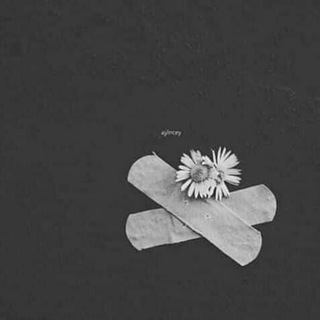 301 Members ()
301 Members () -
Group
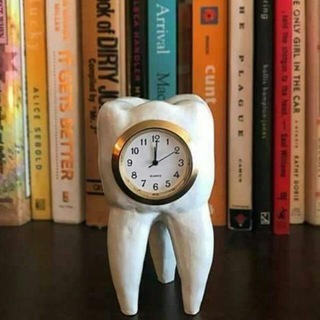
قناة طب الأسنان العامة
1,028 Members () -
Channel

Экара Чалтач
371 Members () -
Channel
-
Group

Vondelpark
994 Members () -
Group
-
Group

عَآشّـوُرآء
452 Members () -
Group
-
Group

نادي الكتابة
696 Members () -
Group

اكتِئَاب كَاتِب...
2,572 Members () -
Channel

مــزاج / MOOD 🧡🌵
338 Members () -
Group

Путешествия
40,080 Members () -
Channel

﮼دعاء لـ ﮼رب،السماء🧡🌧.
7,603 Members () -
Group

قناة زمـــــ✍🏻ـــــن حــاتمـ الربـــيعي 📚
558 Members () -
Channel
-
Group

УТЦ «Восток»
436 Members () -
Group

نــ ـــ ـون || 𝐍𝐎𝐎𝐍
33,482 Members () -
Group

Комиссарчик
638 Members () -
Group
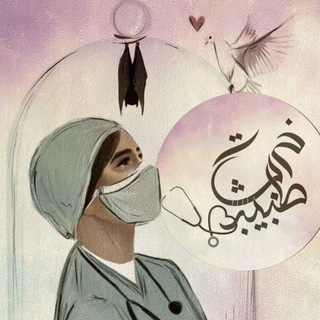
خَـرْبَشـاتُ طَبِيب 🌺
901 Members () -
Group
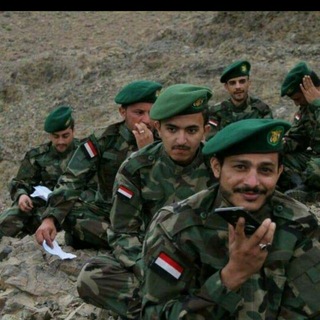
اقوئ الزوامل الحماسية
451 Members () -
Channel

Psychopathlife⚜️
1,040 Members () -
Group

Hᴅᴀᴊ # : 𝚂٢ ♪ .
423 Members () -
Channel

شغفّ الإلتقاط بـ " هالهاتف"📱💛
504 Members () -
Channel

Yakemenko
437 Members () -
Group

SILA International Lawyers
721 Members () -
Group
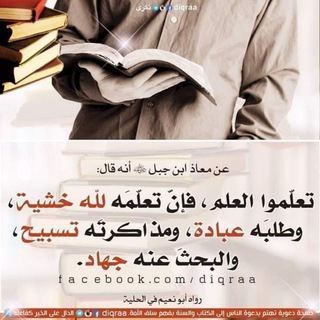
سجود السهو 👌
1,340 Members () -
Channel

Paytm Maha Loot Offer💰
328 Members () -
Group

إحساس مايفهمونه♪¹²
2,679 Members () -
Group
-
Group

تقنية معلوماتية
1,037 Members () -
Channel

مجرة بنفسجيه 💜✨
536 Members () -
Group

أرح سمعك🌻💜.
1,132 Members () -
Group

كروب شعراء العراق
496 Members () -
Group

صوت | Voice
2,036 Members () -
Group

The Bull
175,082 Members () -
Group

.لِتِلْكَ العَيْنَيْن
321 Members () -
Group
-
Group

✍📡عشـــــآق💞 آلـشـــ؏ـر
2,361 Members () -
Channel

RINA LUBUK PAKAIAN❤
668 Members () -
Channel

لـبطلـي الغـائـب
380 Members () -
Group

أڤِينُوس.
1,571 Members () -
Group
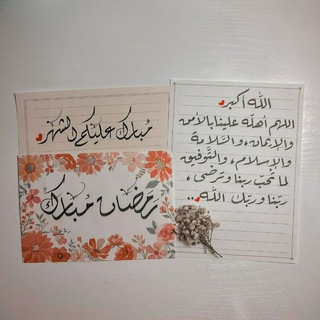
🍃•هــمـنـا رضــى ربـــنا•🍃
2,447 Members () -
Group
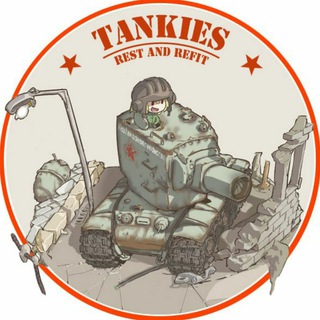
Tankie's R&R
2,777 Members () -
Group

Pictures | Photos | Images
25,257 Members () -
Channel

طب اسلامی طب برتر
457 Members () -
Channel
-
Channel

اعلانات حب وأنت
328 Members () -
Channel

Zuera4Ever
531 Members () -
Channel

👜DS BAG&LUGGAGE PREORDER OVERSEAS
575 Members () -
Group

ذگـريآت الهہلالي:)
443 Members () -
Group

منارة العِلــــــم ....🌿
1,063 Members () -
Channel

؏ـــــالـــمـــჂ̤ ♥️🌍
443 Members () -
Channel

ڜــﮪــد ا̍ڸــګــﻼ̍ۙمِ
524 Members () -
Group

إلى قلبك ♥️
647 Members () -
Group

Тамбовский волк
3,011 Members () -
Channel

Сериал 9-1-1 4 сезон Озвучка - Lostfilm
639 Members () -
Group

حلمي _My dream ( تحفيز للدراسة )
36,646 Members () -
Group
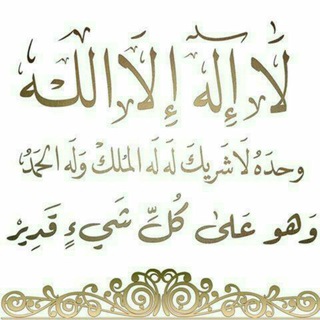
🌹🌷أروع الإسلاميات🌷🌹
1,791 Members () -
Channel

𝔻ℝ𝔼𝔸𝕄|| ּحۡــڶــمۭـ 🍂
529 Members () -
Channel

Feelings
467 Members () -
Group

𝗱𝗲𝗹𝗶𝗰𝗮𝘁𝗲
2,596 Members () -
Channel

تعلم الانجليزية مجانا
10,808 Members () -
Group
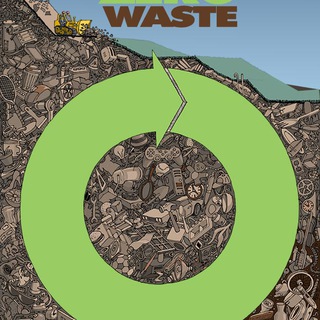
Цель - "Ноль отходов"
899 Members () -
Group

حيدر العبيدي³¹³
2,143 Members () -
Channel

📚 تُـــراث الإمــام الـــوادعــي📚
495 Members () -
Group

💜😻ლكَنَقْاءِ الْوَرْدِ أَنْتِლ
2,413 Members () -
Group

Трава
1,004 Members () -
Group

کاروانی شێعر
457 Members () -
Group

Asia Business Blog
3,377 Members () -
Group

مأوى.
2,997 Members () -
Group

Паслер-стайл
378 Members () -
Group

Readfeeling™
2,814 Members () -
Channel

A Good man with a black heart 🖤
305 Members () -
Group

НЕСЛУХИ.РФ
1,034 Members () -
Group
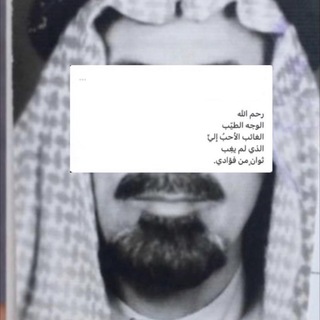
صدقه جاريه لـ أبوي🤎
622 Members () -
Group

200 лет
13,042 Members () -
Group
-
Group

📋الاستفتاءات الشرعية 📋
759 Members () -
Channel

🎓 كُـن ناجحـا 🎓 ً
14,140 Members () -
Group

STICK 17
17,795 Members () -
Group

БЫТОВАЯ ТЕХНИКА АЙФОНЫ
46,864 Members () -
Channel

Диетические рецепты 🍳
392 Members () -
Group

🖥⌚️📱 TRUSTED AND SAFEST CARDER//📱⌚️🖥
2,170 Members () -
Group
-
Group

Android Hacker
5,344 Members () -
Group

محمد سليمان الفرا
1,813 Members () -
Group

💖پروفایــل تــڪ💖
1,491 Members () -
Group
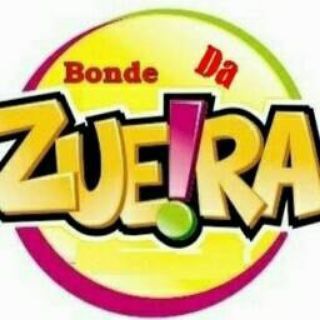
🇿✌️u҉๛€ɨяą 🇹ṏp̈•҉๛😂
456 Members () -
Group

♡دقة شجن♡
536 Members () -
Group

فجركَ أنا 🦋
2,177 Members () -
Group

أحـہﹻۣۗﹻۣۗببـتہﹻۣۗﹻگ بـالـحہﹻۣۗﹻۣۗﹻرب ♡
4,477 Members () -
Channel

уездный учитель
303 Members () -
Group

النـوَّار
1,230 Members () -
Group

خَتمْ | تطوير الذات 🌟.
2,298 Members () -
Channel

| لِـْ ﻣَِــّْاڐاٱِ تَـرْگـتـنـيِْ ⁉️ |
406 Members () -
Channel

Николай Новопашин
752 Members () -
Channel

لـ منــوش و لطــوف
694 Members () -
Channel

.
576 Members () -
Group

جازوكك 👑 ☇ .
4,391 Members () -
Group

✘ʂհმհɾმց✘
10,706 Members ()
TG SINGAPORE Telegram Group
Popular | Latest | New
One of the nagging issues I have with WhatsApp is its extremely limited text editing features. For example, if someone sends a message, you can’t select a part of text from the message. You will have to copy the whole message and then edit it out in the small text field which frankly is very annoying. However, Telegram has brought a great way to select and copy a part of a message. Tap and hold on a message to select it first and then again tap and hold to select your part of the message. That’s ingenious, right? Turn off/on the auto-night mode Improved Chat Previews on Android
As mentioned above, the use of usernames instead of phone numbers means your account isn’t tied to just one phone. This makes it easier to log in on other devices, allows you to have multiple accounts on the same device, and makes it so you don’t have to share your phone number with someone to add them as a contact in Telegram. Create Timestamp for Videos Telegram Schedule Options Telegram Premium users will now be able to add animated emoji status on the app. This custom status will replace the Premium Premium Badge in the chat list, in profile and in groups. Premium users will be able to choose from the seven standard statuses that change their color to match different Telegram themes – or choose from an infinite number of custom emoji.
Finally, Telegram has brought a list view for search results in chronological order. Earlier, finding something by incessantly tapping on “next” was a tiring exercise. Now, you can just search for the term and tap on the “search bar” at the bottom to find all the search results in the list view. Quick GIF and YouTube Search To use live locations and proximity alerts, go to the contact’s chat window and tap on the ‘Attach’ icon shaped like a paperclip. Choose the location button here, and choose ‘Share my Live Location’. You will be able to send live locations for either 15 minutes, 1 hour or 8 hours. Send Uncompressed Media without Changing the File Extension
You can take a new photo, upload an existing one, search the web for a new image, or remove your current photo. On Android, simply slide out the left menu and choose New Secret Chat to start a new one. On iPhone, open a chat, tap the contact's name at the top, choose More, and then hit Start Secret Chat.
Warning: Undefined variable $t in /var/www/bootg/news.php on line 33
SG