Telegram SG Group List 117
-
Group
-
Channel

🔸زيٰد ~ مَسَامِع🔸
530 Members () -
Group

Харун Вадим Сидоров
3,105 Members () -
Group

MoonChild.
2,881 Members () -
Channel
-
Group

『 لـِ هنـودهه』
5,789 Members () -
Group
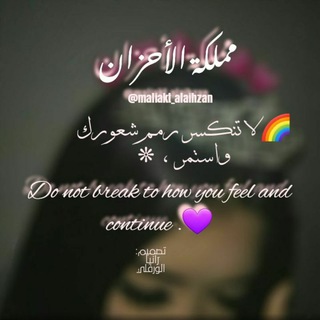
مــمـــلكة الَاح ـــزآن ♡
1,360 Members () -
Group
-
Group
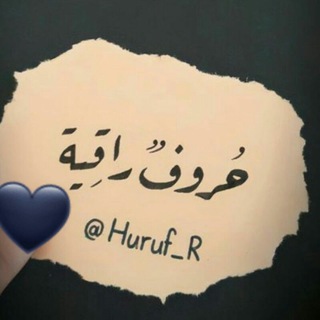
﮼حُــروْفٌ،رَاقِيَــة💕🌵
527 Members () -
Group

ذات' أثر
426 Members () -
Group

Tadwingaran Group
5,882 Members () -
Group

💙Детские поделки и развивашки 💚
381 Members () -
Group

👁🗨 Новости Санкт-Петербурга и Ленобласти
4,865 Members () -
Group

فيديو
1,416 Members () -
Channel

Смех Online😂
2,093 Members () -
Group

Мои Фильмы | Картинки и Факты
114,413 Members () -
Group

Moded Apps & Game
1,046 Members () -
Channel

Брифли
1,233 Members () -
Group
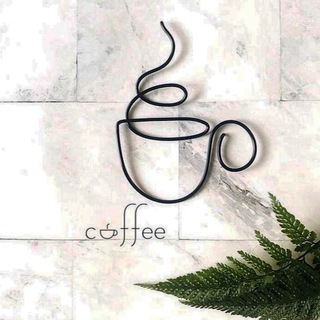
قهوة - Coffee☕️
568 Members () -
Group

خانتني امنياتي💔
3,911 Members () -
Group

أخبار الشمال المحرر
10,552 Members () -
Channel

ظّل مّن الجنَهۂ🥺💛'.
336 Members () -
Group

آلُِهـمنآ آلُِثبَآت يآآلُِلُِهـ🍃🌺
584 Members () -
Group

PALE THOUGHTS
1,989 Members () -
Group

ارح قلبك بالقران
353 Members () -
Channel

мозгОника🦉
2,968 Members () -
Group

﮼روح الهـيـل🍒☾
1,845 Members () -
Channel

Series Variety
6,796 Members () -
Group
-
Group

يحيى سريع الناطق العسكري للجيش اليمني
12,647 Members () -
Group

Бизнес Люди
88,531 Members () -
Group

خرٍإآطُيَن ۈمـﮃإآلُيَزً إآلُيَمـن❤
366 Members () -
Group

❕♥️𝐒𝐓𝐎𝐑𝐘:سـتوريـات.
6,401 Members () -
Group
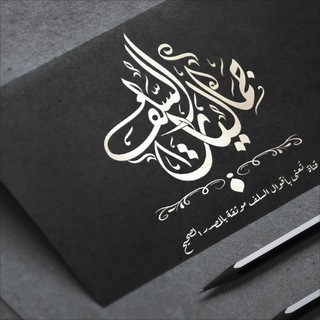
« جماليات السلف »
2,254 Members () -
Channel

ثورة 25 اكتوبر
361 Members () -
Group
-
Group

يوميات ليبي متقربع
1,282 Members () -
Group

سحابة نيوز
5,315 Members () -
Group

حآأآأجآآتّ كِّدا •🌚
444 Members () -
Channel

دقـۿٰۂ قـديـمـۿٰۂ ۦ💙
303 Members () -
Group
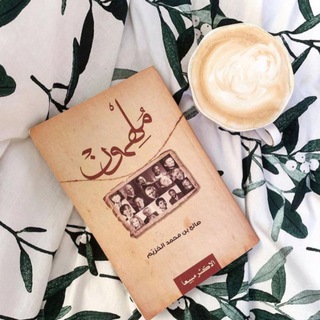
كن مُلهماً 💫
463 Members () -
Group

ོMoonchild 🌙
1,489 Members () -
Group

FlightMode
17,560 Members () -
Group

Кремль Рязанский
324 Members () -
Group

𝐹𝑂𝑅𝐸𝑉𝐸𝑅🖤🦅
2,218 Members () -
Group

گروه زبان انگلیسی
1,280 Members () -
Group

Deal Pirates - Best Online Deals, Loots & Earning Tricks
2,112 Members () -
Group
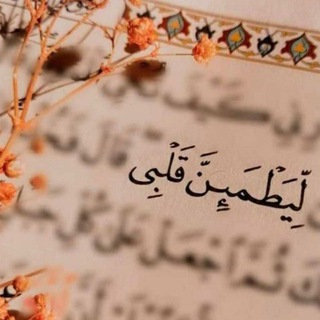
ليطمئن قلبي
667 Members () -
Group

💖شوق وحنين💖
1,350 Members () -
Group

# سعّود .
4,583 Members () -
Group

﮼الظظبي 🦌.
486 Members () -
Channel

#همس_صامت
386 Members () -
Group
-
Group

شبابيك #ليناالقيسي369
3,898 Members () -
Group

Ключевая мысль
427 Members () -
Group

Редакция ВашГород (новости Кузбасса)
417 Members () -
Group

مَـلاذ .
1,435 Members () -
Group

آلمـصـمـمـ وطن،العوتيبي ❤︎
562 Members () -
Channel
-
Group
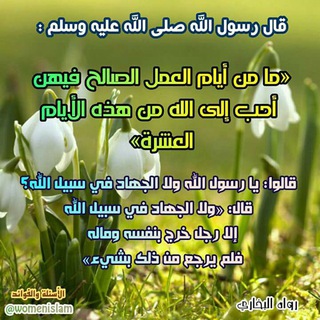
🌿 الأسئلة والفوائد 🌿
773 Members () -
Group

اعلام موكب عزاء الزهراء ع
428 Members () -
Channel

TG雲碟 分享 動漫 アニメ
666 Members () -
Group

🌸❤gσяєєღﭴﯚرَيةღ❤🌸
700 Members () -
Group

كبرياء جوكر بلاس🧟♂
345 Members () -
Channel

قناة روائع التلاوات لأشهر القراء
1,416 Members () -
Channel

CTET lakshya - PDF 2020 ©
621 Members () -
Group

Томенко ньюс
867 Members () -
Channel
-
Group

THE INSTA MEGA 🔥😍
3,020 Members () -
Group

Сахалинская епархия
634 Members () -
Group

🎶ˢᴴᵃᴳᵃᶠ || شغف ᴖ̈🌸⁞♩
2,211 Members () -
Group

Новороссийск ЧАТ
486 Members () -
Channel

N̷E̷P̷H̷E̷W̷ S̷S̷H̷ 💻
734 Members () -
Group

أبشر أيها التائب
542 Members () -
Channel
-
Group

صور ستريك ✈︎ ؟
1,633 Members () -
Group
-
Group

نور على الدرب
599 Members () -
Group

حالات يمنيه عود🎸🎧
517 Members () -
Group
-
Group

"قنَاةُ أنوَارِ الإسلَامِ"
3,598 Members () -
Group
-
Group

- جُرعات إيجابيه🌟💛.
832 Members () -
Channel

☄مـعـلـومـات.💡.مـذهـلـه☄
347 Members () -
Group

لْٰاَجًِّـلْٰها ⁞
12,481 Members () -
Channel

أكـــتـــب لـــــه 🙊❤️🤵
414 Members () -
Group

قناه صور تمبلر واجانب 🇱🇷
1,532 Members () -
Channel
-
Group

هوى١ ⚚.
1,357 Members () -
Group
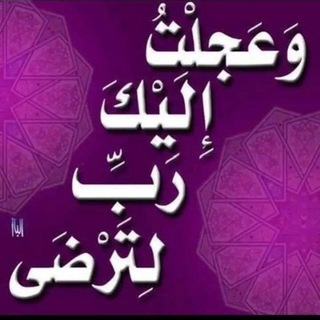
وعجلت اليك رب لترضى
8,687 Members () -
Channel

تمويل قنوات وحسابات انستا فول
345 Members () -
Group

Ядрово. Хроника
382 Members () -
Channel

Сборная РФ поехала на новую базу
331 Members () -
Group

Наука и Факты
5,097 Members () -
Channel

Tamil Hits 🎼
489 Members () -
Group

❥ ↜ﺸـّوؤﻗي لـَﺨليٍ ❈!ءء.
422 Members () -
Group

﮼خاطر،عالبال🖤.!
394 Members () -
Group
-
Group

قناة شاعر المسيرة
402 Members () -
Group

МЯСОРУБКА NEWS
1,983 Members ()
TG SINGAPORE Telegram Group
Popular | Latest | New
Chat background Once you and your contact have both shared your live locations with each other, Telegram will show both parties on either map, which allows them to track each other. Once here, choose the proximity alert button on the top right. You can choose your distance parameters here while the app shows you a live preview of the circular distance you have chosen. Powered by Playwire
Thank You With the ability to send files up to 2 GB (or 4 GB), users can easily share large media items from other apps directly to Telegram on any mobile platform. This saves both time and storage space – so you don't have to save the file before sending it in Telegram. It’s that simple. Open the chat and find the attachment button at the bottom of the chat. Then, click on Location and choose to “Share my live location” with your custom time period. Is Telegram safe to use?
Today is an important day in the history of Telegram – marking not only a new milestone, but also the beginning of Telegram's sustainable monetization. We believe that Telegram's development should be driven primarily by its users, not advertisers. This way our users will always remain our main priority. Never Share With: Hide your profile photo from specific people. To change the number you use with Telegram, open Settings (which is inside the left menu on Android). On iPhone, in the next menu, tap Edit in the top-right corner. This step isn't necessary on Android. Any user can upload large files and media, each up to 2 GB in size and enjoy unlimited storage in the Telegram Cloud for free. With Telegram Premium, subscribers will now be able to send 4 GB files – enough space for 4 hours of 1080p video, or 18 days of high-quality audio.
You can choose to share either your current or your live location. Send My Current Location will provide a one-time update about where you are. As you can see in the below image, the app lets you manually change this before sending, so don't trust locations blindly. In addition to manually selecting a point on the map, you can choose a nearby place from a list. To do this, head over to Telegram settings and choose ‘Folders’. Here you can create as many folders as you want and add both personal chats as well as groups and channels to any of the folders. You can also order the folders you just created, but note that the default ‘All chats’ folder will always be the first one.
Warning: Undefined variable $t in /var/www/bootg/news.php on line 33
SG